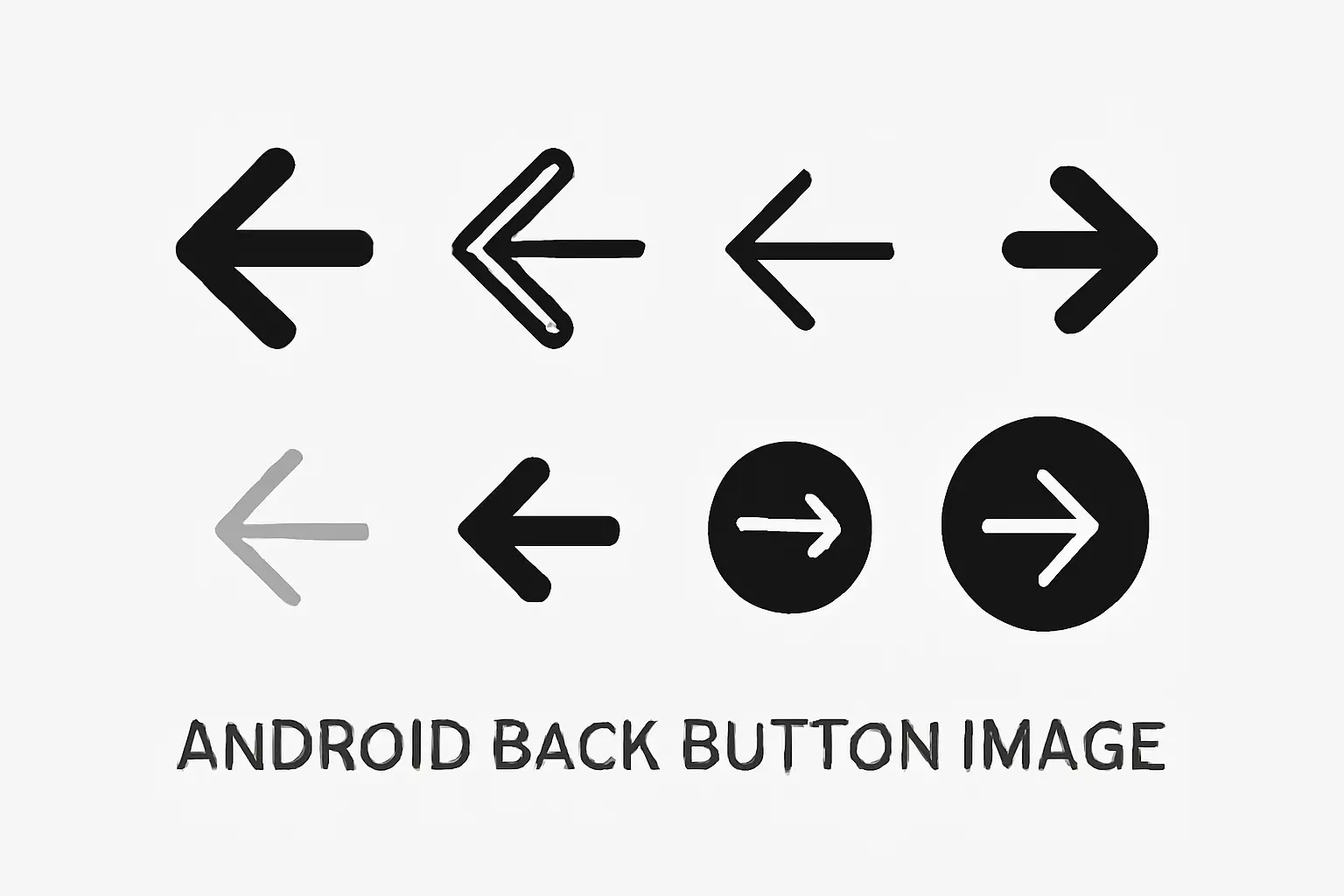Summary
This article covers everything about Android back button images. You’ll learn where to download them, how to use them, and the best design practices to make your app’s navigation smooth.
Key Takeaways
- Access free Android back button images in formats like PNG and SVG.
- Customize icons to match your app’s style.
- Implement back button icons using HTML or SVG code.
- Legal considerations: Always check licensing for commercial use.
- Follow best practices for design and accessibility.
Introduction
Imagine you’re designing an app, and you need a simple yet effective navigation element: a back button. You don’t want just any button. It needs to be visually appealing, easy to use, and accessible.
This is where Android back button images come in. Whether you need a transparent PNG for your app or an HTML back button icon for your website, finding the right one can be tricky.
But I’ll walk you through how to get the best icons and make sure they work perfectly with your project.
Table of Contents
How I Helped a Developer With Android Back Button Image
I remember helping a developer working on a navigation-heavy app. He was stuck in the design phase, unable to decide between various back button icons. He needed something clear, simple, and consistent with his app’s theme.
After discussing his options, I pointed him to a few sites with free downloads. By choosing the right icons and following design tips, he was able to integrate a stylish and functional back button into his app that users loved.
Where to Download Android Back Button Images
Finding the right back button image is the first step. You need a source that offers free, high-quality images in the right formats. Luckily, there are several options available.
Top Platforms for Free Back Button Icons
- Icons8: A great resource for high-quality back button icons in PNG, SVG, and even vector formats. Free with attribution.
- Flaticon: Flaticon provides thousands of back button icons, including customizable versions in SVG, PNG, and EPS formats.
- The Noun Project: Known for its unique designs, The Noun Project has back button icons made by a community of talented designers.
- Freepik: This platform offers free access to PNG, SVG, and even PSD files for back button icons.
Comparison of Icon Platforms
| Platform | Formats Available | Free Options | Licensing Considerations |
|---|---|---|---|
| Icons8 | PNG, SVG | Yes | Free with attribution |
| Flaticon | SVG, PNG, EPS | Yes | Free with attribution |
| The Noun Project | PNG, SVG | Yes | Free with attribution |
| Freepik | PNG, SVG, PSD | Yes | Free with attribution |
How to Use Back Button Icons in Your Projects
Once you’ve downloaded the right icon, it’s time to integrate it into your project. Whether you’re working with an app or a website, the implementation process varies.
Implementing Icons in HTML
You can easily add back button icons to your website using HTML. Here are two common methods:
- SVG Code: For modern web design, SVG is a flexible and scalable option.
- HTML Entities: You can also use HTML entities for a quick solution. This example creates a simple back button using the left arrow entity.
Note: Make sure the icon matches your website’s design and is easy to use across all devices.
Best Practices for Back Button Design
A back button may seem simple, but there’s more to its design than meets the eye. Here are some tips to ensure your button is both functional and stylish.
- Consistency: Ensure your back button fits seamlessly into your app or website’s design. It should look and feel like part of the overall experience.
- Visibility: The back button should be easy to spot. Placing it in the top-left corner is a common practice on mobile apps and websites.
- Size: The button should be large enough for easy tapping, especially on mobile devices.
- Feedback: Add hover effects or color changes to indicate the button is clickable.
- Accessibility: Be sure to include appropriate alt text or ARIA labels for screen readers.
Legal Considerations When Using Icons
When using free back button icons, it’s essential to check the licensing terms. Here are some things to keep in mind:
- Licensing: Free icons often come with usage restrictions, such as requiring attribution to the designer or the platform.
- Attribution: Some platforms, like Flaticon and Icons8, require attribution. Be sure to include it in your project if needed.
- Commercial Use: Not all free icons are suitable for commercial use. Double-check the licensing agreement before using them in apps or websites for profit.
How to Integrate Back Button Icons in Android Development
Android development often requires more customization than web development, especially when it comes to navigation elements like the back button.
- Using PNG or SVG Images: You can include back button images in your Android project by adding them to the
res/drawablefolder. Use XML to reference the images in your layouts. - Custom Back Button in XML: If you prefer to use a vector graphic (SVG), Android Studio allows you to import SVG images directly into your project.
- Back Button Logic: Don’t forget to program the button’s behavior in the app. Using Android’s
onBackPressed()method, you can define the action triggered when users tap the back button.
Conclusion: Get the Right Back Button Icon Today
Choosing the right Android back button image is essential for smooth navigation in your app or website. By downloading high-quality icons, following design best practices, and ensuring proper licensing, you can create an effective and accessible back button.
Ready to get started? Visit some of the platforms mentioned above to find the perfect back button icon for your next project!
Head to Icons8, Flaticon, or The Noun Project now and find the best back button icons for your project. Make your navigation seamless and user-friendly!
Frequently Asked Questions
Can I use back button icons in commercial apps for free?
It depends on the licensing terms of the icon. Always check if commercial use is allowed before using the icon.
Are there customizable back button icons available?
Yes, many platforms offer customizable back button icons. You can adjust size, color, and style to match your app’s design.
How do I make sure my back button is accessible?
Add appropriate alt text or ARIA labels and ensure the button is large enough to be easily tapped on mobile devices.