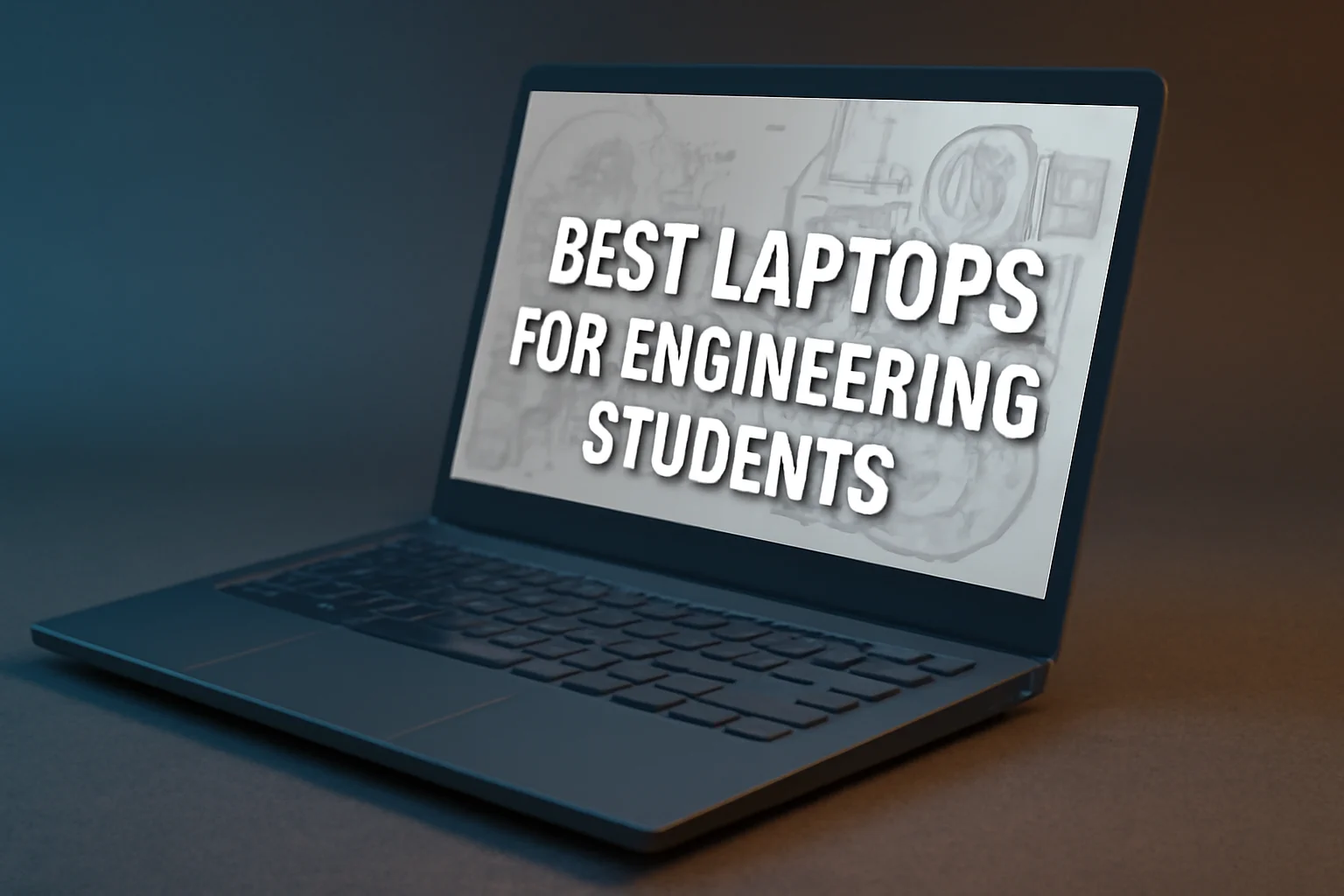Key Takeaways
Choosing the best laptops for engineering students can be a challenging task. The right choice depends on the specifications needed for running heavy software, multitasking, and portability, ensuring that the laptop suits their academic and professional needs.
- Dell XPS 15: Best overall for engineering students with powerful specs and portability.
- Acer Aspire 5: Great budget-friendly option for students with solid performance.
- HP Victus 16: Affordable entry-level laptop for basic engineering tasks.
- Apple MacBook Air M3: Ideal for civil engineering with excellent battery life.
- Lenovo Legion Pro 7i: Recommended for mechanical engineering students needing high performance.
Introduction
Choosing the right laptop as an engineering student isn’t easy. I know because I’ve been in your shoes—confused, comparing specs, and second-guessing every option. I’ve helped classmates and friends pick laptops that actually work for their field. No guesswork. Just clear decisions.
Engineering work needs more than a regular laptop. You’re running heavy software, multitasking, and often working on the go. I’ll walk you through the best choices out there. Each one meets real student needs—power, speed, and budget.
If you’re stuck on what to buy in 2026, this guide will make it simple. Let’s get started.
Read More: Laptops Use Cases I Rely On for Work, Study, and Fun
Disclosure: This post contains affiliate links. If you purchase through these links, I may earn a small commission at no extra cost to you.
Table of Contents
A True Story: Helping Zara Find Her Perfect Engineering Laptop
Zara, a mechanical engineering student, was stuck between flashy ads and confusing specs. She needed a laptop that could handle AutoCAD and simulations without crashing mid-project. I sat down with her, explained what really mattered—RAM, GPU, processor—and ruled out the noise.
Together, we found a solid laptop that fit her work style and budget. A few weeks later, she told me her assignments were smoother and faster. Now, she helps others choose laptops too. All it took was the right guidance.
Read More: Best Laptops Guide: How I Pick the Perfect One for Me
Dell XPS 15: Why I Recommend It as the Best Overall Laptop for Engineering Students
This laptop combines power and portability perfectly. I often suggest it for demanding engineering tasks.
Why It Stands Out in 2025
- Performance: Handles CAD, MATLAB, and 3D software with ease.
- Portability: Lightweight and easy to carry between classes and labs.
- Display: Stunning 15.6” 3.5K OLED screen that’s sharp and clear.
Key Specs I Trust
- Processor: Intel Core i7 or i9 for smooth multitasking.
- Memory: 16 to 32 GB RAM to keep programs running fast.
- Storage: 1TB SSD for quick file access and ample space.
- Graphics: NVIDIA RTX 4050 GPU to handle graphics-heavy apps.
- Build: Premium design that feels solid and lasts long.
- Battery: Long-lasting, so you won’t be hunting for outlets all day.
| Dell XPS 15 (9530) |
|---|
| Top Features: |
| ✔ 15.6″ 3.5K OLED Touch Display – 3456 x 2160 resolution with 400 nits brightness and DisplayHDR 500 support |
| ✔ Intel® 13th Gen Core™ i7-13700H – 14-core processor with up to 5.0 GHz turbo boost |
| ✔ NVIDIA® GeForce RTX 4070 – 8GB GDDR6 dedicated graphics for high-performance tasks |
| ✔ 32GB DDR5 RAM – Dual-channel memory for seamless multitasking |
| ✔ 1TB PCIe Gen 4 SSD – Fast storage with ample space for files and applications |
| ✔ Up to 6.75 Hours Battery Life – Suitable for extended work sessions |
| ✔ Windows 11 Pro – Operating system optimized for business use |
| ✔ Sleek Aluminum & Carbon Fiber Build – Premium materials for durability and aesthetics |
| Customer Ratings: ★★★★☆ (4.4/5) |
| Buy on Amazon |
Acer Aspire 5: How I Found a Great Laptop for Students on a Budget
If you want decent performance without breaking the bank, this one fits well. It works for most common engineering tasks.
Why It’s a Smart Budget Choice
- Value: Offers solid specs at a very affordable price.
- Performance: Good for light to moderate engineering software and projects.
- Durability: Sturdy design that holds up under daily use.
- Cooling: Keeps cool during long study or project sessions.
Specs I Recommend
- Processor: AMD Ryzen 5 or Intel i5, reliable for everyday use.
- RAM: 8 GB, but I suggest upgrading if possible.
- Storage: 512 GB SSD, enough for software and files.
- Graphics: Integrated graphics suitable for basic CAD and simulations.
| Acer Aspire 5 A515 |
|---|
| Top Features: |
| ✔ 15.6″ Full HD IPS Display – 1920 x 1080 resolution with Acer ComfyView™ technology |
| ✔ Intel® Core™ i5-1335U Processor – 10 cores with up to 4.6 GHz Turbo Boost for efficient multitasking |
| ✔ 8GB LPDDR5 RAM – High-speed memory for smooth performance |
| ✔ 512GB SSD – Fast storage for quick data access |
| ✔ Intel® Iris® Xe Graphics – Integrated graphics for everyday tasks |
| ✔ Windows 11 Home – Latest operating system with enhanced features |
| ✔ Backlit Keyboard – Comfortable typing experience in low-light conditions |
| ✔ Thunderbolt™ 4 Port – High-speed connectivity options |
| ✔ Fingerprint Reader – Enhanced security for your device |
| Customer Ratings: ★★★★☆ (4.4/5) |
| Buy on Amazon |
HP Victus 16: What I Suggest for Students on a Tight Budget
For those who need a basic but capable laptop under $400, this one works well. It’s good for note-taking and simple coding.
Why It’s a Practical Entry-Level Option
- Budget-Friendly: Affordable price with decent specs.
- Cooling: Strong system to avoid overheating in long sessions.
- Suitability: Best for coding, note-taking, and light simulation tasks.
Specs I Recommend
- Processor: Intel Core i3 or AMD Ryzen 3 for basic computing.
- RAM: 8 GB to handle multitasking with ease.
- Storage: 512 GB SSD for fast access to files and software.
- Graphics: Integrated graphics sufficient for everyday engineering tasks.
Quick Tip
- Upgrade RAM if you can — it makes a big difference in speed and multitasking.
| HP Victus 16 |
|---|
| Top Features: |
| ✔ 16.1″ FHD Display – 1920 x 1080 resolution with 60Hz refresh rate |
| ✔ Intel® Core™ i7-13700H – Up to 5.0 GHz with 14 cores and 20 threads |
| ✔ NVIDIA® GeForce RTX™ 4050 – 6GB GDDR6 dedicated graphics |
| ✔ 16GB DDR5-5600 MHz RAM – Dual-channel memory for smooth multitasking |
| ✔ 512GB PCIe® NVMe™ SSD – Fast storage for quick data access |
| ✔ Windows 11 Home – Latest operating system with enhanced features |
| ✔ Backlit Keyboard – Comfortable typing experience in low-light conditions |
| ✔ Wi-Fi 6E – Enhanced wireless connectivity |
| Customer Ratings: ★★★★☆ (4.4/5) |
| Buy on Amazon |
Apple MacBook Air M3: Why I Recommend It for Civil Engineering Students
This laptop shines with battery life and quiet performance. I find it great for fieldwork and planning software.
Why It Works for Civil Engineering
- Battery Life: Lasts all day, perfect for long hours outside.
- Display: Clear, bright screen ideal for detailed maps and plans.
- Performance: Runs GIS, SketchUp, and ArcGIS Online smoothly.
- Design: Lightweight and silent thanks to its fanless build.
Key Specs I Trust
- Processor: Apple M3 chip for fast and efficient work.
- Memory: 8 to 16 GB unified memory for multitasking.
- Storage: 256 to 512 GB SSD for quick access and space.
- Portability: Easy to carry during field visits.
| Apple MacBook Air M3 |
|---|
| Top Features: |
| ✔ 13.6″ Liquid Retina Display – 2560 x 1664 resolution with 500 nits brightness |
| ✔ Apple M3 Chip – 8-core CPU, 8-core or 10-core GPU, 16-core Neural Engine |
| ✔ Up to 24GB Unified Memory – Configurable options for enhanced multitasking |
| ✔ Up to 2TB SSD Storage – Fast and ample storage options |
| ✔ Fanless Design – Silent operation for a distraction-free experience |
| ✔ Up to 18 Hours Battery Life – Long-lasting power for all-day use |
| ✔ Two Thunderbolt 4 Ports – High-speed connectivity options |
| ✔ 1080p FaceTime HD Camera – Enhanced video conferencing quality |
| ✔ Touch ID – Secure and convenient authentication |
| Customer Ratings: ★★★★☆ (4.5/5) |
| Buy on Amazon |
Lenovo Legion Pro 7i: Why I Suggest It for Mechanical Engineering Students
For heavy 3D design and simulations, this laptop delivers power. I trust it for running intense software without lag.
What Makes It a Top Choice
- Processor: Intel Core i9 handles complex tasks effortlessly.
- RAM: 32 GB to keep multiple heavy apps running.
- Graphics: NVIDIA RTX 4080 supports detailed rendering and modeling.
- Display: Large 16” WQXGA screen for sharp visuals.
- Cooling: Excellent thermal system avoids overheating during long sessions.
- Design: Durable build with an RGB keyboard for comfort and style.
| Lenovo Legion Pro 7i Gen 8 (16″ Intel) |
|---|
| Top Features: |
| ✔ 16″ WQXGA (2560 x 1600) IPS Display – 240Hz refresh rate with 100% sRGB color gamut |
| ✔ Intel® Core™ i9-13900HX Processor – 24 cores (8 Performance, 16 Efficiency) with up to 5.4GHz Turbo Boost |
| ✔ NVIDIA® GeForce RTX™ 4090 – 16GB GDDR6 dedicated graphics for high-performance gaming |
| ✔ Up to 32GB DDR5-5600 RAM – Dual-channel memory for seamless multitasking |
| ✔ Dual 1TB PCIe Gen 4 SSDs – Fast storage with ample space for games and files |
| ✔ Windows 11 Pro – Latest operating system with enhanced features |
| ✔ Legion Coldfront 5.0 Cooling System – Advanced thermal management with vapor chamber and liquid metal |
| ✔ AI Engine+ – Optimizes performance for gaming and content creation |
| ✔ RGB Backlit Keyboard – Customizable lighting for a personalized touch |
| Customer Ratings: ★★★★☆ (4.5/5) |
| Buy on Amazon |
What I Look for in a Laptop as an Engineering Student
Choosing the right specs helps avoid slowdowns and wasted money. Here’s my checklist for any engineering laptop.
- CPU: Intel i5 or Ryzen 5 and above for smooth computing.
- RAM: At least 16 GB to handle engineering software.
- Storage: 512 GB SSD or more for fast loading and space.
- GPU: Dedicated graphics card for CAD-heavy tasks.
- Display: 14 inches or larger with Full HD resolution.
- Battery: Minimum 6 hours for study sessions on the go.
- Ports: USB-C, HDMI, and USB-A for all your devices.
Find the Best Laptops for Engineering Students
Choosing the right laptop is crucial for engineering students. Look for powerful specs, long battery life, and portability.
Whether you need a high-end machine for simulations or a budget option for basic tasks, there’s a laptop out there that fits your needs.
Make an informed decision and get the perfect laptop for your studies today! Explore our top picks and upgrade your engineering tools.
Frequently Asked Questions
What is the best laptop for engineering students?
The Dell XPS 15 is considered the best overall due to its powerful specs, portability, and display quality.
Can I use a budget laptop for engineering tasks?
Yes, the Acer Aspire 5 is a great budget option for handling light to moderate engineering software.
What laptop is best for mechanical engineering students?
The Lenovo Legion Pro 7i is ideal for mechanical engineering students who need high performance for 3D design and simulations.