Outdoor security cameras are essential for keeping your home safe and secure. But no one likes paying monthly fees, right?
That’s why choosing a camera without a subscription makes sense. It saves you money, keeps your data private, and is a smarter long-term investment.
You get all the features like motion detection, night vision, and two-way audio without being tied to a subscription plan.
Plus, you control where your footage is stored—on local storage, not in the cloud.
So, why pay more when you can protect your home for less?
In this post, I’ll explore the best outdoor security cameras without subscription. Let’s explore the best options available!
Disclosure: This post contains affiliate links. If you purchase through these links, I may earn a small commission at no extra cost to you.
Read more: Home Security Cameras
Table of Contents
Comparison Table
A Comparison Table of the Best Outdoor Home Security Cameras
| Camera Model | Key Features | Buy |
|---|---|---|
| EufyCam 2 Pro | Motion detection, night vision, weatherproof design for all-season durability | 🔴 Buy on Amazon |
| Reolink 5MP Solar Security Cameras | 5MP Super HD, Solar Powered, Smart Detection | 🔴 Buy on Amazon |
| Wyze Cam Outdoor | Night vision, time-lapse, weather-resistant construction | 🔴 Buy on Amazon |
| Arlo Pro 4 | Smart motion alerts, two-way audio, weatherproof build for outdoor use | 🔴 Buy on Amazon |
Key Features to Look for in Outdoor Security Cameras
When choosing an outdoor security camera, there are several important features to consider. These features ensure your camera performs well in different conditions and provides reliable protection for your home. Here’s what to look for:
High-Quality Video Resolution
A camera with 1080p or higher resolution provides clear and sharp footage, making it easier to identify faces and details. The higher the resolution, the better the image quality, especially when zooming in or reviewing past footage.
Night Vision
Night vision is crucial for 24/7 security. Infrared night vision allows the camera to capture images in low light, while color night vision enhances visibility in darker environments. This feature ensures your camera can still record clear footage even in total darkness.
Weatherproof Rating
For an outdoor camera, durability is a must. Check for IP ratings like IP65 or IP67, which indicate the camera’s resistance to water, dust, and extreme weather conditions. This ensures your camera will last through rain, snow, and heat.
Two-Way Audio
With two-way audio, you can listen to and communicate with visitors through your security camera. This feature is useful for scaring off intruders, interacting with delivery personnel, or communicating with family members.
Motion Detection
Smart motion detection minimizes false alarms by distinguishing between people, animals, and moving objects like cars or trees. Look for cameras with customizable motion zones and sensitivity settings to tailor alerts to your needs.
Advantages of Security Cameras Without Subscription
Choosing security cameras without a subscription comes with several advantages that make them a smart investment for homeowners. Here are the top benefits:
Local Storage
With local storage options like microSD cards or built-in storage, you don’t have to depend on cloud services. This saves you from paying monthly fees while giving you control over your video footage.
Enhanced Privacy
Your data stays in your hands. Without relying on third-party cloud servers, you reduce the risk of data breaches or sharing sensitive information with external companies.
One-Time Payment
A camera without a subscription means you pay once for the device and storage, without any ongoing fees. This makes it a cost-effective solution in the long run.
Best Outdoor Security Cameras Without Subscription
Here are some top-rated outdoor security cameras that don’t require a subscription, offering excellent features without ongoing costs:
a. EufyCam 2 Pro
- Resolution: 2K video resolution for clear and detailed footage.
- Battery Life: Long-lasting battery that can go months without recharging.
- Storage: Local storage, keeping your data private.
- Key Features: Motion detection, night vision, and a weatherproof design for all-season durability.
| EufyCam 2 Pro |
|---|
| Top Features: |
| ✔ 2K Resolution – Crisp, clear footage |
| ✔ 365-Day Battery Life – Long-lasting performance |
| ✔ No Monthly Fees – Local storage included |
| ✔ IP67 Weatherproof – Durable in all conditions |
| ✔ Smart Integration – Works with Alexa, Google Assistant, and HomeKit |
| Customer Ratings: ★★★★☆ (4.6/5) |
| Buy on Amazon |
b. Reolink 5MP Solar Security Cameras
- Resolution: 5MP Super HD, delivering crisp and detailed footage.
- Power Option: Solar-powered with a rechargeable battery for continuous use.
- Storage: Supports microSD card and cloud storage for video saving.
- Key Features: Smart motion detection, two-way audio, night vision, and weatherproof design.
| Reolink 5MP Solar Security Cameras |
|---|
| Top Features: |
| ✔ 5MP Super HD – High-definition video quality |
| ✔ Solar Powered – Continuous, eco-friendly energy source |
| ✔ Pan & Tilt Functionality – 355° pan and 140° tilt for comprehensive coverage |
| ✔ Dual-Band Wi-Fi – Supports both 2.4 GHz and 5 GHz networks |
| ✔ Smart Detection – Identifies people, vehicles, and animals |
| Customer Ratings: ★★★★☆ (4.6/5) |
| Buy on Amazon |
c. Wyze Cam Outdoor
- Resolution: 1080p video quality at an affordable price.
- Ease of Use: Easy to set up with a rechargeable battery and an SD card slot.
- Key Features: Night vision, time-lapse capabilities, and weather-resistant construction.
| Wyze Cam Outdoor v2 |
|---|
| Top Features: |
| ✔ 1080p HD Color Night Vision – Clear video in low light |
| ✔ 130° Field of View – Wide-angle coverage |
| ✔ PIR Motion Detection – Accurate movement alerts |
| ✔ IP65 Weatherproof Rating – Durable in various conditions |
| ✔ Two-Way Audio – Communicate in real-time |
| Customer Ratings: ★★★★☆ (4.5/5) |
| Buy on Amazon |
d. Arlo Pro 4
- Resolution: 2K HDR video for vibrant and crisp image quality.
- Wire-Free: Completely wireless, easy to install and move around.
- Storage: Local storage with SmartHub, eliminating the need for a cloud subscription.
- Key Features: Smart motion alerts, two-way audio, and a weatherproof build for outdoor use.
| Arlo Pro 4 |
|---|
| Top Features: |
| ✔ 2K HDR Video – Crisp, detailed footage |
| ✔ Color Night Vision – Full-color visibility in darkness |
| ✔ 160° Field of View – Wide-angle coverage |
| ✔ Integrated Spotlight – Illuminates and deters intruders |
| ✔ Direct-to-WiFi Connectivity – No hub required |
| Customer Ratings: ★★★★☆ (4.5/5) |
| Buy on Amazon |
Comparison of Subscription vs. Non-Subscription Cameras
When deciding between subscription-based and non-subscription cameras, it’s essential to weigh the pros and cons. Here’s a breakdown:
Cost: Long-Term Expenses vs. One-Time Cost
- Subscription Cameras: Require ongoing monthly or yearly fees for cloud storage, advanced features, and video access.
- Non-Subscription Cameras: Involve a one-time payment for the camera and local storage (e.g., SD cards), with no recurring fees, making them more cost-effective over time.
Features: Cloud-Based vs. Local-Based Features
- Subscription Cameras: Offer cloud storage, remote access, advanced AI features (like facial recognition), and longer video history.
- Non-Subscription Cameras: Provide basic features like motion detection, two-way audio, and local storage without extra costs, but may have limited access to advanced AI-based features.
Privacy: Data Stored Locally vs. Stored in the Cloud
- Subscription Cameras: Store data in the cloud, which can pose potential privacy risks as it’s shared with third-party servers.
- Non-Subscription Cameras: Keep data locally, giving you complete control over your footage and reducing the chance of data breaches or unauthorized access.
Flexibility: Internet Connection Requirements
- Subscription Cameras: Often require a constant internet connection to upload footage to the cloud and access advanced features.
- Non-Subscription Cameras: Can function without an internet connection, as they store footage locally, offering more flexibility, especially in areas with poor connectivity.
Local Storage vs. Cloud Storage: Which is Better?
When choosing between local and cloud storage for your security camera, both options have their advantages and drawbacks. Here’s a comparison to help you decide which is better for your needs:
Local Storage
- Pros:
- Complete Control: You own and manage all your footage, with no reliance on third-party services.
- No Fees: No monthly or annual fees for storage, making it a cost-effective solution.
- Secure from Hacking: Since footage is stored locally, there’s a reduced risk of external hacking or breaches.
- Cons:
- Limited Space: Storage capacity is limited to the size of the SD card or built-in drive, which may require manual deletion or expansion.
- Risk of Theft: If the camera is stolen or damaged, the footage stored locally could be lost with it.
Cloud Storage
- Pros:
- Unlimited Space: Cloud services often provide large or unlimited storage capacity, so you don’t have to worry about running out of space.
- Secure Remote Access: You can access your footage from anywhere, at any time, making it convenient for monitoring while away from home.
- Cons:
- Recurring Fees: Cloud storage typically requires a monthly or yearly subscription, increasing the long-term cost.
- Potential Privacy Concerns: Storing footage on third-party servers can expose your data to breaches or unauthorized access, raising privacy concerns.
Both options have their merits, so the choice depends on your priorities—cost savings and control vs. convenience and capacity.
Installation Tips for Outdoor Security Cameras
Setting up your outdoor security cameras properly is key to getting the best performance. Here are some helpful tips for installation:
Placement for Maximum Coverage
- Position cameras at entry points like doors, windows, and driveways to monitor key areas.
- Install cameras at a height of 8-10 feet to avoid tampering while still capturing clear footage.
- Ensure no obstructions like trees or walls block the camera’s field of view.
- Consider overlapping fields of view between multiple cameras for full coverage.
Wireless vs. Wired: Which is Right for You?
- Wireless Cameras: Easier to install, ideal for areas without power outlets, but may rely on Wi-Fi, which can impact reliability.
- Wired Cameras: Provide a stable connection with consistent power, but require more installation effort, such as drilling and running cables.
Power Options: Battery vs. Solar vs. Wired
- Battery-Powered: Simple to install, but batteries need to be recharged or replaced periodically.
- Solar-Powered: Eco-friendly and low-maintenance, ideal for locations with good sunlight, though performance may suffer in cloudy areas.
- Wired Power: Reliable and continuous power source, but requires more effort for installation and cable management.
Best Practices for Motion Detection Settings
- Adjust the sensitivity of motion detection to prevent false alarms from animals, wind, or moving trees.
- Set up motion detection zones to focus on key areas (e.g., doors, gates) and avoid unnecessary alerts from public streets or neighboring properties.
- Regularly test and fine-tune the settings based on environmental changes like lighting or seasonal shifts in the landscape.
Wrap Up
Choosing a security camera without a subscription saves you money, enhances privacy, and gives you control over your footage.
For budget-conscious users, the Wyze Cam Outdoor is affordable and easy to set up. For a balance of features and performance, Reolink Argus 3 Pro offers excellent video quality and solar power options.
Finally, EufyCam 2 Pro is perfect for long-term reliability with 2K resolution and local storage. With no monthly fees, securing your home is simpler and more cost-effective.
Frequently Asked Questions
What outdoor security cameras do not require a subscription?
Several outdoor security cameras like EufyCam, Reolink Argus, and Blink offer features without subscription fees. They provide local storage options, motion detection, and live viewing without requiring cloud services, making them a cost-effective option for long-term security.
Do any security cameras work without a subscription?
Yes, many outdoor security cameras such as the EufyCam, Arlo, and Wyze Cam offer functionalities like local storage and real-time monitoring without needing a subscription. You can access basic features without additional costs, though premium features may require optional plans.
Can you get outdoor security cameras without monthly fees?
Yes, several brands offer outdoor security cameras without monthly fees. Eufy, Reolink, and Arlo provide models with local storage, giving you full control of video footage without recurring costs, making them ideal for homeowners seeking cost-effective security solutions.
What are the benefits of outdoor security cameras without subscriptions?
Outdoor security cameras without subscriptions offer significant cost savings. With local storage and advanced features like motion detection, they reduce long-term expenses while providing reliable protection. You avoid hidden fees, ensuring continuous monitoring without additional financial burdens.

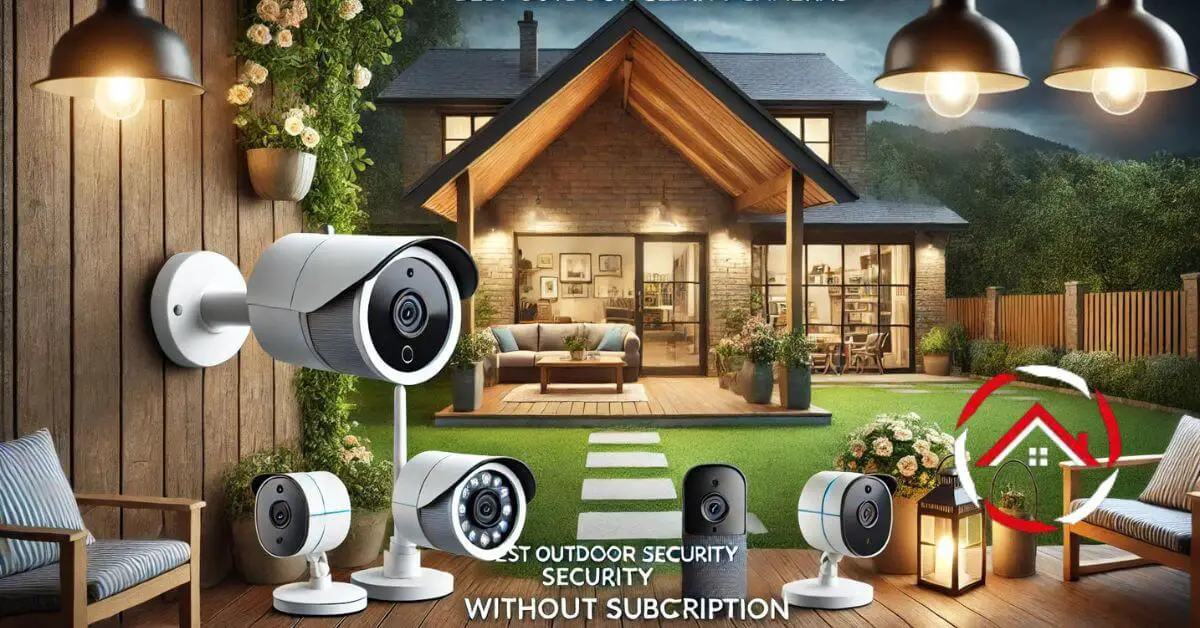

Your point of view caught my eye and was very interesting. Thanks. I have a question for you.
Thanks. How can I help you?