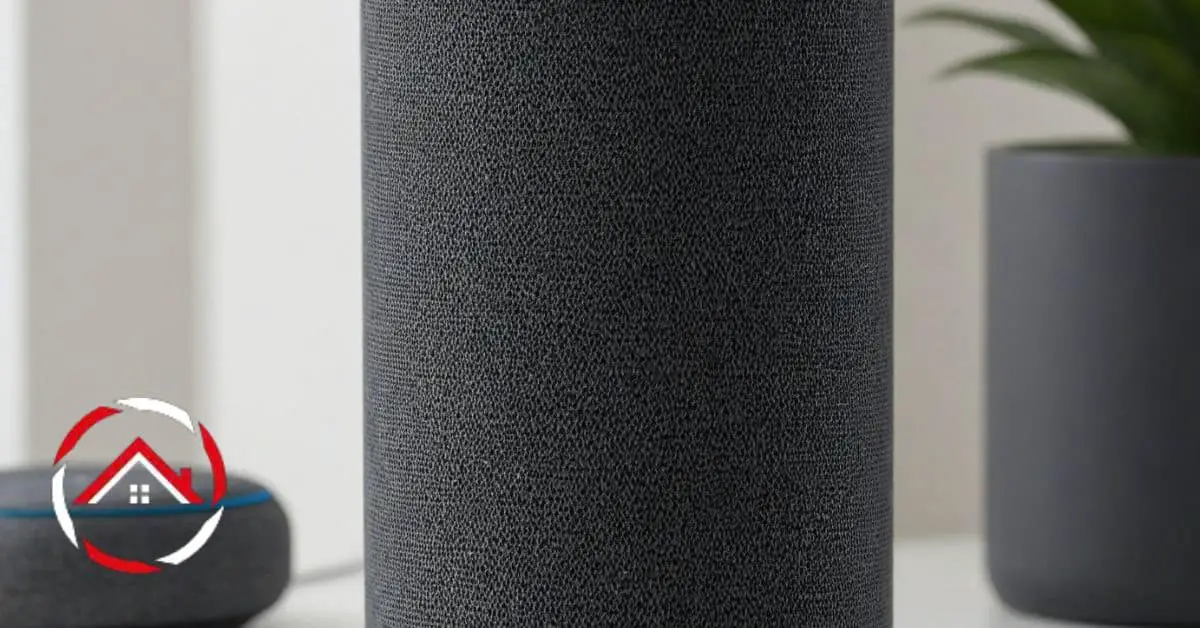As a tech enthusiast, I’ve often explored the capabilities of virtual assistants like Alexa. Many wonder if Alexa can make phone calls without a phone. The answer is, yes!
With the emergence of Alexa Calling and Messaging, users can connect with others through compatible Echo devices or the Alexa app, bypassing the need for a traditional phone.
This innovation has transformed communication, offering a convenient, hands-free option for staying connected. Let’s delve into the details and understand the intricacies of this groundbreaking feature.
Table of Contents
How Can Alexa Make Phone Calls Without a Phone?
Being deeply immersed in the world of technology, my fascination with the capabilities of Alexa led me to uncover the remarkable ways it can facilitate phone calls without needing a phone.
With this groundbreaking functionality, Alexa is redefining communication dynamics in the digital era. Let’s delve into the transformative features that enable Alexa to make phone calls seamlessly.
- Voice-Activated Dialing: Alexa’s voice-activated dialing feature allows users to make hands-free phone calls using simple voice commands, creating a seamless and convenient calling experience.
- Contact Synchronization: By syncing contacts from various platforms, Alexa ensures that users can easily access and call their contacts without the hassle of manually inputting numbers, streamlining the calling process.
- Call Quality and Connectivity: Offering exceptional call quality and stable connectivity, Alexa ensures that users can enjoy clear and uninterrupted conversations, providing a reliable alternative to traditional phone calls.
- Messaging and Call Recording: With the added functionality of messaging and call recording, Alexa allows users to send voice messages and record conversations, enhancing the overall communication experience and facilitating easy information sharing.
- Multi-Device Integration: Through seamless integration with multiple devices, Alexa enables users to make phone calls from different Echo devices or through the Alexa app, ensuring flexibility and accessibility across various platforms for uninterrupted communication.
Can Alexa Receive Phone Calls?
Yes, Alexa can receive phone calls. The virtual assistant has transformed into a comprehensive communication hub with the advent of Alexa Calling and Messaging.
Users can link their existing phone numbers to their Alexa devices, allowing them to receive incoming calls directly on their Echo speakers or other Alexa-enabled devices.
This feature facilitates hands-free communication, enabling users to answer calls without physically interacting with their phones.
By integrating traditional phone functions into the Alexa ecosystem, Amazon has effectively expanded the platform’s capabilities, enhancing its appeal as a versatile and user-friendly communication tool.
Who Pays for Alexa Phone Calls?
Alexa phone calls are typically facilitated through internet-based services, so they generally do not incur additional charges.
Users can make and receive calls using Alexa devices without incurring extra costs, as long as they use the Alexa app or another compatible Echo device.
However, it’s important to note that if the call is directed to a mobile or landline number, standard calling charges may apply, as determined by the user’s existing phone plan.
Nevertheless, the use of Alexa for calls within the Alexa ecosystem remains essentially free of charge, making it a cost-effective and convenient communication option for many users.
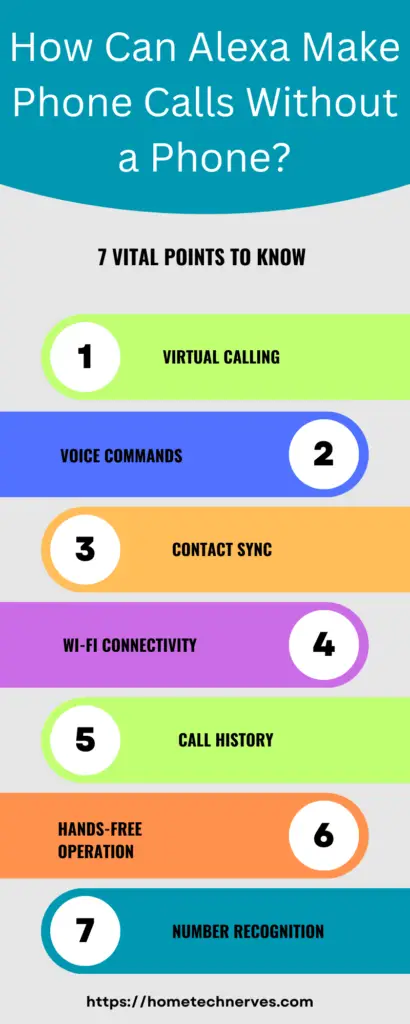
How Does Alexa Make Phone Calls?
As an avid follower of technological advancements, understanding how Alexa simplifies phone calls has been a subject of my exploration.
Unveiling the mechanism behind this process brings to light the seamless integration and user-friendly design that defines the Alexa experience.
Steps:
- Activate your Alexa device: Initiate the process by activating your Alexa-enabled device using the wake word, “Alexa.”
- Sync your contacts: Ensure your contacts are synced with the Alexa app to access and call your contacts through voice commands effortlessly.
- Make the call: Simply instruct Alexa to call your desired contact or specify the phone number you wish to dial, and Alexa will initiate the call for you.
Can Alexa Call 911 Without a Smartphone?
Alexa cannot directly call 911 (or emergency services) on its own without a smartphone or without using a third-party skill or application.
This limitation is primarily due to strict emergency call regulations and the need for accurate location information.
However, there might have been developments or changes to this feature since my last update. So, I recommend checking the latest Amazon Alexa documentation or contacting Amazon’s support directly for the most accurate and up-to-date information.
Always ensure you have an alternative means to contact emergency services in urgent situations.
Does Alexa Need a Phone to Play Music?
No, Alexa does not necessarily require a phone to play music. Alexa can stream music directly from various sources, including online music streaming services like Amazon Music, Spotify, Pandora, and others, without needing a phone.
Users can also upload their music libraries to services like Amazon Music or use Bluetooth to connect Alexa to a mobile device or another compatible device for playing music.
However, some features, like voice-controlled streaming from certain apps, may require a smartphone or a compatible device for setup or initial configuration. Still, once set up, Alexa can function independently for music playback.
Is Alexa Calling Free?
In general, Alexa-to-Alexa calling and messaging is free, as it uses the internet connection to place calls or send messages between Alexa-enabled devices or the Alexa app.
However, if you are calling a mobile or landline number, standard calling and messaging rates may apply, depending on your phone service provider and the specific calling plan.
It’s essential to be aware of any potential charges that may apply when calling outside the Alexa ecosystem. To have a precise understanding of any potential charges, it is advisable to review your phone service provider’s specific terms and conditions.
What Can Alexa Do Without a Smartphone?
With its expanding repertoire of capabilities, Alexa has evolved into a versatile and independent virtual assistant adept at performing many tasks without a smartphone.
Understanding the scope of its standalone functionality highlights the convenience and autonomy it offers to users.
- Stream Music: Alexa can play music from various streaming services, allowing users to enjoy their favorite tunes hands-free.
- Set Alarms and Reminders: Users can rely on Alexa to set alarms, reminders, timers, and schedules without the need for a smartphone, enhancing time management.
- Control Smart Home Devices: Alexa can manage and control a wide range of smart home devices, enabling users to adjust lights, thermostats, and more using voice commands alone.
How to Set Up Alexa to Make Phone Calls?
Setting up Alexa to make phone calls can significantly enhance communication convenience, enabling seamless hands-free calling through your Alexa-enabled devices.
Familiarizing yourself with the simple setup process can quickly integrate this feature into your daily routine.
- Connect your Alexa device: Ensure your Alexa device is connected to a stable Wi-Fi network and linked to your Amazon account for a smooth setup process.
- Install the Alexa app: Download and install the Alexa app on your smartphone to access the necessary settings and options for configuring the calling feature.
- Grant necessary permissions: Allow the Alexa app to access your contacts and make calls, ensuring smooth integration between your Alexa device and your smartphone contacts.
Wrap Up
In my exploration of Alexa’s capabilities, it’s clear that it can make phone calls without a phone. This innovative feature, combined with its seamless integration with various services, has transformed communication.
With the convenience of voice-activated dialing, contact synchronization, and reliable call quality, Alexa has become a reliable communication tool.
While some functionalities might require initial setup through a smartphone, once configured, Alexa can autonomously handle calls, offering a hands-free and efficient communication experience.
This advancement highlights the continuous evolution of smart technology, making communication more accessible and effortless than ever before.
Can Alexa make phone calls without a smartphone?
Yes, Alexa can make phone calls without a smartphone. You can use Alexa-enabled devices like Echo, Echo Dot, Echo Show, or Echo Connect to place calls. However, these devices must be connected to the internet, and contacts should be synced through the Alexa app or Alexa.amazon.com.
Can Alexa call emergency services without a phone?
No, Alexa cannot directly call emergency services like 911 without a phone. This limitation is due to regulatory requirements for accurate location information. For emergency calls, you need a third-party skill or app, such as AskMyBuddy or Alexa Guard Plus.
Does Alexa need a phone to play music?
No, Alexa does not require a phone to play music. Alexa can stream music from various services like Amazon Music, Spotify, and Pandora directly. However, some initial setup or specific app features might need a smartphone.
Is Alexa calling free?
Yes, Alexa-to-Alexa calls and messaging are free, as they use the internet. However, calling mobile or landline numbers might incur standard rates depending on your phone service provider’s terms. Always check with your provider for any potential charges.