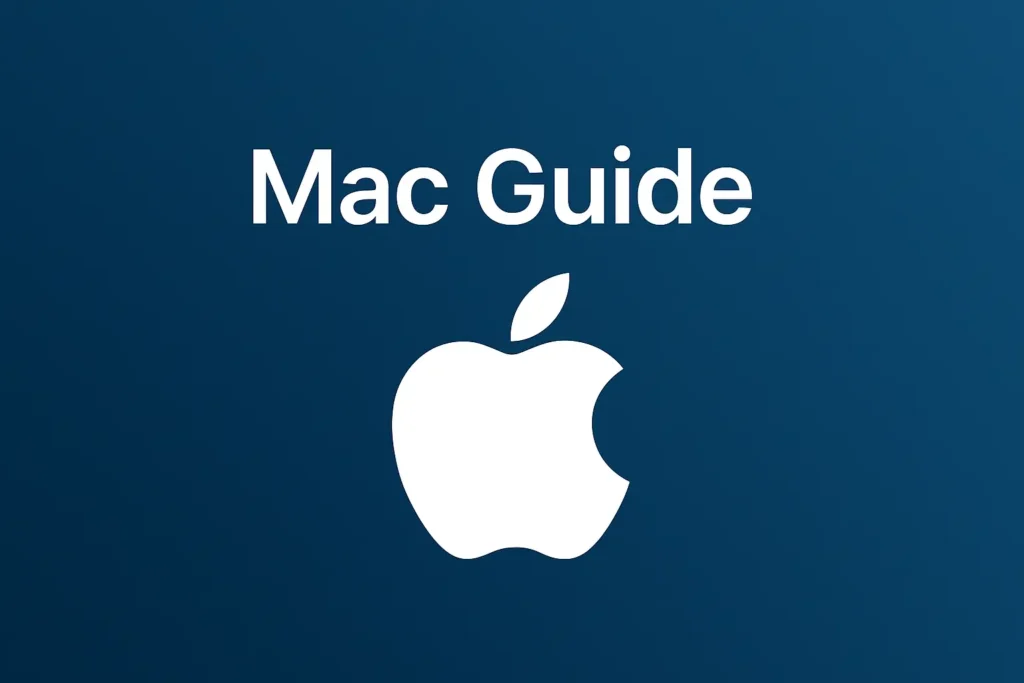
Mac Guide: Smart Tips for Faster, Easier, Better Mac Use
Simple Mac guide for new and advanced users. Clear tips, tools, and fixes. Easy steps for hardware, settings, apps, and problems. Written for quick ...
Read more

Mac Apps And Tasks: Smarter Ways to Boost Daily Workflow
Simple guide to Mac apps and tasks. Learn how to use built-in tools, backups, screenshots, messages, and automation to work faster every day with ...
Read more

Mac Fixes: Fast, Simple Solutions to Common macOS Problems
Quick Mac fixes help you solve slow speed, pop-ups, crashes, and startup issues fast. These steps work for any Mac model and keep your ...
Read more

Mac Features and Settings: Smart Tweaks for a Faster Mac
Mac features and settings make your Mac easier, faster, and smoother to use. Small changes improve daily work, speed, and comfort without any fuss. ...
Read more

Mac Hardware and Models: Clear Guide for Every Buyer
Mac hardware offers fast chips, strong displays, and long life. This guide explains models, repairs, upgrades, and fixes in clear words. It is easy ...
Read more
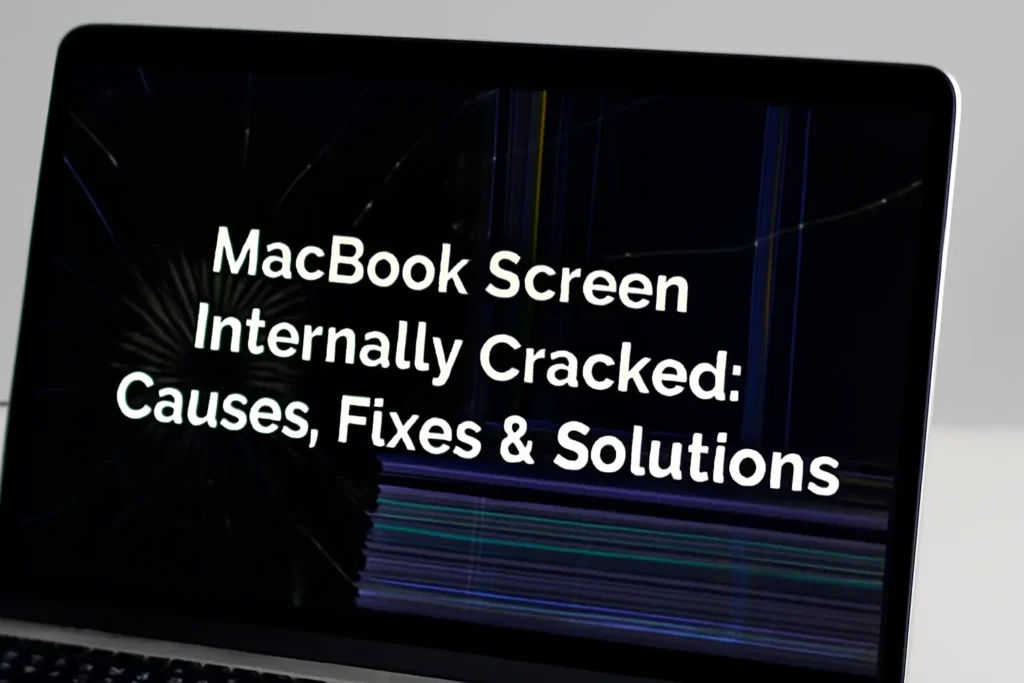
MacBook Screen Internally Cracked: Causes, Fixes & Solutions
A cracked MacBook screen, even without visible external damage, is a real issue. This article covers causes, repair costs, and tips to prevent further ...
Read more

How to Delete Contacts from iPhone: Quick and Easy Guide
Key Takeaways Introduction If you’ve ever wondered how to delete the contacts from your iPhone, you’re not alone. Whether you’ve left a job, ended ...
Read more

Schedule Text iPhone: Effortless Way to Send Delayed Messages
Schedule text on iPhone with iOS 18’s “Send Later” feature or use the Shortcuts app on older iOS versions. Android users can also schedule ...
Read more

How to Edit Videos on iPhone Like a Pro: Easy Tips and Tricks
Learn how to edit videos on iPhone using built-in tools like Photos and iMovie. Trim, crop, add music, text, and filters for professional results. ...
Read more
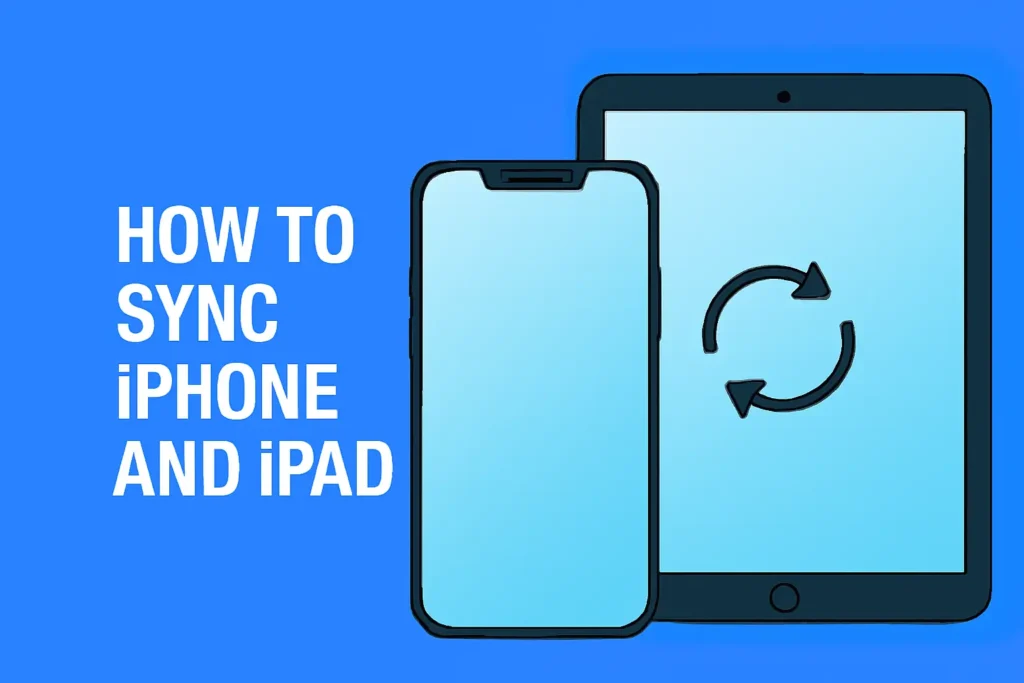
How to Sync iPhone and iPad: Easy Steps for Seamless Syncing
Sync your iPhone and iPad effortlessly with iCloud for seamless data and app consistency.
Read more

How to Block Number on iPhone: Simple and Fast Steps
Learn how to block numbers on your iPhone and stop unwanted calls, texts, and FaceTime requests.
Read more
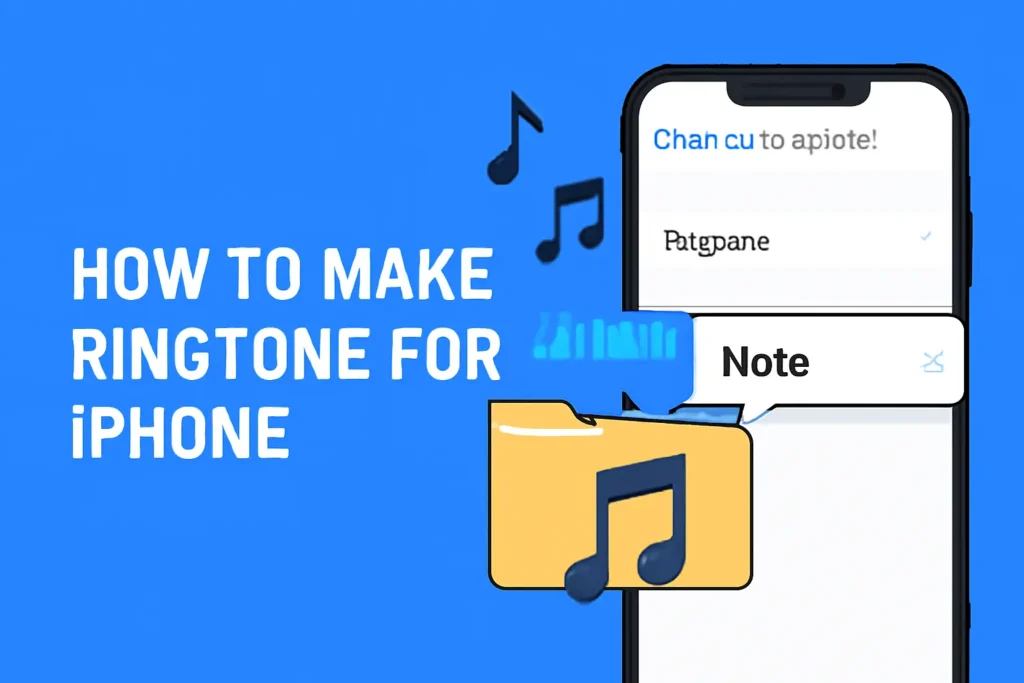
How to Make Ringtone for iPhone: Personalize Your Device
Key Takeaways Introduction Changing your iPhone’s ringtone can make your device feel more personalized and unique. Whether you want to use a song, sound ...
Read more














