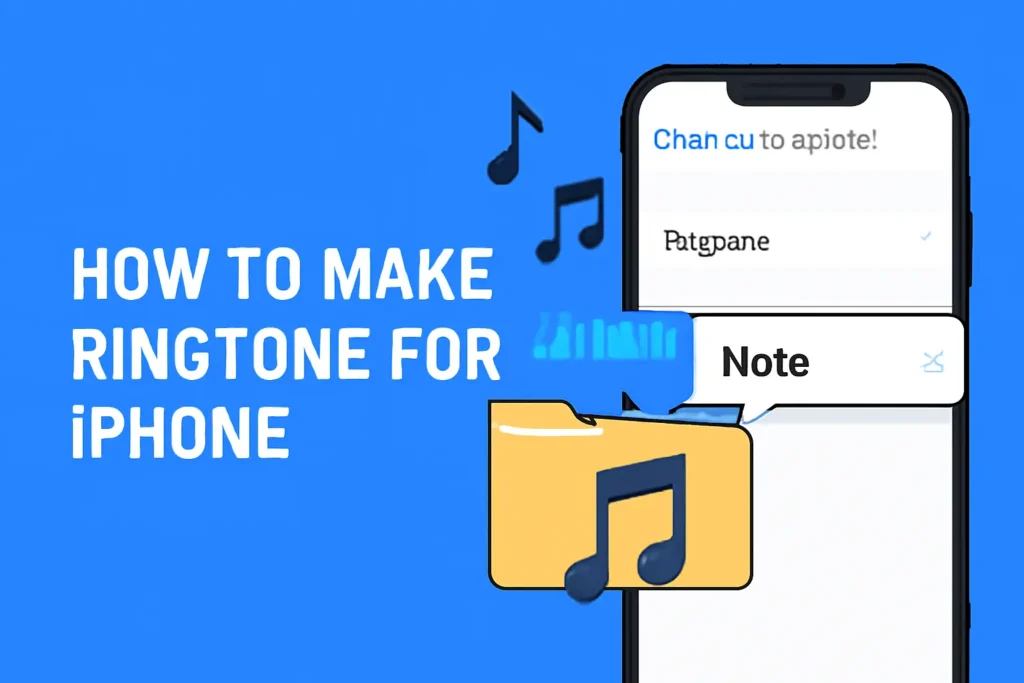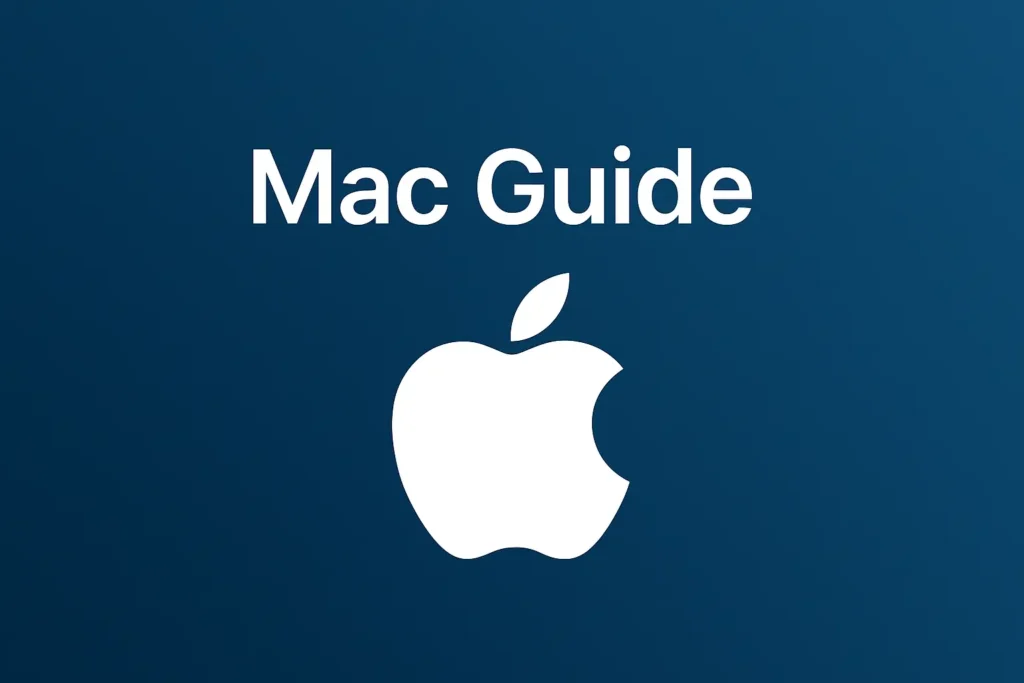How to Remove Virus from iPhone: Easy Steps for a Clean Device
iPhones can get viruses, though rare. Here’s how to remove them with clear, simple steps and secure your device. Key Takeaways How to remove ...
Read more
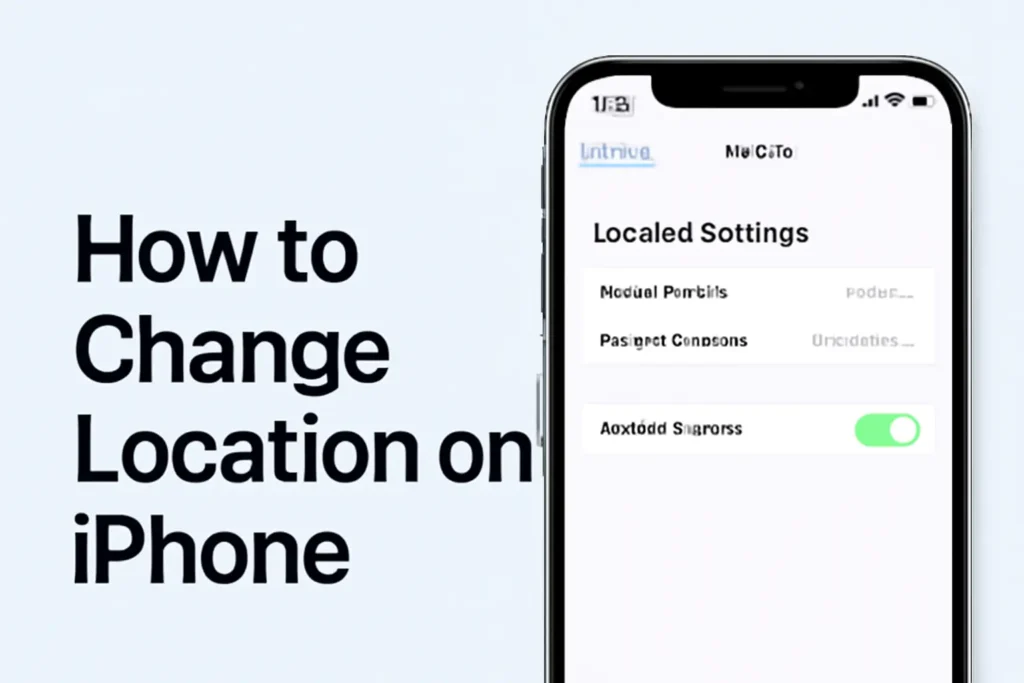
How to Change Location on iPhone: Quick and Easy Guide
Learn how to change Location on iPhone’s settings. This guide covers adjusting the App Store region, managing location services, and controlling privacy settings. Key ...
Read more

What is VPN on iPhone? Secure Your Data and Privacy Today
A VPN on iPhone secures your data by encrypting your connection, hiding your IP address, and protecting against hackers. It also enables access to ...
Read more

iPhone Reset to Default: Quick and Easy Methods to Start Fresh
Learn quick methods to reset your iPhone to factory settings and safeguard your data.
Read more

How to Delete Apps on iPhone: Simple Steps for a Cleaner Device
This guide explains how to delete apps on iPhone, including troubleshooting steps for restrictions, hidden apps, and permanent removal from the App Store and ...
Read more

How Do I End a Subscription on iPhone? A Simple Guide
Key Takeaways Managing your iPhone subscriptions is simple and quick. Here’s how you can stay on top of your subscriptions: Stay organized by reviewing ...
Read more

Where Are Downloads on iPhone? Find Them in 3 Easy Steps
Find your downloads on iPhone quickly! Photos, apps, and files—learn how to access them with ease.
Read more

Reset Network Settings iPhone: Fix Connection Issues Fast
Resetting network settings on your iPhone can fix Wi-Fi, Bluetooth, and cellular issues. It erases network settings, but reconnecting afterward is simple. Key Takeaways ...
Read more

iPhone Mirroring: Boost Your Productivity with Seamless Control
iPhone mirroring allows seamless control of your iPhone from your Mac. It boosts productivity with features like drag-and-drop, notifications management, and keyboard shortcuts. Key ...
Read more
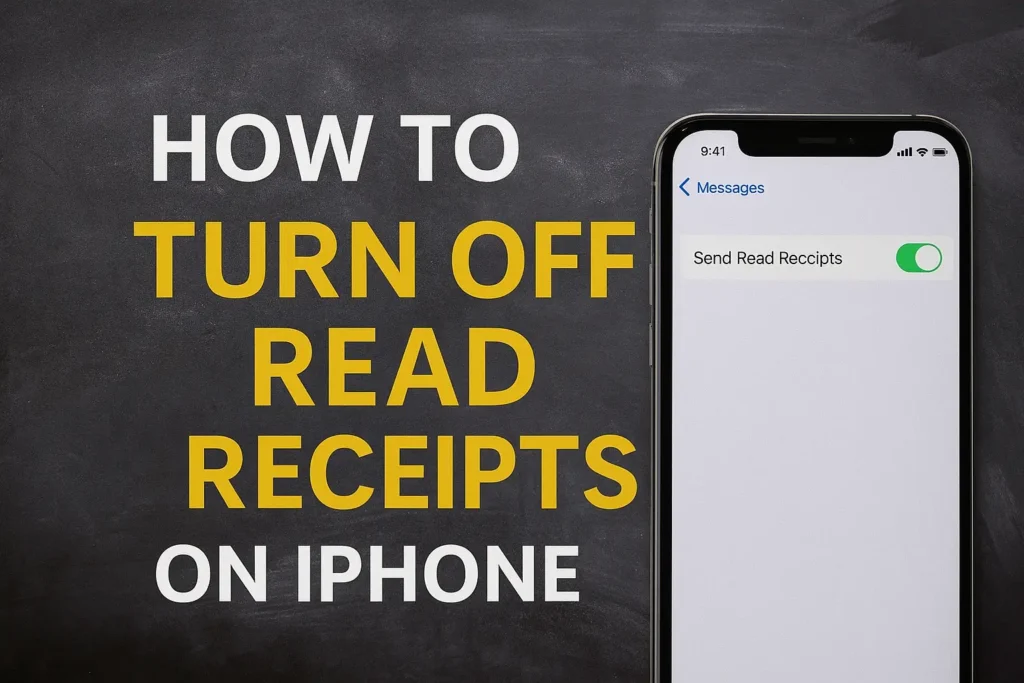
How to Turn Off Read Receipts iPhone for More Privacy
Key Takeaways If you want to maintain your privacy and stop others from knowing when you’ve read their messages, turning off read receipts on ...
Read more
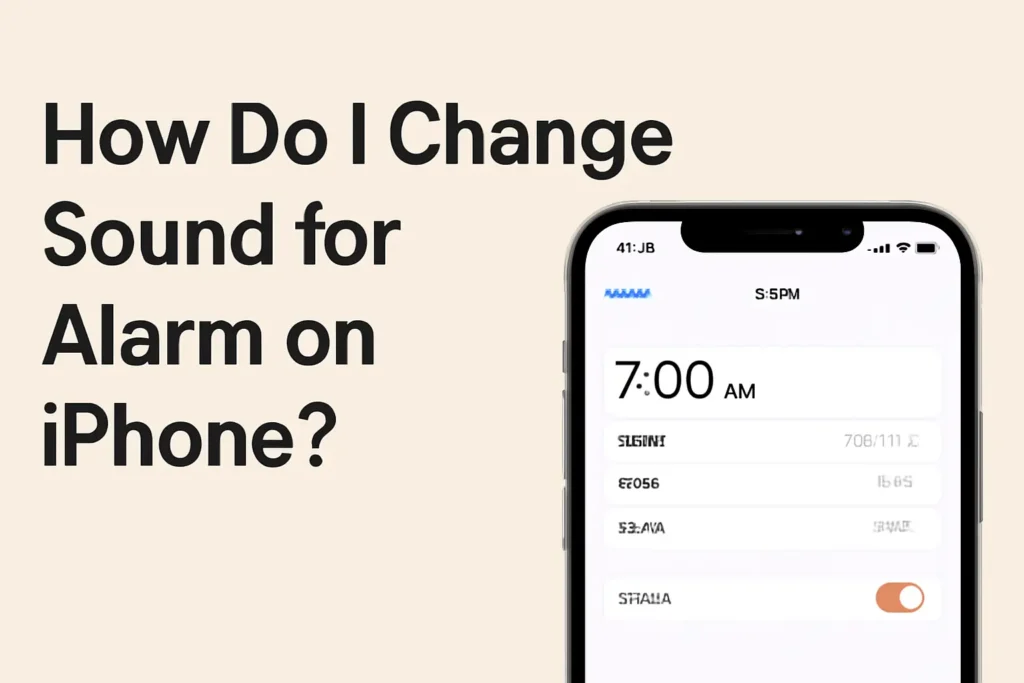
How Do I Change Sound for Alarm on iPhone? Easy Steps
Changing the alarm sound on your iPhone is quick and simple. You can select preset tones, use songs, or adjust the alarm volume to ...
Read more
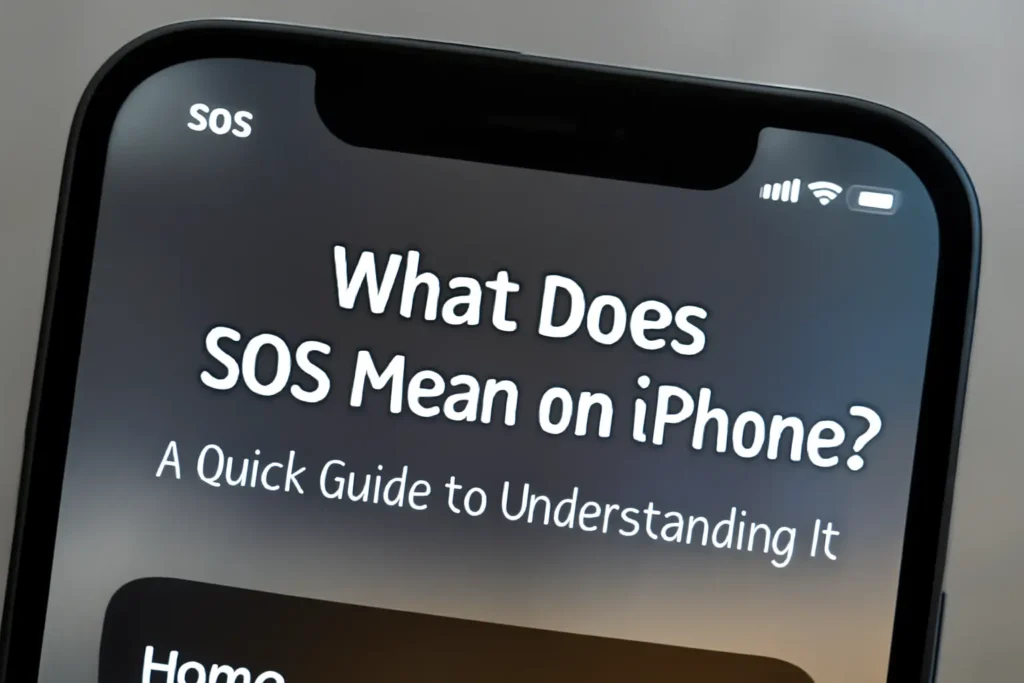
What Does SOS Mean on iPhone? Clear Answer & Fixes
When your iPhone shows “SOS” or “SOS Only,” it means you can still make emergency calls even without regular service. Here’s how to fix ...
Read more