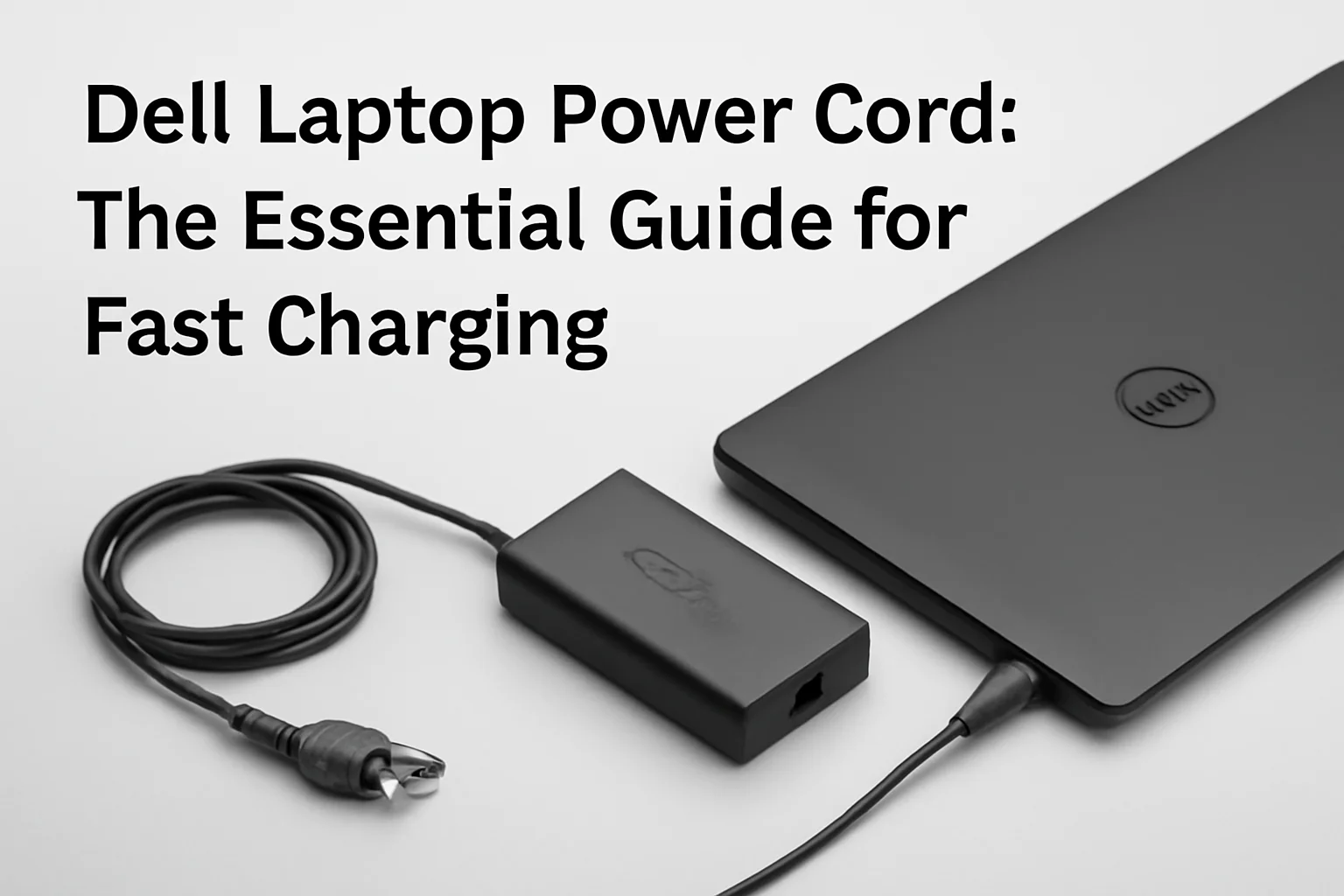Summary
This guide explains the importance of using the correct Dell laptop power cord for efficient charging, safety, and avoiding damage. It provides advice on selecting, replacing, and understanding power cords for different models.
Key Takeaways
The key to maintaining your Dell laptop’s performance and safety lies in selecting the right power cord.
- Correct voltage is crucial to avoid slow charging and damage.
- Power cords should match the wattage requirements of your model.
- USB-C chargers offer faster charging and convenience.
- Replacement cords prevent overheating and charging failures.
- Always choose a power cord designed for your laptop series.
Choosing the proper power cord ensures fast charging, safety, and longevity of your device.
Introduction
When I first started using my Dell laptop, I struggled with keeping it charged properly. I didn’t understand why my laptop wasn’t charging as quickly or why the battery was draining faster than expected.
After a bit of troubleshooting, I learned that the power cord was the issue. It wasn’t the right one for my laptop model. This experience made me realize how important it is to use the correct power cord.
Since then, I’ve learned a lot about Dell laptop power cords, and I want to share what I know with you. Let’s get started.
Read More: Dell Laptop Connectivity and Accessories Made Simple for Me
Disclosure: This post contains affiliate links. If you purchase through these links, I may earn a small commission at no extra cost to you.
Table of Contents
Helping a Friend with a Dell Charger Issue
A friend once came to me, frustrated because their Dell Inspiron wouldn’t charge properly. After inspecting the charger, I found it was a 45W adapter when their model needed 65W.
I suggested they get the correct power cord, and once they swapped it out, their laptop charged efficiently again. It was a simple fix, but it made a huge difference in the performance of their laptop.
Read More: Dell Laptop Guide: Fix, Power, and Use Like a Pro
Understanding Dell Laptop Power Cords: The Basics
A Dell laptop power cord is essential for charging your device. It connects your laptop to an electrical outlet and ensures the battery stays powered. Using the right power cord is key to keeping your laptop functioning at its best.
Why Is the Right Power Cord Essential?
- Voltage compatibility: Using the wrong cord can damage your laptop or cause slow charging.
- Charging efficiency: The correct cord ensures fast and effective charging.
- Safety concerns: A mismatched power cord may overheat or cause electrical issues, creating safety risks.
Dell Inspiron Charger: Powering Your Laptop Efficiently
I’ve used a Dell Inspiron laptop for years, and I can tell you how important the right charger is. If you have an Inspiron, choosing the correct power cord can make all the difference.
What’s Unique About the Dell Inspiron Power Cord?
- Designed specifically for Inspiron models: It’s made to match the power needs of these laptops.
- Choosing the right wattage (45W, 65W): The power cord should match your laptop’s wattage requirements to avoid charging issues.
Best Product: Dell Inspiron 65W Power Adapter
- Key features: Provides consistent power for your Inspiron laptop with no overheating.
- Compatibility: Works with a wide range of Inspiron models.
- Why it’s recommended: It’s the best choice for smooth, efficient charging.
| Dell Inspiron 65W Power Adapter |
|---|
| Top Features: |
| ✔ Compatible with Dell Inspiron 3000 and 5000 Series |
| ✔ 65W output – Efficient power delivery |
| ✔ Compact and lightweight design – Easy to carry and store |
| ✔ Overcurrent protection – Safeguards against electrical surges |
| ✔ Input: 100-240V ~ 1.5A, 50-60Hz; Output: 19.5V / 3.34A |
| ✔ High-quality materials for durability and long-lasting use |
| Customer Ratings: ★★★★☆ (4.5/5) |
| Buy on Amazon |
Dell Laptop Charger USB-C: A Modern Solution for Fast Charging
I switched to a USB-C charger for my Dell laptop, and I haven’t looked back. This type of charger is faster and more convenient than traditional ones.
What is a USB-C Power Cord for Dell Laptops?
- Advantages of USB-C over traditional chargers: Faster charging and universal compatibility.
- Reversible connector: No more fumbling with the cord; plug it in either way.
Best Product: Dell 45W USB-C Adapter
- Key features: Compact and lightweight for easy travel, providing fast power delivery.
- Improves the charging experience: Works with multiple Dell laptops that have USB-C ports, offering universal compatibility.
| Dell 45W USB-C Adapter |
|---|
| Top Features: |
| ✔ Compatible with Dell XPS, Latitude, and Inspiron Series |
| ✔ 45W output – Efficient power delivery through USB-C |
| ✔ Compact and portable – Perfect for travel and workspace flexibility |
| ✔ Protection against overcurrent, overvoltage, and short circuits |
| ✔ Input: 100-240V ~ 1.2A, 50-60Hz; Output: 5V/9V/15V/20V |
| ✔ High-quality, durable build for long-lasting use |
| Customer Ratings: ★★★★☆ (4.5/5) |
| Buy on Amazon |
Dell Laptop Charger 65W: A Powerhouse for Efficiency
I’ve always preferred using a 65W charger for my Dell laptop. It’s the best option for consistent, fast charging without overloading the device. If you want your Dell laptop to charge quickly and safely, the right power cord is essential.
Why Choose a 65W Dell Laptop Charger?
- Optimal charging speed: A 65W charger provides the perfect balance between fast charging and power efficiency.
- Matching wattage with laptop requirements: Ensuring the correct wattage prevents overloading or slow charging.
Best Product: Dell 65W AC Adapter
- Features of the 65W charger: Provides efficient and reliable power to keep your laptop running smoothly.
- Ideal for moderate power needs: Perfect for models that don’t require heavy power but need steady charging without overheating.
| Dell 65W AC Adapter |
|---|
| Top Features: |
| ✔ Compatible with various Dell laptops, including Latitude and Inspiron series |
| ✔ 65W output – Provides reliable power for your devices |
| ✔ Compact and lightweight design – Easy to carry and store |
| ✔ Protection against overcurrent, overvoltage, and short circuit |
| ✔ Input: 100-240V ~ 1.5A, 50-60Hz; Output: 19.5V / 3.34A |
| ✔ Durable build quality for long-lasting performance |
| Customer Ratings: ★★★★☆ (4.5/5) |
| Buy on Amazon |
Dell Laptop Power Cord Replacement: A Quick and Easy Guide
Replacing a damaged power cord for your Dell laptop is simple, but important. I’ve had to replace a charger a couple of times, and I always make sure to pick the right one. It keeps my laptop safe and fully powered.
When and Why Should You Replace Your Dell Laptop Power Cord?
- Signs of a damaged power cord: Frayed wires, exposed cables, or charging issues are clear signs of a problem.
- Impact of a faulty or frayed cord: A damaged cord can lead to slow charging or cause electrical issues.
Best Product: Dell 45W AC Power Adapter Replacement
- Features and compatibility: Works seamlessly with many Dell laptops and is built for durability.
- Go-to replacement option: The 45W adapter is a reliable, affordable choice that ensures your laptop stays charged and safe.
| Dell 45W AC Power Adapter |
|---|
| Top Features: |
| ✔ Compatible with select Dell laptops, including Latitude and Inspiron series |
| ✔ 45W output – Efficient and reliable power delivery |
| ✔ Compact design – Easy to carry and perfect for travel |
| ✔ Protection against overcurrent, overvoltage, and short circuit |
| ✔ Input: 100-240V ~ 1.5A, 50-60Hz; Output: 19.5V / 2.31A |
| ✔ Durable and long-lasting build quality |
| Customer Ratings: ★★★★☆ (4.5/5) |
| Buy on Amazon |
Conclusion: Importance of the Right Power Cord
Choosing the right Dell laptop power cord is essential. It ensures fast charging, protects your laptop from damage, and guarantees safety.
Always match the wattage and type. Don’t risk damage with the wrong cord.
Get the Right Power Cord Today!
Frequently Asked Questions
Can I use any charger for my Dell laptop?
No, using the wrong charger can cause slow charging or damage. Always use the correct power cord for your specific model.
How often should I replace my Dell charger?
Replace the charger when it shows signs of wear, like frayed wires, or if charging becomes slow or inconsistent.
What happens if my charger overheats?
Overheating can damage your laptop and the charger. Always ensure the charger is the right one for your device to avoid such issues.