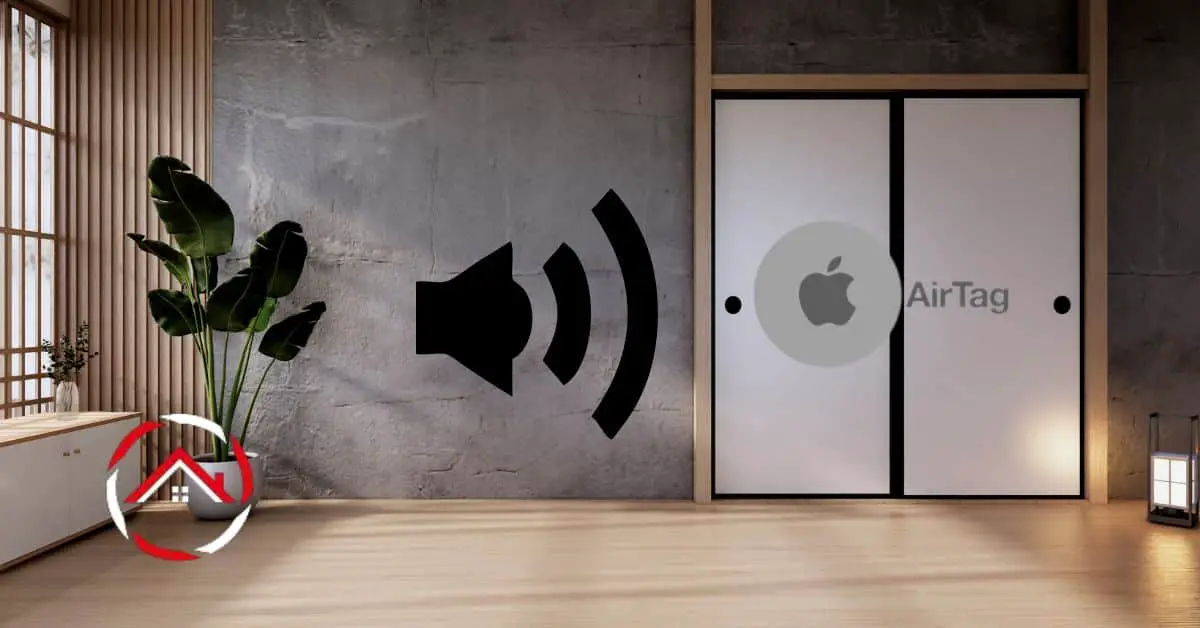Apple AirTags are small, innovative tracking devices that have revolutionized how we track our belongings. These compact discs are designed to help you easily locate and retrieve lost items.
One of the key features that sets AirTags apart is their ability to emit sound, making them easy to locate when misplaced.
In this article, we’ll delve into the query “Do Apple AirTags make noise?”, the various scenarios in which this feature comes in handy, and how you can customize the sound to suit your preferences.
Discover the convenience and peace of mind these tiny tech marvels bring to your everyday life.
Table of Contents
Reasons Why My Airtag Keep Making Noise Randomly
You’re not alone if you’ve found your Apple AirTag emitting unexpected sounds at random intervals. This peculiar behaviour can be somewhat perplexing, but there are several reasons why your AirTag might be making noise unexpectedly. Let’s explore these potential causes.
- Interference with Nearby Objects: Your AirTag may make noise if it’s bumped, shaken, or jostled due to contact with other objects in your bag or pocket.
- Low Battery Warning: When the AirTag’s battery is running low, it may emit sounds to alert you that it needs replacement.
- Unwanted Movement: Sudden movements or changes in location can trigger AirTag noises, especially if it’s attached to a frequently used item.
- Mistakenly Activated Siri: Accidental activation of Siri on a paired device, like an iPhone, can prompt the AirTag to make noise.
- Misplaced AirTag: If the AirTag detaches or falls from its item, it might start beeping to signal separation.
- Tampering Detection: AirTags have built-in security features to deter unauthorized tracking, which can cause them to make noise if tampered with.
Do Apple AirTags Make Noise When the Battery Is Low?
Curious about whether your Apple AirTag emits sound when its battery is running low? The answer is yes, and it’s an important feature that ensures you don’t lose track of your valuable items unexpectedly.
Below, we’ll delve into why AirTags make noise when their batteries are low.
- Battery Warning: AirTags are designed to audibly alert you when the battery level is low to prompt timely replacement.
- Prevent Unintended Loss: Low battery alerts help ensure your AirTag can still assist you in tracking items before it completely runs out of power.
- Consistent Functionality: Maintaining the AirTag’s sound functionality until the end of its battery life is essential for its intended purpose.
- User Convenience: The audible warning makes it easy for users to take action and replace the battery, ensuring uninterrupted tracking.
- Peace of Mind: Low battery notifications provide peace of mind, knowing your AirTag won’t suddenly stop working without warning.
- Customizable Alerts: You can customize the sound of the low battery alert through the Find My app to suit your preferences and easily distinguish it from other notifications.
Does Airtag Make Noise When Tracking?
No, Apple AirTags do not make noise when actively tracking an item. They are designed to emit sound only in specific situations, such as when you use the “Find My” app to play a sound to locate a misplaced AirTag or when the AirTag’s battery is low and needs replacement.
The tracking functionality of AirTags, which relies on Bluetooth and the Find My network, operates silentlwithoany audible alerts or sounds while actively tracking an item.
Does AirTag Make Noise in Lost Mode?
Apple AirTags do not make noise in Lost Mode. Lost Mode is a feature in the “Find My” app that allows you to mark your AirTag as lost and provide contact information for anyone who may find it.
In Lost Mode, the AirTag does not emit audible alerts or sounds. Instead, it relies on the silent tracking capabilities through Bluetooth and the vast network of Apple devices to anonymously communicate its location to the owner.
If someone with an Apple device comes within range of the lost AirTag, they will pick up the AirTag’s signal and send its location information to the owner via the Find My app.
This process happens discreetly, with no noise or indication to the person who finds the AirTag. Lost Mode is valuable for helping you recover lost items while maintaining privacy and security.
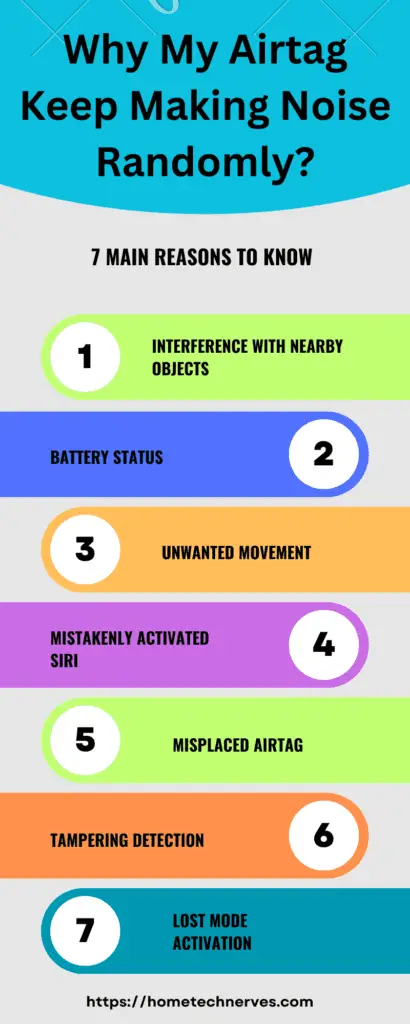
Do Airtags Beep in the Luggage?
Apple AirTags do not emit a continuous beeping sound while inside luggage. These compact tracking devices are designed to remain silent during normal use to avoid unnecessary noise and battery drain.
However, they can make noise when certain conditions are met, such as when they are separated from their owner for an extended period, subjected to movement, or low battery.
AirTags primarily rely on their Bluetooth signal when placed inside luggage to communicate with the owner’s connected device, like an iPhone or iPad, through the Find My app.
If the luggage goes out of Bluetooth range, it will use the Find My network, allowing other Apple devices to help track it discreetly.
It will not produce audible beeping within the luggage, ensuring a quiet and unobtrusive travel experience while offering valuable tracking capabilities in case of loss or misplacement.
How to Stop My Airtag Beeping?
Is your Apple AirTag beeping unexpectedly, and you want to make it stop? Whether it’s due to low battery, separation from an item, or another reason, here’s how to silence your AirTag effectively.
Steps to Stop AirTag Beeping:
- Open Find My App: Launch the “Find My” app on your connected Apple device.
- Select Your AirTag: Locate your AirTag in the app’s list of items.
- Tap “Stop Playing Sound”: Within the AirTag’s details, tap on “Stop Playing Sound” to halt any ongoing beeping.
How to Fix AirTag Low Battery Sound?
If you’re bothered by the low battery sound emitted by your Apple AirTag, you can easily fix it by replacing the battery. Here are the simple steps to silence that alert and restore your AirTag to full functionality.
Steps to Fix AirTag Low Battery Sound:
- Remove the Old Battery: Open the AirTag by twisting the back cover counterclockwise and carefully remove the old battery.
- Replace with a New Battery: Insert a fresh CR2032 coin-cell battery with the positive (+) side facing up.
- Close the AirTag: Align the back cover with the AirTag and twist it clockwise until it’s securely closed.
- Reconnect to Your Device: If the low battery sound persists, use the Find My app to ensure your AirTag is properly connected to your Apple device.
- Customize Sound Alerts: Optionally, customize the low battery alert sound within the Find My app to match your preferences.
Wrap UP
Apple AirTags can make noise only in specific circumstances and for practical reasons. These compact tracking devices are designed for convenience and peace of mind.
They emit sound when you use the “Find My” app to locate a misplaced AirTag, when the battery is running low and requires replacement, or in response to certain security features, such as unauthorized tampering.
This audible functionality ensures that AirTags effectively assists users in tracking their belongings without disturbing them during regular use.
While AirTags do not make noise when actively tracking an item or in Lost Mode, their ability to emit sound when needed adds a valuable layer of functionality to these innovative tracking devices.
Do AirTags Make Noise?
Yes, AirTags make noise. They beep during setup when changing the battery, and when locating them using the Find My app. This audible alert helps users find lost items and ensures the device isn’t used for unwanted tracking.
Why Do AirTags Make Noise?
AirTags emit sounds for several reasons: during setup, when their battery is replaced when they are being tracked using the Find My app, and if they detect unauthorized tracking by being away from their paired device for an extended period.
How Can I Make My AirTag Play a Sound?
To make an AirTag play a sound, open the Find My app on your iPhone, select the AirTag from your items list, and tap “Play Sound.” This helps locate the AirTag if it’s nearby.
Can I Stop an AirTag From Making Noise?
You cannot permanently disable the sound on an AirTag, as it is a security feature designed to prevent unwanted tracking. If an AirTag is beeping unexpectedly, check for tracking alerts in the Find My app and ensure it is near its paired device.
References:
Apple. AirTag is beeping randomly. https://discussions.apple.com/thread/254604431