Blink and Ring are two innovative home security and automation systems that have gained widespread popularity for enhancing the safety and convenience of modern living spaces.
While they are distinct products, many homeowners wonder about the query “Do Blink and Ring work together” seamlessly to create a comprehensive, integrated home security solution.
In this discussion, we will explore the compatibility, integration options, and potential benefits of using Blink and Ring in tandem.
Whether you’re looking to bolster your home security, simplify your smart home setup, or optimize your surveillance capabilities, understanding how these two systems can complement each other is essential for making informed decisions about your home’s safety and automation.
Table of Contents
Difference Between Blink and Ring
Blink and Ring are two prominent names in the world of home security and surveillance. While they share the common goal of safeguarding homes, they differ in several key aspects.
- Ownership: Blink is owned by Amazon, whereas Ring is a subsidiary of Amazon, offering a more extensive range of home security products.
- Product Focus: Blink primarily focuses on wireless indoor and outdoor cameras, whereas Ring offers a broader spectrum of products, including video doorbells, alarm systems, and more.
- Subscription Plans: Ring typically requires a subscription for advanced features like video storage, professional monitoring, and extended warranties, whereas Blink offers free cloud storage for recorded clips.
- Integration: Ring is designed to work seamlessly with Amazon’s Alexa, allowing voice control and integration with other smart devices. Blink also works with Alexa but offers limited integration compared to Ring.
- Design: Blink cameras tend to be more compact and discrete, while Ring devices, especially video doorbells, have a more conspicuous appearance.
- Price Range: Blink cameras are generally more budget-friendly, making them an attractive option for cost-conscious consumers, while Ring’s product range spans various price points, including premium options with advanced features.
Similarities Between Blink and Ring
Despite their differences, Blink and Ring, both reputable brands in the realm of home security, share some common ground in terms of their overarching objectives and fundamental features.
- Home Security: Both Blink and Ring prioritize home security by offering a range of surveillance and monitoring devices designed to deter intruders and enhance residential safety.
- Wireless Connectivity: Both brands emphasize wireless connectivity, making installation and setup more convenient and adaptable to various home environments.
- Mobile App Control: Blink and Ring provide dedicated mobile apps that allow users to remotely monitor their homes, receive alerts, and control their devices from anywhere.
- Video Quality: Both brands offer high-definition video quality in their cameras, ensuring clear and detailed footage for enhanced security.
- Motion Detection: Blink and Ring devices incorporate motion detection technology to trigger alerts and record when movement is detected, helping to capture momentous events.
- Cloud Storage: Users of both Blink and Ring can opt for cloud storage plans to store video recordings, offering convenient access to past footage for added peace of mind.
How Do Blink And Ring Work Together?
Integrating Blink and Ring systems can offer a comprehensive home security solution, combining the strengths of both brands. To achieve this, follow these steps:
- Evaluate Compatibility: Ensure that your Blink and Ring devices are compatible with each other and that they support integration options. Check the official websites or product manuals for compatibility information.
- Connect Devices to a Hub: If available, use a smart home hub or controller that supports both Blink and Ring. Connect your devices to this hub to centralize control and communication.
- Enable Voice Control: Utilize voice assistants like Amazon’s Alexa or Google Assistant, which can bridge the gap between Blink and Ring, allowing you to control them together using voice commands.
- Use Automation Routines: Create automation routines or scenes within your smart home ecosystem to trigger specific actions or events involving Blink and Ring devices, such as arming both systems when you leave home.
- Explore Third-Party Apps: Look into third-party apps and services specializing in smart home integration, as they may offer additional ways to make Blink and Ring work seamlessly together.
- Stay Updated: Keep your Blink and Ring devices and any connected hubs or controllers up-to-date with the latest firmware and software updates to ensure compatibility and optimal performance.
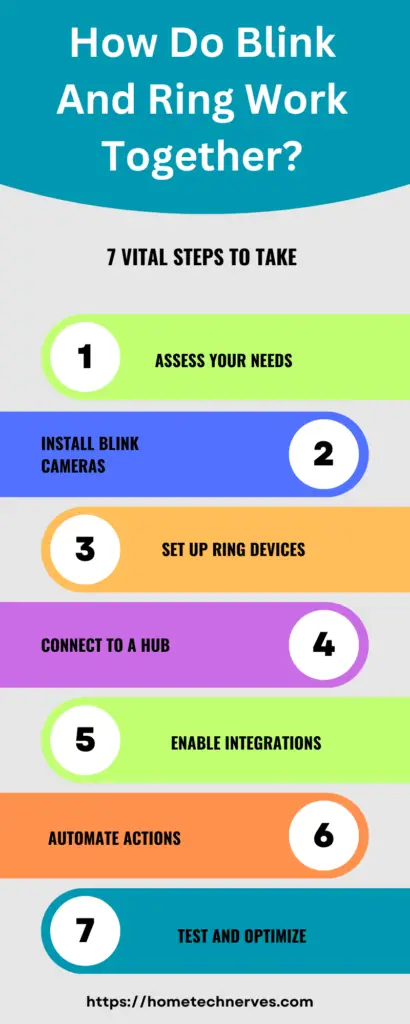
Does Blink work with Alexa?
Yes, Blink works with Amazon’s Alexa voice assistant. Blink is an Amazon-owned company, and they have designed their cameras and devices to be compatible with Alexa.
This integration allows you to control your Blink cameras and other Blink devices using voice commands through Alexa-enabled devices, such as Echo Show or Echo Dot.
You can ask Alexa to show the live feed from your Blink cameras on a compatible screen, arm or disarm your Blink security system, or check the status of your Blink devices, among other functions, making it more convenient to monitor your home security.
Can Blink and Ring Work With Google Home?
Blink and Ring devices were primarily designed to work with Amazon’s Alexa ecosystem. However, it’s important to note that smart home device compatibility can change over time as companies update their integrations and expand their partnerships.
To determine whether Blink and Ring now work with Google Home or Google Assistant, I recommend checking the official websites of Blink and Ring or referring to the Google Home app.
Additionally, you can explore third-party smart home integration platforms like IFTTT (If This Then That) that provide compatibility and automation between these devices and Google Home.
Remember that the availability of integrations can vary depending on the specific models and versions of Blink and Ring devices, so it’s essential to verify the most up-to-date information from both companies.
Wrap Up
While Blink and Ring are two prominent names in home security and automation, their compatibility for seamless integration can be limited. Both brands offer unique features and have distinct ecosystems centered around Amazon’s Alexa.
While there are ways to make Blink and Ring work together, such as utilizing voice assistants or third-party applications, it’s essential to acknowledge that the depth of integration may not be as robust as within their respective ecosystems.
Homeowners seeking a comprehensive home security solution should carefully evaluate their needs and compatibility requirements and consider alternative solutions to achieve their desired level of automation and security.
Frequently Asked Questions
Can Blink and Ring devices be integrated?
Blink and Ring devices are not natively compatible as they operate independently with their own proprietary technology. However, integration is possible through Amazon Alexa or IFTTT, allowing coordinated actions and notifications between the systems.
How do you connect Blink and Ring devices via Alexa?
To connect Blink and Ring devices via Alexa, enable the respective skills in the Alexa app, link your accounts, and create routines. For example, you can set a routine to trigger Ring lights when Blink cameras detect motion.
Is it necessary to have a Ring subscription to use Blink cameras with the Ring app?
No, it is not necessary to have a Ring subscription to use Blink cameras with the Ring app. You can use Blink cameras with Alexa integration without any additional fees.
Can Blink and Ring devices be controlled with Google Home?
Ring devices have partial compatibility with Google Home, allowing some control through voice commands. However, Blink cameras do not natively integrate with Google Home due to Amazon’s ownership and competition with Google’s smart home products.
References:
Ring Community. Ring compatibility with Blink camera. https://community.ring.com/t/ring-compatibility-with-blink-camera/7987


