I’ve often wondered if Ring cameras can keep an eye on things even when the power goes out. Well, after some hands-on experience and research, I can confidently say that Ring cameras do need power to function.
These nifty security devices rely on a steady source of electricity to capture video, send alerts, and maintain their connection to the cloud.
Without power, they won’t work as intended. However, some models come with built-in battery backups, which can keep them running for a while during power outages.
So, while Ring cameras are excellent for home security, it’s essential to ensure they’re powered up for maximum effectiveness.
In this article, I’ll explain the query “Do Ring cameras work without power?” to ensure peace of mind at home by having fool-proof security.
Read more: Home Security Systems
Table of Contents
Do Ring Cameras Work Without Power? What Happens if Ring Doorbell Loses Power?
Curious about what occurs when your Ring Doorbell loses power? Well, you’re in the right place to uncover the answers. Whether due to a dead battery or a sudden outage, a powerless Ring Doorbell can leave you wondering about its functionality. Let’s delve into the implications of such a situation.
Limited Video Monitoring:
When your Ring Doorbell loses power, your ability to monitor your front door via live video feed is significantly impacted. It relies on electricity to capture and transmit video, so without power, this feature becomes inactive.
Disabled Motion Detection:
Without a power source, your Ring Doorbell’s motion detection capabilities are rendered useless. It won’t be able to detect or record motion events, which are crucial for security purposes.
Silent Doorbell Alerts:
Power loss means that your Ring Doorbell won’t be able to chime or send alerts to your connected devices when someone rings the doorbell. This can be a major inconvenience, especially if you rely on it for visitor notifications.
Limited Connectivity:
A powerless Ring Doorbell might lose its connection to your Wi-Fi network, making it impossible to access remotely through the Ring app. This can hinder your ability to check in on your property when you’re away.
Battery Backup Considerations:
Some Ring Doorbell models come equipped with a built-in battery backup, which can keep the device operational for a limited time during power outages. It’s essential to understand the capacity and duration of this backup to plan accordingly for such situations.
Read more: Ring Home Security System Review
Will Ring Doorbell Work if WiFi Goes Out?
Concerned about whether your Ring doorbell will work when your WiFi goes out? Understanding the device’s capabilities during network disruptions is crucial for ensuring continuous home security. Let’s explore what happens when your Ring doorbell loses its WiFi connection.
- Live Video Streaming: Without a Wi-Fi connection, your Ring Doorbell won’t be able to stream live video to your connected devices like smartphones or tablets. You won’t be able to see real-time footage from the camera.
- Remote Access: You won’t be able to access your Ring Doorbell remotely through the Ring app if your Wi-Fi is down. This means you can’t check on your property or interact with the doorbell’s features when you’re away from home.
- Motion Detection: The doorbell’s motion detection feature relies on Wi-Fi to send alerts and capture motion-triggered recordings. If the Wi-Fi is out, this functionality won’t work.
- Cloud Storage: Ring Doorbells typically store recorded videos in the cloud. If your Wi-Fi is down, the device won’t be able to upload new video recordings to the cloud storage service.
However, it’s important to note that some Ring Doorbell models have a built-in battery and can record events locally even if Wi-Fi is unavailable.
When the Wi-Fi connection is restored, these recorded events may be uploaded to the cloud.
It’s always a good idea to check the specific capabilities of your Ring Doorbell model to understand how it functions during Wi-Fi outages.
Does the Doorbell Work When the Power Is Out?
Wondering if your doorbell will function when the power is out? Power outages can be concerning, especially for home security. Whether a Ring Doorbell works when the power is out depends on the specific model and its features:
- Battery-Powered Models: Some Ring Doorbell models are designed to operate on rechargeable batteries. These models can continue to function even if the power goes out, as they are not reliant on a direct electrical connection. However, you’ll need to ensure that the batteries are adequately charged for uninterrupted operation.
- Hardwired Models: Ring Doorbells that are hardwired to your home’s electrical system typically rely on a continuous power source. If there is a power outage, these models may stop working unless they have a built-in battery backup. Some hardwired models come with this feature to provide temporary power during outages.
- Battery Backup: Some Ring Doorbells, whether battery-powered or hardwired, include a battery backup feature. This backup can keep the doorbell operational for a limited time when the primary power source (either electrical or battery) is disrupted.
It’s essential to check the specifications of your specific Ring Doorbell model to understand its power source and any available backup features.
In the event of a power outage, battery-powered and battery-backup models will generally continue to function, while hardwired models without a battery backup may temporarily lose power.
How to Turn off the Ring Alarm When Power Is Out?
When the power goes out, it’s essential to know how to turn off your Ring Alarm system to prevent any unwanted disruptions or false alarms. Here are the steps to safely disable your Ring Alarm during a power outage.
Steps to Turn Off Ring Alarm When Power is Out:
- Locate the Keypad: Find your Ring Alarm keypad, which is typically placed near your entry/exit points.
- Access the Keypad: If the keypad has a cover or door, open it to access the control buttons.
- Enter Your PIN: Enter your Ring Alarm system’s PIN code to disarm the alarm. This should deactivate the system temporarily.
- Disarm Using the App (Optional): If your Wi-Fi is still working and you have the Ring app on your smartphone, you can also disarm the system remotely using the app.
- Check for Battery Backup (If Applicable): Some Ring Alarm components, like the base station, may have a built-in battery backup. If the power outage is brief, these components may continue to operate on backup power.
- Re-Arm When Power Restored: Once the power is restored, remember to re-arm your Ring Alarm system to ensure continued security.
These steps will help you maintain control over your Ring Alarm even when the power is out, ensuring your home’s security remains uncompromised.
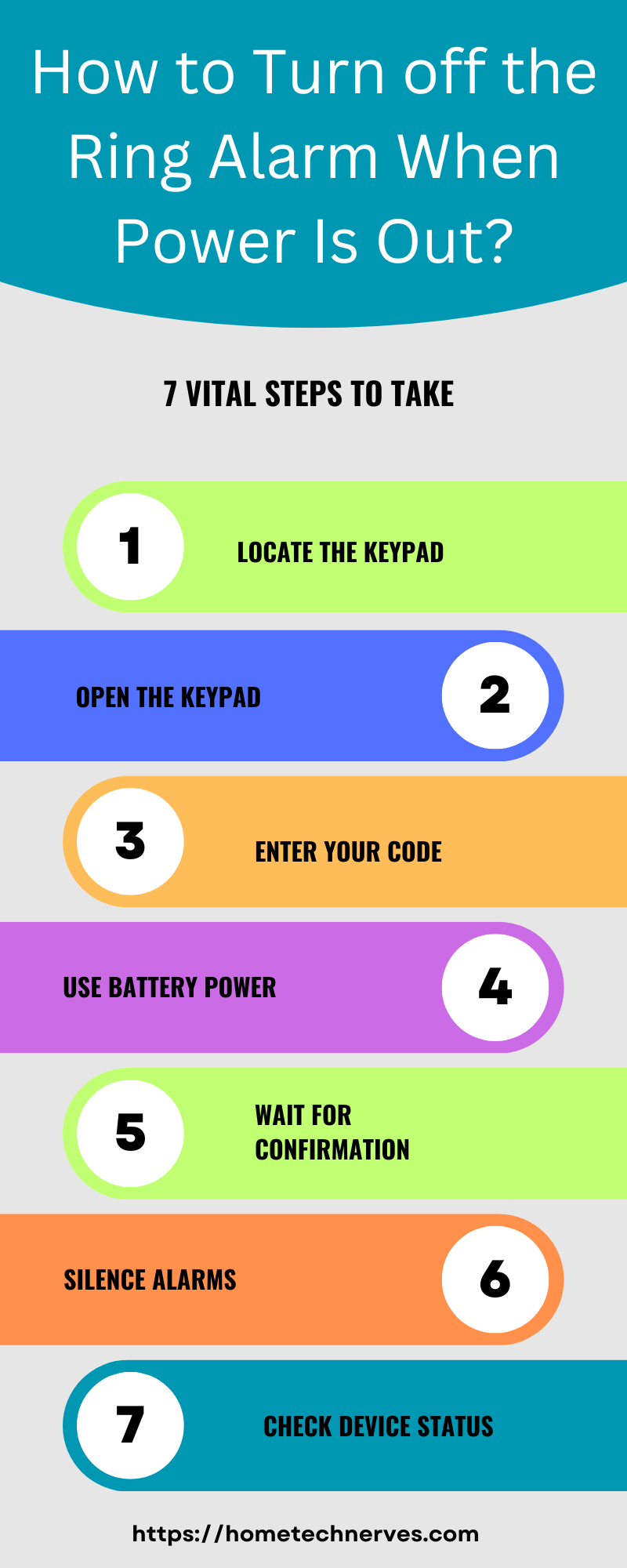
How Long Does Ring Alarm Pro Battery Last?
Ring has released the Ring Alarm Pro, which is an advanced version of their home security system. However, the specific details regarding the battery life of the Ring Alarm Pro may vary depending on the usage, settings, and the specific components included in your system.
Ring Alarm devices typically have different battery life estimates based on their usage. For example:
- Keypad: The keypad’s battery life can last several months to a year or more, depending on usage.
- Contact Sensors: The battery life of contact sensors, which are typically used on doors and windows, can last one to two years or longer.
- Motion Sensors: Motion sensors often have a battery life of about two years.
- Base Station: The battery backup in the base station is designed to keep it running for up to 24 hours during a power outage.
Keep in mind that these estimates are based on typical usage patterns and may vary in practice. It’s essential to monitor the battery levels through the Ring app and replace batteries as needed to ensure your security system operates effectively.
How to Fix Ring Backup Internet Not Working?
Losing your primary internet connection can be a headache, but having a Ring Backup Internet system is a smart way to stay connected. However, if you find that your Ring Backup Internet is not working as expected, here are some steps to help you resolve the issue.
Steps to Fix Ring Backup Internet Not Working:
- Check Power: Ensure that both your modem and backup internet device have power and are properly plugged in.
- Verify Backup Internet Setup: Double-check that your Ring Backup Internet device is correctly set up and connected to your Ring Alarm Base Station.
- Internet Service Status: Confirm if your primary internet service is indeed down. Sometimes, the issue may be with your primary internet provider.
- Restart Devices: Try restarting both your primary modem and your Ring Backup Internet device to refresh the connection.
- Reconnect Devices: In the Ring app, navigate to the Ring Alarm section and make sure your Backup Internet device is recognized and connected.
- Contact Ring Support: If the problem persists, reach out to Ring’s customer support for assistance, as there may be specific troubleshooting steps or updates required.
These steps should help you diagnose and resolve issues with your Ring Backup Internet when it’s not functioning correctly.
How Do I Fix My Ring Camera After a Power Outage?
Power outages can disrupt the operation of your Ring camera, leaving you wondering how to get it back up and running. Fortunately, there are some simple steps you can take to fix your Ring camera after a power outage.
Steps to Fix Your Ring Camera After a Power Outage:
- Check Power Source: Ensure that your Ring camera is properly connected to a power source, whether it’s hardwired or using a battery. Power may have been disrupted during the outage.
- Reboot the Camera: Sometimes, a quick reboot can resolve issues. Power cycle your Ring camera by unplugging it (if applicable) and plugging it back in or by removing and reinserting the battery.
- Verify Wi-Fi Connection: Ensure that your camera is connected to your Wi-Fi network. If the outage affected your router, you may need to reconnect the camera to the network.
- Check for Firmware Updates: In the Ring app, check for any available firmware updates for your camera. Installing updates can often address software-related issues.
- Reset and Reconfigure (if necessary): If the camera still doesn’t work, you may need to reset it to factory settings and reconfigure it in the Ring app. Follow the manufacturer’s instructions for a reset.
- Inspect Power Source (if hardwired): If your camera is hardwired, inspect the power source, wiring, and any transformers for damage caused by the outage. Replace or repair components as needed.
- Contact Ring Support: If the issue persists, and you’ve exhausted all troubleshooting steps, reach out to Ring’s customer support for further assistance. They can provide specialized guidance for your specific camera model.
Wrap Up
Based on my experience and expertise, I can confidently assert that Ring cameras do require a power source to function effectively. These smart security devices rely on electricity to capture video, send alerts, and maintain connectivity.
However, it’s worth noting that some models come equipped with battery backups to keep them operational during power outages.
Nevertheless, ensuring a steady power supply is essential for maximizing the effectiveness of Ring cameras in safeguarding your home.
So, remember to keep those batteries charged or consider models with backup power options to keep your security intact, even when the lights go out.
Frequently Asked Questions
Do Ring cameras work without power?
No, Ring cameras require power to operate. They need a consistent power source, either via battery or wired connection, to function. Without power, the cameras will not record or stream video and will be unable to send alerts.
How long do Ring cameras run on battery power?
Ring cameras on battery power typically last between 6 to 12 months, depending on usage and settings. Battery life varies based on factors like recording frequency and video quality. Regular recharging or battery replacement is needed to maintain operation.
What happens if the power goes out for Ring cameras?
If the power goes out, Ring cameras with wired connections will stop functioning until power is restored. Battery-operated cameras will continue to work, but their performance may be limited as the battery drains. Regularly check battery levels to ensure operation.
Can Ring cameras operate during a power outage?
Ring cameras with battery power can continue operating during a power outage, but their functionality depends on battery life. Wired cameras will cease to function until power is restored. For uninterrupted surveillance, ensure battery levels are monitored and maintained.
References:
Ring Community. Using Ring Alarm Pro during power and internet outages. https://support.ring.com/hc/en-us/articles/4404702634132-Using-Ring-Alarm-Pro-during-power-and-internet-outages


