Hey there! If you’re wondering whether you need a coax cable for your internet connection, you’re in the right place. I’m no tech wizard, but I’ve had my fair share of experience dealing with internet setups over the years, and I’m here to share what I’ve learned.
In this article, we’ll dive into the world of coaxial cables and internet connections, breaking it down into simple terms.
Coax cables have been a staple in the world of broadband and cable TV for ages, but with the ever-evolving technology landscape, things can get a tad confusing.
So, let’s clear the air and answer that burning question: Do you need a coax cable for internet access? We’ll explore different scenarios, shed light on modern alternatives, and help you make an informed decision about how to get connected in today’s digital age. So, stick around, and let’s unravel the mystery of coax cables and internet connectivity.
Do You Need Cable for WiFi to Work?
Cable connections are not directly required for WiFi functionality. WiFi, a wireless technology, operates through radio waves to establish links between devices and routers.
However, while cables aren’t necessary for wireless transmission, they play a role in setting up the WiFi infrastructure. A line is typically needed to connect the router to the modem, which provides internet access.
This modem may relate to your Internet Service Provider (ISP) via a coaxial cable, fiber optic cable, or other means.
So, while wires are integral for the broader internet connection, they are not mandatory for WiFi’s wireless communication between devices.
Do You Need a Coax Cable for Internet?
Yes, a coaxial cable is commonly needed for internet connections. It’s used to transmit broadband signals to your modem, enabling high-speed internet access.
The cable connects from the wall outlet to your modem’s coaxial port, facilitating the data transfer between your device and the service provider’s network.
While some modern connections, like fiber-optic and wireless, may not require coaxial cables directly to the modem, they often use similar infrastructure during the connection process.
Ultimately, the need for a coax cable depends on your specific type of internet service and the technology used in your area.
What Type of Coaxial Cable Is Used for the Internet?
Regarding internet connectivity, the choice of coaxial cable plays a vital role in ensuring reliable and efficient data transmission.
Various types of coaxial cables are designed to meet the specific demands of internet usage, each offering distinct features and capabilities. Understanding these cable options is crucial for optimizing internet performance.
Coaxial Cable Types for the Internet:
- RG6 Cable: Widely used for residential internet connections due to its strong signal retention and versatility.
- RG11 Cable: Ideal for longer cable runs, ensuring minimal signal loss and maintaining signal quality.
- RG59 Cable: Commonly utilized for analog video applications rather than modern high-speed internet, as it has lower bandwidth capacity.
- Tri-Shield or Quad-Shield Cable: Provides enhanced shielding, reducing interference and maintaining signal integrity, suitable for high-speed internet and digital signals.
- Fiber Coaxial Hybrid Cable: Integrates fiber optic and coaxial technology, offering high bandwidth for data-intensive applications, often used in advanced network setups.
What if I Don’t Have a Cable Outlet for WIFI?
In the absence of a cable outlet, establishing a WiFi connection requires alternative strategies to ensure seamless internet access.
Overcoming this limitation demands creative solutions that harness different technologies to bridge the gap between wireless routers and the absence of conventional cable connections.
Options for WiFi Without a Cable Outlet:
- Mobile Hotspots: Utilize cellular data networks to create a personal WiFi hotspot, enabling connectivity through a mobile device.
- Powerline Adapters: Transmit internet signals through electrical wiring, converting electrical outlets into potential network access points.
- WiFi Extenders: Amplify existing WiFi signals, extending coverage to areas without direct cable connectivity.
- Wireless ISPs (WISPs): Leverage radio signals to deliver internet access, bypassing the need for traditional cable connections.
- Tethering: Connect devices via USB or Bluetooth to share the internet from a smartphone, which is particularly useful in temporary setups.
- Satellite Internet: Receive internet signals via satellite dish technology, enabling remote connectivity independent of cable infrastructure.
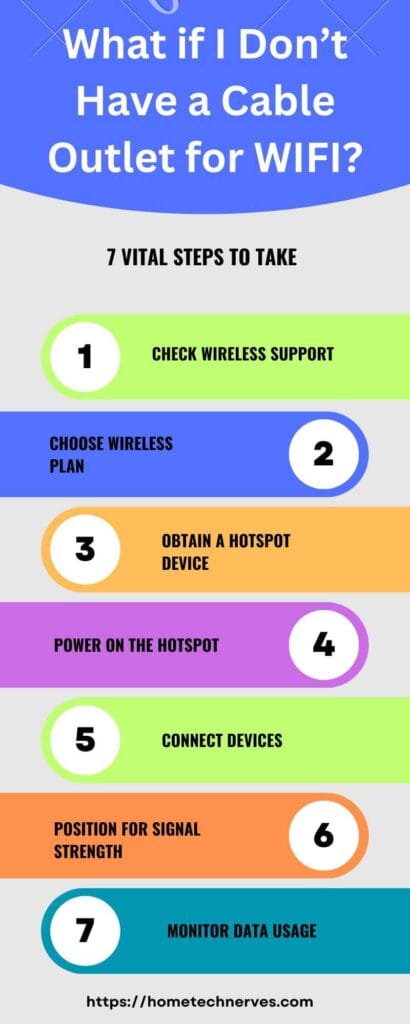
What to Do if There Is No Coax Outlet in the House?
Encountering the absence of a coaxial outlet within a residence can pose a challenge to establishing internet connectivity.
However, several practical solutions exist to overcome this limitation and ensure that the digital realm remains accessible within the confines of the home environment.
Options for Addressing the Lack of a Coaxial Outlet:
- Install New Coaxial Outlets: Consult professionals to add coaxial outlets strategically, expanding internet access points throughout the house.
- Use Existing Wiring: Repurpose existing coaxial wiring, such as those used for TV connections, to transmit internet signals with appropriate adapters.
- Ethernet Connections: Employ Ethernet cables to connect devices directly to the router, ensuring a stable and speedy connection.
- Wireless Solutions: To bridge the connectivity gap, use wireless technologies like WiFi extenders, powerline adapters, or mobile hotspots.
- Consider Alternative ISPs: Explore options provided by ISPs that offer internet access through means other than coaxial cables, such as fiber optics or wireless connections.
- Professional Assistance: Seek guidance from internet service providers or technicians to determine the most suitable solution based on the home’s layout and requirements.
What Happens if My Apartment Doesn’t Have a Coax Outlet?
The absence of a coaxial outlet in an apartment can pose significant challenges for establishing internet connectivity.
However, various alternatives and strategies are available to navigate this situation, ensuring residents can access the online world effectively.
Options for Internet Access in an Apartment Without a Coax Outlet:
- Ethernet Connection: Utilize Ethernet cables to directly connect devices to the router for a stable and reliable internet connection.
- Wireless Solutions: Set up WiFi using wireless routers, extenders, or mesh systems to create a network that covers the entire apartment.
- Powerline Adapters: Use existing electrical wiring to transmit internet signals through powerline adapters, effectively creating wired connections without new cables.
- Mobile Hotspots: Employ mobile devices with cellular data capabilities to create WiFi hotspots, providing internet access within the apartment.
- Alternative ISPs: Explore internet service providers that offer non-coaxial options like fibre optics or fixed wireless connections for apartment residents.
- Consult Professionals: Seek advice from technicians or service providers to determine the best-suited solution based on the apartment’s layout and connectivity needs.
Why Does My Router Have a Coax Cable?
The presence of a coaxial cable connected to your router may raise questions about its purpose, especially in the context of modern wireless technology.
Understanding the reasons behind this coaxial connection sheds light on the router’s multifaceted role in facilitating internet access.
Reasons for the Coaxial Cable Connection to Your Router:
- Cable Internet Connection: The coaxial cable links the router to a cable modem, which is necessary for receiving internet signals from your Internet Service Provider (ISP).
- Hybrid Services: Some ISPs provide hybrid services that deliver cable television and internet through the same coaxial connection, requiring the coaxial link to accommodate both services.
- Backward Compatibility: While routers offer WiFi connectivity, they also cater to devices that still rely on wired connections, such as desktop computers, which can be connected through Ethernet ports on the router.
- Signal Amplification: Coaxial cables can enhance signal strength for WiFi extenders or mesh systems, extending wireless coverage within your home.
- ISP Preferences: ISPs may have specific requirements or preferences for their service installations, including using coaxial cables to ensure optimal service delivery.
How to Set up Internet Without Coaxial Cable?
Setting up internet connectivity without a coaxial cable demands a strategic approach that harnesses alternative methods to establish a reliable connection.
Users can navigate this process and ensure seamless online access by following a series of steps.
Steps to Set Up Internet Without Coaxial Cable:
- Select Connection Type: Choose from options such as Ethernet, WiFi, powerline adapters, or mobile hotspots to determine the best-suited method for your setup.
- Router Placement: Position your router strategically to maximize signal coverage and ensure optimal connectivity.
- Ethernet Connection: If available, use Ethernet cables to directly connect devices to the router for a stable and consistent internet connection.
- WiFi Setup: Configure your router’s WiFi settings, including network name, password, and security preferences, to create a wireless network accessible by devices.
- Wireless Extenders or Mesh Systems: If needed, set up WiFi extenders or mesh systems to amplify the wireless signal’s reach across larger spaces.
- Powerline Adapters: Utilize powerline adapters to transmit internet signals through electrical wiring, effectively creating wired connections.
- Mobile Hotspots: If applicable, activate a mobile hotspot on a cellular device to create a WiFi network for internet access.
- Configuration and Testing: Ensure all devices are correctly connected and configured, then test the connectivity of various instruments to verify a successful setup.
Wrap Up
To wrap things up, I hope this article has clarified the whole coax cable and internet connection conundrum for you. From my own experiences and the knowledge I’ve gathered, it’s evident that the need for a coax cable depends on your specific circumstances.
In some cases, like traditional cable internet, a coaxial cable remains a necessity. However, emerging technologies like fiber optic and DSL have opened up alternatives, reducing the reliance on coax cables. It’s crucial to consider your location, provider options, and personal preferences when making a decision.
Remember, technology is a dynamic field, and what’s true today may not hold tomorrow. Stay informed, keep exploring your choices, and consult with your internet service provider for the most up-to-date information on connectivity options in your area.
Ultimately, the coax cable may still be part of your internet journey, but it’s no longer the only path. Keep adapting, and you’ll stay connected in the ever-evolving digital world.

