As an experienced technology enthusiast, I understand the importance of seamless connectivity in today’s smart home ecosystem. Wondering if you need WiFi for Alexa to work?
Yes, Alexa, the voice-controlled virtual assistant, relies on a stable internet connection to perform its myriad tasks efficiently.
From playing music to controlling smart devices, Alexa’s functionality heavily hinges on a consistent WiFi network.
Without a reliable internet connection, Alexa might struggle to execute commands, limiting its capabilities. Therefore, ensuring a strong WiFi signal is crucial for maximizing the potential of your Alexa-enabled devices.
Table of Contents
Why Do You Need WiFi for Alexa to Work?
Understanding the fundamental requirements for Alexa’s operation is crucial in optimizing its functionalities. WiFi serves as the backbone for Alexa’s seamless integration into the smart home environment, enabling it to perform an array of tasks efficiently.
Essential Data Exchange:
WiFi connectivity allows Alexa to transmit and receive data, facilitating real-time interactions and information processing, which are vital for delivering prompt responses and carrying out commands effectively.
Cloud-Based Processing:
Alexa heavily relies on cloud-based services to comprehend and respond to user queries. With a stable WiFi connection, Alexa can swiftly access the cloud, leveraging advanced algorithms and databases to generate accurate responses and provide relevant information on demand.
Smart Home Integration:
WiFi connectivity enables Alexa to communicate with various smart home devices, allowing users to control their home environment seamlessly. From adjusting thermostats to managing lighting systems, a reliable WiFi connection is essential for Alexa to relay commands and ensure smooth device coordination.
Firmware Updates and Maintenance:
Regular firmware updates are imperative for enhancing Alexa’s performance and security. WiFi connectivity enables automatic updates, ensuring that Alexa is equipped with the latest features and security patches, thereby optimizing its overall functionality and user experience.
Enhanced Multimedia Capabilities:
With a strong WiFi connection, Alexa can effortlessly stream music, play videos, and access various multimedia content from online platforms, providing users with a diverse and immersive entertainment experience. Reliable WiFi ensures smooth playback and minimal interruptions, enhancing the overall entertainment quotient of Alexa-enabled devices.
Does Alexa Need the Internet to Play Music?
Yes, Alexa requires an internet connection to play music, as it relies on online streaming services to access and deliver a wide range of music content.
Without internet connectivity, Alexa’s ability to access music libraries, playlists, and streaming platforms would be significantly limited.
The internet serves as the medium through which Alexa retrieves, processes, and streams music, allowing users to enjoy a seamless and diverse listening experience.
Whether it’s playing music from popular streaming services or accessing personalized playlists, a stable internet connection is essential for Alexa to fulfill its role as a versatile and efficient music playback device.
Can Alexa Work with Mobile Hotspots?
Yes, Alexa can function with mobile hotspots, enabling users to connect their Alexa-enabled devices to a portable internet source, such as a smartphone hotspot.
By tethering to a mobile hotspot, Alexa can access the internet and perform various tasks, including answering queries, controlling smart home devices, and playing music.
While using a mobile hotspot, it’s crucial to ensure a stable and strong internet connection to guarantee seamless communication between the Alexa device and the internet.
This flexibility allows users to leverage Alexa’s capabilities even in areas with limited access to traditional WiFi networks, making it a versatile option for on-the-go connectivity.
Does the Alexa Alarm Work Without WIFI?
Yes, the Alexa alarm can function without WiFi, as it relies on the internal clock and processor of the device to trigger the alarm at the scheduled time.
Even in the absence of an internet connection, Alexa can activate preset alarms, notifying users of the designated alarm tone or sound.
However, certain advanced features that require internet connectivity, such as voice commands to set or modify alarms, may not be accessible without a WiFi connection.
Despite the limited functionality, the basic alarm setting and triggering capabilities of Alexa remain operational, ensuring that users can rely on it as a standalone alarm clock even in WiFi-restricted environments.
How to Connect Alexa to WiFi?
Connecting your Alexa device to WiFi is a fundamental step in unlocking its full range of capabilities, enabling seamless interactions and access to a multitude of online services.
Follow these simple steps to establish a stable WiFi connection and optimize your Alexa experience.
Steps:
- Power on your Alexa device: Wait for the device to boot up and indicate its readiness for setup.
- Open the Alexa app: Access the app on your smartphone or tablet to begin the setup process.
- Select “Devices” in the app’s menu: Locate the option that allows you to manage your Alexa-enabled devices and select the appropriate device to connect.
- Choose “Change WiFi Network”: Opt for this option within the app to initiate the WiFi connection setup process.
- Follow on-screen instructions: Enter the WiFi network details as prompted and wait for the device to establish a connection, indicated by a confirmation message or light signal.
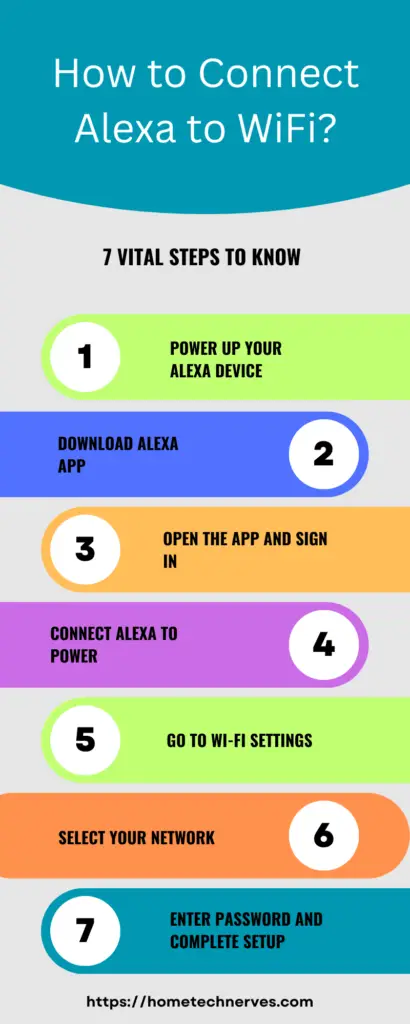
What Can Alexa Do Without the Internet?
Even without an internet connection, Alexa retains some of its core functionalities, providing users with a range of offline capabilities that can still prove valuable in various situations.
These features ensure that Alexa remains a versatile and useful device even when connectivity is limited.
Features:
- Use basic tasks: Set alarms, timers, and reminders, and manage your daily schedule effortlessly.
- Control smart home devices: Adjust compatible smart home devices, such as lights and thermostats, using preset configurations.
- Access local information: Inquire about local weather forecasts, news updates, and other pre-downloaded data without requiring an active internet connection.
- Play locally stored music: Listen to music from offline sources, such as your personal music library or connected storage devices.
- Execute certain voice commands: Perform specific voice-controlled actions, such as asking about the time, and date, or initiating basic device functions that do not rely on online data.
How to Connect Alexa to WiFi Without the App?
Connecting Alexa to WiFi without using the app is a straightforward process that can be accomplished using alternative methods.
By following these simple steps, you can establish a WiFi connection for your Alexa device efficiently, even without relying on the Alexa app.
Steps:
- Access Alexa’s settings: Press and hold the Action button on the device for five seconds, allowing it to enter setup mode.
- Connect to the Amazon-XXX WiFi network: Locate and select the Amazon-XXX network from the list of available WiFi networks on your device.
- Open a web browser: Enter “alexa.amazon.com” in the browser’s address bar to access the Alexa setup page.
- Choose your WiFi network: Select your preferred WiFi network from the available options and enter the necessary login credentials to establish the connection.
How to Connect Alexa Echo Dot to WiFi?
Connecting your Alexa Echo Dot to WiFi is a fundamental step in ensuring its functionality and enabling seamless interactions with the device.
By following these simple steps, you can quickly set up your Echo Dot and establish a stable WiFi connection.
Steps:
- Power on your Echo Dot: Plug in the device and wait for the light ring to turn orange.
- Open the Alexa app: Access the app on your smartphone or tablet and sign in to your Amazon account.
- Add a new device: Follow the on-screen prompts to select “Add Device” and choose “Amazon Echo” from the list of available devices.
- Connect to WiFi: Select your Echo Dot from the list of discovered devices and follow the app’s instructions to connect it to your preferred WiFi network.
How to Use Alexa as a Bluetooth Speaker Without Wi-Fi?
Using Alexa as a Bluetooth speaker without WiFi is a convenient way to enjoy your favorite audio content from various devices.
By following these simple steps, you can seamlessly connect your device to Alexa and leverage it as a standalone Bluetooth speaker, even in the absence of an internet connection.
Steps:
- Power on your Alexa device: Ensure your Alexa device is powered on and in pairing mode.
- Enable Bluetooth on your device: Activate the Bluetooth function on your smartphone, tablet, or any other compatible device.
- Pair the devices: Locate and select your Alexa device from the list of available Bluetooth devices on your device, and establish the connection to start streaming audio content to Alexa.
Wrap Up
In my experience, I’ve come to understand that while Alexa can perform some tasks without WiFi, its full functionality heavily relies on a stable internet connection.
From streaming music to controlling smart home devices, WiFi serves as the backbone for Alexa’s seamless integration and diverse capabilities.
While certain offline features provide basic utility, ensuring a reliable WiFi connection remains essential for unlocking the complete potential of Alexa’s advanced functionalities and optimizing the overall user experience.
Therefore, prioritizing a robust WiFi network is crucial to fully leverage the convenience and efficiency that Alexa brings to the modern smart home environment.
Frequently Asked Questions
Does Alexa need WiFi to function?
Yes, Alexa relies on a WiFi connection for most features. It needs an internet connection to process voice commands, access information, and control smart home devices. However, some basic functions, like setting timers or alarms, may work without a constant internet connection.
Can I use Alexa without WiFi?
Basic functionalities, such as setting alarms or timers, may work without WiFi. However, for comprehensive features like music streaming, general queries, or smart home control, Alexa requires a stable internet connection. WiFi is essential for optimal performance and functionality.
Does Alexa work with mobile data instead of WiFi?
Alexa primarily relies on WiFi for internet connectivity. While some devices support mobile hotspot connections, it’s recommended to use WiFi for optimal performance. Ensure your device and data plan support this feature if you intend to use Alexa with mobile data.
Can I use Alexa offline?
While some basic features like alarms may work offline, most of Alexa’s functionalities require an internet connection. To access information, control smart home devices, or use third-party skills, Alexa needs a consistent WiFi connection for seamless operation.
References:
Wikipedia. Amazon Alexa. https://en.wikipedia.org/wiki/Amazon_Alexa


