Yes, the Echo Show does work with Ring, making your home smarter and more secure. Imagine seeing who’s at your door by simply asking Alexa to show you the front door!
With Echo Show and Ring, you can view live camera feeds, get instant alerts, and talk to visitors—all hands-free.
This integration helps you stay connected and in control, even when you’re busy or away. Set up is simple, making it easy to monitor your home’s safety.
Ready to know more? Let’s dive into how Echo Show and Ring work together for a seamless, smart home experience.
Table of Contents
How Does Echo Show Work With Ring?
Integrating your Echo Show with Ring allows you to monitor and interact with visitors effortlessly. Here’s a quick guide to setting up and using Echo Show with Ring for a smarter home experience.
- Enable Ring Skill on Alexa App: Open the Alexa app and add the Ring skill to connect your Ring device.
- Log In To Ring Account: Sign in with your Ring credentials to link Ring to Alexa.
- Discover Devices: Alexa will automatically search for your Ring doorbell or camera to add it.
- Name The Device: Assign a custom name to your Ring device for easy identification.
- Ask Alexa To Show The Camera: Use voice commands like “Alexa, show the front door” to view live feeds.
- Enable Notifications: Turn on notifications to get alerts on Echo Show when someone is at the door.
- Interact With Visitors: Use two-way talk to greet or speak with visitors directly from Echo Show.
How To Connect Ring To Alexa Echo Show 5?
Connecting your Ring device to the Alexa Echo Show 5 adds convenience and security to your home. Here’s a simple, step-by-step guide to getting it set up quickly.
- Open The Alexa App: Start by opening the Alexa app on your smartphone or tablet.
- Select Skills & Games: Tap on “Skills & Games” in the menu to access compatible device skills.
- Search For Ring Skill: Type “Ring” in the search bar and select the Ring skill from the list.
- Enable The Ring Skill: Tap “Enable to Use” to add the Ring skill to your Alexa setup.
- Sign In With Ring Account: Log in using your Ring credentials to link it to Alexa.
- Discover Your Ring Device: Alexa will automatically search for and add your Ring doorbell or camera.
- Test With A Voice Command: Say, “Alexa, show the front door” to confirm the setup and view your Ring camera feed.
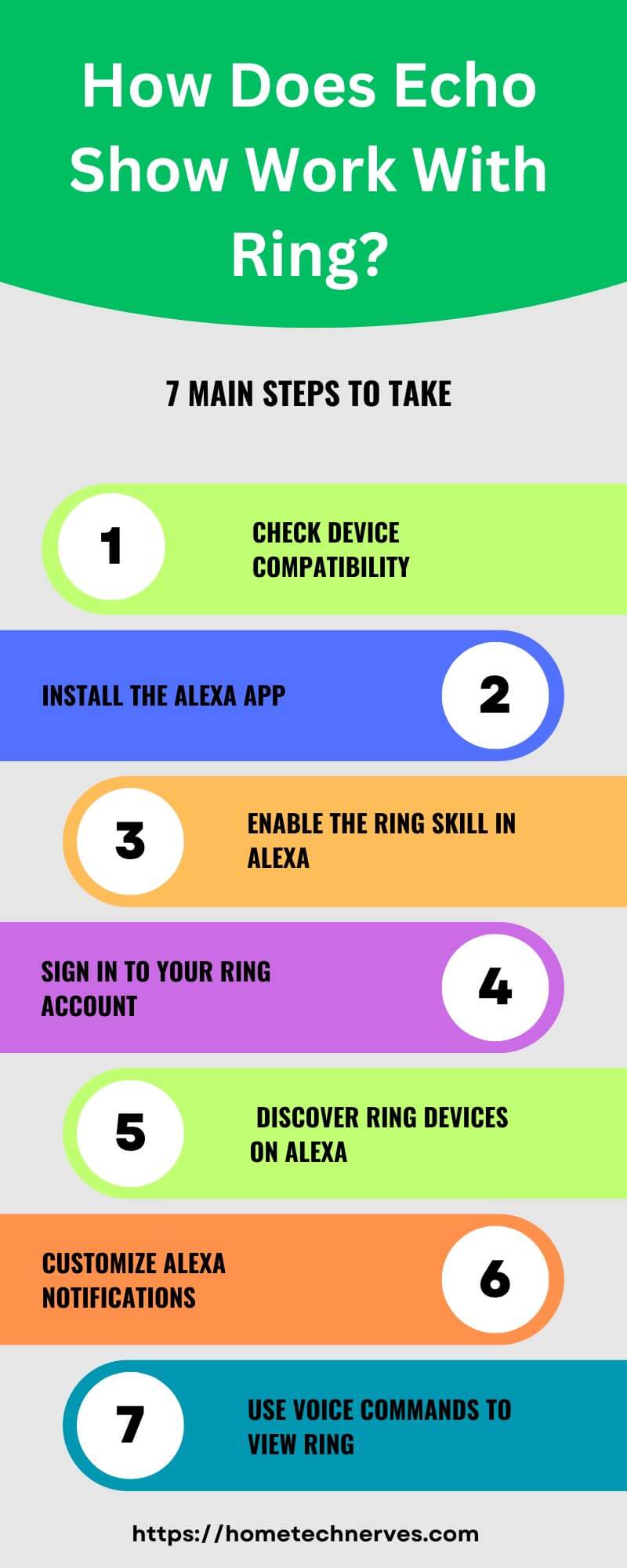
How To Connect Ring Doorbell To Echo Show 8?
Connecting your Ring Doorbell to the Echo Show 8 lets you see, hear, and talk to visitors directly from the screen. Here’s a quick guide to get you set up in no time.
- Open The Alexa App: Begin by launching the Alexa app on your mobile device.
- Tap On Skills & Games: Select “Skills & Games” from the menu to find compatible skills.
- Search For Ring Skill: Enter “Ring” in the search bar and choose the Ring skill.
- Enable Ring Skill: Tap “Enable to Use” to add the Ring skill to your Alexa settings.
- Link Your Ring Account: Sign in with your Ring account details to connect with Alexa.
- Discover Devices: Alexa will automatically detect and add your Ring Doorbell.
- Test Voice Command: Say “Alexa, show me the front door” to confirm the connection and view your Ring Doorbell feed.
How To Connect Ring To Echo Show?
Connecting your Ring device to Echo Show enhances home security, allowing you to monitor and communicate with visitors using Alexa’s voice commands. Here’s a simple step-by-step guide to get started.
- Open The Alexa App: Start by opening the Alexa app on your smartphone.
- Navigate To Skills & Games: Tap “Skills & Games” in the menu to find compatible device skills.
- Search For The Ring Skill: Type “Ring” in the search bar and select the Ring skill.
- Enable The Ring Skill: Tap “Enable to Use” to link the Ring skill to Alexa.
- Log In To Ring Account: Sign in with your Ring credentials to connect it with Alexa.
- Discover Devices In Alexa App: Alexa will automatically find and add your Ring device.
- Use A Voice Command To Test: Say, “Alexa, show the front door,” to view live video from your Ring device on Echo Show.
How To Connect Alexa To Ring Doorbell?
Connecting Alexa to your Ring Doorbell lets you monitor visitors and receive real-time alerts through voice commands. Here’s a quick guide to connect Alexa and your Ring Doorbell easily.
- Open The Alexa App: Launch the Alexa app on your smartphone to begin.
- Tap On Skills & Games: Go to “Skills & Games” in the menu to find supported device skills.
- Search For Ring Skill: Enter “Ring” in the search bar and select the official Ring skill.
- Enable The Ring Skill: Tap “Enable to Use” to activate the Ring skill in your Alexa setup.
- Sign In To Your Ring Account: Log in with your Ring credentials to link it with Alexa.
- Discover Your Ring Device: Alexa will search for and add your Ring Doorbell automatically.
- Test With A Voice Command: Say “Alexa, show me the front door” to ensure the Ring Doorbell feed displays correctly.
How To Automatically Show Ring Doorbell On Echo Show?
Setting up your Ring Doorbell to automatically display on Echo Show provides instant video feeds whenever someone’s at the door. Follow these simple steps to configure this feature.
- Open The Alexa App: Start by launching the Alexa app on your mobile device.
- Navigate To Devices Tab: Go to the “Devices” tab in the app’s menu to manage device settings.
- Select Your Echo Show Device: Choose the Echo Show you want to use for automatic display.
- Go To Camera Settings: Tap on “Camera Settings” within the selected device options.
- Enable Doorbell Press Announcements: Toggle on notifications for doorbell presses to activate auto display.
- Ensure Ring Skill Is Enabled: Confirm the Ring skill is enabled in the Alexa app for proper functionality.
- Test By Pressing Doorbell: Press the Ring Doorbell to verify it automatically displays on Echo Show.
How To Connect Ring Doorbell To Echo Dot?
Connecting your Ring Doorbell to an Echo Dot enables voice alerts and notifications when someone is at your door. Follow these easy steps to link them seamlessly.
- Open The Alexa App: Start by opening the Alexa app on your smartphone or tablet.
- Tap On Skills & Games: Go to “Skills & Games” in the Alexa app menu to find supported skills.
- Search For Ring Skill: Type “Ring” into the search bar and select the official Ring skill.
- Enable The Ring Skill: Tap “Enable to Use” to link the Ring skill to your Alexa account.
- Log In To Your Ring Account: Enter your Ring credentials to connect your Ring Doorbell with Alexa.
- Discover Devices In Alexa App: Alexa will automatically detect and add your Ring Doorbell.
- Test Voice Alerts With Echo Dot: Say, “Alexa, announce visitors,” to confirm you receive doorbell alerts through Echo Dot.
Wrap Up
the Echo Show and Ring work seamlessly together, giving you real-time video access and control over who’s at your door.
This integration boosts your home security and adds convenience, whether you’re checking on a delivery or chatting with visitors.
Setting up is quick, and with Alexa’s help, everything runs smoothly. Now, you can monitor your home hands-free and feel more secure.
Want to make your home smarter and safer? Connect your Echo Show with Ring today and experience peace of mind with just a few simple steps.
Frequently Asked Questions
Can Echo Show connect to my Ring Doorbell?
Yes, Echo Show can connect to Ring Doorbells, enabling live video feeds and two-way audio. Once integrated, you can ask Alexa to show the Ring camera view, allowing you to see visitors and communicate through Echo Show.
How do I connect my Ring device to Echo Show?
To connect, open the Alexa app, select “Devices,” then “Add Device,” and choose “Ring.” Sign in to your Ring account, allowing Alexa access. After linking, ask Alexa commands like “Show the front door camera” on your Echo Show.
Can I view live Ring footage on Echo Show?
Yes, you can view live footage from Ring cameras on Echo Show. Simply ask, “Alexa, show [camera name].” This command brings up the live feed from your connected Ring Doorbell or security camera, making monitoring more convenient.
Why won’t my Echo Show connect to Ring?
If Echo Show doesn’t connect to Ring, ensure both devices are on the same Wi-Fi network, your Ring skill is enabled, and Alexa permissions are granted. Try unlinking and re-adding Ring in the Alexa app, which often resolves connectivity issues.
Reference:
Ring.com. Connecting Amazon Alexa-enabled devices with Ring devices


