Wondering if Ecobee works with Google Home? You’re in the right place. The answer is simple: yes, they do. Ecobee, a smart thermostat, integrates seamlessly with Google Home.
This means you can control your home’s temperature using just your voice. No more getting up or pulling out your phone! Just say, “Hey Google, set the temperature to 72 degrees,” and you’re all set.
With this connection, managing your home’s climate becomes effortless. It’s all about comfort, convenience, and smarter living.
Let’s dive into how Ecobee works with Google Home for a better experience.
Table of Contents
Does Ecobee Work With Google Home App?
Yes, Ecobee works with the Google Home app, making it easier to control your thermostat from anywhere.
You can adjust the temperature, set schedules, and manage your home’s climate using just your smartphone. Simply connect the Ecobee thermostat to the Google Home app, and you’ll have seamless access to smart controls.
It’s perfect for those who want convenience at their fingertips. Plus, Google Assistant voice commands work flawlessly with Ecobee, offering hands-free comfort.
Integrating Ecobee with the Google Home app enhances your home automation experience, bringing energy efficiency and comfort together.
How Does Ecobee Work With Google Home?
Setting up your Ecobee with Google Home is quick and easy. Once connected, you can control your thermostat through voice commands and the Google Home app. Here’s how to get started:
- Download and open the Google Home app on your smartphone.
- Tap on the “+” icon to add a new device.
- Select “Set up device” and choose “Works with Google.”
- Search for Ecobee in the list of supported devices.
- Sign in to your Ecobee account to authorize the connection.
- Follow the on-screen prompts to link Ecobee with Google Home.
- Once linked, use voice commands or the app to control your thermostat.
This seamless connection brings convenience and smart home comfort together.
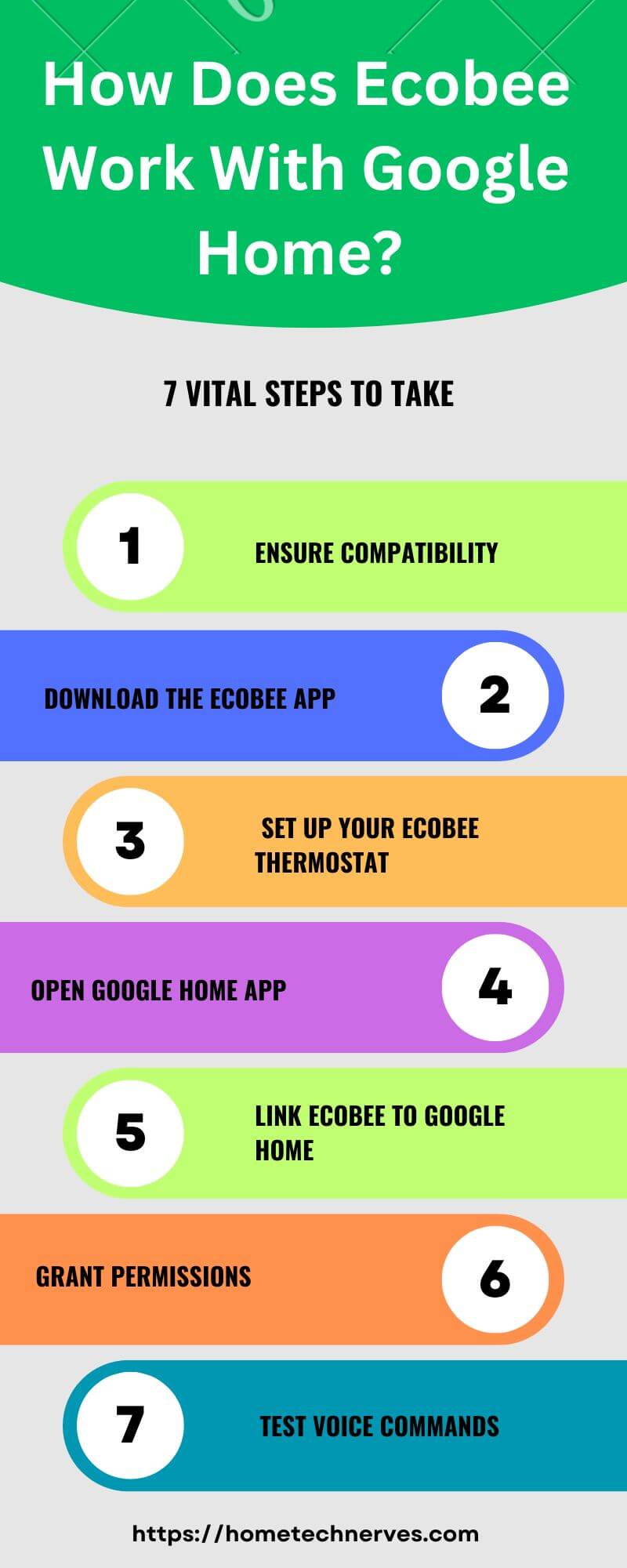
Does Ecobee Work With Google Nest Hub?
Yes, Ecobee works with Google Nest Hub, offering a seamless smart home experience. You can control your Ecobee thermostat through the Nest Hub’s display or with voice commands via Google Assistant.
Adjusting your home’s temperature becomes as simple as asking, “Hey Google, lower the temperature,” and Nest Hub will handle the rest.
This integration brings the power of automation to your fingertips, making it easier to manage heating, cooling, and energy usage.
The connection between Ecobee and Google Nest Hub offers convenience, comfort, and a smarter way to control your home’s climate effortlessly.
Ecobee Google Home Commands
Here are some useful Ecobee Google Home commands to control your thermostat hands-free:
- “Hey Google, set the thermostat to 72 degrees.”
Adjust the temperature to your desired level. - “Hey Google, increase/decrease the temperature by 2 degrees.”
Quickly raise or lower the temperature. - “Hey Google, what’s the temperature inside?”
Check your current room temperature. - “Hey Google, turn off the thermostat.”
Power down your thermostat. - “Hey Google, set Ecobee to cooling/heating mode.”
Switch between cooling and heating modes. - “Hey Google, set the thermostat to away/home mode.”
Change the mode for energy efficiency.
These simple commands make controlling your home climate easy and convenient with Ecobee and Google Home.
What is the Difference Between a Nest and an Ecobee?
The main differences between a Nest and an Ecobee thermostat are related to design, features, and compatibility:
- Design and Aesthetics:
- Nest has a sleek, round design with a bright, minimalist display. It blends well with modern décor.
- Ecobee has a rectangular shape with a larger touchscreen interface that provides more on-screen information.
- Smart Sensors:
- Ecobee comes with additional room sensors that detect occupancy and temperature, adjusting accordingly to provide balanced comfort.
- Nest does not come with room sensors but adjusts based on motion sensors in the thermostat itself.
- Voice Assistant Integration:
- Nest works best with Google Assistant, as it’s part of the Google ecosystem.
- Ecobee integrates smoothly with both Google Assistant, Alexa, and Apple HomeKit, offering more flexibility.
- Learning Ability:
- Nest has a learning algorithm that automatically adjusts based on your habits over time.
- Ecobee focuses more on manual programming and occupancy sensors for adjusting temperatures.
- Energy Reporting:
- Ecobee provides detailed energy reports via its app, giving more control and insights into your energy usage.
- Nest offers simplified reports, focusing on energy savings badges.
In summary, Nest offers automatic learning and a minimalist design, while Ecobee provides better room-specific control and flexibility across voice assistants.
Does Ecobee Work With Alexa?
Yes, Ecobee works with Alexa. In fact, Ecobee integrates seamlessly with Amazon Alexa, allowing you to control your thermostat using voice commands. With Alexa, you can:
- Adjust temperature: “Alexa, set the thermostat to 70 degrees.”
- Change modes: “Alexa, set Ecobee to cooling/heating mode.”
- Check indoor climate: “Alexa, what’s the temperature inside?”
- Control specific rooms (with Ecobee sensors): “Alexa, adjust the temperature in the living room.”
Some Ecobee models, like the Ecobee SmartThermostat, even come with Alexa built-in, turning the thermostat into an Alexa-enabled device for other smart home controls.
Wrap Up
Ecobee works perfectly with Google Home, making your home smarter and easier to manage.
With simple voice commands, you can adjust your thermostat, set temperatures, and control your home’s climate.
This seamless integration offers convenience, comfort, and energy savings. Whether you’re home or away, using Google Home with Ecobee keeps things efficient and effortless.
Ready to make your life easier with smart home control? Try linking your Ecobee with Google Home today and experience the comfort for yourself!
Frequently Asked Questions
Can I control my Ecobee with Google Assistant?
Yes, you can control your Ecobee thermostat using Google Assistant. Simply link your Ecobee account to Google Home, and you can adjust temperatures, change settings, and check your home’s temperature with voice commands through your Google Assistant-enabled devices.
What commands can I use with Ecobee and Google Home?
You can use various commands like “Hey Google, set the thermostat to 72 degrees” or “Turn on the heating” with your Ecobee and Google Home integration. This allows for convenient voice control of your home’s temperature and comfort settings.
Do I need a separate app for Ecobee?
While you can control Ecobee through the Google Home app, the Ecobee app is recommended for initial setup, detailed scheduling, and advanced features. The Ecobee app provides comprehensive control over your thermostat settings beyond what Google Home offers.
Is there a cost to use Ecobee with Google Home?
Integrating Ecobee with Google Home is free of charge. However, you will need to purchase the Ecobee thermostat. Once set up, you can enjoy seamless voice control and automation without any additional fees or subscriptions for using the integration.
Reference:
support.ecobee.com. ecobee Google Assistant Setup.


