Wondering if your Eufy camera needs a hub? It’s a common question among new users. The good news is, not all Eufy cameras require a hub to work.
Some models can connect directly to your Wi-Fi, offering easy setup and control. However, certain models may need a hub for additional features like local storage or enhanced security.
In this guide, we’ll break down which Eufy cameras need a hub and why. Whether you’re looking for seamless installation or extra features, we’ve got you covered! Keep reading to find out more.
Table of Contents
Does Eufy Camera Require Hub?
Not all Eufy cameras require a hub. Some models, like the EufyCam 2 and 2C, need a HomeBase (hub) for operation, while others, like the Eufy Indoor Cam, do not. The hub allows for local storage and acts as a bridge for better security and battery life.
Can You Use Eufy Camera Without Homebase?
Yes, you can use certain Eufy cameras without a HomeBase. Many Eufy models, like the Eufy Indoor Cam series, connect directly to your Wi-Fi network without requiring a HomeBase.
These cameras offer features like live streaming, motion detection, and cloud storage without the need for additional equipment.
However, some outdoor Eufy cameras, like the EufyCam 2 and 2C, do require a HomeBase for enhanced security features, local storage, and better battery management.
So, it depends on the model of the camera you choose. Always check the specific requirements before purchasing.
Do I Need Eufy Homebase for Doorbell?
It depends on the model of the Eufy doorbell. Some Eufy doorbells, like the Eufy Wired Video Doorbell, do not require a HomeBase and can connect directly to your Wi-Fi.
However, the Eufy Battery-Powered Video Doorbell typically requires a HomeBase for features like local storage, better battery life, and improved connectivity.
The HomeBase enhances security by storing recordings locally without needing cloud subscriptions.
So, if you’re opting for a battery-powered model, you’ll likely need the HomeBase for full functionality. Always check your specific model’s requirements for clarification.
How Many Cameras Can Eufy Homebase 2 Support?
Eufy HomeBase 2 can support up to 16 cameras at a time. This includes a combination of Eufy security cameras, doorbells, and sensors.
The HomeBase 2 acts as a central hub, allowing you to manage multiple devices through the Eufy Security app, and it provides local storage for video recordings without the need for a subscription.
If you’re planning to set up a comprehensive security system with multiple cameras, HomeBase 2 is a solid option for handling multiple devices.
What Does an Eufy Homebase 3 Do?
The Eufy HomeBase 3, also known as HomeBase S380, offers advanced features and enhanced performance for your Eufy security devices.
It serves as a central hub for managing Eufy cameras, doorbells, and sensors while providing local storage for video recordings.
Some key features of HomeBase 3 include:
- Expandable Local Storage: It uses Expandable Hard Drive Storage (up to 16TB) for increased video storage capacity.
- BionicMind AI: Advanced AI processing for facial recognition, reducing false alarms by distinguishing between people, pets, and objects.
- Enhanced Connectivity: Improved range and connection stability for devices, allowing support for up to 16 cameras.
- Security Enhancements: Provides encrypted, local video storage with no monthly fees for cloud services.
HomeBase 3 is ideal for users who want superior AI features, more storage, and better device management.
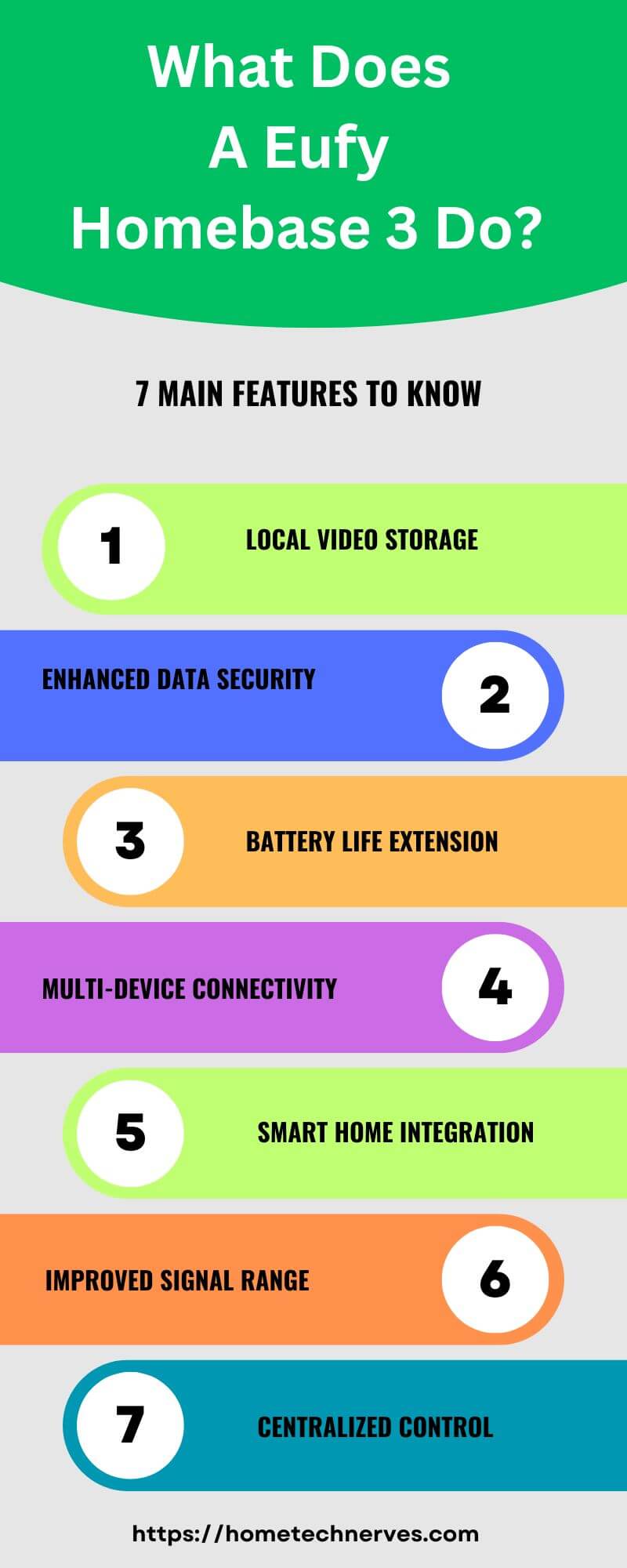
Does Eufy E220 Need Homebase?
Yes, the Eufy E220 (also known as the EufyCam 2 Pro) requires a HomeBase to function.
The HomeBase serves as the central hub for storing video recordings locally, improving battery life, and managing features like motion detection and security settings.
The HomeBase also ensures that your data is stored securely without the need for cloud storage subscriptions.
If you are considering the Eufy E220, make sure to pair it with a HomeBase for full functionality.
Does Eufy S350 Need Homebase?
Yes, the Eufy S350 (also known as the EufyCam 3) requires a HomeBase 3 to function.
The HomeBase 3 serves as the central hub for this camera, providing features like local video storage (expandable up to 16TB), BionicMind AI for advanced facial recognition, and enhanced connectivity.
The HomeBase 3 helps store recordings securely without the need for cloud subscriptions and supports other Eufy devices as well.
If you’re using the Eufy S350, the HomeBase 3 is essential for unlocking its full potential.
Does Eufy S340 Work With Homebase 2?
Yes, the Eufy S340 (also known as the EufyCam 2C Pro) is compatible with HomeBase 2.
HomeBase 2 serves as the central hub for the Eufy S340, enabling features like local video storage, improved connectivity, and enhanced battery life.
It also allows you to manage multiple devices through the Eufy Security app.
While it works well with HomeBase 2, the S340 does not require a HomeBase 3, making it flexible for users who already have the HomeBase 2 setup.
Wrap Up
Whether your Eufy camera needs a hub depends on the model you choose. Some cameras connect directly to Wi-Fi, while others require a HomeBase for added features like local storage and improved battery life.
It’s important to check your specific model’s requirements before making a decision. A hub can enhance your security setup and offer more control over your devices.
Ready to choose the best option for your home? Explore Eufy’s range of cameras and find the perfect fit for your security needs!
Frequently Asked Questions
Does the Eufy camera need a hub to work?
Some Eufy cameras, like the EufyCam 2, require a HomeBase hub for operation, providing local storage and extended battery life. However, other models, like the Eufy Indoor Cam, don’t need a hub and can work independently with Wi-Fi.
What is the Eufy HomeBase hub?
The Eufy HomeBase hub acts as a central device for certain Eufy cameras, enabling local video storage and enhanced security features. It improves camera battery life by reducing direct communication with the router and supports multiple devices for better system integration.
Can Eufy cameras work without the HomeBase?
Yes, some Eufy cameras, like the Eufy Indoor Cam and Eufy SoloCam, can function without the HomeBase hub. They connect directly to Wi-Fi and store footage in the cloud or locally using microSD cards, offering flexibility depending on your setup preference.
How does the Eufy HomeBase improve camera performance?
The Eufy HomeBase enhances camera performance by acting as an intermediary between the camera and router. It reduces the camera’s battery consumption by handling data transmission and providing secure local storage, which can help prolong the camera’s life and improve connection stability.
Reference:
Eufy Support. Does eufyCam have to be used with HomeBase?


