Eufy, the innovative smart home technology brand, has seamlessly integrated its products with Amazon’s voice-controlled virtual assistant, Alexa.
This powerful partnership offers homeowners a convenient and efficient way to use voice commands to control their Eufy smart devices.
Whether managing lighting, adjusting thermostat settings, or monitoring security cameras, Eufy’s compatibility with Alexa enhances the smart home experience.
Users can activate and customize their Eufy devices with just a few simple words, making daily tasks more effortless and enjoyable.
In this exploration, we will delve deeper into the query “does Eufy work with Alexa?”, uncovering the possibilities for a more connected and intelligent living space.
Table of Contents
Can I Connect My Eufy to Alexa?
Yes, you can connect your Eufy smart devices to Alexa. Eufy has integrated its products with Amazon Alexa, allowing you to control and manage your Eufy devices using voice commands through an Alexa-enabled device, such as an Echo speaker or the Alexa app on your smartphone.
To set up the connection, follow these general steps:
- Ensure Compatibility: Make sure that your Eufy device is compatible with Alexa. Most Eufy smart plugs, lights, cameras, and other smart home devices are compatible.
- Install and Set Up Eufy Device: First, set up your Eufy device using the EufyHome app and ensure it’s connected to your Wi-Fi network.
- Enable Eufy Skill: Open the Alexa app, go to “Skills & Games,” and search for the “EufyHome” skill. Enable the skill and log in with your Eufy account credentials.
- Discover Devices: In the Alexa app, select “Devices” and select the “+” icon to add a new device. Alexa will automatically discover your Eufy devices on the same Wi-Fi network.
- Voice Control: Once the devices are discovered, you can control your Eufy devices using voice commands with Alexa. For example, you can say, “Alexa, turn on the living room lights” or “Alexa, show me the front door camera.”
Remember that the specific setup process may vary slightly depending on the Eufy device and any updates to the Alexa app. Refer to the user manuals and support documentation provided by Eufy and Amazon for detailed instructions tailored to your devices.
Does Eufy Doorbell Work With Alexa?
Yes, Eufy doorbells are compatible with Alexa, offering homeowners a seamless integration of smart home security.
This compatibility allows users to utilize voice commands through Alexa-enabled devices like Echo Show or Echo Dot to access features such as viewing the Eufy doorbell camera’s live feed, receiving motion alerts, or even communicating with visitors at the door via two-way audio.
This synergy between Eufy and Alexa enhances home security and convenience. It provides an efficient and hands-free means of monitoring and controlling the Eufy doorbell, making it a valuable addition to any smart home ecosystem.
How Do You Connect the Eufy Doorbell to Alexa?
Eufy doorbells offer enhanced security and convenience in your smart home, and you can make the most of these features by connecting your Eufy doorbell to Alexa. This integration allows for seamless voice control and monitoring. Here’s how to set it up:
Connecting Eufy Doorbell to Alexa:
- Install and Set Up Eufy Doorbell: Ensure your Eufy doorbell is properly installed and connected to your Wi-Fi network via the Eufy Security app.
- Enable Eufy Skill: Open the Alexa app, find and enable the “Eufy Security” skill, and log in with your Eufy account credentials.
- Discover Devices: In the Alexa app, navigate to “Devices,” select the “+” icon, and let Alexa discover your Eufy doorbell. Once found, you can use voice commands to control and monitor your doorbell.
Does Eufy Work With Alexa, Show?
Yes, Eufy smart devices are compatible with the Amazon Echo Show. This compatibility allows you to connect and control your Eufy devices seamlessly using the Amazon Echo Show’s display and voice commands.
You can use an Echo Show to view live camera feeds from Eufy security cameras, check the status of Eufy smart home devices, and even control them using voice commands.
This integration enhances the convenience and functionality of both Eufy and Alexa, providing a more connected and accessible smart home experience.
How Do I Connect My Eufy Plug to Alexa?
Integrating your Eufy smart plug with Amazon Alexa adds a new level of convenience to your smart home. With this connection, you can control your Eufy plug using voice commands through Alexa-enabled devices. Here’s how to make the connection effortlessly:
Connecting Eufy Plug to Alexa:
- Install Eufy Plug: Begin by plugging in and setting up your Eufy smart plug according to the manufacturer’s instructions.
- Enable Eufy Skill: Open the Alexa app, find and enable the “EufyHome” skill, and sign in with your Eufy account.
- Discover Devices: In the Alexa app, navigate to “Devices,” tap the “+” icon, and allow Alexa to discover your Eufy plug. Once detected, you can use voice commands to control it via your Alexa-enabled devices.
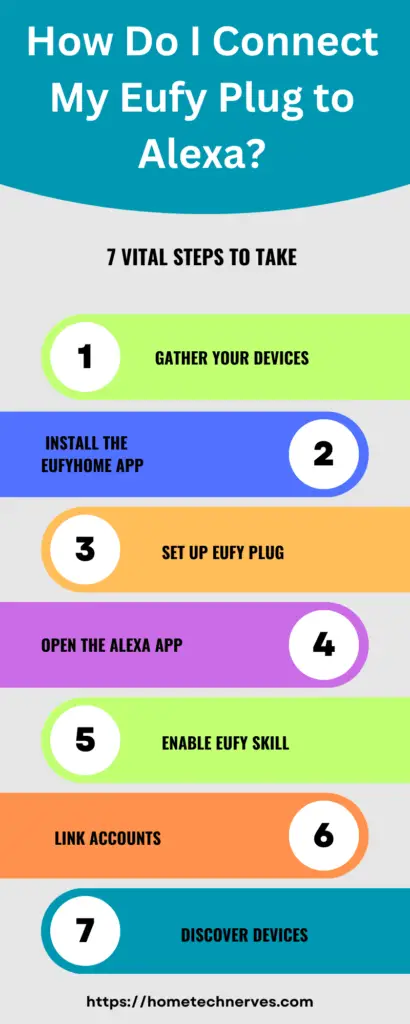
How Do I Trigger an Amazon Alexa Device When Motion is Detected on my Eufy Camera?
Enhance the automation and security of your smart home by triggering an Amazon Alexa device when motion is detected on your Eufy camera. This integration can provide real-time alerts and responses to potential intruders or visitors. Here’s how to set it up:
Triggering Alexa Device with Eufy Camera Motion Detection:
- Eufy Setup: Configure your Eufy camera to detect motion and ensure it’s connected to your Wi-Fi network through the Eufy Security app.
- Enable Eufy Skill: Open the Alexa app, activate the “Eufy Security” skill, and log in with your Eufy account.
- Create Routine: In the Alexa app, navigate to “Routines,” create a new routine, and set “Eufy Camera Motion Detected” as the trigger. Then, choose the Alexa device and action you want when motion is detected. Save the routine to activate it.
How to Fix Eufy Not Working With Alexa?
Encountering issues with Eufy not working with Alexa can be frustrating. Still, there are steps you can take to resolve this connectivity problem and enjoy the seamless integration of your smart devices. Here’s how to troubleshoot and fix the issue:
Fixing Eufy Not Working with Alexa:
- Check Device Compatibility: Ensure your Eufy and Alexa devices are compatible and up-to-date with the latest firmware and software updates.
- Re-Enable Eufy Skill: In the Alexa app, go to “Skills & Games,” find the “EufyHome” skill, and ensure it’s enabled. If not, I will allow it and re-login with your Eufy account.
- Re-Discover Devices: In the Alexa app, navigate to “Devices,” select the “+” icon to rediscover your Eufy devices on the same Wi-Fi network. It may resolve any connection issues.
- Check Network Connection: Ensure your Eufy and Alexa devices are connected to the same Wi-Fi network. A stable internet connection is essential for proper functionality.
- Contact Support: If the issue persists, consider contacting Eufy or Amazon Alexa support for further assistance and troubleshooting specific to your devices.
Best Eufy Alexa Commands
Eufy’s seamless integration with Amazon Alexa opens up a world of possibilities for controlling and automating your smart home. You can command your Eufy devices to enhance convenience, security, and entertainment with just your voice. Here are 20 Eufy Alexa commands to make the most of this synergy:
20 Eufy Alexa Commands:
- “Alexa, turn on/off [Eufy device name].”
- “Alexa, set [Eufy device name] brightness to 50%.”
- “Alexa, lock the front door.”
- “Alexa, show me the [Eufy camera name].”
- “Alexa, start vacuuming with [Eufy vacuum name].”
- “Alexa, stop cleaning with [Eufy vacuum name].”
- “Alexa, what’s the temperature on [Eufy thermostat name]?”
- “Alexa set the thermostat to 72 degrees.”
- “Alexa, ask [Eufy device name] to start a cleaning session.”
- “Alexa, ask [Eufy device name] to stop.”
- “Alexa, show me the backyard camera.”
- “Alexa, turn on the living room lights.”
- “Alexa, dim the kitchen lights to 30%.”
- “Alexa set the bedroom lights to blue.”
- “Alexa, lock all the doors.”
- “Alexa set [Eufy camera name] to home mode.”
- “Alexa, what’s the battery status of [Eufy device name]?”
- “Alexa, enable security mode with [Eufy camera name].”
- “Alexa, ask [Eufy device name] to find my phone.”
- “Alexa, play my [Eufy device name] playlist.”
These commands showcase the versatility of Eufy’s integration with Alexa, allowing you to control lights, cameras, smart locks, vacuums, and more with just your voice.
Wrap Up
The seamless compatibility between Eufy and Amazon Alexa opens up possibilities in smart home automation and control. This integration allows users to manage their Eufy devices using simple voice commands, enhancing convenience and security.
Whether adjusting lighting, monitoring security cameras, or controlling smart locks, the synergy between Eufy and Alexa brings a new level of connectivity and ease to modern living.
As technology evolves, this partnership exemplifies the power of interconnected smart devices, making our homes more intelligent and responsive to our needs. With Eufy and Alexa working in harmony, the future of the smart home looks brighter than ever.
Frequently Asked Questions
How do I connect Eufy devices with Alexa?
To connect Eufy devices with Alexa, open the Alexa app, select “Skills & Games,” and search for “EufyHome” or “EufySecurity.” Enable the desired skill, link your Eufy account, and discover devices in the Alexa app.
Which Eufy devices are compatible with Alexa?
Eufy devices compatible with Alexa include RoboVac, security cameras, smart bulbs, and smart plugs. These devices can be controlled via Alexa voice commands once the relevant Eufy skills are enabled and linked to your account.
Can I use Alexa to view live streams from Eufy cameras?
Yes, you can use Alexa to view live streams from Eufy cameras. Simply say, “Alexa, show [camera name],” and Alexa will display the live feed on compatible devices like Echo Show or Fire TV.
What should I do if my Eufy devices are not connecting to Alexa?
If Eufy devices are not connecting to Alexa, ensure the Eufy and Alexa apps are updated. Re-enable the Eufy skill in the Alexa app, verify device names are unique, and check your internet connection. Re-linking the Eufy account might also help.
References:
Eufy Support. Does eufy Outdoor Cam support Amazon Alexa? https://support.eufy.com/s/article/Does-eufy-Outdoor-Cam-support-Amazon-Alexa#:~:text=Yes.,Amazon%20Alexa%20for%20eufySecurity%20Devices.


