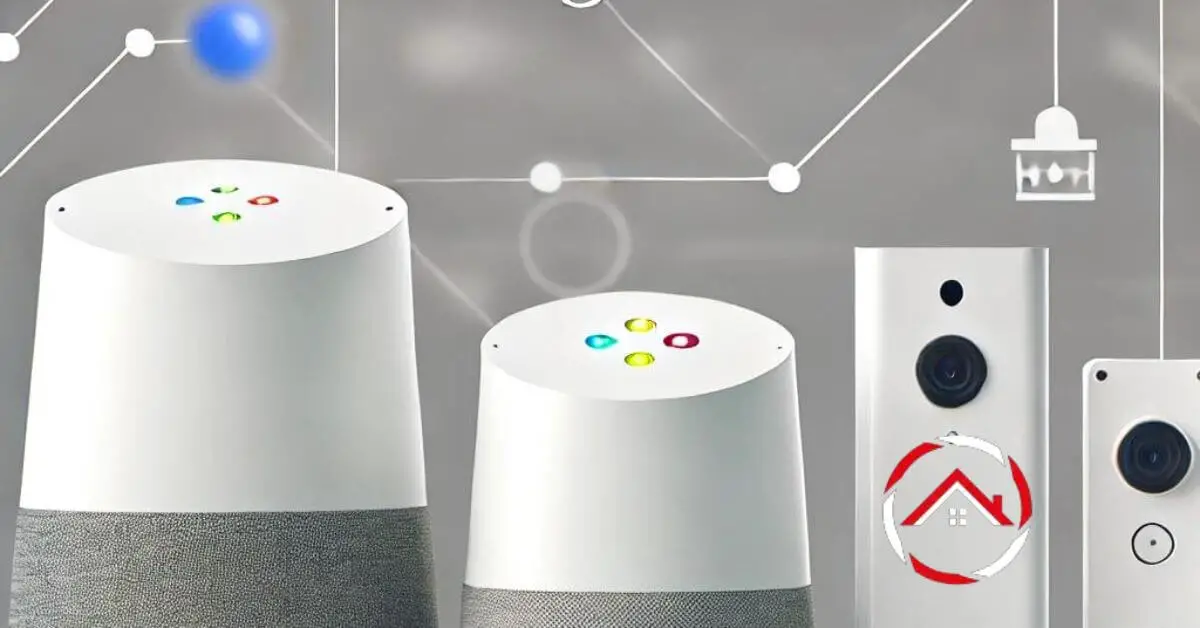Are you wondering if your Vivint smart home system can work with Google Home? The good news is, it can!
Imagine controlling your lights, thermostat, and security just by asking Google. It’s like having a personal assistant that makes life easier.
No more juggling apps or remotes—just use your voice. Setting it up is simple, and once connected, you’ll enjoy a seamless, smart home experience.
Let’s explore how Vivint and Google Home can team up to bring you more convenience and control in your daily life.
Read more: Vivint Home Security System Review
Table of Contents
How Does Vivint Work With Google Home?
Vivint and Google Home make a perfect pair for a smarter, more convenient home. By connecting the two, you can control your Vivint smart devices using just your voice. Here’s a quick guide to get you started:
- Download the Vivint and Google Home apps. Ensure both are set up and ready to use.
- Link your Vivint account with Google Home. Go to the Google Home app, select Vivint, and follow the prompts.
- Start using voice commands. Ask Google to control your lights, thermostat, and more with simple voice requests.
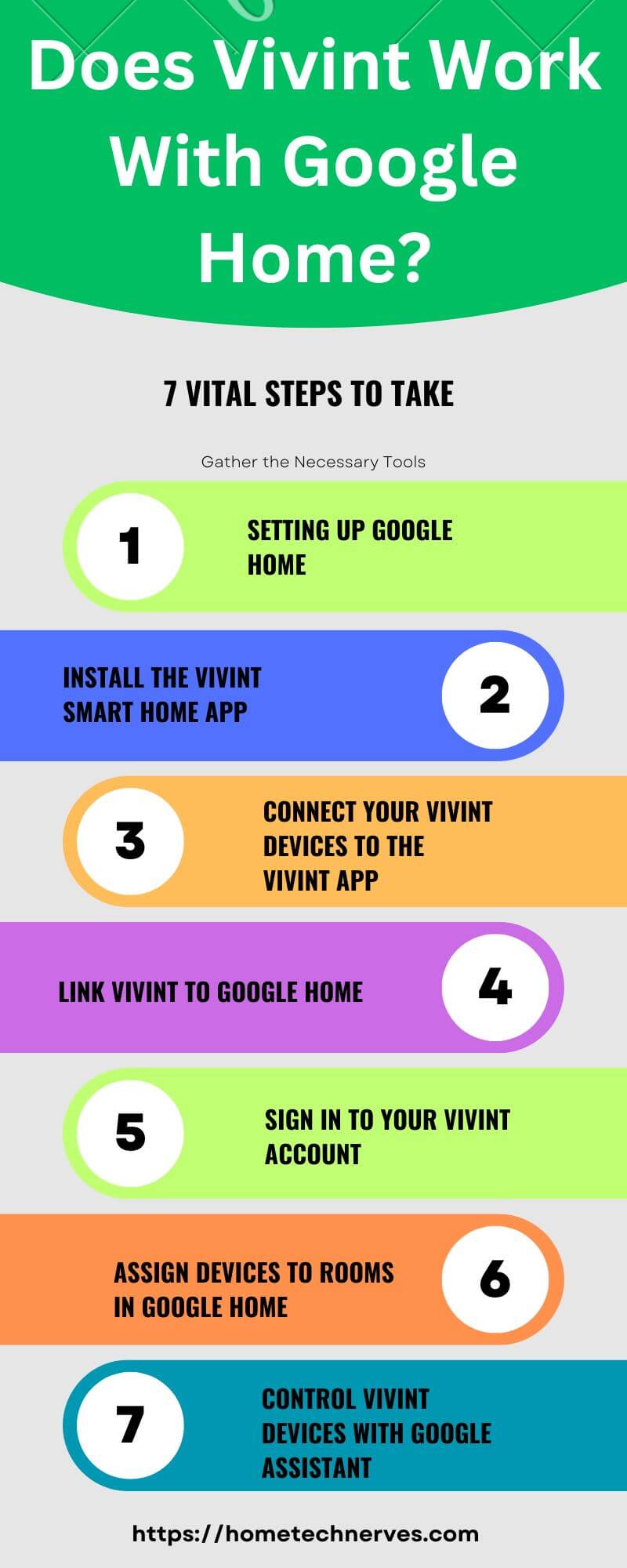
Does Vivint Work With Google Nest Hub?
Yes, Vivint works seamlessly with Google Nest Hub. By integrating these two, you can control your Vivint smart home devices right from the Nest Hub’s touchscreen or through voice commands.
This combination brings you a more interactive and convenient way to manage your home, enhancing both home security and comfort with just a few taps or words.
Does Vivint Work With Google Home App?
Yes, Vivint works with the Google Home app. By linking your Vivint system with the Google Home app, you can control your smart devices using your phone or voice commands through Google Assistant.
This integration allows you to manage everything from lights to security features, making your smart home experience more seamless and user-friendly.
Top 10 Vivint Google Home Commands
Here are the top 10 Vivint Google Home commands you can use to make your smart home experience even better:
- “Hey Google, arm my Vivint system to stay.”
Secure your home by arming your Vivint security system. - “Hey Google, disarm my Vivint system.”
Disarm your security system for easy access when you’re home. - “Hey Google, lock the front door.”
Use this command to lock your smart door locks without lifting a finger. - “Hey Google, unlock the front door.”
Unlock your door when you’re carrying groceries or just need quick access. - “Hey Google, set the thermostat to 72 degrees.”
Adjust your Vivint smart thermostat to your desired temperature. - “Hey Google, turn on the living room lights.”
Brighten up your space with a simple voice command. - “Hey Google, turn off all lights.”
Easily switch off all connected lights in your home at once. - “Hey Google, show me the front door camera.”
View live footage from your Vivint security cameras on your smart display. - “Hey Google, play a routine.”
Trigger a custom routine, like turning on lights and setting the thermostat. - “Hey Google, is the garage door open?”
Check the status of your smart garage door and close it if needed.
What Are Vivint Compatible Devices?
Vivint offers a wide range of devices that seamlessly integrate with your smart home system, providing enhanced security, convenience, and automation.
These devices work together to create a fully connected home, allowing you to manage everything from security cameras to thermostats with ease. Here’s a closer look at some of the top Vivint-compatible devices:
Vivint Smart Thermostat
The Vivint Smart Thermostat is designed to help you manage your home’s temperature efficiently. It learns your schedule and preferences, adjusting automatically to save energy when you’re away.
You can also control it remotely through the Vivint app or with voice commands via Google Home.
Vivint Doorbell Camera Pro
The Vivint Doorbell Camera Pro offers advanced security features like smart motion detection, 180-degree field of view, and night vision.
It not only alerts you when someone is at your door but also allows you to speak to visitors remotely through the Vivint app or Google Assistant.
Vivint Smart Locks
Vivint Smart Locks provide keyless entry and remote access to your home. You can lock or unlock your doors using the Vivint app, Google Home, or even create unique access codes for family members and guests. The system can also automatically lock doors when you leave.
Vivint Indoor Camera
The Vivint Indoor Camera offers high-definition video and two-way audio, making it easy to monitor your home from anywhere.
It integrates with the Vivint system, allowing you to check live footage, receive alerts, and communicate with people in your home via the Vivint app or Google Home.
Vivint Smart Garage Door Controller
The Vivint Smart Garage Door Controller lets you open and close your garage door remotely. You can check the status of your garage door from the Vivint app or use voice commands through Google Home to control it, ensuring your home is secure even when you’re not there.
Wrap Up
So, does Vivint work with Google Home? Absolutely! Connecting these two makes managing your smart home a breeze.
With just a few voice commands, you can control everything from your security system to your thermostat.
It’s like having a smart assistant right in your home, ready to make life easier. Setting it up is simple, and once you’re connected, you’ll wonder how you ever lived without it.
Enjoy the convenience and control that comes with integrating Vivint and Google Home. It’s a game-changer for your smart home experience!
Frequently Asked Questions
Can I control Vivint with Google Assistant?
Yes, you can control Vivint with Google Assistant. By linking your Vivint account with Google Home, you can use voice commands to manage your Vivint devices, such as arming your security system or adjusting your thermostat.
How do I connect Vivint to Google Home?
To connect Vivint to Google Home, open the Google Home app, go to “Add,” then “Set up device,” and select “Works with Google.” Search for Vivint, sign in, and follow the prompts to link your account and start controlling devices with voice commands.
What Vivint devices work with Google Home?
Vivint devices compatible with Google Home include smart thermostats, doorbell cameras, smart locks, indoor cameras, and garage door controllers. These devices can be managed through voice commands or the Google Home app, making your smart home experience more convenient.
Can I use Google Home to view Vivint camera feeds?
Yes, you can use Google Home to view Vivint camera feeds. Simply say, “Hey Google, show me the front door camera,” and the feed will appear on compatible smart displays. This allows you to monitor your home with ease.
References:
support.vivint.com. Google Home – Connect to Vivint Smart Home. https://support.vivint.com/article/Google-Home-Google-Home-Mini-Connect-to-Vivint-Smart-Home