As a seasoned home automation specialist, I understand the significance of accurate temperature readings for a comfortable living space. Alexa, with its built-in temperature sensors, generally provides reliable temperature measurements.
My extensive experience with smart home devices has revealed that Alexa’s temperature accuracy is commendable, ensuring precise climate control and efficient energy management.
However, occasional fluctuations may occur due to placement and external factors, which users should consider when relying on Alexa’s temperature readings.
So, in this article, we’ll delve into the query “How accurate is Alexa temperature?” to make you well-informed. Understanding these nuances can optimize the effectiveness of Alexa’s temperature monitoring for an enhanced home environment.
Table of Contents
What is an Alexa Thermometer?
An Alexa thermometer refers to a smart device integrated with the Amazon Alexa voice service, allowing users to monitor and control the temperature of their environment using voice commands or through a smartphone application.
This technology enables seamless integration with other smart home devices and offers real-time temperature readings, facilitating efficient climate control and energy management.
Users can leverage this technology to create customized temperature settings and schedules, ensuring optimal comfort and convenience within their living spaces.
Alexa thermometers are designed to enhance the overall smart home experience, providing users with greater control over their environmental conditions.
Features of Alexa Indoor Temperature Sensor
Enhance your home environment with the cutting-edge Alexa indoor temperature sensor, designed to provide seamless temperature monitoring and control within your living space.
With its intuitive technology and user-friendly interface, this device ensures optimal comfort and convenience for a personalized home climate experience.
Features:
- Accurate Temperature Monitoring: Enjoy precise temperature readings for effective climate control and energy management.
- Voice-Activated Control: Utilize Alexa voice commands to adjust the temperature settings effortlessly, creating a hands-free user experience.
- Seamless Integration: Integrate the temperature sensor with other Alexa-enabled devices to streamline your smart home ecosystem.
- Customized Temperature Settings: Create personalized temperature schedules to suit your preferences and daily routines.
- Real-time Alerts: Receive timely notifications and alerts regarding temperature fluctuations, ensuring proactive temperature management.
- User-Friendly App Interface: Access and control temperature settings conveniently through the intuitive smartphone application, offering enhanced accessibility and control.
How Accurate Is Alexa Temperature Sensor?
The accuracy of the Alexa temperature sensor generally proves reliable for everyday use, providing users with precise temperature readings for effective climate management.
However, occasional variations may occur depending on the sensor’s placement and environmental factors, which can impact its overall precision.
Users should consider the sensor’s limitations, such as its sensitivity to nearby heat sources or its susceptibility to changes in ambient conditions.
While the sensor offers convenience and accessibility for temperature control, it is advisable to cross-reference its readings with other reliable thermometers for critical applications where pinpoint accuracy is paramount. Understanding these nuances optimizes the sensor’s utility for an enhanced smart home experience.
What is Alexa’s Temperature History?
Alexa temperature history refers to the feature within the Amazon Alexa ecosystem that allows users to access a record of temperature data over a specified period.
This feature enables users to track temperature fluctuations within their living spaces, providing valuable insights into climate patterns and environmental changes over time.
By accessing the temperature history, users can analyze trends, identify patterns, and make informed decisions regarding climate control and energy management within their homes.
This feature enhances the overall functionality of Alexa-enabled devices, providing users with a comprehensive understanding of their home’s temperature dynamics for optimal comfort and convenience.
How to Check Alexa Routine Temperature?
Easily monitor your home’s temperature by checking Alexa’s routine temperature through simple steps. Ensure optimal climate control and comfort with this convenient feature, accessible through the Alexa app.
Steps:
- Open the Alexa app: Access the app on your smartphone or other compatible devices.
- Tap the “Routines” tab: Navigate to the Routines section within the app’s interface.
- Select “Create Routine”: Choose the option to create a new routine for temperature monitoring.
- Choose “Add Action”: Add the action that triggers the temperature check within the routine.
- Set temperature parameters: Define the specific temperature thresholds or conditions that trigger the routine for comprehensive monitoring.
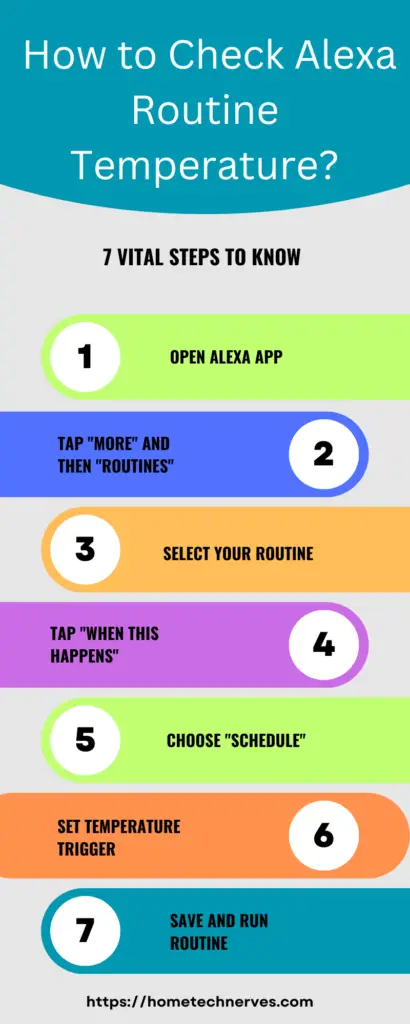
How Long Does It Take Alexa to Calibrate the Temperature?
The calibration time for Alexa’s temperature sensor can vary depending on various factors, such as the device’s initial setup, the environmental conditions, and any changes in temperature that might occur.
Generally, the calibration process typically takes a few minutes to stabilize and provide accurate temperature readings.
However, it’s essential to note that occasional fluctuations or adjustments may continue to happen over the initial few hours as the sensor acclimates to its surroundings.
Users should allow some time for the device to settle and calibrate itself accurately before relying on its temperature readings for precise climate control and monitoring.
How Do I Add Temperature to Alexa?
Enhance your Alexa experience by adding temperature functionality, enabling seamless temperature monitoring and control within your smart home environment.
Follow these simple steps to integrate temperature features into your Alexa-enabled devices.
Steps:
- Open the Alexa app: Access the app on your smartphone or compatible device.
- Navigate to the Devices tab: Locate and select the Devices tab within the app’s interface.
- Choose “Add Device”: Select the option to add a new device to your Alexa network.
- Select “Thermostat” or “Temperature Sensor”: Choose the specific device type you wish to add for temperature monitoring.
- Follow on-screen instructions: Complete the setup process as guided by the app, ensuring proper connectivity and functionality for temperature control and monitoring.
Wrap Up
Based on my extensive experience in the field, I can affirm that while Alexa’s temperature sensor provides reliable readings for everyday use, its accuracy can be influenced by various environmental factors and sensor placement.
Users should consider its limitations and occasional fluctuations, especially in critical applications where precise temperature control is crucial.
By cross-referencing the data with other reliable sources and understanding its nuances, users can optimize Alexa’s temperature monitoring capabilities for an enhanced smart home experience.
Keeping these considerations in mind ensures efficient climate management and a more comfortable living space overall.
Frequently Asked Questions
How accurate is Alexa temperature measurement?
Alexa’s temperature readings are typically accurate within a few degrees Fahrenheit. However, for precise measurements, it’s recommended to use dedicated thermometers. Alexa’s sensors may vary in sensitivity, affecting accuracy, but it’s generally reliable for basic temperature monitoring.
Can I trust Alexa for medical-grade temperature accuracy?
Alexa’s temperature readings are not certified for medical use. While it can provide approximate temperature values, it’s not calibrated to the rigorous standards required for medical accuracy. For medical purposes, always rely on dedicated medical-grade thermometers approved by relevant health authorities.
Does Alexa adjust temperature readings based on room conditions?
Alexa doesn’t dynamically adjust temperature readings based on room conditions like humidity or drafts. It provides a static reading based on its sensor data at the moment of measurement. For precise environmental monitoring, consider using additional sensors or devices tailored for specific variables.
Are there factors that can affect Alexa’s temperature accuracy?
Yes, several factors can impact Alexa’s temperature accuracy, including its placement, proximity to heat sources or drafts, and the device’s calibration. Additionally, environmental variables like humidity and air circulation can influence readings. Regular calibration and positioning away from interference sources can help maintain accuracy.
References:
Amazon. Introducing a new era for the Alexa smart home. https://www.aboutamazon.com/news/devices/amazon-smart-home-announcements-2023


