The Ecobee smart sensor is a small yet powerful device that helps make your home smarter. It detects room temperature and whether someone is present, sending this data to your Ecobee thermostat.
The smart sensor adjusts your heating and cooling to create the perfect comfort zone in every room. Place it in key areas of your home, and it will ensure no space is too hot or cold.
With its wireless connection and long battery life, the sensor works seamlessly to save energy and improve comfort. It’s an easy, efficient way to make your home more comfortable and eco-friendly.
Ecobee smart sensors and room sensors are both designed to enhance your home’s comfort by optimizing temperature control.
While they share similarities, each has distinct features that set them apart. Here’s a quick comparison to help you understand their differences.
Table of Contents
How Does Ecobee Smart Sensor Work?
The Ecobee smart sensor is a powerful tool that enhances your home’s comfort by monitoring temperature and occupancy.
It works seamlessly with your Ecobee thermostat to create an energy-efficient and comfortable environment.
Here’s a step-by-step look at how it works.
- Detects room temperature: The sensor continuously measures the temperature in the room where it’s placed.
- Senses occupancy: It uses motion detection to determine whether someone is in the room.
- Sends data to thermostat: The sensor relays temperature and occupancy data to your Ecobee thermostat.
- Adjusts temperature accordingly: Based on the data, the thermostat adjusts heating or cooling to optimize comfort.
- Works with multiple sensors: You can place several sensors in different rooms for balanced climate control.
- Operates wirelessly: The sensor communicates with the thermostat wirelessly, making installation easy and clutter-free.
- Optimizes energy use: By adjusting the temperature based on occupancy, the sensor helps reduce energy waste and lower bills.
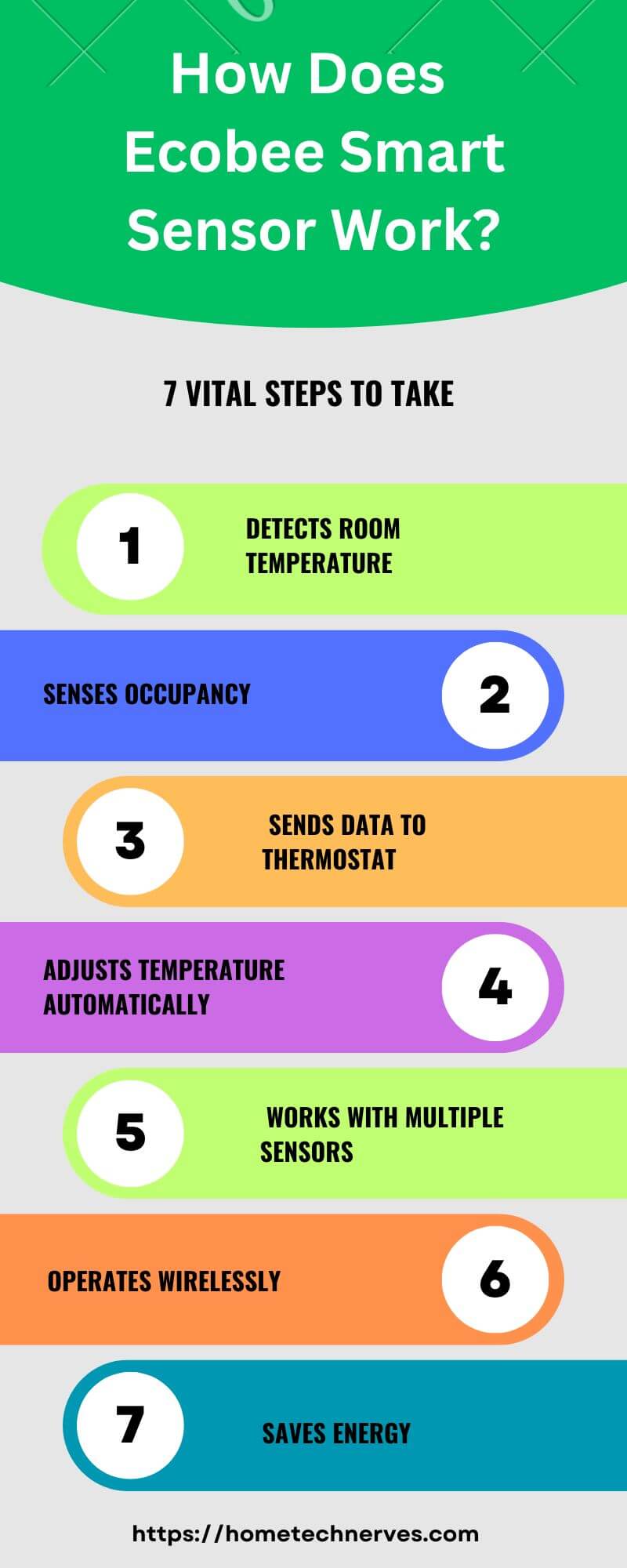
Ecobee Smart Sensor Vs Room Sensor: 7 Key Features
Ecobee Smart Sensors and traditional room sensors both aim to improve home comfort by monitoring room conditions.
However, they differ in features like occupancy detection, compatibility, and control options.
Understanding these differences can help you choose the right option for your smart home needs.
- Design: Ecobee smart sensors are compact with a sleek design, while room sensors may have bulkier builds.
- Compatibility: Smart sensors work specifically with Ecobee thermostats; room sensors may connect to various smart home systems.
- Functionality: Ecobee smart sensors detect temperature and occupancy, while room sensors often focus only on temperature.
- Installation: Smart sensors are wireless and easy to install; some room sensors may require wiring.
- Range: Ecobee smart sensors have an extended range for larger spaces; room sensors might cover smaller areas.
- Energy Efficiency: Ecobee smart sensors adjust temperature based on occupancy, saving more energy.
- Control: With the Ecobee app, you can manage smart sensors remotely, while room sensors may have limited controls.
The Ecobee smart sensor is designed to enhance your home’s climate control by detecting temperature and occupancy. It’s easy to use and integrates seamlessly with your Ecobee thermostat.
Follow these simple steps to make the most out of your smart sensor.
How To Use Ecobee Smart Sensor?
The Ecobee smart sensor is designed to enhance your home’s climate control by detecting temperature and occupancy.
It’s easy to use and integrates seamlessly with your Ecobee thermostat. Follow these simple steps to make the most out of your smart sensor.
- Unbox the sensor: Remove the smart sensor from its packaging and ensure you have the battery ready.
- Pair with thermostat: Open the Ecobee app and follow the instructions to pair the sensor with your Ecobee thermostat.
- Place the sensor: Position the sensor in a key room to detect temperature and occupancy.
- Test the connection: Check in the app to ensure the sensor is connected and reporting data.
- Set comfort preferences: Customize your comfort settings for each room based on the sensor’s feedback.
- Monitor energy usage: Use the Ecobee app to track energy efficiency improvements from the sensor’s adjustments.
- Relocate as needed: Move the sensor to different rooms to optimize climate control where it’s most needed.
Ecobee sensors are designed to make your home more comfortable and energy-efficient by detecting temperature and occupancy.
But do they really work as promised? Here’s a breakdown of how well these smart sensors perform and what you can expect.
Do Ecobee Sensors Really Work?
Ecobee sensors are designed to make your home more comfortable and energy-efficient by detecting temperature and occupancy.
But do they really work as promised? Here’s a breakdown of how well these smart sensors perform and what you can expect.
- Accurate temperature readings: Ecobee sensors provide precise temperature data, ensuring your home stays at the perfect comfort level.
- Detects occupancy: They effectively sense when a room is occupied, allowing the thermostat to adjust heating or cooling accordingly.
- Energy savings: By optimizing temperature based on occupancy, Ecobee sensors help lower energy bills without sacrificing comfort.
- Seamless integration: The sensors connect easily with Ecobee thermostats, ensuring a smooth user experience.
- Long battery life: These sensors have a battery life of over a year, reducing the need for frequent replacements.
- Works in multiple rooms: Place sensors in different rooms to achieve balanced heating and cooling throughout your home.
- Remote control: The Ecobee app lets you monitor and adjust settings remotely, giving you full control no matter where you are.
The Ecobee smart sensor is a helpful device designed to improve your home’s climate control. It detects temperature and occupancy, ensuring every room in your home is comfortable.
Here’s how the Ecobee smart sensor works manually.
How Does Ecobee Smart Sensor Work Manual?
The Ecobee smart sensor is a helpful device designed to improve your home’s climate control.
It detects temperature and occupancy, ensuring every room in your home is comfortable.
Here’s how the Ecobee smart sensor works manually.
- Power the sensor: Insert the battery provided into the back of the sensor to power it up.
- Pair with thermostat: Open the Ecobee app and manually connect the sensor to your thermostat by following the on-screen instructions.
- Place the sensor: Manually place the sensor in a room where you want to monitor temperature and occupancy.
- Check the connection: Look at the thermostat display or app to verify the sensor is connected and transmitting data.
- Monitor temperature changes: The sensor will begin sending real-time temperature and occupancy data to the thermostat.
- Adjust settings manually: Customize temperature preferences in the app or on the thermostat based on the sensor’s readings.
- Relocate sensor if needed: If you’re not satisfied with the readings, manually move the sensor to a different location in your home.
7 Vital Steps on How To Use Ecobee Smart Sensor 1-Pack?
The Ecobee Smart Sensor 1-pack is a great way to enhance your home’s temperature control in a single room.
This smart device detects both temperature and occupancy, working seamlessly with your Ecobee thermostat.
Here’s how to get the most out of the Ecobee Smart Sensor 1-pack.
- Unbox the sensor: Take out the sensor, battery, and setup instructions from the package.
- Insert the battery: Open the back of the sensor and place the battery inside to power it.
- Pair with your thermostat: Use the Ecobee app to connect the smart sensor to your thermostat by following easy prompts.
- Place it in a room: Set the sensor in a key area where you want better temperature control and occupancy detection.
- Check the connection: Verify in the Ecobee app that the sensor is linked and sending data.
- Customize settings: Adjust comfort settings in the app based on the sensor’s real-time temperature and occupancy data.
- Move if needed: Try relocating the sensor to another room if you’d like to optimize climate control in different areas.
How to Manage Ecobee Smart Sensor Battery?
The Ecobee smart sensor relies on a long-lasting battery to monitor temperature and occupancy in your home.
To keep it functioning smoothly, you need to know how to handle the battery correctly. Here’s how to manage the Ecobee smart sensor battery.
- Check battery life: Use the Ecobee app to monitor the battery status of your sensor.
- Remove the back cover: Gently open the back of the sensor to access the battery compartment.
- Replace the battery: Swap out the old battery with a new CR2032 coin cell battery, ensuring the positive side faces up.
- Secure the back cover: After replacing the battery, snap the back cover securely in place.
- Test the sensor: Verify that the sensor is functioning by checking its connection through the Ecobee app.
- Monitor battery notifications: The Ecobee app will notify you when the battery is running low, so keep an eye out.
- Dispose of the old battery properly: Make sure to recycle the old battery according to local guidelines to avoid environmental harm.
How To Set Up Ecobee Smart Sensor Wall Mount?
Mounting your Ecobee smart sensor on the wall ensures it detects temperature and occupancy accurately in a room.
The wall mount option is a simple and effective way to optimize your sensor’s performance. Here’s how to set up the Ecobee Smart Sensor wall mount.
- Choose the location: Select a spot on the wall where the sensor can get the best readings without obstructions.
- Prepare the mount: Use the included adhesive or screws, depending on your preferred mounting method.
- Attach the mount: Secure the mount to the wall using screws or adhesive, ensuring it is level.
- Place the sensor: Snap the Ecobee smart sensor into the mounted bracket for a secure hold.
- Check placement: Ensure the sensor is facing the room for optimal detection of temperature and occupancy.
- Test the connection: Open the Ecobee app to confirm the sensor is connected and reporting data properly.
- Adjust if necessary: If the sensor isn’t performing as expected, try relocating it to a different wall or height for better results.
Wrap Up
The Ecobee smart sensor is a simple, yet powerful way to improve your home’s comfort and energy efficiency.
It works by detecting temperature and occupancy, ensuring every room is at the perfect temperature when needed.
With easy installation and wireless connectivity, you can place it anywhere in your home. Plus, you can monitor and control everything right from the Ecobee app.
Whether you’re home or away, the smart sensor keeps your environment comfortable and energy bills in check.
Ready to take control of your home’s climate? Try the Ecobee smart sensor today for a smarter, more efficient living space!
Frequently Asked Questions
How does the Ecobee smart sensor detect occupancy?
The Ecobee smart sensor uses infrared technology to detect motion and occupancy in a room. It communicates this data to the Ecobee thermostat, adjusting heating or cooling based on whether someone is present, ensuring comfort while saving energy when rooms are unoccupied.
Can I use Ecobee smart sensors in multiple rooms?
Yes, Ecobee smart sensors can be placed in multiple rooms to monitor temperature and occupancy. The thermostat then optimizes climate control based on data from each sensor, providing balanced comfort throughout your home, ensuring no room is too hot or cold.
How does Ecobee smart sensor save energy?
The Ecobee smart sensor saves energy by detecting when a room is unoccupied. It signals the thermostat to reduce heating or cooling in empty rooms, helping you avoid unnecessary energy use and lowering utility bills while maintaining comfort in occupied areas.
Do Ecobee smart sensors work without Wi-Fi?
Ecobee smart sensors require Wi-Fi to communicate with the Ecobee thermostat. Without Wi-Fi, the sensors won’t be able to send temperature or occupancy data, limiting the thermostat’s ability to adjust climate control based on the sensors’ readings.
Reference
ecobee. support. Room Sensors: FAQs, Setup Guide, and Troubleshooting


