How to add extra chime to Eufy wireless doorbell is easier than you think. If you want to enhance your doorbell’s sound, you’re in the right place.
Adding a chime gives you more control over alerts, especially when you’re far from your phone. It’s a quick process that anyone can do.
Plus, the added chime ensures you never miss a visitor again. I’ll guide you through simple steps, and before you know it, your Eufy doorbell will be chiming beautifully throughout your home. Let’s get started!
Table of Contents
How Do I Connect My Eufy Doorbell Chime To HomeBase 2?
Connecting your Eufy doorbell chime to HomeBase 2 is a straightforward process. Follow these easy steps, and your doorbell will be linked in no time.
- Power on: Ensure that your HomeBase 2 is powered on and connected to Wi-Fi.
- Open the app: Launch the Eufy Security app on your smartphone.
- Select device: Tap the “Add Device” button in the app.
- Choose doorbell: Select the Eufy doorbell option from the list.
- Press sync: Press and hold the Sync button on the doorbell for two seconds.
- Wait for connection: Wait for the app to confirm the successful pairing.
- Test the chime: Ring the doorbell to check if the chime works with HomeBase 2.
How Do I Set My Eufy Doorbell Chime?
Setting up your Eufy doorbell chime is quick and easy. With just a few steps, you’ll have your chime working perfectly, ensuring you never miss a visitor.
- Open the app: Start by launching the Eufy Security app on your phone.
- Go to settings: Tap on your doorbell device and choose the “Settings” option.
- Select chime settings: Find and tap the “Chime Settings” option from the menu.
- Choose chime type: Select the chime you want from the available options.
- Adjust volume: Use the slider to adjust the chime volume to your preference.
- Test the chime: Press your doorbell to make sure the chime is set correctly.
- Save changes: Don’t forget to save your settings before exiting the app.
How To Add Extra Chime To Eufy Wireless Doorbell?
Adding an extra chime to your Eufy wireless doorbell is a simple process that can enhance your doorbell’s effectiveness. Follow these steps to easily connect an additional chime:
- Get a compatible chime: Ensure the extra chime is compatible with your Eufy system.
- Power up the chime: Plug the extra chime into a power outlet.
- Open the Eufy app: Launch the Eufy Security app on your phone.
- Go to device settings: Select your doorbell from the device list and tap on “Settings.”
- Add a chime: Tap on “Chime” and follow the prompts to add the new chime.
- Test the connection: Press your doorbell to check if the chime works.
- Adjust settings: Customize the chime volume and tone to your preference.
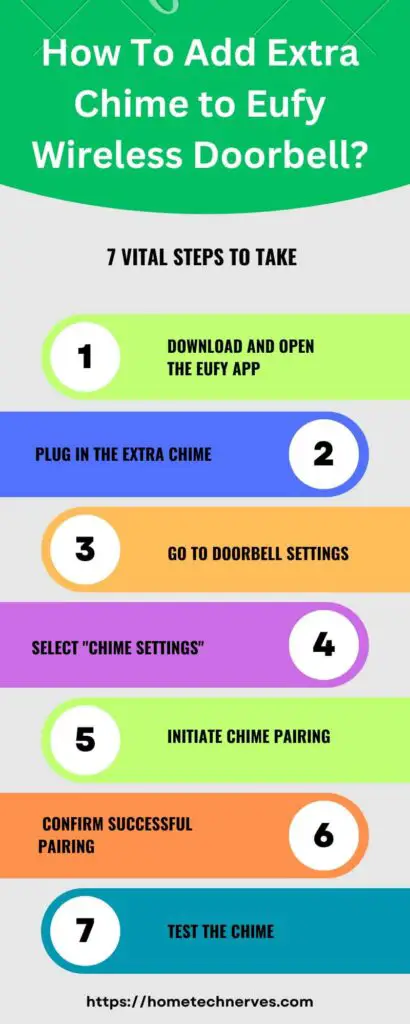
What Are the Available Eufy Doorbell Chime Options?
Eufy offers various chime options to customize your doorbell experience. Whether you’re looking for different tones or adjusting sound levels, here are the options available for your Eufy doorbell chime:
- Chime tones: Choose from a variety of built-in tones, including classic rings, melodies, and more.
- Volume control: Adjust the chime volume to suit your home environment, from low to high.
- Silent mode: Mute the chime temporarily when you don’t want to be disturbed.
- Customizable alerts: Set different chime alerts for motion detection or when someone rings the doorbell.
- Smart speaker integration: Connect your doorbell with devices like Alexa or Google Assistant for additional chime options.
- Mobile notifications: In addition to chimes, receive alerts directly on your phone through the Eufy Security app.
- Chime pairing: Add multiple chimes throughout your home to ensure you hear the doorbell from any room.
How to Fix Eufy Doorbell Chime Not Working?
If your Eufy doorbell chime is not working, don’t worry. There are several troubleshooting steps you can follow to resolve the issue and get your chime back in action:
- Check power source: Ensure that both your doorbell and HomeBase are properly powered on.
- Confirm Wi-Fi connection: Make sure your HomeBase is connected to a stable Wi-Fi network.
- Restart the system: Try restarting your HomeBase and doorbell to refresh the connection.
- Sync the chime again: Press and hold the Sync button on both the doorbell and HomeBase.
- Update firmware: Ensure the Eufy app and firmware are updated to the latest version.
- Adjust chime settings: Double-check the volume and chime settings in the Eufy Security app.
- Contact support: If the problem persists, reach out to Eufy customer support for further assistance.
Wrap Up
Adding an extra chime to your Eufy wireless doorbell is simple and makes a big difference.
You’ll never miss a visitor, even if you’re far from your phone. Just follow the steps, and your doorbell will be perfectly synced in no time.
Whether it’s for added convenience or better coverage, the extra chime ensures you always stay informed.
Take a few minutes today to enhance your doorbell’s setup. Now, you can enjoy peace of mind knowing you’ll hear every ring, no matter where you are in your home. Happy ringing!
Frequently Asked Questions
Can you add an extra chime to the Eufy Wireless Doorbell?
Yes, you can add an extra chime to the Eufy Wireless Doorbell. Simply pair the additional chime with your existing doorbell system using the Eufy app. Follow the on-screen instructions to sync it with the doorbell for easy installation.
How do I connect my Eufy Wireless Doorbell to a chime?
To connect your Eufy Wireless Doorbell to a chime, plug the chime into a power outlet and open the Eufy app. Go to doorbell settings, select “Chime” and follow the pairing instructions to connect the chime with your doorbell.
Does the Eufy Wireless Doorbell come with a chime?
The Eufy Wireless Doorbell typically comes with one chime in the box. However, if you need additional chimes for other rooms, they can be purchased separately and paired with the doorbell through the Eufy app using simple setup steps.
What chimes are compatible with the Eufy Wireless Doorbell?
Eufy’s Wireless Doorbell is compatible with its proprietary chimes that come with the device. You can purchase additional Eufy chimes, ensuring seamless integration with the Eufy doorbell system via the app for effortless synchronization and use.
References:
support.eufy.com. Setting Up Add-on Doorbell Chime for 2K Battery Doorbell in eufySecurity App. https://support.eufy.com/s/article/Setting-Up-Add-on-Doorbell-Chime-for-2K-Battery-Doorbell-in-eufySecurity-App


