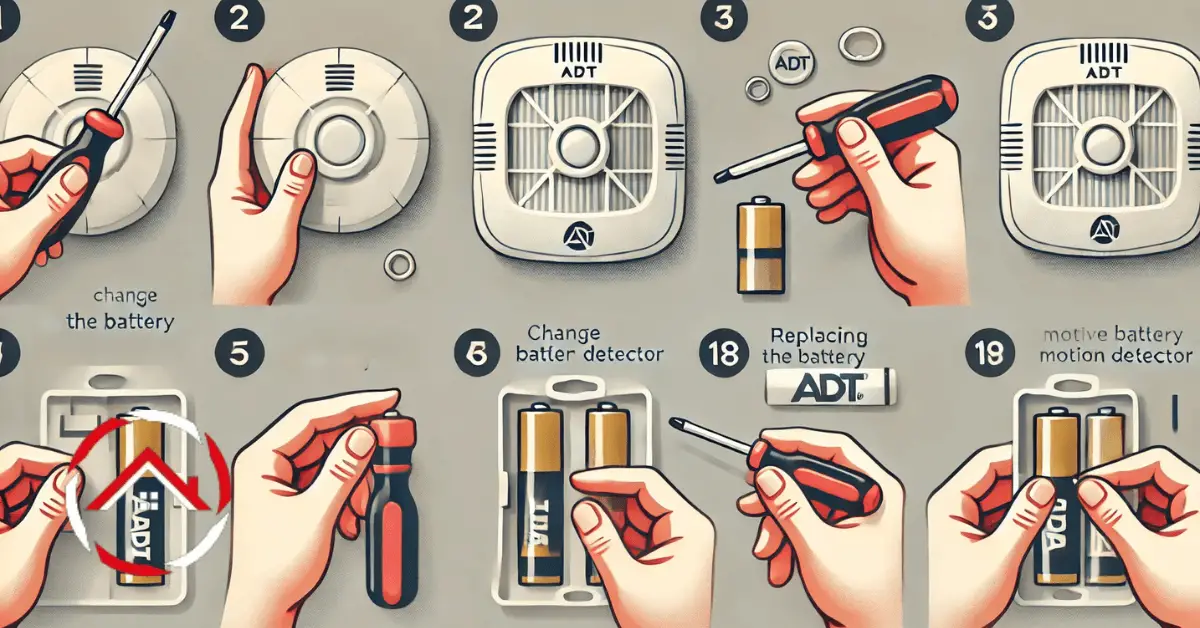Changing the battery in your ADT motion detector is simple and quick. Knowing how to do it yourself can save time and ensure your home stays secure.
In this guide, we’ll walk you through the steps to replace the battery safely and efficiently. You’ll need a screwdriver and the correct replacement battery.
Follow these easy instructions, and your motion detector will be back in working order in no time.
Stay alert to low battery warnings, and act fast when needed. Let’s get started on how to change the battery in an ADT motion detector step by step!
Table of Contents
How I Helped John How to Change Battery in ADT Motion Detector
One day, a friend named John was struggling to change the battery in his ADT motion detector. It kept triggering false alarms, and he couldn’t figure out why. I showed him how to carefully open the detector, remove the old battery, and replace it with a fresh one.
After resetting the system, the alarm worked perfectly again. John was relieved and thankful for the quick fix, finally able to get a good night’s rest without any interruptions.
ADT Motion Sensor Battery Replacement: How to Do It?
Changing the battery in your ADT motion detector is a crucial task for maintaining your home security. A fresh battery ensures that your system works effectively without interruptions.
Follow these easy steps to change the battery quickly and safely:
- Gather your tools: You will need a screwdriver and a replacement battery that matches your motion detector model.
- Turn off the alarm system: Disarm your ADT system to avoid triggering false alarms during the battery change.
- Locate the motion detector: Find the sensor on the wall or ceiling where it is installed.
- Open the sensor cover: Use the screwdriver to remove any screws or press the release tab to access the battery compartment.
- Remove the old battery: Take out the old battery carefully, noting the orientation for the new one.
- Insert the new battery: Place the new battery in the correct position, ensuring it is securely fitted.
- Close the sensor cover: Reattach the cover and secure it with screws or snaps, then turn your alarm system back on.
How To Remove ADT Motion Sensor From Wall?
Removing your ADT motion sensor from the wall is a straightforward process. Follow these simple steps to ensure a safe and hassle-free removal:
- Turn off the alarm system to prevent any false alarms.
- Locate the sensor on the wall and identify the mounting bracket.
- Use a screwdriver to unscrew the screws securing the sensor.
- Gently pull the sensor away from the wall once unscrewed.
- Disconnect the wiring if applicable, by removing the connected wires.
- Remove the mounting bracket by unscrewing it from the wall.
- Clean the wall if needed, to remove any adhesive or screw marks.
How To Reset ADT Motion Sensor After Battery Change?
Resetting your ADT motion sensor after a battery change ensures it works properly again. Follow these easy steps to get your system back online and functioning smoothly:
- Replace the battery with the correct type, ensuring proper alignment.
- Close the sensor cover securely after changing the battery.
- Turn on the alarm system to activate the sensor again.
- Access the control panel to check the status of the motion sensor.
- Follow any prompts on the panel to reset the sensor manually if needed.
- Test the sensor by moving in front of it to check its response.
- Verify connectivity to ensure it’s linked with your security system.
How To Open ADT Motion Sensor?
Opening your ADT motion sensor is essential when you need to change the battery or perform maintenance. Follow these simple steps to safely access the sensor without causing damage:
- Turn off the alarm system to avoid triggering any alerts.
- Locate the sensor cover on the front of the device.
- Press the release tab or use a small screwdriver to gently pry the cover open.
- Carefully lift the cover off without applying too much force.
- Remove the battery or inspect the internal components as needed.
- Handle the wires carefully to avoid disconnecting any important connections.
- Replace the cover by snapping it back into place securely.
ADT Honeywell Motion Sensor Battery Replacement?
Replacing the battery in your ADT Honeywell motion sensor is simple and important to keep your security system working properly. Follow these steps to ensure a smooth battery replacement process:
- Turn off your alarm system to prevent any accidental alarms.
- Locate the motion sensor on your wall or ceiling.
- Open the sensor cover by pressing the release tab or gently prying it open.
- Remove the old battery and dispose of it properly.
- Insert the new battery, ensuring the correct polarity.
- Close the sensor cover by snapping it securely back into place.
- Turn your alarm system back on and test the sensor to ensure it’s working.
Types of ADT Motion Sensors
ADT offers several types of motion sensors designed to enhance home security. Each sensor type caters to specific needs and environments. Here are the main types of ADT motion sensors:
- Passive Infrared (PIR) Sensors
These are the most common motion sensors. They detect changes in infrared radiation, triggered by body heat, making them highly effective for detecting human movement. - Dual-Tech Motion Sensors
These sensors combine passive infrared and microwave technologies, reducing the chance of false alarms by requiring both heat and motion to trigger the sensor. - Pet-Immune Motion Sensors
Designed for homes with pets, these sensors can distinguish between the motion of a pet and a human, preventing false alarms caused by animals under a certain weight. - Glass Break Sensors
These sensors are designed to detect the sound or vibration of breaking glass, adding an extra layer of security near windows or glass doors. - Outdoor Motion Sensors
Built for exterior environments, these sensors are weatherproof and designed to withstand outdoor conditions while providing reliable detection in areas like driveways or backyards. - Door/Window Motion Sensors
These sensors are attached to doors or windows and detect when they are opened or closed, offering perimeter security. - Wireless Motion Sensors
These sensors are easy to install and connect wirelessly to your ADT system, offering flexibility in placement and quick setup.
Each type of ADT motion sensor enhances the overall security system, ensuring protection for different environments and scenarios.
How to Open an Old ADT Motion Sensor?
Opening an old ADT motion sensor typically requires a few careful steps to ensure you don’t damage the device. Here’s a straightforward guide:
- Turn Off the Alarm System:
Begin by disarming your ADT alarm system to prevent any accidental alarms during the process. - Locate the Sensor:
Find the motion sensor you want to open, which is usually mounted on a wall or ceiling. - Examine the Sensor Cover:
Look for a release tab or screws on the sensor cover. Older models may have screws, while newer models may use clips. - Use a Screwdriver (if needed):
If screws are present, use a screwdriver to remove them carefully. Place the screws in a safe location for reassembly. - Pry Open the Cover:
For models with clips, gently insert a flathead screwdriver into the seam between the cover and the base. Apply slight pressure to pop the cover off. - Carefully Lift the Cover:
Once the cover is released, gently lift it off, being cautious not to damage any internal components. - Access the Internal Components:
With the cover removed, you can now access the battery or internal parts for maintenance or replacement. - Reassemble the Sensor:
After you’re done, replace the cover securely and reinsert any screws if applicable.
By following these steps, you can open an old ADT motion sensor safely and efficiently.
Wrap Up
Changing the battery in your ADT motion detector is quick and easy. Regular maintenance helps keep your security system functioning properly.
Remember to turn off the alarm before you start. After replacing the battery, ensure everything is secure before turning the system back on.
Testing the sensor afterward gives you peace of mind. Keeping your home safe should always be a priority.
If you have any questions or need assistance, don’t hesitate to reach out to ADT support. Stay proactive about your home security!
Ready to change that battery? Let’s keep your home safe and sound!
Frequently Asked Questions
How often should I change the battery in my ADT motion detector?
It’s recommended to change the battery in your ADT motion detector every 6 to 12 months. Regular checks ensure your system remains functional and can detect movement accurately, keeping your home secure without interruptions.
What type of battery does an ADT motion detector use?
ADT motion detectors typically use a 9V battery or AA batteries, depending on the model. Always check your specific model’s requirements before purchasing a replacement battery to ensure compatibility and optimal performance.
Can I replace the battery myself?
Yes, you can replace the battery in your ADT motion detector yourself. The process is straightforward and doesn’t require professional help. Just follow the manufacturer’s guidelines to safely change the battery and ensure your security system works effectively.
What happens if I don’t change the battery?
If you don’t change the battery in your ADT motion detector, it may lose power and fail to detect movement. This can lead to security gaps in your home, increasing vulnerability to potential intruders. Regular maintenance is essential.
Reference:
help.adt.com. Motion Detector Battery Replacement.