Changing the battery in your Vivint glass break sensor is quick and easy. If you’re like me, keeping your home secure is a top priority, and a functioning sensor is key.
Over time, the battery may need replacing, and doing it yourself saves time and money. In just a few minutes, you’ll have your sensor up and running again.
I’ll walk you through the simple steps on how to change battery in Vivint glass break sensor, so you can get back to feeling secure. Ready? Let’s get started and make sure your home stays protected with security gadgets.
Read more: Vivint Home Security System Review
Table of Contents
How to Fix Vivint Glass Break Sensor Low Battery?
When your Vivint glass break sensor shows a low battery alert, it’s important to address it quickly to maintain your home’s security.
Start by removing the sensor from its mounting bracket. Next, open the battery compartment and carefully replace the old battery with a new one.
Make sure to use the correct type of battery as recommended by Vivint. After replacing the battery, reattach the sensor to its bracket and test it to ensure it’s working properly.
With these simple steps, your sensor will be back in action, keeping your home safe.
How To Change Battery In Vivint Glass Break Sensor?
Changing the battery in your Vivint glass break sensor is a simple yet crucial maintenance task. Regular battery changes ensure the sensor continues to function effectively and keep your home secure.
Steps:
- Turn Off the Sensor: Deactivate the sensor through the Vivint app or control panel to avoid false alarms during battery replacement.
- Remove the Sensor Cover: Unscrew or slide off the cover to access the battery compartment.
- Replace the Battery: Remove the old battery and insert a new CR123A battery, ensuring correct alignment.
- Reattach the Cover: Secure the battery compartment cover back in place, making sure it’s fitted tightly.
- Test the Sensor: Turn the sensor back on and test it to ensure it’s working correctly after the battery replacement.
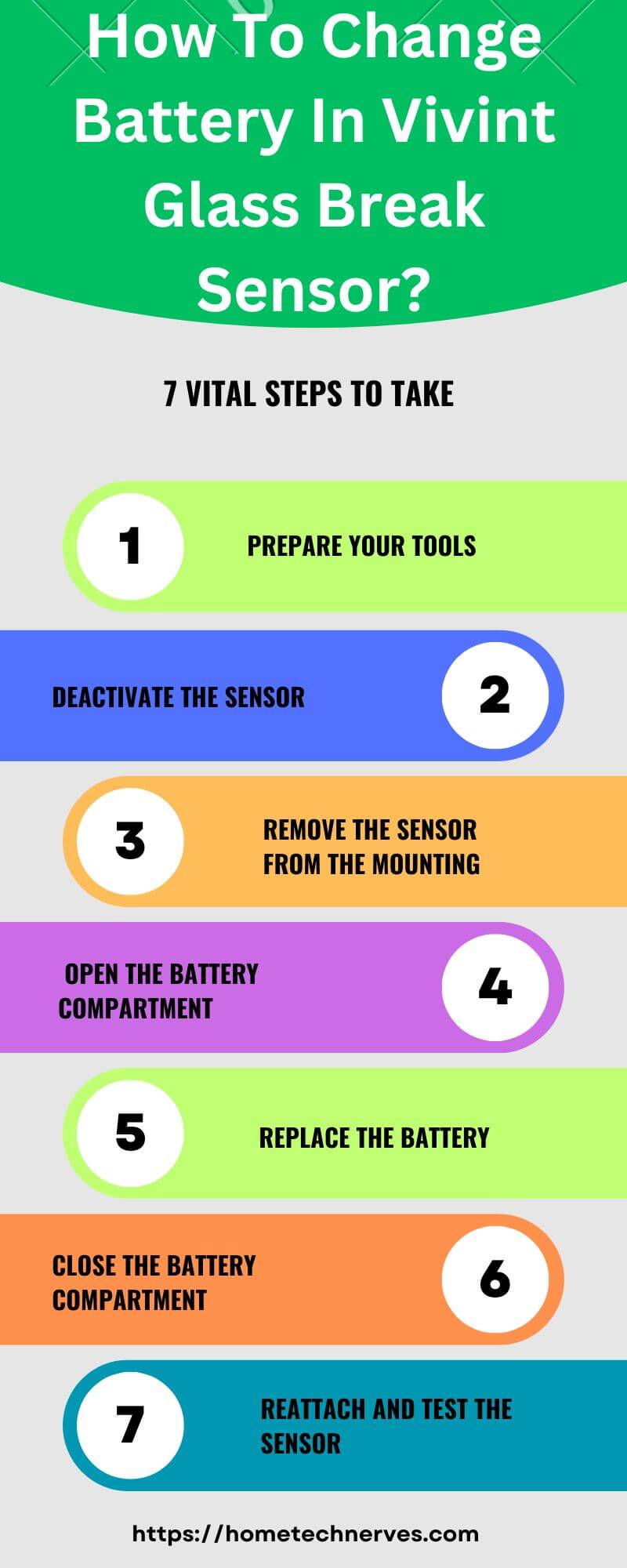
How to Do Vivint Glass Break Sensor Reset?
Resetting your Vivint glass break sensor is a straightforward process that helps ensure your system functions properly.
Whether you’re troubleshooting an issue or just want to refresh your device, follow these simple steps:
- Remove the Sensor: Carefully detach the sensor from its mounting bracket.
- Press the Reset Button: Hold the reset button for 10 seconds until the light flashes.
- Reattach the Sensor: Place the sensor back onto the bracket and ensure it’s securely mounted.
- Test the Sensor: Verify the reset by triggering a test to ensure everything is working smoothly.
How to Open Vivint Glass Break Sensor?
Opening your Vivint glass break sensor is a simple task that allows you to replace the battery or troubleshoot any issues. To get started, follow these steps:
- Locate the Sensor: Find the sensor mounted on the wall or ceiling.
- Gently Remove from Bracket: Carefully detach the sensor by sliding or pulling it from its mounting bracket.
- Access the Battery Compartment: Once removed, you’ll see the battery compartment. Open it to access the battery or internal components as needed.
How to Set Vivint Glass Break Sensor Location?
The location of your Vivint glass break sensor plays a crucial role in ensuring optimal security for your home. Proper placement is key to detecting break-ins effectively:
- Mount Near Windows: Install the sensor near windows or glass doors where break-ins are most likely to occur.
- Height Consideration: Position the sensor at a height that allows it to cover the entire glass area, typically on a wall or ceiling within 20 feet of the glass.
How To Do Glass Break Sensor Battery Replacement?
Replacing the battery in your glass break sensor is a quick and simple process that ensures your security system remains fully operational. Here’s how you can do it:
- Remove the Sensor: Detach the sensor from its mounting bracket by gently sliding or pulling it off.
- Open the Battery Compartment: Locate and open the battery compartment to access the old battery.
- Replace the Battery: Take out the old battery and replace it with a new one, making sure to use the correct type.
- Reattach the Sensor: Once the new battery is in place, close the compartment and reattach the sensor to its bracket.
- Test the Sensor: After reattaching, test the sensor to ensure it’s functioning correctly.
Vivint Glass Break Sensor Install – How to Do It?
Installing your Vivint glass break sensor is an essential step in protecting your home. The process is straightforward, and you can do it yourself with a few simple steps:
- Choose the Right Location: Select a spot near windows or glass doors, within 20 feet of the glass, for optimal coverage.
- Mount the Bracket: Use screws or adhesive to secure the mounting bracket to the wall or ceiling at the chosen location.
- Attach the Sensor: Slide the sensor onto the bracket until it clicks into place, ensuring it’s firmly secured.
- Connect to the System: Follow the Vivint app or control panel instructions to connect the sensor to your security system.
- Test the Sensor: Trigger a test to verify that the sensor is working properly and detecting glass break events accurately.
Wrap Up
Changing the battery in your Vivint glass break sensor is a simple task that keeps your home secure. You’ve learned the steps, and now you can easily replace the battery when needed.
By doing this yourself, you save time and ensure your security system is always active. With just a few minutes of effort, your sensor will be back in action, protecting your home and giving you peace of mind.
So, don’t wait—grab that new battery and keep your security system running smoothly. You’ve got this!
Frequently Asked Questions
How do I know when to change the battery in my Vivint glass break sensor?
You’ll receive a low battery notification via the Vivint app or control panel. Additionally, the sensor may have a visual or audible alert indicating the battery is running low and needs replacing.
What type of battery does a Vivint glass break sensor use?
Vivint glass break sensors typically use a CR123A lithium battery. Always check your sensor’s manual or the Vivint website to confirm the exact battery type for your model to ensure proper functionality.
Can I replace the battery in my Vivint glass break sensor myself?
Yes, you can replace the battery yourself. Follow the instructions in your sensor’s manual or use the Vivint app for step-by-step guidance. Ensure the sensor is off before opening the battery compartment to avoid issues.
How do I reset my Vivint glass break sensor after changing the battery?
The sensor should automatically reset once the new battery is installed. If it doesn’t, remove and reinsert the battery after a few seconds. If problems persist, consult the manual or contact Vivint customer support for assistance.
References:
Support.Vivint.Com. Vivint Glass Break Detector (GB2) – Change Batteries. https://support.vivint.com/article/Glass-Break-GB2-Replace-Batteries


