Charging your Eufy camera is a straightforward process that ensures your home security system is always ready to capture important moments.
Eufy cameras, known for their user-friendly design, typically come with rechargeable batteries or wired power options.
This guide will focus on how to charge Eufy cameras with rechargeable batteries. By following these simple steps, you can keep your surveillance system powered up and protect your property effectively.
The process remains consistent whether you have a Eufy indoor camera or an outdoor model. Let’s delve into the details of how to charge your Eufy camera and maintain your peace of mind.
Table of Contents
Reasons Why Eufy Camera Is Not Charging
Ensuring your Eufy camera is always charged is essential for maintaining your home security. However, several factors could be at play if you’re encountering issues with your camera not charging. Let’s explore some common reasons why your Eufy camera might not be charging.
Reasons Why Eufy Camera is not Charging:
- Faulty Power Source: A malfunctioning power outlet or adapter can prevent your Eufy camera from charging correctly.
- Loose Connections: Loose or damaged cables and connectors can disrupt the charging process.
- Battery Wear and Tear: The camera’s rechargeable battery may degrade over time, leading to charging difficulties.
- Environmental Conditions: Extreme temperatures, either too hot or too cold, can affect the battery’s ability to charge.
- Firmware Issues: Outdated or corrupted firmware can interfere with the camera’s charging functionality.
- Power Settings: Incorrect power settings or schedules in the Eufy app can cause the camera to remain inactive during charging periods.
What Do the Lights Mean on Eufy?
Understanding the status lights on your Eufy device is crucial for troubleshooting and ensuring it operates optimally.
Eufy cameras and other smart products use indicator lights to convey various information. Let’s explore what these lights mean and how to interpret them.
What do the Lights Mean on Eufy?
- Solid Blue: A solid blue light indicates that the device is powered on and functioning normally.
- Flashing Blue: A flashing blue light typically means the device is in setup or pairing mode, ready to connect to your network.
- Solid Red: A solid red light suggests that there is an issue with the device, such as a connection problem or a malfunction.
- Flashing Red: A flashing red light can indicate that the device is in the process of resetting or updating its firmware.
- Solid Green: A solid green light often signifies that the device is charged and ready for use.
- Flashing Green: A flashing green light may indicate activity, such as motion detection or data transfer, depending on the device’s function.
What Does Solid Blue Light on the Eufy Camera Mean?
The status lights on your Eufy camera convey essential information about its current state and operation. A solid blue indicator is commonly seen among these lights, and understanding what it signifies is crucial for effectively using your camera. Let’s delve into what a solid blue light on a Eufy camera means.
What Does a Solid Blue Light on Eufy Camera Mean?
- Power On: A solid blue light indicates that your Eufy camera is powered on and in normal operation mode, ready to capture footage or monitor its surroundings.
- Connected: It signifies that your camera is successfully connected to your Wi-Fi network and is actively transmitting data to the Eufy app or storage device.
- Ready to Record: The solid blue light suggests that the camera is in standby mode, prepared to record video or respond to motion detection triggers.
- Normal Functionality: In most cases, a solid blue light indicates that the camera is functioning as expected without any issues or errors.
- Steady State: If your Eufy camera maintains a solid blue light for an extended period, it’s a reassuring sign that it’s operational and vigilant.
- User-Friendly: Eufy’s use of a solid blue light for normal operation makes it user-friendly and intuitive for homeowners to monitor their security systems.
How to Charge Eufy Camera?
Keeping your Eufy 2C camera fully charged is essential to maintain its functionality as a reliable security device. Fortunately, the process of charging the Eufy 2C camera is straightforward and user-friendly. Here, we outline the steps to ensure your camera remains powered up and ready to safeguard your property.
Steps on How to Charge Eufy 2C Camera:
- Locate the Charging Port: First, identify the charging port on your Eufy 2C camera. It’s usually situated on the bottom or rear of the device.
- Prepare the Charging Cable: Ensure you have the compatible charging cable that came with the camera, typically a micro-USB or USB-C cable.
- Power Source: Plug the USB end of the cable into a power source, such as a wall adapter, computer, or power bank.
- Connect to the Camera: Insert the other end of the cable into the camera’s charging port securely.
- Monitor the Charging Indicator: Look for the camera’s LED indicator, which may display a solid red light while charging.
- Wait for Full Charge: Allow the camera to charge until the LED indicator turns solid green, indicating a full charge. This may take several hours, so be patient. Once charged, disconnect the cable, and your Eufy 2C camera is ready for action.
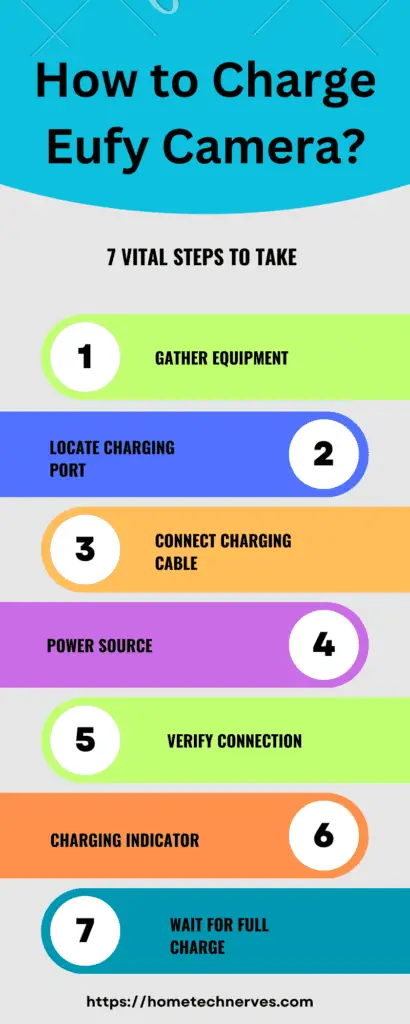
How to Charge Eufy Doorbell?
Ensuring your Eufy doorbell remains charged is vital for uninterrupted home security. Charging your Eufy doorbell is a simple process that guarantees its effectiveness in monitoring your entrance. Here, we outline the straightforward steps to charge your Eufy doorbell.
Steps on How to Charge Eufy Doorbell:
- Locate the Micro-USB Port: Find the Micro-USB charging port on your Eufy doorbell. It’s usually located beneath a weatherproof rubber cover.
- Prepare a Charging Cable: Ensure you have a compatible micro-USB cable available for charging.
- Power Source: Plug the USB end of the cable into a power source, such as a wall adapter, computer, or power bank.
- Connect to the Doorbell: Insert the other end of the cable into the micro-USB port on the doorbell, making sure it’s securely connected.
- Check the Charging Status: Monitor the doorbell’s LED indicator, which may display a solid red light while charging.
- Full Charge: Wait for the LED indicator to turn solid green, indicating that the doorbell is fully charged. This process may take a few hours. Once charged, disconnect the cable, replace the rubber cover, and your Eufy doorbell is ready to monitor your front door effectively.
Where Is the Charging Port on the Eufy Camera?
The location of the charging port on a Eufy camera varies depending on the model, but it is typically found on the bottom or rear of the device.
Eufy cameras often use a micro-USB or USB-C port for charging, concealed beneath a weather-resistant cover to protect it from the elements.
This design choice ensures that the charging port remains easily accessible while maintaining the camera’s durability in outdoor environments.
To charge your Eufy camera, you’ll need to gently lift or open the cover to reveal the port, then insert the compatible charging cable securely. Once connected to a power source, your camera will begin charging, keeping it ready for action.
How Long Does It Take to Charge Eufy Camera 2?
The time required to charge a Eufy Camera 2 can vary depending on several factors, including the battery’s remaining charge level and the type of charging adapter used.
Generally, it takes approximately 4 to 6 hours to fully charge a Eufy Camera 2 with a compatible charger. Eufy cameras typically use micro-USB or USB-C ports for charging, and the charging process may be faster if you use a higher amperage charger.
However, monitoring the camera’s LED indicator, which turns solid green when fully charged is essential. Once the indicator displays this status, your Eufy Camera 2 is ready for extended use in monitoring and protecting your home.
How to Remove Eufy Camera to Charge?
Removing your Eufy camera for charging is a simple task that ensures uninterrupted home security. Whether you have an indoor or outdoor model, understanding the steps to detach and recharge your camera safely is essential. Here, we outline the straightforward process to remove your Eufy camera for charging.
Steps on How to Remove Eufy Camera to Charge:
- Power Off the Camera: Before removal, power off your Eufy camera through the app or its physical power button to prevent any issues.
- Locate the Mount: Identify the camera’s mounting bracket or base, typically attached to a wall or surface.
- Release the Camera: Press the release button or unlock mechanism on the mount to disengage the camera depending on the model.
- Detach Gently: Carefully lift the camera from the mount, ensuring you do not damage the connectors or cables.
- Disconnect Cables: If applicable, unplug any cables, such as power or Ethernet, from the camera.
- Proceed to Charge: With the camera safely detached, follow the appropriate charging instructions for your Eufy camera model to keep it powered and ready for use.
Important Features of Eufy 2C Charging Cable
The charging cable for the Eufy 2C camera is a crucial accessory that ensures your security device remains powered and operational. Designed with convenience and functionality in mind, the Eufy 2C charging cable boasts several features that make it an essential component of your surveillance system.
Features of the Eufy 2C Charging Cable:
- High-Quality Build: The Eufy 2C charging cable is constructed with durable materials to withstand the rigors of outdoor use, ensuring longevity and reliability.
- Weather-Resistant Design: It is weather-resistant and capable of withstanding rain and other harsh weather conditions, making it suitable for outdoor installations.
- Standard USB Connection: The cable features a standard USB connector on one end, allowing easy and versatile compatibility with various power sources, including wall adapters, computers, and power banks.
- Micro-USB or USB-C Options: Depending on the camera model, the Eufy 2C charging cable comes in both micro-USB and USB-C variants to cater to different camera connections.
- Ample Length: The cable is typically sufficient to provide flexibility in camera placement while ensuring it can reach the nearest power source comfortably.
- Reliable Charging: It provides a stable and consistent charge to keep your Eufy 2C camera ready to capture important moments and ensure your home’s security.
Do You Need to Charge Eufy Cameras Before Use?
Yes, Eufy cameras typically need to be charged before their initial use. When you purchase a new Eufy camera, it often comes with a partially charged battery to ensure it can be set up and tested immediately.
However, for long-term and continuous use, it’s recommended to fully charge the camera before installing and relying on it for security monitoring.
Charging the camera ensures enough power to operate effectively, especially if it’s an outdoor model that’s not continuously connected to a power source.
Refer to the camera’s user manual or documentation for specific charging instructions and information about battery life.
Wrap Up
Charging your Eufy camera is a straightforward process that plays a pivotal role in maintaining the effectiveness of your home security system.
Ensuring your camera is adequately charged is crucial for uninterrupted monitoring and peace of mind. By identifying the camera’s charging port, selecting the appropriate charging cable, connecting it to a power source, and monitoring the charging indicator, you can keep your Eufy camera in optimal working condition.
Regularly charging your camera ensures it’s always ready to capture important moments and fulfill its role in safeguarding your home. It’s a small but essential step in enhancing your home security and maintaining peace of mind.
Frequently Asked Questions
How do I charge my Eufy camera?
To charge your Eufy camera, connect the provided micro-USB or USB-C charging cable to the camera’s charging port. Then plug the other end into a USB power adapter and connect it to a wall outlet. Charging typically takes 4-5 hours.
Can I use any USB charger to charge my Eufy camera?
It is recommended to use the charger provided with your Eufy camera or a 5V/2A USB charger. Using an incompatible charger might damage the battery or reduce its efficiency.
How do I know when my Eufy camera is fully charged?
The LED indicator light on the Eufy camera turns solid blue while charging and goes off when the camera is fully charged. This helps you monitor the charging process easily.
Can I charge my Eufy camera with an external battery pack?
Yes, you can use an external battery pack to charge your Eufy camera. Ensure that the power bank provides the appropriate voltage and amperage, typically 5V/2A, to avoid any charging issues.
References:
Eufy Support. How to Charge eufyCam. https://support.eufy.com/s/article/How-to-Charge-eufyCam


