Looking to remove your Eufy camera from its mount? Don’t worry, it’s easier than you think.
In this guide, we’ll walk you through the simple steps to detach your Eufy camera quickly and safely.
Whether you’re upgrading, relocating, or just performing maintenance, removing the camera is a breeze.
Make sure to follow our tips to avoid damaging the mount or camera. With just a few tools and careful handling, your Eufy camera will be off the mount in no time.
Ready to get started? Let’s dive into the process of removing your Eufy camera securely.
Table of Contents
How To Remove Eufy Camera From Mount?
Removing your Eufy camera from its mount is a quick and straightforward process. Follow these simple steps to safely detach your camera without causing any damage. Here’s how:
- Check the mount type: Identify if your Eufy camera is on a magnetic or screw-in mount.
- Power off the camera: Turn off the Eufy camera to avoid any damage during removal.
- Hold the camera firmly: Grip the camera securely to prevent drops.
- Twist or pull gently: For magnetic mounts, pull the camera; for screw-in, twist counterclockwise.
- Loosen the screws if necessary: If your camera is on a fixed mount, use a screwdriver to loosen the screws.
- Gently remove the camera: Once detached, carefully take the camera off the mount.
- Store or reposition: Safely store or move the camera to its new location.
How To Remove Eufy Camera From Mount To Charge Without Tool?
Need to charge your Eufy camera but don’t have any tools on hand? No problem! You can easily remove the camera from its mount without any special equipment. Follow these quick steps to safely detach and charge your Eufy camera.
- Power off the camera: Always switch off the camera before removing it to avoid any issues.
- Check for a magnetic mount: If your Eufy camera uses a magnetic mount, gently pull it off.
- Hold the camera securely: Grip the camera firmly to prevent it from falling.
- Tilt the camera upwards: For some models, gently tilt the camera upward for easy removal.
- Pull the camera away: Once tilted, carefully pull the camera off the mount.
- Avoid using excessive force: If it doesn’t budge easily, reposition your grip and try again.
- Charge your camera: Once removed, plug in the camera for charging without needing any tools.
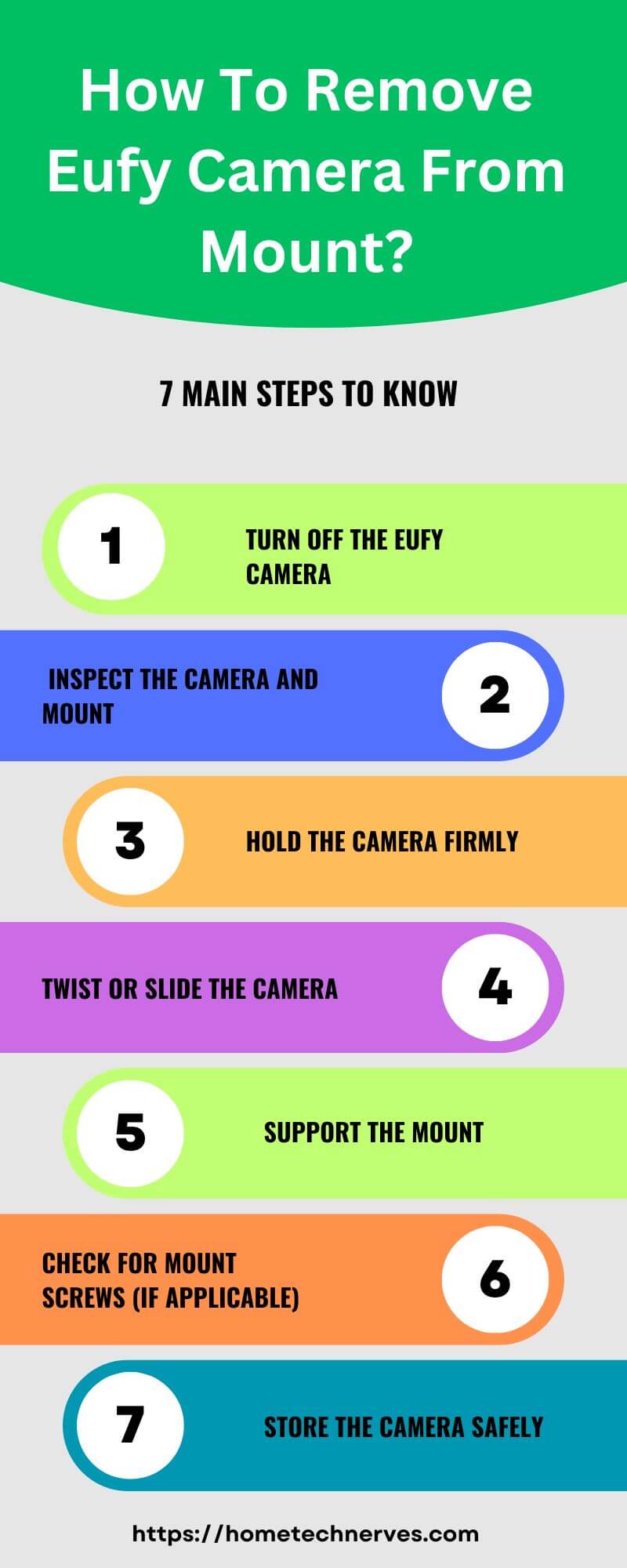
How To Remove Eufy Camera From Mount To Charge?
Need to charge your Eufy camera but not sure how to remove it from the mount? Don’t worry! Removing your Eufy camera to charge is a simple process.
Follow these easy steps to safely detach the camera and keep it charged for continuous use.
- Power off the camera: Always turn off the camera before removing it to avoid any interruptions.
- Locate the mount type: Identify whether it’s a magnetic or screw-in mount.
- Grip the camera firmly: Hold the camera securely to prevent it from falling during removal.
- For magnetic mounts: Gently pull the camera off the magnetic mount.
- For screw-in mounts: Twist the camera counterclockwise to loosen it from the mount.
- Remove carefully: Once loose, gently pull the camera away from the mount.
- Charge the camera: Connect the camera to its charger and let it fully charge before reattaching it.
How To Remove Eufy Doorbell Camera From Mount?
Removing your Eufy doorbell camera from its mount is a simple task, whether you’re charging it or repositioning it. Follow these easy steps to safely detach your Eufy doorbell camera.
- Power off the doorbell: For safety, turn off the camera using the Eufy app before starting.
- Locate the release pin: Find the release hole at the bottom or side of the doorbell.
- Use the provided pin tool: Insert the pin tool (or a small paperclip) into the release hole.
- Push gently: Apply gentle pressure to release the lock mechanism.
- Pull the doorbell forward: Once unlocked, pull the doorbell away from the mount.
- Detach carefully: Hold the doorbell securely and fully detach it from the mount.
- Charge or reposition: Once removed, you can charge the camera or move it to a new location.
These steps will help you easily remove your Eufy doorbell camera without damaging the device or mount.
How To Remove Eufy Doorbell Without Pin?
If you’ve misplaced the release pin or tool, don’t worry! You can still remove your Eufy doorbell camera without it by following these steps carefully. Here’s how:
- Power off the doorbell: Turn off the camera via the Eufy app to avoid damage.
- Use a paperclip or thin tool: If you don’t have the pin, grab a small, sturdy object like a paperclip.
- Locate the release hole: Find the small hole at the bottom or side of the doorbell.
- Insert the paperclip: Push the paperclip into the hole gently to release the doorbell.
- Apply gentle pressure: Push in slightly until you feel the lock release.
- Pull the doorbell forward: Once unlocked, carefully pull the doorbell away from the mount.
- Handle with care: Hold it securely and fully detach it without damaging the mount or camera.
This method will allow you to remove your Eufy doorbell even without the original pin tool.
How To Charge Eufy Camera 2C?
Charging your Eufy Camera 2C is a straightforward process. Follow these easy steps to ensure your camera stays powered and ready for use:
- Remove the camera from its mount: Gently detach the camera by pulling it off the magnetic mount or twisting it off a screw-in mount.
- Turn off the camera: Power off the camera using the Eufy app before charging.
- Locate the charging port: Find the micro-USB port on the bottom or back of the camera.
- Connect the charging cable: Use the provided USB cable to plug into the camera’s charging port.
- Plug into a power source: Connect the other end to a power adapter or USB port.
- Monitor the charging indicator: The LED light will turn solid red while charging and switch to solid blue when fully charged.
- Reattach the camera: Once fully charged, place the camera back on the mount and turn it on via the app.
Following these steps ensures your Eufy Camera 2C is fully charged and ready for use.
How To Install Your Eufy Camera?
Setting up your Eufy camera is easy and can be done in a few simple steps. Here’s how to install your Eufy camera for optimal security and performance:
- Download the Eufy Security app: First, install the Eufy Security app on your smartphone and create an account if you haven’t already.
- Power up the camera: Charge or connect your camera to a power source before installation.
- Connect the camera to Wi-Fi: Follow the app instructions to connect the camera to your home Wi-Fi network.
- Choose the installation location: Find a spot with a good view of the area you want to monitor, keeping the camera within Wi-Fi range.
- Mount the camera: Depending on the model, use the provided screws or magnetic mount to attach the camera securely.
- Adjust the camera angle: After mounting, adjust the camera to ensure it covers the desired field of view.
- Test the setup: Check the camera feed in the Eufy app to make sure everything is working properly.
- Secure the camera: Tighten any screws or secure the magnetic connection for added stability.
By following these steps, your Eufy camera will be set up and ready to protect your home.
Wrap Up
Removing your Eufy camera from its mount is a quick and easy process. With the right steps, you can safely detach it without any hassle.
Just remember to turn off the camera, handle it gently, and follow the proper removal method based on your mount type.
Whether you need to charge the camera or reposition it, this process ensures your device stays in perfect condition.
Ready to take the next step? Follow these simple instructions, and you’ll have your camera off the mount in no time.
Need more tips or help? Check out our guide or reach out for support!
Frequently Asked Questions
How do you remove the Eufy camera from its mount?
To remove the Eufy camera from its mount, gently twist or slide the camera out of the bracket, depending on the model. Ensure the camera is turned off to avoid any interruptions, and then carefully pull it free from the mount.
Is it easy to remove a Eufy camera from its mount?
Yes, removing a Eufy camera from its mount is generally easy. Most Eufy cameras feature a simple twist or slide mechanism, allowing quick detachment. Just make sure to follow the specific instructions for your camera model.
Do I need tools to remove a Eufy camera from its mount?
No, you typically don’t need any tools to remove a Eufy camera from its mount. The camera is designed for easy detachment using a twist or slide motion. However, if the mount is tightly fixed, using a small tool may help.
Can I remove the Eufy camera from the mount without damaging it?
Yes, you can safely remove the Eufy camera from the mount without causing damage. Gently twist or slide the camera out according to the design. Avoid using excessive force to prevent any wear or damage to the device or mount.
Reference:
Eufy Support. How to Mount Your eufyCam


