Replacing the battery in your Vivint motion sensor is a simple task that you can do in just a few minutes.
If your sensor isn’t working like it used to, it might be time for a fresh battery. Don’t worry—I’ll guide you through the steps, making sure it’s a breeze.
This article explores “How to replace battery in Vivint motion sensor? With a little care and the right tools, you’ll have your motion sensor back up and running smoothly.
Let’s get started and bring your home security back to its best!
Read more: Vivint Home Security System Review
Table of Contents
Steps on How to Replace Battery in Vivint Motion Sensor?
Replacing the battery in your Vivint motion sensor is quick and straightforward. Follow these simple steps to keep your sensor functioning perfectly.
- Remove the Sensor Cover: Gently slide the sensor off its mount or open the cover, depending on your model.
- Take Out the Old Battery: Carefully remove the old battery and dispose of it properly.
- Insert the New Battery: Place the new battery in, ensuring the positive and negative ends match the markings.
- Close the Sensor: Snap the cover back on or reattach the sensor to its mount securely.
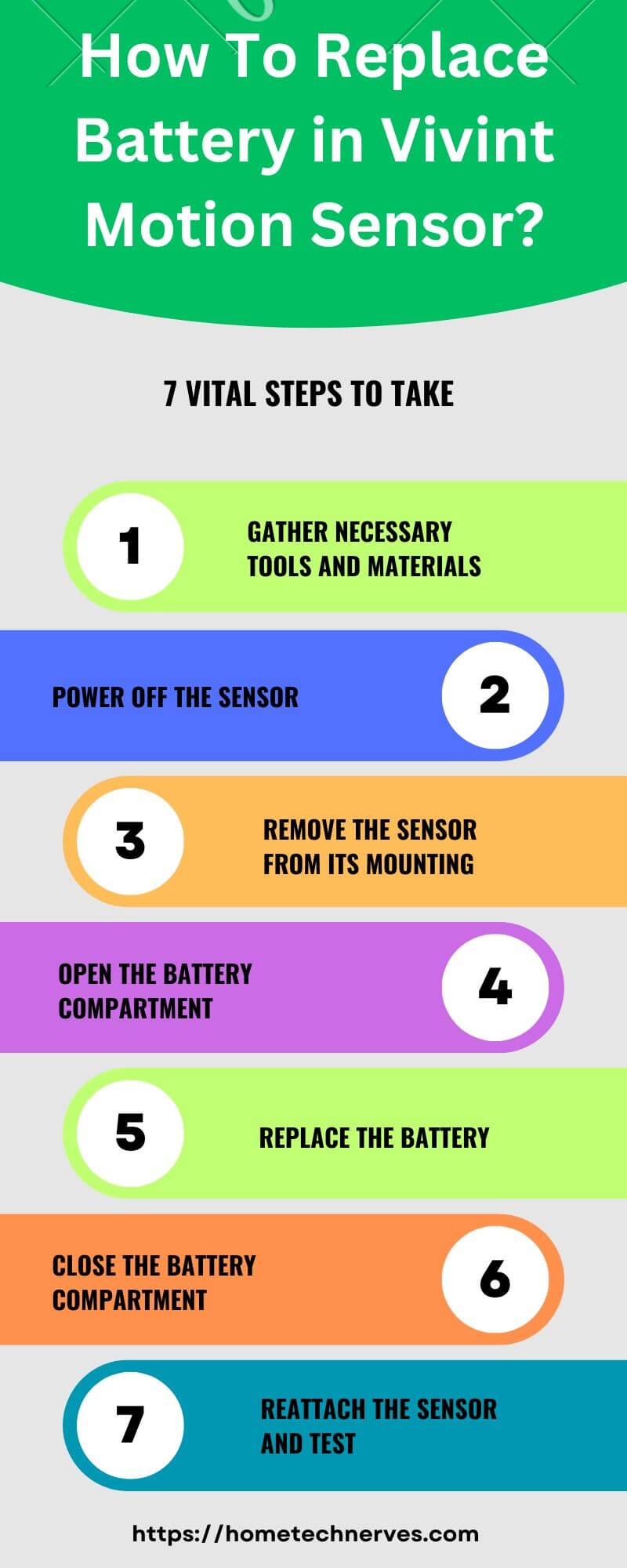
Top Batteries for Vivint Motion Sensor
Here are some of the top batteries commonly recommended for Vivint motion sensors:
- Duracell CR123A Lithium Battery:
- Reliable power and long-lasting performance.
- Known for consistent energy output in security devices.
- Energizer CR123A Lithium Battery:
- High capacity and dependable in extreme temperatures.
- Offers extended shelf life, making it ideal for backup.
- Panasonic CR123A Lithium Battery:
- Provides a steady and robust power supply.
- Trusted for use in many security systems and devices.
- AmazonBasics CR123A Lithium Battery:
- Affordable and durable option with good reviews.
- Compatible with a wide range of security products.
These batteries are known for their compatibility, reliability, and long-lasting performance in Vivint motion sensors.
What Is a cr123a Battery Used for on Vivint?
A CR123A battery is commonly used in Vivint motion sensors and other security devices. It provides the power needed for the motion sensor to detect movement and communicate with your Vivint security system.
These batteries are known for their long-lasting performance and ability to deliver consistent energy, ensuring that your motion sensor remains operational for extended periods without frequent battery replacements.
The CR123A battery’s compact size and high energy density make it ideal for powering small, wireless devices like Vivint motion sensors.
What Kind of Batteries Do Vivint Motion Sensors Use?
Vivint motion sensors typically use CR123A lithium batteries. These batteries are small, cylindrical, and known for their high energy density, making them ideal for powering wireless security devices like motion sensors.
The CR123A battery ensures reliable, long-lasting performance, which is essential for maintaining continuous operation of the sensor within your Vivint security system.
Process of Vivint Motion Sensor Installation
Installing a Vivint motion sensor is a straightforward process that enhances your home security. Follow these steps to get your sensor set up and ready to protect your space.
- Choose the Installation Location: Pick a spot with a clear view of the area you want to monitor, typically about 6-8 feet above the ground.
- Mount the Sensor: Attach the sensor to the wall using the provided adhesive or screws, ensuring it is secure and aligned correctly.
- Test the Sensor: Activate the sensor to confirm it’s working correctly and communicating with your Vivint system.
What Is Vivint Door Sensor Battery Size?
The Vivint door sensor typically uses a CR2032 lithium coin battery. This small, flat battery is commonly used in compact electronic devices due to its long-lasting power and reliability.
Wrap Up
Now that you’ve replaced the battery in your Vivint motion sensor, you’re all set! It’s a simple task that keeps your security system running smoothly.
Regular maintenance like this ensures your home stays protected without any interruptions with Vivint.
Remember, keeping spare batteries on hand can save you time in the future. If you ever need to replace the battery again, you’ll know exactly what to do.
Stay proactive, and enjoy the peace of mind that comes with a well-maintained security system. Your home’s safety is worth it!
Frequently Asked Questions
How do I know when my Vivint motion sensor battery needs replacing?
Your Vivint motion sensor will signal low battery through a notification on your Vivint app or a visual alert on the sensor itself. Regularly check the app for battery status updates to ensure timely replacement.
What type of battery does a Vivint motion sensor use?
Vivint motion sensors typically use CR123A lithium batteries. Ensure you purchase the correct type to maintain sensor functionality and avoid compatibility issues. Check your sensor’s manual or the Vivint website for specific battery requirements.
Can I replace the battery in my Vivint motion sensor myself?
Yes, you can replace the battery yourself. Simply follow the instructions in your Vivint sensor’s manual, or refer to the Vivint app for step-by-step guidance. Ensure the sensor is powered off before opening it to replace the battery.
How do I reset my Vivint motion sensor after changing the battery?
After replacing the battery, the Vivint motion sensor should automatically reset. If it doesn’t, remove the battery, wait a few seconds, then reinsert it. If issues persist, follow the manual’s reset instructions or contact Vivint support for assistance.
References:
Support. Vivint.Com. Vivint Motion Sensor (PIR2) – Change Batteries. https://support.vivint.com/article/Replace-Battery-PIR2


