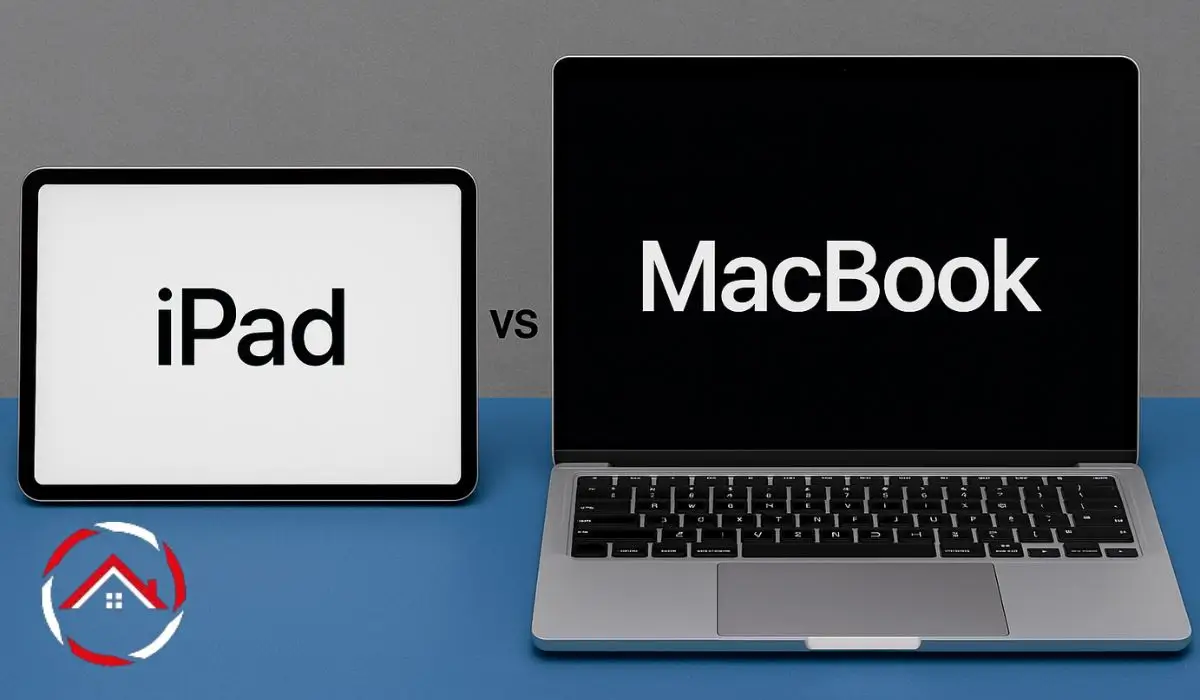When I first started thinking about getting a new device, I couldn’t decide between an iPad or a MacBook. Both have their perks, but they also have some major differences. I wanted something portable and easy to carry around, but also powerful enough for work and personal tasks.
I’ve been in this spot before—trying to pick the right device for my lifestyle. So, I’m sharing my experience and thoughts on iPad vs MacBook to help you make a more informed decision between these two. It’s not always easy, but hopefully, this will make the choice a bit clearer for you.
Read More: Mac Hardware and Models: Clear Guide for Every Buyer
Table of Contents
iPad vs MacBook Support Story and Guidance More!!!
A student came confused about choosing an iPad or a MacBook. Work felt slow on the old device. I asked simple questions and showed clear differences. I explained what fits study, typing, and drawing. The student understood fast. A calm smile followed, and the right choice became easy.
Read More: Mac Guide: Smart Tips for Faster, Easier, Better Mac Use
iPad vs MacBook for Students: Which One Will Make My Life Easier?
Choosing between an iPad or MacBook as a student isn’t easy. Both devices have strengths. Here’s what I found.
Student needs:
- Note-taking: Both devices handle notes, but iPads are more intuitive with a stylus.
- Research: Both devices support web browsing and academic research well.
- Multitasking: MacBooks shine here with a more traditional desktop setup, but iPads are catching up with Split View.
iPad pros for students:
- Portability: It’s lightweight and easy to carry around campus.
- Touch interface: The iPad’s touch screen is great for drawing and direct interaction.
- Apps: Thousands of apps for learning, productivity, and creativity.
- Affordability: Generally cheaper than a MacBook.
MacBook pros for students:
- Full desktop experience: You can run multiple applications at once without limitation.
- Keyboard: A proper keyboard makes typing assignments much easier.
- Multitasking: macOS is designed for smooth, efficient multitasking.
- Software compatibility: You get access to powerful software like Microsoft Office, Adobe Suite, etc.
iPad Pro vs MacBook Air for Students: What’s Best for You?
I’ve considered both options and found a few key differences that matter.
iPad Pro features:
- Speed: It’s fast enough for most student needs, especially for creative work.
- Display quality: The iPad Pro has an outstanding display for watching videos or editing photos.
- Creative tools: With the Apple Pencil, it’s great for design, note-taking, and drawing.
MacBook Air features:
- Full macOS experience: It gives you a complete laptop experience with all the tools you need.
- Ease of multitasking: macOS allows smooth switching between apps and tasks.
- Long battery life: You can use it all day without charging, which is perfect for long study sessions.
Performance comparison:
- Productivity: MacBook Air is better for multitasking and running full software like word processors.
- Media consumption: The iPad Pro has the edge with its stunning screen and touch interface.
- Portability: Both are portable, but the iPad Pro is lighter and more compact.
This comparison shows the real differences, especially if you’re deciding on “iPad Pro vs MacBook Air for students.”
Pros and Cons: iPad vs MacBook
I know it’s hard to pick between the two. Here’s a breakdown of what I’ve found.
iPad Pros:
- Portability: The iPad is lightweight and easy to carry anywhere.
- Versatility: You can use it for work, reading, drawing, and entertainment.
- Battery life: It lasts a long time on a single charge, perfect for all-day use.
iPad Cons:
- Limited software: You won’t have access to full desktop apps like you would on a MacBook.
- Typing: It’s harder to type long documents or essays without a physical keyboard.
- Multitasking: Though it’s improved, the iPad still doesn’t handle complex multitasking as well as a MacBook.
MacBook Pros:
- More powerful hardware: It’s built for serious work with faster processing and storage.
- Full desktop experience: You get the complete macOS, with all the tools and software.
- Multi-window support: macOS allows you to have several apps open and running at once.
MacBook Cons:
- Heavier: It’s bulkier than an iPad, making it less portable.
- Higher price point: A MacBook is more expensive than an iPad, which can be a big factor.
So, when comparing “iPad vs MacBook pros and cons,” it all depends on what you need from your device.
iPad vs MacBook Air: A Final Look at the Differences
Choosing between the iPad Air and MacBook Air can be tough. Here’s my take on it.
Key comparison points:
- Design: The iPad Air is lighter and smaller, making it easier to carry around. The MacBook Air is slightly bulkier but still very portable.
- Performance: The MacBook Air has a full desktop experience with a powerful chip. The iPad Air is fast but limited in multitasking and software.
- Usability: The iPad Air is great for media consumption, casual tasks, and creativity. The MacBook Air is better for serious work, coding, or anything needing multiple apps at once.
- Price: The iPad Air is generally more affordable than the MacBook Air.
Who benefits:
- iPad Air: Ideal for students or anyone who values portability and light tasks.
- MacBook Air: Perfect for those needing more power for work, study, or media creation.
When comparing “iPad vs MacBook Air,” it’s all about your needs.
Citations:
www.apple.com. Thinking about a Mac or an iPad for university?