The Nest Thermostat for heat pumps is a game-changer for your home’s comfort. Imagine walking into a perfectly warm home without lifting a finger.
This smart device learns your schedule and adjusts the temperature automatically, saving you both time and energy.
It’s easy to install, and with its sleek design, it blends seamlessly into your home. Plus, you can control it from anywhere using your phone.
Whether you’re looking to save on energy bills or enjoy a cozy home, the Nest Thermostat makes managing your heat pump simple and efficient.
Table of Contents
Nest Thermostat For Heat Pump Troubleshooting
If your Nest Thermostat isn’t working as expected with your heat pump, don’t worry. Troubleshooting common issues can be simple with the right guidance. Here are some steps to help you get your system back on track.
Verify Your System Compatibility
Ensure that your Nest Thermostat is compatible with your heat pump system. Check the wiring and settings to confirm that everything is properly configured for your specific heat pump model.
Check The Heat Pump Settings
Sometimes, incorrect settings can cause issues. Go into the Nest Thermostat’s menu and verify that the heat pump is set as your heating source. Adjust the settings if necessary.
Inspect Wiring Connections
Loose or incorrect wiring can cause the thermostat to malfunction. Turn off the power and inspect the wiring connections to ensure they are secure and properly placed according to the Nest’s guidelines.
Test The Heat Pump Operation
Use the thermostat’s test mode to check if the heat pump is functioning correctly. This can help identify if the issue is with the thermostat itself or the heat pump.
Reset The Nest Thermostat
If other troubleshooting steps haven’t resolved the issue, try resetting your Nest Thermostat. This can often clear out any errors or misconfigurations causing the problem.
How To Do Nest Thermostat For Heat Pump Installation?
Installing a Nest Thermostat for your heat pump is straightforward and can be done in a few easy steps. With the right tools and some basic know-how, you can have it up and running in no time.
- Turn off power: Ensure the power to your HVAC system is off to avoid any electrical hazards during installation.
- Remove old thermostat: Carefully detach the old thermostat from the wall, keeping track of the wiring.
- Label wires: Use the provided labels to mark each wire as you disconnect them from the old thermostat.
- Mount Nest base: Secure the Nest thermostat base to the wall, using the built-in level to ensure it’s straight.
- Connect wires: Attach the labeled wires to the corresponding terminals on the Nest base.
- Attach Nest display: Snap the Nest display onto the base and turn the power back on.
- Follow setup guide: Complete the installation by following the on-screen setup instructions on the Nest Thermostat.
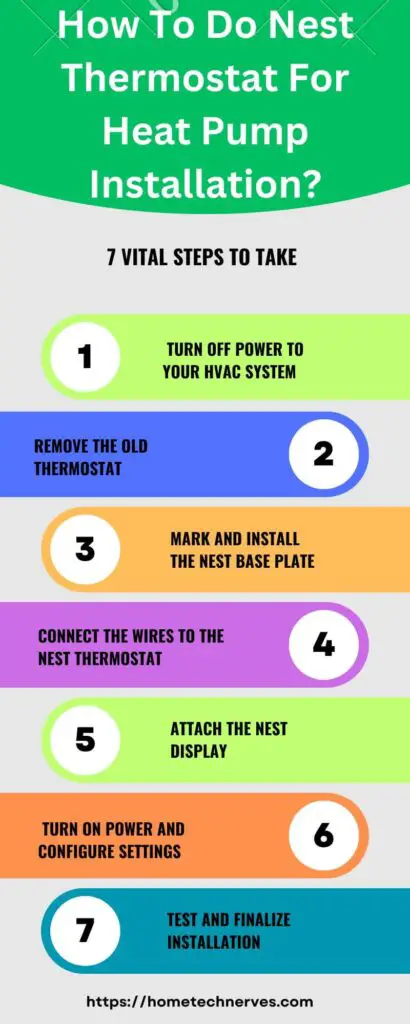
Nest Thermostat Heat Pump Problems
Encountering issues with your Nest Thermostat and heat pump can be frustrating, but most problems are easy to troubleshoot. Here are some common issues and quick steps to address them.
- No heat or cooling: Ensure that the thermostat is set to the correct mode and temperature. Check the wiring and system settings to confirm proper configuration.
- Heat pump running constantly: Verify the thermostat’s schedule and temperature settings. Adjust or reset them if the system is running more than expected.
- Inconsistent temperature: Check the placement of the thermostat to ensure it’s not in a drafty area. Recalibrate the device if necessary.
- Heat pump not switching to auxiliary heat: Review the thermostat’s settings to ensure auxiliary heat is enabled. Test the system to confirm proper operation.
- System not responding: Restart the thermostat and the heat pump. If the issue persists, inspect the wiring connections and consider resetting the device.
Nest Thermostat Heat Pump Wiring
Proper wiring is essential for your Nest Thermostat to work seamlessly with your heat pump. Here’s a quick guide to help you get the wiring right for optimal performance.
- Identify your system’s wires: Before starting, turn off the power to your HVAC system. Identify the wires connected to your current thermostat and label them according to their function (e.g., Y, G, W, O/B).
- Connect wires to the Nest base: Match the labeled wires from your old thermostat to the corresponding terminals on the Nest Thermostat base. Ensure each wire is securely inserted into the correct terminal.
- Configure the heat pump settings: Once the wiring is complete, follow the on-screen instructions on the Nest Thermostat to configure the system. Make sure to select the heat pump option and adjust the settings based on your specific system.
- Test the system: After installation, test the heat pump by adjusting the temperature settings on the Nest Thermostat. Check that both heating and cooling functions work as expected.
- Double-check for errors: If you encounter any issues, recheck the wiring connections and settings. Refer to the Nest app or user manual for further troubleshooting tips.
What is the difference Nest and Nest E?
The Nest Thermostat and the Nest Thermostat E are both smart thermostats from Google, but they have some key differences in design, features, and price:
- Design and Display:
- Nest Thermostat: The standard Nest Thermostat has a more premium design with a metal ring and a high-resolution display. It comes in various finishes, including stainless steel, copper, and white, giving it a more polished look.
- Nest Thermostat E: The Nest E has a more minimalist design with a plastic ring and a frosted display that blends into the background. The display is also slightly lower in resolution compared to the standard Nest.
- Compatibility:
- Nest Thermostat: The standard Nest is compatible with a broader range of HVAC systems, including more complex multi-stage systems.
- Nest Thermostat E: The Nest E is designed for simpler HVAC systems and might not support as many advanced configurations as the standard Nest.
- Price:
- Nest Thermostat: The standard Nest Thermostat is more expensive, reflecting its premium design and broader compatibility.
- Nest Thermostat E: The Nest E is a more budget-friendly option, with a lower price point but fewer features.
- Features:
- Nest Thermostat: The standard Nest Thermostat includes all the advanced features like Farsight, which lights up the display when you approach, showing time, weather, or temperature.
- Nest Thermostat E: The Nest E has most of the same core features, such as learning your schedule and controlling the temperature remotely, but lacks Farsight and other premium features.
- Installation:
- Nest Thermostat: Installation may require a C-wire (common wire) in some homes, depending on the HVAC system.
- Nest Thermostat E: The Nest E is designed for easier installation, often without the need for a C-wire, making it more accessible for DIY setups.
In summary, the Nest Thermostat offers a premium design, broader system compatibility, and additional features, while the Nest Thermostat E is a simpler, more affordable option with essential smart thermostat functionality.
Heat Pump Balance On Nest
The “Heat Pump Balance” feature on the Nest Thermostat helps optimize your heat pump’s efficiency and performance.
When activated, it balances the use of your heat pump with the auxiliary heating system to maintain comfort while minimizing energy consumption.
This feature ensures that the heat pump runs efficiently and only activates the auxiliary heat when necessary.
By doing so, it helps to keep energy costs down while providing consistent temperature control.
What is Nest Learning Thermostat?
The Nest Learning Thermostat is a smart thermostat designed by Google to optimize home heating and cooling. It features:
- Learning Capability: The thermostat learns your daily routines and adjusts temperatures automatically based on your preferences and schedule. Over time, it adapts to your habits to save energy and increase comfort.
- User-Friendly Interface: It has a high-resolution display with a sleek, modern design, making it easy to read and navigate.
- Remote Control: You can control the thermostat from anywhere using the Nest app on your smartphone, tablet, or computer.
- Energy Reports: The Nest Learning Thermostat provides energy usage reports and insights, helping you understand and manage your energy consumption better.
- Compatibility: It is compatible with most HVAC systems, including heating, cooling, and heat pump systems, and can integrate with other smart home devices.
- Integration with Voice Assistants: It works with voice assistants like Google Assistant and Amazon Alexa for hands-free control.
Overall, the Nest Learning Thermostat aims to make managing your home’s temperature more efficient and convenient while reducing energy costs.
Wrap Up
The Nest Thermostat for heat pumps is a smart choice for a comfortable, efficient home. It simplifies temperature management and helps you save on energy bills.
With its easy setup and intuitive controls, you’ll quickly see the benefits. Plus, it learns your habits and adjusts automatically, so you don’t have to think about it.
If you want a thermostat that combines technology with convenience, the Nest is a great pick. Enjoy a cozy home and smarter energy use with this sleek, user-friendly device.
Frequently Asked Questions
Can Nest Thermostat control a heat pump?
Yes, the Nest Thermostat is compatible with most heat pumps. It automatically switches between heating and cooling modes, ensuring your home stays at the desired temperature. It also supports auxiliary heat for colder climates, enhancing efficiency and comfort.
How do I set my Nest Thermostat to heat pump mode?
To set your Nest Thermostat to heat pump mode, go to Settings > Equipment. Choose “Heat Pump” under the heating type and select the appropriate options for your system. The Nest will then optimize its settings for efficient heat pump operation.
Does Nest Thermostat work with dual fuel heat pumps?
Yes, the Nest Thermostat supports dual fuel systems. It can manage both your heat pump and a secondary heating source like a furnace. The thermostat intelligently switches between the two based on the outdoor temperature, ensuring optimal energy efficiency and comfort.
Why isn’t my Nest Thermostat working with my heat pump?
If your Nest Thermostat isn’t working with your heat pump, check the wiring connections and ensure they match the installation guide. Verify that the system is configured correctly in the thermostat settings. If problems persist, consider professional assistance for troubleshooting and setup.
References:
Google. Support. Com. Heat Pump Balance. https://support.google.com/googlenest/answer/9248719?hl=en


