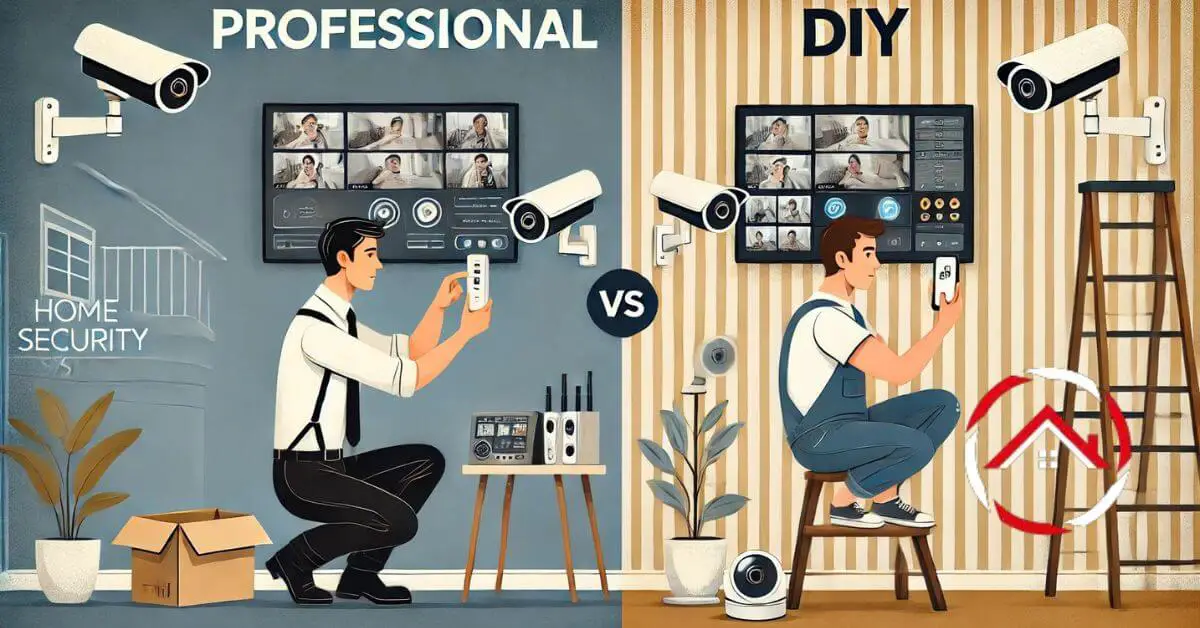Choosing between professional and DIY home security systems can be confusing. Both options offer unique benefits, but they cater to different needs.
Professional systems provide expert installation and round-the-clock monitoring, making them a solid choice for those wanting hands-off security.
On the other hand, DIY systems give you more control, lower costs, and flexible options.
Whether you prefer a comprehensive solution or a more hands-on approach, it’s important to understand what suits your lifestyle and budget.
In this guide, we’ll explore the professional Vs DIY home security systems, their key differences, advantages, and drawbacks to help you make an informed decision.
Disclosure: This post contains affiliate links. If you purchase through these links, I may earn a small commission at no extra cost to you.
Read more: Home Security Systems
Table of Contents
Understanding Professional Home Security Systems
Professional home security systems are managed by licensed companies that handle everything—from installation to monitoring.
These systems offer advanced protection with minimal effort required from homeowners. Let’s dive deeper into what makes these systems unique.
Definition and Characteristics
- Installed and Monitored by Experts: Professional systems are set up by trained technicians, ensuring a seamless and reliable installation process.
- Comprehensive Features: These systems come with high-tech devices such as security cameras, motion sensors, and integration with emergency services.
- Maintenance and Upkeep: Regular professional maintenance and updates ensure the system remains efficient and secure.
Components of a Professional System
- Security Cameras: High-definition cameras with night vision and remote access capabilities.
- Motion Sensors: Detect unusual movements within and around the house.
- Glass-Break Detectors: Trigger alerts when windows are shattered or compromised.
- Smart Home Integration: Control lights, locks, and thermostats remotely or through voice commands, enhancing convenience and security.
Read more: Components of Home Security Systems
Advantages
- 24/7 Professional Monitoring and Support: Constant surveillance ensures immediate response to emergencies.
- Rapid Emergency Response: Alarms automatically connect to emergency services, reducing response times.
- High-Quality Equipment and Reliability: Professional systems often use premium-grade devices that last longer and perform better than DIY alternatives.
Disadvantages
- Higher Costs: Initial installation fees and monthly monitoring charges can be expensive.
- Long-Term Contracts: Most professional services require long-term commitments, which may include penalties for early termination.
- Less Flexibility: Modifying or upgrading the system might require professional intervention and additional costs.
Suitable For
- Comprehensive Solutions: Ideal for homeowners wanting a hassle-free and all-inclusive security setup.
- Enhanced Protection Needs: Beneficial for properties in high-risk areas or individuals needing advanced security measures.
Read more: Types of Home Security Systems
Comparison of Professional Home Security Systems
Home Security Systems Comparison
| Security System | Features | Buy |
|---|---|---|
| ADT | 24/7 professional monitoring, customizable packages, smart home integration | 🔴 Buy on Amazon |
| Vivint | Smart home integration, mobile app control, video surveillance | 🔴 Buy on Amazon |
| SimpliSafe | DIY installation, no long-term contracts, customizable systems | 🔴 Buy on Amazon |
| Frontpoint | DIY installation, mobile app, 24/7 monitoring | 🔴 Buy on Amazon |
| Ring | Video doorbells, security cameras, alarm system | 🔴 Buy on Amazon |
| Brinks Home | 24/7 monitoring, smart home capabilities, mobile app | 🔴 Buy on Amazon |
| Cove | DIY installation, professional monitoring, mobile app | 🔴 Buy on Amazon |
Understanding DIY Home Security Systems
DIY home security systems put the power in the hands of homeowners. You choose the equipment, set it up, and monitor it yourself.
This option provides flexibility and cost savings, making it popular among those who want control without long-term commitments.
Definition and Characteristics
- Self-Installation and Monitoring: Homeowners can install these systems on their own, without the need for professional assistance.
- Customizable Configurations: DIY systems offer a range of devices to choose from, allowing you to create a security setup that suits your specific needs.
- Remote Control: Most systems can be controlled via smartphone apps, enabling you to monitor and manage security from anywhere.
Components of a DIY System
- Wireless Cameras: Easy-to-install cameras with features like night vision and motion detection.
- Smart Doorbells: Includes video and two-way audio to communicate with visitors and monitor your entrance.
- Door/Window Sensors: Alert you to any unauthorized entry through doors or windows.
- Smartphone Integration: Receive real-time notifications, view live camera feeds, and arm or disarm the system with a few taps.
Advantages
- Lower Initial Cost: DIY systems typically have a lower upfront cost and no monthly fees unless optional professional monitoring is chosen.
- Flexible Expansion: Add or remove devices as needed without complex installations or fees.
- No Long-Term Contracts: There’s no obligation to sign lengthy contracts, providing freedom and control over your security.
Disadvantages
- Limited Support: Troubleshooting and maintenance are often handled by the homeowner, which may be challenging for some.
- Less Emergency Integration: DIY systems might not connect directly to emergency services, slowing response times.
- Time and Effort Required: Setting up and maintaining the system requires a level of tech-savviness and commitment.
Suitable For
- Renters and Small Homeowners: Ideal for those who need a portable, adaptable system without heavy investments.
- Tech-Savvy Individuals: Best for those comfortable with technology who want full control over their security setup and management.
Read more: Professional vs DIY Home Security Systems
Comparison of Various DIY Home Security (Do It Yourself) Systems
Home Security Systems Comparison
| System | Features | Buy |
|---|---|---|
| Ring Security System | Video doorbells, cameras, motion sensors, alarms | 🔴 Buy on Amazon |
| SimpliSafe | Wireless sensors, cameras, smart lock compatibility | 🔴 Buy on Amazon |
| Arlo | HD cameras, smart alerts, night vision | 🔴 Buy on Amazon |
| Nest Secure | Alarm system, motion sensors, Google Assistant | 🔴 Buy on Amazon |
| Wyze Home Security | Indoor/outdoor cameras, motion detection, alarms | 🔴 Buy on Amazon |
| August Smart Lock | Keyless entry, smartphone control | 🔴 Buy on Amazon |
| Abode | Comprehensive security features, DIY installation | 🔴 Buy on Amazon |
| ADT | DIY installation, professional monitoring available | 🔴 Buy on Amazon |
| Blink | Indoor/outdoor cameras, two-way audio | 🔴 Buy on Amazon |
| Yale Smart Lock | Keyless entry, remote access | 🔴 Buy on Amazon |
Read more for a detailed analysis on the above systems: Top 10 Home Security Systems
Key Factors to Consider When Choosing Between Professional and DIY Systems
When deciding between professional and DIY home security systems, several key factors come into play.
Understanding these aspects can help you determine which option best aligns with your needs, lifestyle, and budget.
Cost
- Initial Investment and Ongoing Costs:
- Professional systems often come with higher upfront fees for installation and equipment, along with monthly monitoring charges.
- DIY systems typically have lower initial costs and no monthly fees unless optional professional monitoring is added.
- Consideration of Contracts and Hidden Fees:
- Professional services may require long-term contracts and charge penalties for early cancellation.
- DIY systems usually have no contractual obligations, making them more flexible.
- Equipment Costs:
- Professional systems often use high-end, robust equipment, which can be more expensive.
- DIY options offer a range of affordable devices, but quality may vary.
Convenience
- Installation Time and Complexity:
- Professional systems are installed by technicians, saving you time and ensuring proper setup.
- DIY systems require self-installation, which can range from easy plug-and-play setups to more complex configurations.
- Need for Professional Involvement vs. Independent Setup:
- With professional systems, there’s no need for homeowner involvement in installation or maintenance.
- DIY systems give homeowners the autonomy to set up and adjust their systems as needed.
Scalability and Customization
- Ability to Add or Remove Components:
- Professional systems may require technician visits and additional costs to modify or expand the system.
- DIY systems offer flexibility, allowing you to easily add or remove devices according to changing needs.
- Customizable Options:
- DIY systems often provide more customizable features, from device placement to integration with other smart home devices.
Monitoring Options
- 24/7 Professional Monitoring vs. Self-Monitoring:
- Professional systems come with 24/7 monitoring services, ensuring quick responses to emergencies.
- DIY systems rely on self-monitoring, which requires the homeowner to respond to alerts and notifications.
- Response Time and Reliability in Emergencies:
- Professional systems connect directly with emergency services, offering faster response times.
- DIY systems may have delayed responses depending on the homeowner’s availability to act on alerts.
Maintenance and Support
- Professional Maintenance:
- Professional systems include routine maintenance and troubleshooting services, ensuring the system runs smoothly.
- DIY Troubleshooting:
- DIY systems rely on homeowners for maintenance and troubleshooting, which can be a challenge for those less tech-savvy.
- Support Availability:
- Professional services provide 24/7 customer support, while DIY systems may have limited support depending on the provider.
Read more: Home Security System Features
Use Case Scenarios
Choosing between a professional or DIY home security system depends on specific living situations. Below are a few scenarios to illustrate how each system fits into different environments.
Scenario 1: A Large Family Home in a Suburban Area
- Recommendation: Professional System
- Reasoning:
- A large home with multiple entry points requires comprehensive security coverage.
- Professional systems offer extensive protection, with a range of devices like outdoor cameras, motion sensors, and smart locks.
- 24/7 monitoring is beneficial for families with young children, ensuring rapid response in case of emergencies.
- Professional installation and maintenance reduce hassle for busy family members.
Scenario 2: A Single Resident in an Urban Apartment
- Recommendation: DIY System
- Reasoning:
- Apartments typically have fewer entry points, making DIY systems easy to set up and maintain.
- Lower initial costs and no long-term contracts are ideal for single residents looking to save money.
- DIY systems offer remote monitoring through smartphone apps, providing convenience and peace of mind.
- Flexibility to add or remove devices as needed without professional involvement.
Scenario 3: Seasonal Vacation Home
- Recommendation: Depends on Remote Monitoring Needs
- Professional System:
- Suitable for those seeking 24/7 monitoring when they are not present, ensuring immediate response to break-ins or alarms.
- Useful for homeowners looking for hands-off management of their property’s security.
- DIY System:
- Ideal for tech-savvy individuals who prefer remote monitoring via smartphone apps and notifications.
- Allows homeowners to check on the property periodically without monthly fees, making it a budget-friendly option for seasonal use.
- Consideration:
- Choose a system based on the frequency of visits and need for professional support.
Trends and Innovations in Home Security Systems
The home security industry is rapidly evolving, driven by new technologies and changing consumer demands. Below are some of the latest trends and innovations shaping modern security solutions.
Technology Advancements
- AI-Powered Cameras:
- Advanced cameras now come with artificial intelligence, allowing them to distinguish between humans, animals, and inanimate objects.
- Facial recognition and activity tracking provide more accurate alerts, reducing false alarms.
- AI capabilities enable cameras to learn from patterns and improve detection over time.
- Smart Home Integrations:
- Security systems are increasingly being integrated with smart home devices such as smart lights, locks, and thermostats.
- This integration enables centralized control, where users can manage all devices through a single app or voice commands.
- Interconnected devices enhance security, such as automatically locking doors when a break-in is detected.
- Voice-Controlled Systems:
- Voice assistants like Amazon Alexa and Google Assistant can now control security systems, offering a hands-free experience.
- Users can arm or disarm systems, check camera feeds, or receive alerts through voice commands.
Rise of Hybrid Systems
- Combination of Professional and DIY Features:
- Some companies now offer hybrid security solutions, blending professional and DIY elements to provide more flexibility.
- Homeowners can opt for professional installation and monitoring while retaining the ability to self-monitor or make system adjustments.
- Customizable Monitoring Options:
- Hybrid systems allow users to switch between self-monitoring and professional monitoring depending on their needs, offering both cost savings and security assurance.
- These systems cater to varying lifestyles, such as part-time monitoring for vacation homes or full-time protection for primary residences.
Data Privacy Concerns
- Increased Risk of Data Breaches:
- With the rise of interconnected devices and cloud-based storage, data security is a growing concern.
- Personal information and video footage can be vulnerable to hacking if systems lack robust encryption and security protocols.
- Secure Access and User Control:
- Companies are focusing on providing secure access, multi-factor authentication, and encrypted connections to address these concerns.
- Users are now more aware of privacy issues, prompting many to choose systems with better security policies and data handling practices.
These trends highlight how technology and consumer demands are driving innovation in home security. As the industry continues to advance, we can expect more intelligent, adaptable, and secure solutions in the near future.
Wrap Up
Choosing between professional and DIY home security systems depends on your needs, preferences, and budget.
Professional systems offer comprehensive coverage and support, while DIY systems provide flexibility and cost savings.
Each option has its strengths and drawbacks. Consider factors like cost, convenience, monitoring options, and future scalability before deciding.
With technology rapidly evolving, investing in a system that adapts to changing security needs will ensure long-term peace of mind and protection for your home.
Frequently Asked Questions
What is a DIY home security system?
A DIY home security system allows homeowners to set up and manage their security without professional assistance. These systems typically include cameras, alarms, and sensors that can be easily installed and customized based on individual needs and preferences.
Are professional home security systems worth the cost?
Professional home security systems provide 24/7 monitoring, expert installation, and immediate emergency response. While they can be more expensive than DIY systems, the peace of mind and reliable support often make them worth the investment for many homeowners concerned about security.
How effective are DIY security systems?
DIY security systems can be very effective, especially when tailored to specific needs. They offer features like remote monitoring and alerts. However, their effectiveness largely depends on the homeowner’s commitment to setup, maintenance, and understanding of the system’s capabilities.
Can you install a professional security system yourself?
Most professional security systems require expert installation to ensure proper functionality and integration with monitoring services. However, some companies may offer hybrid options, allowing limited self-installation while still providing professional monitoring and support for peace of mind.