Welcome to this overview of the Ring Doorbell’s compatibility with Apple HomeKit. In this discussion, we will explore the integration of Ring Doorbell devices with the Apple HomeKit ecosystem.
Let’s explore how to integrate Ring Doorbell with Apple Homekit compatibility to provide a comprehensive smart home solution.
The Ring Doorbell, a popular smart home security device, offers the convenience of remote monitoring and communication.
Apple HomeKit, on the other hand, is a framework that enables seamless control and management of smart home devices through Apple devices such as iPhones, iPads, and HomePods.
Table of Contents
How Compatible Is Ring Doorbell With Apple Homekit?
Introducing the synergy between Ring Doorbell and Apple HomeKit compatibility—a fusion of smart security and seamless control.
With this integration, users can experience heightened convenience and surveillance prowess. Features of Ring Doorbell’s Apple HomeKit compatibility include:
- Unified Control: Manage your Ring Doorbell through the Apple Home app and other HomeKit-enabled devices.
- Siri Voice Commands: Utilize Siri’s voice commands to access real-time video feeds and communicate with visitors.
- Home Automation: Incorporate Ring Doorbell events into your HomeKit automation scenarios for enhanced security and convenience.
- Notifications: Receive instant alerts on your Apple devices when the Ring Doorbell detects motion or rings.
- Secure Footage Storage: Benefit from end-to-end encryption for your Ring Doorbell video footage, accessible only by authorized individuals through the Home app.
Read more: Ring Home Security System Review
How to Use Scripted Ring Doorbell?
Embark on a journey to harness the full potential of your Scripted Ring Doorbell—a gateway to intelligent home security and control.
You can unlock a world of enhanced monitoring and seamless integration by following a few simple steps.
Here’s how to use Scrypted Ring Doorbell effectively:
- Installation and Setup: Install and configure your Ring Doorbell according to the manufacturer’s instructions.
- Scrypted Integration: Integrate your Ring Doorbell with Scrypted, allowing you to access and manage it within the Scrypted ecosystem.
- Customized Automation: Utilize Scrypted’s automation capabilities to create personalized routines and interactions with your Ring Doorbell, enhancing your home security and convenience.
How to Use Ring HomeKit Homebridge?
Unlock advanced possibilities by seamlessly incorporating your Ring doorbell into the Apple HomeKit ecosystem using Ring Homebridge.
With a few straightforward steps, you can bridge the gap between your Ring device and HomeKit, enhancing your smart home experience.
Here’s how to use Ring HomeKit Homebridge:
- Homebridge Setup: Install and configure Homebridge—a platform that enables non-HomeKit devices to work with HomeKit—on a compatible device.
- Ring Integration: Utilize the Ring plugin for Homebridge to connect your Ring doorbell to the Homebridge platform.
- HomeKit Access: Once integrated, your Ring doorbell will be accessible through the Apple Home app, allowing you to view its status, receive notifications, and incorporate it into your HomeKit scenes and automation.
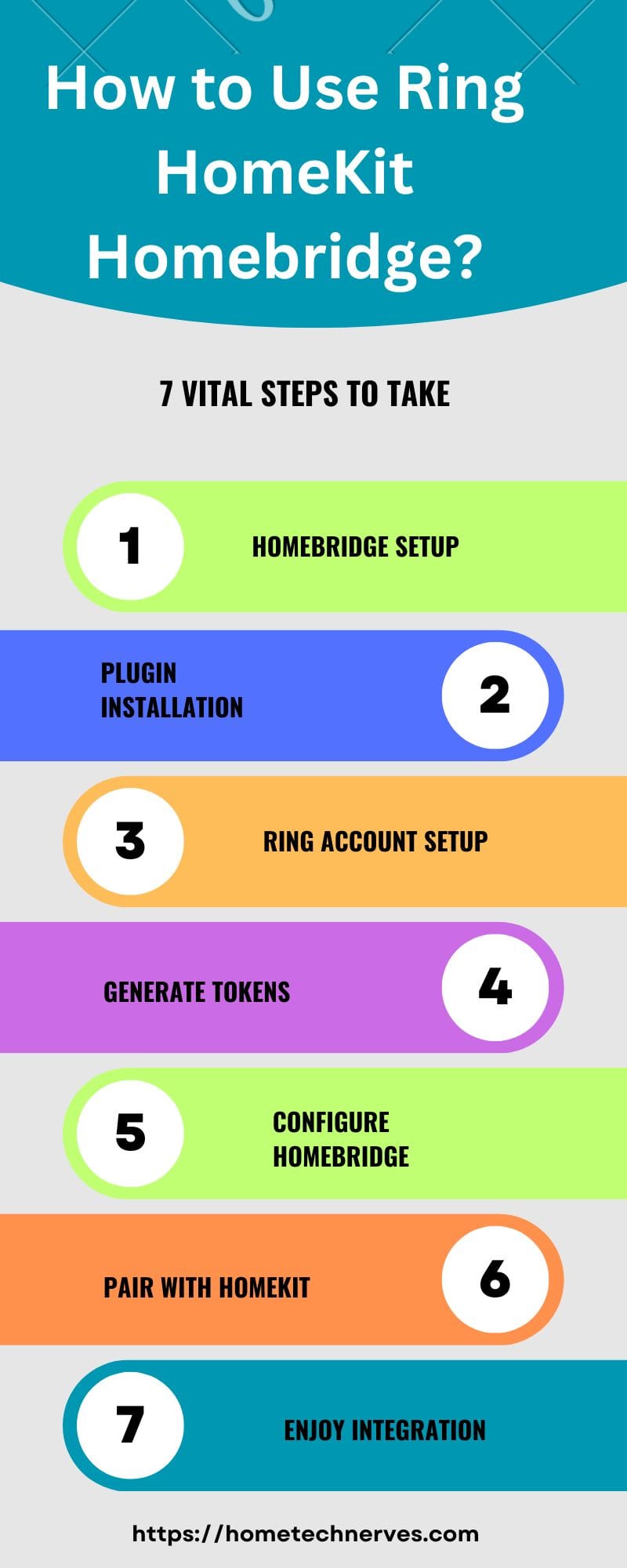
How to Use Ring Matter Support?
Experience the next evolution of smart home integration with Ring Matter support—a technology designed to enhance the connectivity and interoperability of your Ring devices with other smart home ecosystems.
Delve into the following steps to effectively harness the power of Ring Matter.
- Update Ring Devices: Ensure your Ring devices run the latest firmware supporting the Matter protocol.
- Matter Hub Integration: Connect your Matter-compatible smart home hub to the Ring devices, allowing seamless communication and control across different Matter-supported platforms.
- Interoperable Experience: Enjoy the benefits of extended device compatibility, unified control, and streamlined automation across various smart home ecosystems that adhere to the Matter protocol.
Does Ring Work with Apple HomePod?
Discover the seamless integration between Ring and Apple HomePod—a harmony of security and convenience.
Through this collaboration, users can explore the possibilities of controlling and monitoring their Ring devices using the power of voice and the HomePod’s capabilities.
Features of Ring’s compatibility with Apple HomePod include:
- Voice Control: Utilize Siri voice commands via the HomePod to interact with your Ring devices, including checking camera feeds and receiving alerts.
- Convenient Monitoring: Access real-time video streams from your Ring cameras through simple voice requests to the HomePod.
- Home Automation: Incorporate Ring events, such as doorbell rings or motion detection, into your HomePod-enabled home automation scenarios for enhanced security and responsiveness.
Wrap Up
The integration of Ring Doorbell with Apple HomeKit presents a valuable synergy between security and smart home control.
This collaboration enhances user convenience by seamlessly managing Ring Doorbell devices alongside other smart home components using Apple devices.
With Siri voice commands, unified control, and the potential for customized automation, this integration offers a comprehensive solution for modern home security and automation needs.
As technology evolves, this partnership exemplifies the potential of creating harmonious connections between distinct smart home ecosystems.
Can you connect Ring Doorbell to Apple HomeKit?
Yes, you can connect Ring Doorbell to Apple HomeKit using a Homebridge or a compatible hub like HOOBS. This integration allows you to view Ring Doorbell video feeds and receive notifications through the Apple Home app.
How do I add Ring Doorbell to Apple HomeKit?
To add Ring Doorbell to Apple HomeKit, set up a Homebridge or HOOBS hub, install the Ring plugin, and configure it with your Ring account. Once connected, the Ring Doorbell will appear in the Apple Home app.
What are the benefits of using Ring Doorbell with Apple HomeKit?
Using Ring Doorbell with Apple HomeKit provides centralized control of your smart devices, seamless integration with other HomeKit accessories, and the ability to use Siri for voice commands to manage your Ring Doorbell.
Are there any limitations to using Ring Doorbell with Apple HomeKit?
While using Ring Doorbell with Apple HomeKit via Homebridge or HOOBS offers integration, it may lack full feature support like two-way audio. Ensure your setup is updated regularly to maintain compatibility and access new features.
References:
The New York Times. Why We Don’t Trust Apple’s HomeKit Secure Video—and You Shouldn’t Either. https://www.nytimes.com/wirecutter/blog/apple-homekit-secure-video-review/


