Having encountered the frustration of a Ring Floodlight flashing issue, I understand the urgency of resolving it. In this guide, I’ll share my expertise in tackling this problem firsthand.
From my experience, addressing the flashing glitch requires a systematic approach. Let’s navigate through simple yet effective steps to troubleshoot and fix your Ring Floodlight.
Trust me, by the end of this article, you’ll have a clear understanding and the confidence to resolve the flashing matter swiftly.
Let’s dive into a quick and reliable solution to restore your Ring Floodlight to its optimal functionality.
Read more: Home Security Systems
Table of Contents
How to Fix a Flashing Ring Light?
Embarking on the journey to resolve a flashing Ring light issue? Fret not, as I share my expertise to guide you through the process seamlessly.
- Check Power Source: Ensure the Ring device is properly connected to a stable power source to avoid interruptions in the flashing light pattern.
- Reboot the Device: A simple restart often does wonders. Power cycle your Ring device by unplugging and reconnecting it, allowing it to reset and potentially resolve the flashing light issue.
- Wi-Fi Connection: Verify that your Ring device is well-connected to a stable Wi-Fi network. A strong and consistent connection is vital for proper functionality.
- Update Firmware: Keep your Ring device up-to-date by checking for firmware updates regularly. Updating can address potential bugs and improve overall performance.
- Contact Support: If the flashing light persists, don’t hesitate to reach out to Ring customer support. They can provide tailored assistance based on your specific device and situation.
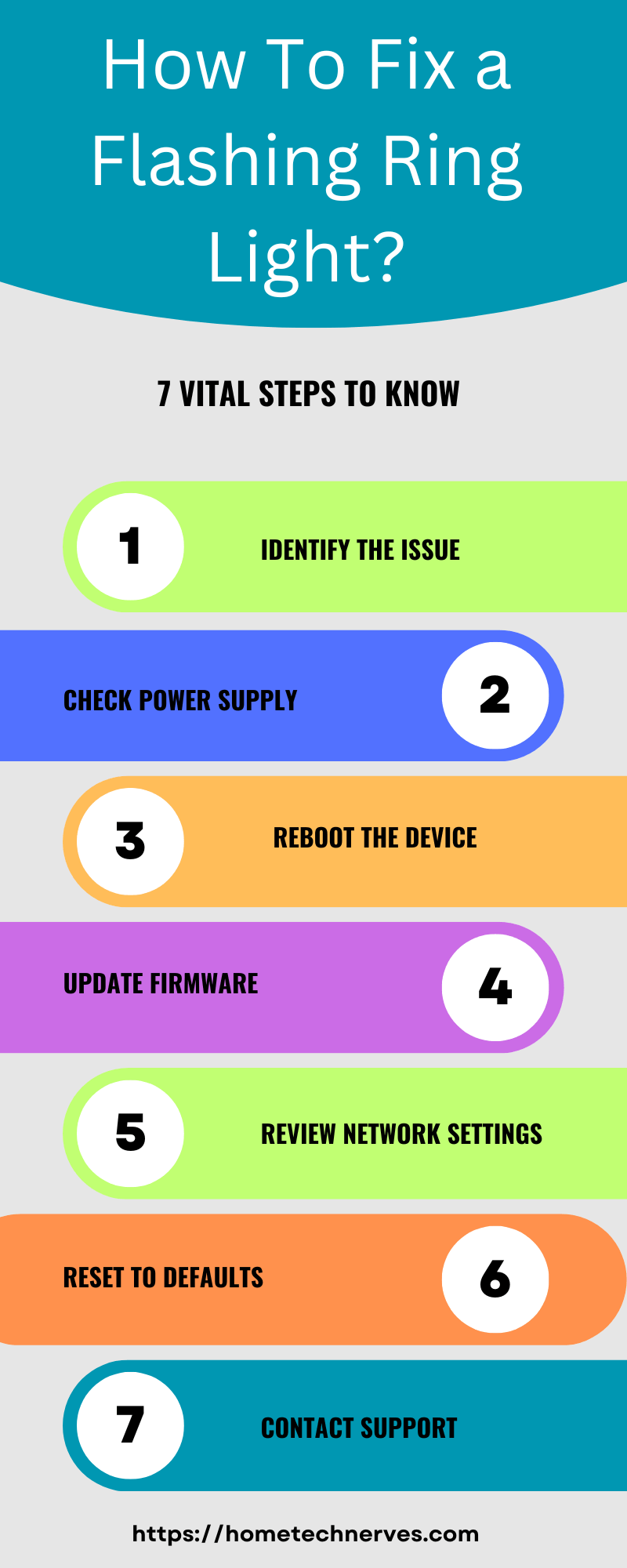
Why Ring Floodlight Flashing Blue?
Curious about the reasons behind your Ring Floodlight flashing blue? Let’s delve into the potential causes and solutions to shed light on this issue.
1. Wi-Fi Connection Issues:
If your Ring Floodlight is flashing blue, it could indicate a problem with its connection to the Wi-Fi network. Ensure your Wi-Fi is stable, and the device is within the network’s range for seamless operation.
2. Device Setup Incomplete:
A flashing blue light may signify that the initial setup of your Ring Floodlight is incomplete. Double-check the installation process, ensuring all steps are correctly executed, and the device is properly configured in the Ring app.
3. Firmware Update Needed:
Outdated firmware can trigger unexpected behavior. Check for available updates in the Ring app and ensure your Floodlight has the latest firmware installed. Regular updates often include bug fixes and improvements.
4. Power Supply Issues:
Inadequate power supply might lead to a flashing blue light. Verify that the Floodlight is properly connected to a reliable power source, and consider checking the power cables for any damage or loose connections.
5. Interference or Obstruction:
Signal interference or physical obstructions can disrupt communication between the Floodlight and the Wi-Fi router, causing the blue flashing. Reposition the device or eliminate potential sources of interference for a smoother operation.
How to Fix Ring Floodlight Flashing Blue?
Encountering the challenge of a Ring Floodlight flashing blue? Let’s troubleshoot together with these straightforward steps to get your device back in working order.
- Check Wi-Fi Connection: Ensure a stable Wi-Fi connection, as a flashing blue light may indicate issues with the device’s communication with the network.
- Complete Device Setup: Verify that the initial setup of your Ring Floodlight is complete, following all installation steps accurately to avoid any configuration discrepancies.
- Update Firmware: Keep your Floodlight up-to-date by checking for firmware updates in the Ring app. Installing the latest firmware can address potential glitches causing the blue flashing.
- Verify Power Supply: Confirm a reliable power source for the Floodlight. Check power cables for damage or loose connections that might be contributing to the blue flashing.
- Eliminate Interference: Identify and remove potential sources of interference or obstructions that may disrupt the communication between the Floodlight and the Wi-Fi router. Reposition the device for optimal signal strength.
How to Fix Ring Floodlight Camera Flashing White Light?
Troubled by a Ring Floodlight Camera flashing a persistent white light? Let’s address the issue with these concise steps to restore normal functionality.
- Check Power and Connectivity: Ensure a stable power supply and a strong Wi-Fi connection to resolve potential issues causing the Ring Floodlight Camera to flash a white light.
- Reboot the Device: Perform a simple reboot by disconnecting and reconnecting the camera’s power source. This can often resolve temporary glitches triggering the white light.
- Adjust Motion Sensitivity: White flashes may be triggered by motion sensitivity settings. Adjust these settings in the Ring app to find the optimal balance for your environment.
- Update Firmware: Keep your Ring Floodlight Camera up-to-date by checking for firmware updates in the Ring app. Installing the latest firmware can address potential bugs causing the white flashing.
- Contact Ring Support: If the issue persists, reaching out to Ring customer support can provide personalized assistance and guidance tailored to your specific camera and situation.
How to Fix Ring Floodlight Flashing 3 Times?
Concerned about your Ring Floodlight flashing three times? Let’s troubleshoot this issue with a few straightforward steps to ensure your device is back to optimal performance.
- Check Power Connection: Verify the power supply to the Ring Floodlight. Ensure it’s securely connected and there are no issues with the electrical source to address potential flashing patterns.
- Reboot the Device: Conduct a simple reboot by disconnecting and reconnecting the power source. This can often resolve transient glitches causing the Floodlight to flash three times.
- Inspect Motion Settings: Adjust motion sensitivity settings in the Ring app to ensure they align with your preferences. Incorrect settings might trigger the three-flashing pattern unnecessarily.
- Verify Wi-Fi Connection: Ensure a stable Wi-Fi connection. A flashing pattern might indicate communication issues with the network, so check the Wi-Fi signal strength.
- Update Firmware: Keep your Ring Floodlight up-to-date by checking for firmware updates in the Ring app. Installing the latest firmware can address potential software-related issues causing the three-flashing pattern.
How to Fix Ring Light Flashing On and Off?
Troubled by your Ring light flashing on and off? Let’s troubleshoot the issue with these simple steps to bring stability back to your device.
- Check Power Connection: Ensure the Ring light is securely connected to a stable power source. Loose connections or power interruptions can cause intermittent flashing.
- Inspect Power Supply: Verify the health of the power supply and cables. Damaged or faulty power components can contribute to the on-and-off flashing pattern.
- Reboot the Device: Perform a quick reboot by disconnecting and reconnecting the power source. This can resolve temporary glitches causing the Ring light to flicker.
- Check for Interference: Identify and eliminate potential sources of signal interference. Nearby electronic devices or physical obstructions can disrupt the connection and lead to erratic flashing.
- Update Firmware: Keep your Ring device up-to-date by checking for firmware updates in the Ring app. Installing the latest firmware can address software-related issues contributing to the on-and-off flashing.
How to Fix Ring Floodlight Flashing in Cold Weather?
Experiencing issues with your Ring Floodlight flashing in cold weather? Let’s address this concern with practical steps to ensure reliable performance, even in chilly temperatures.
- Check Power Source Stability: Ensure a consistent power supply for the Ring Floodlight during cold weather. Fluctuations can trigger flashing, so ensure all power connections are secure.
- Insulate Power Cables: Shield the power cables from extreme cold by insulating them. This helps prevent issues related to temperature-induced disruptions.
- Install a Cold-Weather Kit: Consider using a cold-weather kit designed for your Ring Floodlight. These kits provide additional insulation and protection to maintain optimal functionality in low temperatures.
- Adjust Motion Settings: Fine-tune motion sensitivity settings in the Ring app to minimize false triggers caused by environmental changes in cold weather.
- Contact Ring Support: If the flashing persists, reach out to Ring customer support. They can offer guidance and solutions tailored to your specific situation, ensuring reliable performance in colder climates.
Why Is My Ring Camera Light Strobing?
Concerned about your Ring camera’s light strobing? This unexpected behavior can be attributed to various factors. Let’s explore the potential reasons behind your Ring camera light strobing:
1. Wi-Fi Signal Interference:
Strobing lights may occur due to Wi-Fi signal interference. Check for conflicting signals or obstructions that may disrupt the communication between your Ring camera and the Wi-Fi router.
2. Power Supply Issues:
Inadequate or unstable power supply can lead to irregularities in the camera’s functioning, including strobing lights. Ensure the camera is properly connected to a reliable power source.
3. Firmware Update Required:
Outdated firmware can cause unexpected behavior. Check for and install the latest firmware updates for your Ring camera through the Ring app to address potential bugs triggering the strobing effect.
4. Motion Sensor Calibration:
Strobing lights might result from incorrect motion sensor calibration. Adjust the sensitivity settings in the Ring app to avoid false triggers that lead to the strobing phenomenon.
5. Environmental Factors:
Extreme weather conditions or sudden changes in ambient lighting can contribute to strobing. Consider adjusting camera placement or using additional accessories to shield the camera from direct sunlight or reflections that may cause erratic lighting patterns.
How to Fix Ring Camera Light Strobing?
Experiencing an unsettling strobing effect with your Ring camera light? Let’s swiftly address and resolve this issue with the following straightforward steps:
- Check Wi-Fi Connection: Ensure a stable Wi-Fi connection, as interruptions or signal interference may lead to the strobing effect. Reposition the camera if necessary for optimal connectivity.
- Verify Power Supply: Confirm a reliable power source for the Ring camera. Inconsistent power can contribute to erratic lighting patterns, so ensure all connections are secure.
- Update Firmware: Keep your Ring camera up-to-date by checking for and installing the latest firmware updates through the Ring app. This can address software-related issues causing the strobing effect.
- Calibrate Motion Sensor: Adjust motion sensor settings in the Ring app to fine-tune sensitivity levels. This helps prevent false triggers that may lead to the strobing phenomenon.
- Address Environmental Factors: Shield the camera from extreme weather conditions and review its placement to minimize exposure to direct sunlight or reflective surfaces, which can contribute to erratic lighting patterns.
Wrap Up
In wrapping up our journey to fix the Ring Floodlight flashing issue, remember that troubleshooting is part of the tech experience.
With my shared insights, you now possess the tools to tackle this annoyance head-on. Patience and persistence pay off.
From one Ring user to another, I assure you that the steps provided will guide you to a resolution.
In the realm of technology hiccups, we all navigate bumps together. Trust your instincts, follow the steps diligently, and soon your Ring Floodlight will shine steadily, without a flicker in sight. Happy troubleshooting, and may your outdoor security thrive!
Frequently Asked Questions
Why is my Ring Floodlight flashing?
Your Ring Floodlight might be flashing due to a power issue, incorrect installation, or a firmware update in progress. It could also indicate a problem with the motion sensor or a need to reset the device to resolve any glitches.
How do I stop my Ring Floodlight from flashing?
To stop your Ring Floodlight from flashing, check the power source and connections, ensure it’s securely installed, and reset the device by turning it off for a few minutes. If the issue persists, update the firmware through the Ring app.
Can a faulty power source cause Ring Floodlight flashing?
Yes, a faulty or unstable power source can cause your Ring Floodlight to flash. Ensure the floodlight is connected to a reliable power source with proper voltage. Check for loose wiring or use a different power outlet to rule out power issues.
Do I need to reset my Ring Floodlight to fix the flashing?
Resetting your Ring Floodlight can help fix the flashing issue. Turn off the power to the floodlight for a few minutes, then turn it back on. If the flashing continues, use the Ring app to reset the device and check for updates.
References:
Ring Community. Ring Floodlight has started to Strobe/Flicker. https://community.ring.com/t/ring-floodlight-has-started-to-strobe-flicker/71584/19?page=2


