Ring sensor bypass is critical to modern security systems, enabling controlled access and customization of alarm settings. This technology is a vital tool in ensuring the flexibility and functionality of security protocols.
In this discussion, we will delve into the significance of the query “Ring sensor required bypass”, its practical applications, and the methods used to implement it effectively.
Understanding this crucial component is essential for anyone responsible for managing and optimizing security measures in residential or commercial settings.
Read more: Home Security Systems
What Do Sensors Require Bypass Mean?
In security systems and sensors, “bypass” typically refers to a feature or process that temporarily disables or overrides a specific sensor or group of sensors.
This is done intentionally and for particular reasons, such as allowing authorized personnel to enter a secured area without triggering an alarm, conducting maintenance on the sensor, or addressing false alarms caused by environmental factors or system malfunctions.
Bypassing a sensor means it won’t actively detect or trigger alerts during that period, ensuring the security system remains functional while accommodating certain situations or needs.
It’s essential for managing security systems effectively and preventing unnecessary disruptions or false alarms.
How to Bypass Ring Contact Sensor?
Bypassing a Ring Contact Sensor can be necessary for various reasons, such as allowing access without triggering alarms or performing maintenance. Here are the steps to efficiently avoid this sensor when needed:
Step-by-step Guide:
- Open the Ring App: Launch the Ring mobile app on your smartphone.
- Select the Device: Tap on the Ring Contact Sensor you wish to bypass.
- Access Sensor Settings: Navigate to the sensor’s settings within the app.
- Enable Bypass Mode: Look for the “Bypass” or “Disable” option and activate it.
- Confirm Bypass: Confirm the bypass action if required by the app.
- Complete the Task: Proceed with your intended activity, knowing the sensor is temporarily bypassed.
- Disable Bypass: Remember to return to the app and deactivate the bypass mode when it’s no longer needed.
How to Fix Tempered Ring Sensor?
Fixing a tempered Ring sensor is crucial to ensure the integrity of your security system. When a sensor is tampered with or appears damaged, addressing the issue promptly is essential. Here are the steps to help you resolve a tempered Ring sensor problem:
Step-by-step Guide:
- Inspect the Sensor: Carefully examine the tempered Ring sensor to identify any visible signs of damage or tampering.
- Ensure Proper Placement: Verify the sensor is securely and correctly installed on the designated surface or door/window.
- Check Battery Status: If applicable, check the sensor’s battery status within the Ring app to ensure it’s not the source of the problem.
- Reset or Reinstall: Try resetting or reinstalling the sensor following the manufacturer’s instructions to troubleshoot potential issues.
- Contact Support: If problems persist, contact Ring customer support for further assistance, as underlying issues may require professional attention.
How Do You Clear a Ring Sensor?
Clearing a Ring sensor is necessary when you want to remove it from your Ring security system. Whether you’re replacing the sensor or adjusting your setup, here are the steps to help you clear a Ring sensor from your system:
Step-by-step Guide:
- Open the Ring App: Launch the Ring mobile app on your smartphone.
- Access Device Settings: Navigate to the device settings within the app.
- Select the Sensor: Choose the specific Ring sensor you want to clear from your system.
- Remove or Delete: Look for the “Remove” or “Delete” option associated with the sensor and follow the prompts to clear it.
- Confirm the Action: Confirm the deletion action when prompted by the app.
- Complete the Process: The Ring sensor will now be removed from your system and no longer active.
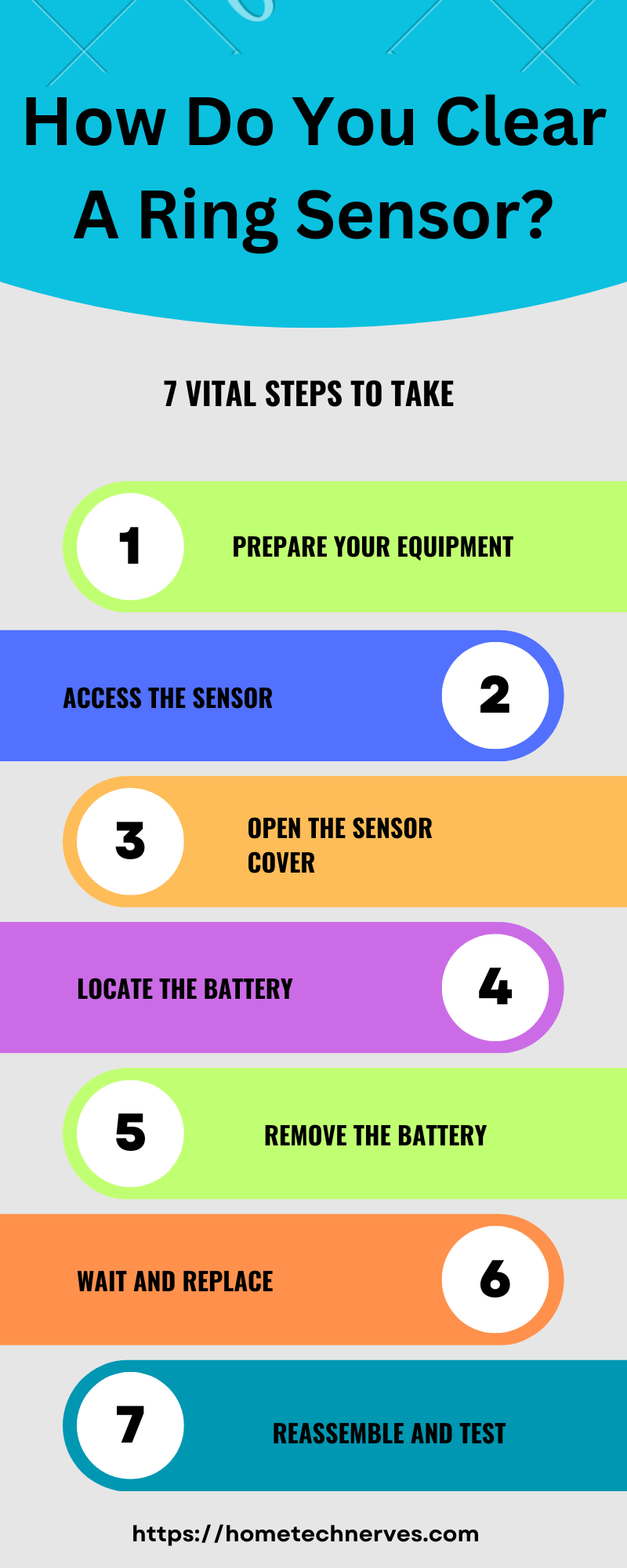
How Do You Bypass the Battery on a Ring Doorbell?
Bypassing the battery on a Ring Doorbell may be necessary to power it directly from your home’s electrical wiring. This can help ensure a continuous power source and eliminate the need for battery recharging. Here are the steps to guide you through bypassing the battery on a Ring Doorbell:
Step-by-step Guide:
- Power Off the Doorbell: Before starting, turn off the power to your Ring Doorbell at the circuit breaker to ensure safety.
- Remove the Battery: Remove the Ring Doorbell’s battery from its compartment.
- Locate the Bypass Kit: Acquire a Ring Doorbell bypass kit, which includes a bypass cable and mounting bracket.
- Connect the Bypass Cable: Connect the bypass cable to the Ring Doorbell’s power port.
- Connect to Transformer: Connect the other end of the bypass cable to a compatible transformer or power source. Ensure proper wiring and voltage compatibility.
- Secure the Mounting Bracket: Attach the provided mounting bracket to the Ring Doorbell, which holds the bypass cable securely in place.
- Restore Power: Turn the power back on at the circuit breaker to provide electricity to the Ring Doorbell via the bypass kit.
- Test the Doorbell: Verify it is functioning correctly with the direct power supply, ensuring it connects to your Ring app and operates as intended.
Please note that a qualified professional should perform electrical work if you are not experienced with electrical installations to ensure safety and compliance with local regulations.
How to Bypass a Door Sensor with Ring Alarm During Quick Exit?
Bypassing a door sensor with Ring Alarm during a Quick Exit is useful when you need to temporarily turn off specific sensors to leave your home without triggering the alarm.
This can be especially handy for brief departures while keeping the rest of your security system armed. Here’s a step-by-step guide on how to perform this action:
Step-by-step Guide:
- Activate Quick Exit: Open the Ring app and put your Ring Alarm system into Quick Exit mode. You can do this by either using the app or your Alarm keypad.
- Access Sensor Settings: Within the Ring app, navigate to the “Sensors” or “Devices” section and select the specific door sensor you want to bypass temporarily.
- Enable Bypass Mode: Look for the “Bypass” or “Disable” option associated with the chosen door sensor and activate it.
- Complete Quick Exit: Leave your home through the door with the bypassed sensor. The alarm system will remain armed, except for the bypassed sensor.
- Return and Reset: Upon your return, re-enter your home and disarm the Ring Alarm system as usual. The bypassed sensor will automatically resume regular operation.
This Quick Exit feature provides convenience without compromising your security, allowing you to exit and re-enter your home seamlessly while maintaining protection for the rest of your property.
Can You Use a Ring Contact Sensor Without an Alarm?
Yes, you can use a Ring Contact Sensor without an alarm system. Ring Contact Sensors, which are typically part of the Ring Alarm ecosystem, are versatile devices that offer various applications beyond just triggering alarms.
1. Home Automation: Ring Contact Sensors can be integrated into your smart home setup. You can use them to automate lights, thermostats, or other connected devices. For example, when a door with a Contact Sensor is opened, it can trigger your lights to turn on automatically.
2. Security Alerts: Even without a complete alarm system, these sensors can alert your mobile device when a door or window is opened, providing real-time activity notifications at your entry points. This can enhance your security awareness.
3. Monitoring Entry/Exit: They can serve as a simple way to monitor when doors are opened or closed, which can help keep track of comings and goings in your home.
4. Pet or Child Monitoring: Contact Sensors can also monitor cabinets, gates, or rooms to ensure pets or children stay out of certain areas.
In summary, while Ring Contact Sensors are designed as part of a comprehensive security system, they can certainly be used for various purposes to enhance your smart home’s functionality and convenience, even if you don’t have a Ring Alarm system.
Main Features of Ring Sensor Required Bypass Manual
The Ring sensor bypass manual is a valuable resource for users of Ring Alarm systems. It provides clear instructions on effectively bypassing specific sensors when needed, allowing flexibility in managing security protocols. Here are some key features you can expect to find in the Ring sensor required bypass manual:
Manual Features:
- Comprehensive Guidance: The manual offers step-by-step instructions for bypassing Ring sensors, ensuring users can easily navigate the process.
- Sensor Specifics: It provides detailed information on which sensors can be bypassed, why one might want to bypass them, and how to do so without compromising overall security.
- Troubleshooting Tips: Besides bypass instructions, the manual may include troubleshooting tips to address common issues that users might encounter.
- Safety Precautions: It emphasizes safety precautions to ensure users can perform bypass actions securely and without causing harm or damage.
- Visual Aids: Many manuals include illustrations or diagrams to enhance clarity and simplify the bypass procedure for users.
- Compatibility Information: It may also include information on which Ring Alarm system versions or models are compatible with the bypass functionality.
A well-crafted Ring sensor bypass manual is an essential tool for Ring Alarm users, empowering them to tailor their security systems to specific needs while maintaining high protection.
Wrap Up
The concept of bypassing Ring sensors is a crucial element in the realm of modern security systems. Whether for granting temporary access, conducting maintenance, or addressing false alarms, the ability to selectively bypass sensors adds a layer of flexibility and control to your security setup.
Understanding when and how to perform a bypass ensures that you can effectively manage your Ring Alarm system while maintaining the integrity of your security measures.
It’s a valuable tool that empowers users to adapt their security protocols to real-world situations, balancing protection and convenience.
As technology evolves, the capability to bypass sensors intelligently becomes an increasingly essential feature in safeguarding our homes and properties.
Frequently Asked Questions
What is a Ring sensor required bypass?
A Ring sensor required bypass allows you to temporarily disable certain sensors on your Ring system when they trigger false alarms. This feature is useful when you need to bypass a sensor while still keeping the rest of your system active.
How do I perform a bypass on my Ring sensor?
To bypass a Ring sensor, open the Ring app, go to “Devices,” select your security system, and tap “Sensors.” Choose the sensor you want to bypass and select the “Bypass” option. Follow the on-screen instructions to complete the process.
When should I use a Ring sensor bypass?
Use a Ring sensor bypass when you need to disable a sensor temporarily, such as during maintenance or when a sensor is causing false alarms. It allows you to keep your system operational while addressing issues with specific sensors.
Can I set up a permanent bypass for a Ring sensor?
No, Ring sensor bypasses are designed for temporary use. For a permanent solution, consider troubleshooting the sensor issue or adjusting its settings. If problems persist, you might need to replace the sensor or contact Ring support for further assistance.
References:
Ring Community. Sensors require bypass – everything closed? https://community.ring.com/t/sensors-require-bypass-everything-closed/181666/1


