Welcome to this overview of the SimpliSafe Range Extender. In this presentation, we’ll delve into this device’s key features and benefits.
The SimpliSafe Range Extender serves a vital purpose in enhancing the coverage area of your SimpliSafe security system.
This compact yet powerful device extends the signal range between your security sensors and the base station. Doing so ensures a robust and dependable connection throughout your premises.
In the following sections, we’ll explore how the SimpliSafe Range Extender functions and how it can contribute to the effectiveness of your home security setup.
Table of Contents
Key Features of SimpliSafe Range Extender
The SimpliSafe Range Extender is essential for strengthening your home security network. This device plays a pivotal role in extending the reach of your security system. Here are its key features:
- Expanded Coverage: Amplify the signal range between your security sensors and the base station, ensuring comprehensive coverage throughout your property.
- Seamless Integration: Effortlessly sync the range extender with your existing SimpliSafe setup, bolstering the connectivity of your security components.
- Plug-and-Play Setup: Experience hassle-free installation – plug in the range extender and let it enhance the communication between your devices.
Vital Points of SimpliSafe Range Extender Manual
Navigating the SimpliSafe Range Extender manual is crucial for optimizing its functionality within your security system. Here are key points to pay attention to:
- Installation Guidelines: Follow step-by-step instructions to ensure accurate placement and setup of the range extender.
- Optimal Placement: Learn about ideal locations to position the extender for maximum signal-boosting effect.
- Compatibility Details: Understand which SimpliSafe devices are compatible with the range extender for seamless integration.
- LED Indicators: Familiarize yourself with the LED status lights, interpreting their signals for troubleshooting and monitoring.
- Maintenance Tips: Discover maintenance routines and care suggestions to keep the range extender operating efficiently.
- Technical Specifications: Gain insights into technical details like range coverage and frequency bands for a deeper understanding.
How to Set Up SimpliSafe Range Extender?
Embarking on the setup of your SimpliSafe Range Extender is a straightforward process that significantly enhances your security coverage. Here are the simple steps to follow:
- Unboxing and Preparation: Open the package, gather components, and ensure a clear workspace.
- Plug-In Placement: Choose a central location, plug in the range extender, and power it on.
- Syncing with System: Access the SimpliSafe app, navigate to settings, and begin the syncing process.
- Connect to Wi-Fi: Follow on-screen instructions to connect the range extender to your Wi-Fi network.
- Optimal Positioning: Find the best location to maximize signal coverage and minimize obstructions.
- Verification and Testing: Confirm successful connection via the app, then test signal strength in weak areas.
- Finalizing Setup: Secure the range extender’s position, adjust settings if needed, and enjoy extended coverage.
How to Set Up SimpliSafe WiFi Extender?
Embarking on the setup of your SimpliSafe WiFi Extender can significantly enhance your network coverage and connectivity. Here are the steps to follow:
- Initial Connection: Plug the WiFi extender into an electrical outlet within the range of your existing WiFi router.
- Access Point Selection: Connect to the WiFi extender’s network using the provided credentials, usually found on the device or in the manual.
- Configuration Interface: Open a web browser and enter the provided IP address to access the extender’s configuration page.
- Network Selection: Choose your home WiFi network from the available list and enter the network password for the connection.
- Finalization: Wait for the extender to establish a connection with your home network, and once confirmed, relocate it to a strategic location for optimal coverage.
How to Set Up SimpliSafe WiFi Extender TP-Link?
Setting up your SimpliSafe WiFi Extender TP-Link model is fundamental to extending your network’s reach. Here’s a concise guide to follow:
- Physical Connection: Plug the TP-Link WiFi extender into a power outlet within the range of your existing WiFi router.
- WPS Setup: Press the WPS button on your router and the WPS button on the extender, allowing them to sync automatically.
- Configuration Access: Connect to the TP-Link extender’s network using the provided credentials on your device, then access the extender’s settings via a web browser.
- Network Selection: Choose your home WiFi network from the list, input your network password, and let the extender establish a connection.
- Optimal Placement: Find an ideal location for the extender where it can effectively boost your WiFi signal and enjoy extended coverage.
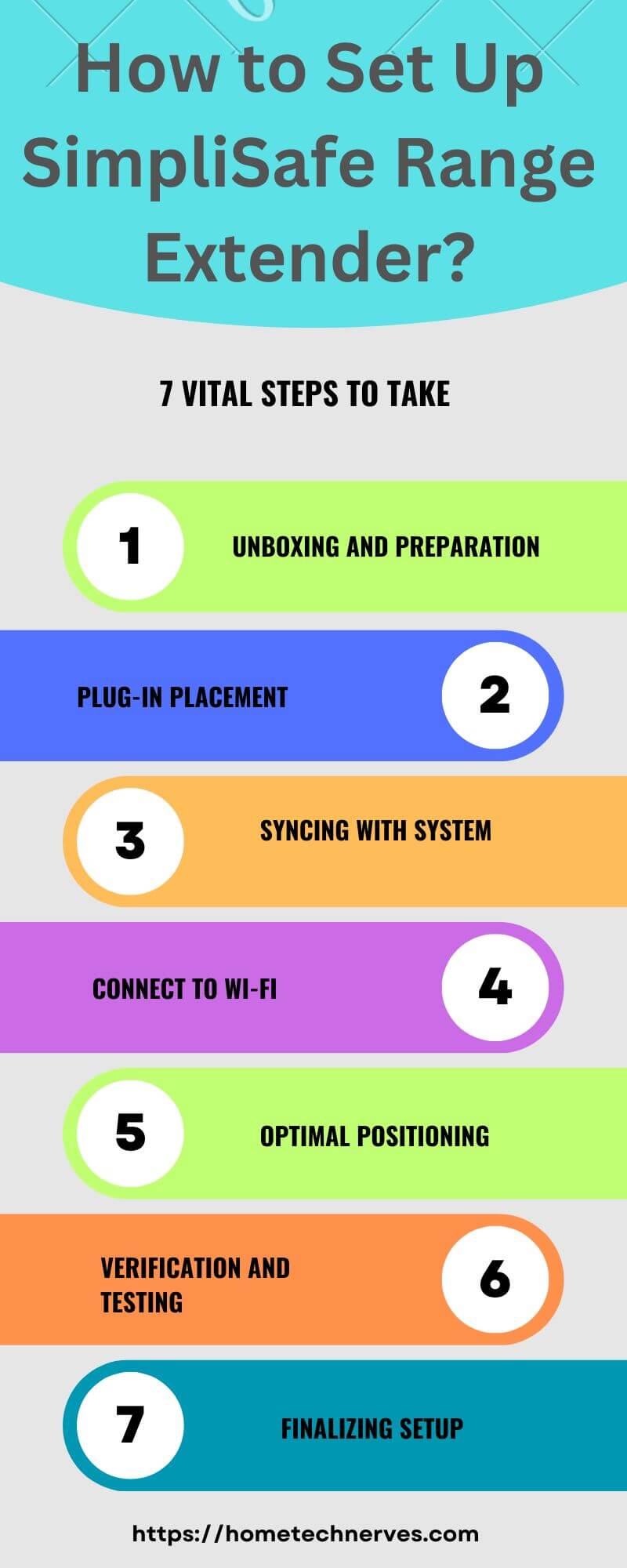
How to Fix SimpliSafe Sensor Out of Range?
Encountering a SimpliSafe sensor that’s out of range can be addressed with simple troubleshooting steps. Here’s a brief guide to assist you:
- Check Sensor Placement: Ensure the sensor is within the recommended range from the base station, avoiding obstacles and interference.
- Repositioning: Adjust the sensor’s location, moving it closer to the base station for better connectivity.
- Battery Inspection: Verify the sensor’s battery level; a low battery can weaken the signal strength. Replace the battery if necessary.
- Interference Elimination: Identify potential sources of interference, such as electronic devices or thick walls, and move or minimize them.
- Reset and Resync: If issues persist, try resetting the sensor and resyncing it with the base station according to the manufacturer’s instructions.
- Contact Support: If troubleshooting fails, contact SimpliSafe’s customer support for further assistance resolving the out-of-range issue.
Key Features of SimpliSafe Multiple Base Stations
Multiple base stations in a SimpliSafe security setup offer an array of advantageous features for comprehensive protection. Here are the key features to highlight:
- Enhanced Coverage: Multiple base stations extend the coverage area, ensuring a robust signal across larger homes or complex layouts.
- Redundancy and Reliability: If one base station encounters an issue, the others continue functioning, maintaining security integrity.
- Customized Zoning: Different areas can be covered by distinct base stations, allowing for tailored security setups based on zones or floors.
What Is a Simple Sensor Frequency?
SimpliSafe sensors operate on a proprietary wireless frequency of 433 MHz. This frequency ensures secure and reliable communication between sensors and the base station.
SimpliSafe aims to minimize interference from other common household wireless devices, such as WiFi routers and cordless phones, by utilizing this specific frequency.
This design choice enhances the stability of the security system and reduces the likelihood of false alarms or disruptions in communication.
The 433 MHz frequency effectively balances signal range and penetration capabilities, making it suitable for maintaining seamless connectivity between sensors and the central control unit across various home environments.
What Is the Range of the Simplisafe Device?
The range of SimpliSafe devices, including sensors and the base station, can vary based on environmental conditions and obstacles.
Typically, SimpliSafe devices operate within a range of approximately 400 to 800 feet (122 to 244 meters) in an open area.
However, walls, floors, and other obstructions can diminish the effective range. SimpliSafe offers range extenders that amplify the signal between sensors and the base station to extend the range.
These extenders can add another 400 to 800 feet to the coverage area, ensuring consistent and reliable communication between the security system’s components.
How to Fix SimpliSafe Entry Sensor Not Responding?
Encountering a SimpliSafe entry sensor that’s not responding can be addressed through a systematic troubleshooting approach. Here’s a concise guide to help you resolve the issue:
- Check Sensor Placement: Ensure the sensor is properly positioned and within the recommended range from the base station.
- Battery Inspection: Verify the sensor’s battery level and replace it if necessary, as the low battery can affect responsiveness.
- Restart Base Station: Power cycle the base station by unplugging it, waiting for a minute, and plugging it back in.
- Resync the Sensor: Follow the manufacturer’s instructions to remove and resync the entry sensor with the base station.
- Check for Interference: Identify potential sources of interference, such as other wireless devices, and minimize them.
- Contact Support: If the issue persists, contact SimpliSafe customer support for further assistance resolving the non-responsive entry sensor.
Wrap Up
The SimpliSafe Range Extender is an indispensable solution to enhance the coverage area of your security system. Its easy setup, and seamless integration amplify the signal range between your security sensors and the base station.
This device ensures reliable communication, bolstering the effectiveness of your home security setup. Following the straightforward installation process and optimizing its placement, you can enjoy extended protection throughout your property.
With its compatibility and maintenance simplicity, the SimpliSafe Range Extender proves to be a valuable addition to reinforce the connectivity and dependability of your security network.
Frequently Asked Questions
Does SimpliSafe offer a Wi-Fi extender?
Yes, SimpliSafe offers a Wi-Fi extender to enhance connectivity and ensure reliable communication between your devices and the SimpliSafe security system.
How do I extend the range of my SimpliSafe door sensor?
To extend the range of your SimpliSafe door sensor, consider relocating the SimpliSafe base station closer to the sensor or using a Wi-Fi extender for improved signal coverage.
How do I improve signal distance on SimpliSafe?
To improve signal distance on SimpliSafe, strategically place the base station for optimal coverage. Additionally, consider using Wi-Fi extenders to enhance the overall communication range of your devices.
How far will SimpliSafe reach?
SimpliSafe’s range varies based on environmental factors. Typically, it covers a standard-sized home, but factors like walls and interference can influence signal reach. Evaluate and optimize device placement for the best results.
References:
SimpliSafe Support. Guide to Choosing Wi-Fi Extenders. https://support.simplisafe.com/articles/wifi-troubleshooting/guide-to-choosing-wifi-extenders/6344787f013ba90af0bce6a3



whoah this blog is magnificent i love reading your posts. Keep up the great work! You know, lots of people are searching around for this info, you could help them greatly.
Thanks