As a seasoned tech expert, I’ve encountered numerous instances of Alexa spontaneously playing music, causing frustration and confusion among users.
This perplexing issue, often stemming from inadvertent triggers or network disturbances, raises concerns about privacy and security.
With my in-depth understanding of smart home systems, I aim to shed light on the common reasons behind Alexa’s unexpected musical outbursts.
By exploring potential causes such as accidental voice commands or connectivity glitches, I will empower users to troubleshoot these disruptions effectively, ensuring a seamless and secure smart home experience.
Table of Contents
Reasons Why does Alexa randomly play music on Alexa
As an experienced technology professional, I have delved into the perplexing issue of Alexa spontaneously playing music, a concern shared by many users.
While this unexpected phenomenon can be unsettling, understanding the underlying reasons is essential to regain control over your smart home system.
Reasons Why Alexa Randomly Plays Music:
- Accidental Voice Activation: Unintentional triggering of the wake word, often due to environmental noise or speech patterns, can prompt Alexa to start playing music without explicit user commands.
- Connectivity Glitches: Instabilities in Wi-Fi networks or temporary interruptions in internet connectivity can cause Alexa to misinterpret commands or signals, leading to the unexpected playback of music.
- Cross-Device Interference: Interactions with multiple Alexa-enabled devices within the same vicinity might result in unintended music playback, as one device may pick up signals intended for another.
- Misinterpreted Commands: Alexa may misinterpret certain phrases or words in the background conversation or TV dialogue, incorrectly perceiving them as directives to play specific songs or playlists.
- Software Bugs and Updates: Periodic software updates or glitches in the Alexa system can occasionally trigger unintended music playback, highlighting the importance of staying updated with the latest firmware releases and patches.
Reasons Why Alexa Randomly Plays Music in the Middle of the Night?
The unanticipated activation of Alexa, resulting in the sudden play of music during the night, can be a baffling and disruptive experience for users.
Understanding the potential triggers behind this phenomenon is crucial to ensuring uninterrupted sleep and a seamless smart home environment.
- Unintentional activation of the wake word due to ambient noises or speech patterns.
- Connectivity issues lead to misinterpretation of commands and subsequent music playback.
- Interference from other Alexa-enabled devices in the vicinity causes unintended musical disruptions.
- Misinterpretation of background conversations or sounds as directives for music playback.
- Firmware glitches or updates trigger unexpected music play during nighttime hours.
Reasons Alexa Plays Music Every Day at the Same Time?
The consistent daily playback of music by Alexa at the same time can be a puzzling occurrence for users, raising questions about underlying causes and routines within the smart home system.
Understanding the potential triggers behind this pattern is essential to manage and customize Alexa’s behavior effectively.
- Scheduled routines or alarms configured within the Alexa app cause daily music playback at a specific time.
- Automatic synchronization with a linked calendar or task management system prompts Alexa to play music as a reminder or part of a predefined schedule.
- Persistent settings for morning alarms or wake-up routines trigger music playback as a part of the designated wake-up call.
- Customized commands or skills configured to initiate music playback as part of a daily routine or habit at the same time every day.
- Integration with external devices or services that automatically trigger music plays at a specific time as part of a coordinated home automation setup.
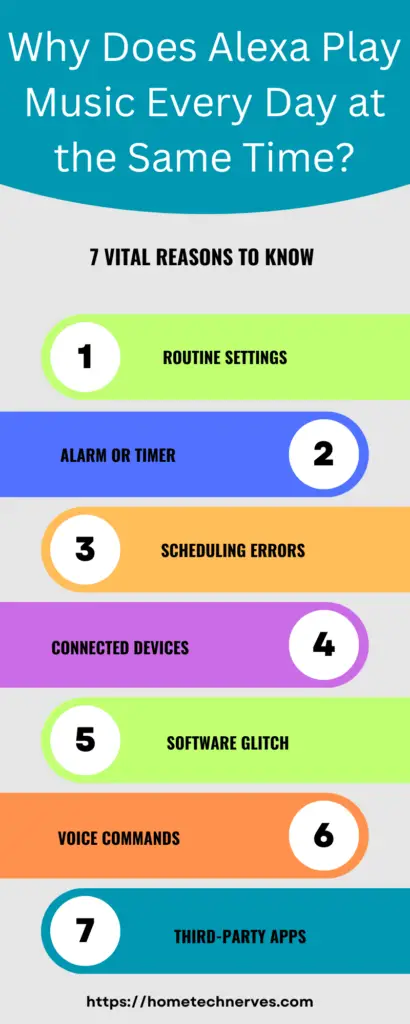
How to Stop Alexa From Randomly Playing Music?
Preventing Alexa from playing music randomly is crucial to maintaining a seamless and uninterrupted smart home experience. By following these simple steps, users can regain control over Alexa’s music playback and ensure a hassle-free environment.
- Adjust the Voice Recognition Sensitivity: Set the voice recognition sensitivity to reduce inadvertent triggers and false wake-word activations.
- Review and Modify Routine Settings: Check and modify any existing routines or schedules that may be inadvertently triggering music playback.
- Verify Wi-Fi Connectivity: Ensure stable Wi-Fi connectivity to minimize misinterpretation of commands or signals due to network disruptions.
- Disable Automatic Alarms or Timers: Turn off any unnecessary alarms or timers that might be automatically triggering music playback.
- Update Alexa Software: Regularly update the Alexa software to ensure any known bugs or issues related to random music play are addressed and resolved.
Reasons Why Does My Alexa Randomly Play Videos?
The unexpected occurrence of Alexa playing videos without user initiation can be perplexing and disruptive, leading to concerns about privacy and system reliability.
Unraveling the underlying reasons behind this phenomenon is essential to address and rectify any potential issues within the smart home ecosystem.
Reasons Why Alexa Randomly Plays Videos:
- Unintended Voice Commands: Inadvertent triggering of the wake word, coupled with speech patterns or background noise, may prompt Alexa to interpret commands as directives to play videos.
- Cross-Device Interference: Interactions with multiple Alexa-enabled devices within the same network can lead to unintended video playback, as signals meant for one device may be mistakenly picked up by another.
- Network Connectivity Issues: Instabilities in Wi-Fi connections or temporary disruptions in internet services may cause Alexa to misinterpret commands, resulting in the spontaneous playback of videos.
- Misinterpreted Audio Cues: Alexa may misinterpret audio cues from television or other devices as commands to play specific videos, particularly if the sound resembles the wake word or a command phrase.
- Software Glitches or Updates: Glitches in the system software or delayed updates may trigger unintended video play, emphasizing the importance of keeping the Alexa software up-to-date to mitigate potential issues.
https://youtu.be/Bhfa-W2kuVU?si=cPkMTGnXomeNcQZa
How to Stop Alexa from Randomly Playing Videos?
Preventing Alexa from randomly playing videos is crucial to maintaining a seamless and uninterrupted smart home experience. By following these simple steps, users can regain control over Alexa’s video playback and ensure a hassle-free environment.
- Adjust Voice Recognition Sensitivity: Fine-tune the voice recognition sensitivity settings to minimize unintended triggers and false wake word activations.
- Check Routine and Skill Settings: Review and modify any existing routines or skills that might inadvertently prompt Alexa to play videos.
- Verify Network Connectivity: Ensure stable Wi-Fi connectivity to minimize misinterpretation of commands or signals due to network disruptions.
- Disable Video Playback Permissions: Turn off any unnecessary video playback permissions within the Alexa settings to prevent accidental video starts.
- Update Alexa Firmware: Regularly update the Alexa firmware to address any known issues or bugs related to random video playback and ensure optimal system performance.
Conclusion
In my experience as a tech expert, the sporadic music played by Alexa often stems from a combination of factors, including accidental voice triggers, network instability, and software glitches.
By understanding these potential causes, users can take proactive measures to fine-tune their smart home systems, ensuring a smoother and more reliable user experience.
Regularly updating the Alexa software and adjusting voice recognition sensitivity are key strategies to minimize such disruptions.
With a vigilant approach to system management and a comprehensive understanding of potential triggers, users can effectively mitigate the issue of Alexa randomly playing music, fostering a more seamless and controlled smart home environment.
Frequently Asked Questions
Why does Alexa randomly start playing music?
Alexa may start playing music due to accidental wake words or misinterpreted commands. It can also happen if someone else in the household uses Alexa, or if there’s interference triggering Alexa to respond unexpectedly.
How can I stop Alexa from playing music randomly?
To prevent random music playback, ensure that Alexa isn’t triggered accidentally by background noise or similar-sounding words. You can also adjust settings in the Alexa app to require a specific wake word or enable voice recognition for added security.
Is there a glitch causing Alexa to play music unexpectedly?
Sometimes, technical glitches or network issues can cause Alexa to misinterpret commands and start playing music unexpectedly. Regular software updates and troubleshooting steps recommended by Amazon can help resolve such issues.
Can Alexa play music without being prompted?
Alexa won’t play music without being prompted by a wake word or a specific command. However, accidental triggers, interference, or misinterpretations of background noise can sometimes lead to unintended music playback. Adjusting sensitivity settings may help mitigate this.
References:
Amazon. Music or Media Not Playing with Alexa. https://www.amazon.com/gp/help/customer/display.html?nodeId=GK5HG5WLZZ94G7AV


