Is your ADT sensor beeping? You’re not alone! Many homeowners face this annoying issue.
A beeping sensor can signal various problems, from low batteries to system malfunctions. It’s essential to understand what those beeps mean.
After all, your home security depends on it. In this article, we’ll explore common reasons for the beeping and how to address them.
Whether it’s a simple fix or something more serious, knowing the cause is the first step.
Let’s dive into the world of ADT sensors and get to the bottom of those persistent beeps!
Table of Contents
Reasons Why Is My Adt Sensor Beeping?
If you’ve noticed your ADT sensor beeping, it can be quite concerning, especially when it interrupts your daily routine or nighttime peace.
Understanding the reasons behind this beeping is crucial for maintaining your home security system and ensuring it operates effectively.
Below, we explore the common reasons why your ADT sensor might be beeping and how you can address each issue.
Low Battery Alert
One of the most common reasons your ADT sensor is beeping is a low battery alert.
When the batteries in your sensors are running low, the system will emit a beeping sound to notify you that it’s time for a replacement.
Checking the battery status regularly can help prevent interruptions in your home security.
Sensor Malfunction
Sometimes, your ADT sensor may beep due to a malfunction. This can happen if the sensor is damaged, improperly installed, or if there is a communication issue with the control panel. Inspecting your sensors and ensuring they are correctly placed can help resolve this issue.
Environmental Interference
Environmental factors can also cause your ADT sensor to beep. Changes in temperature, humidity, or exposure to direct sunlight can affect sensor performance.
Ensure your sensors are installed in appropriate locations, away from extreme conditions, to minimize interference.
Tamper Alert
If your ADT sensor has been tampered with, it will trigger a beeping alert. This could be due to someone attempting to remove or disable the sensor.
In such cases, check the sensor for any signs of tampering and ensure that your home security system is intact.
Connectivity Issues
A beeping sound might also indicate connectivity issues between your ADT sensors and the control panel. This could occur if there are obstacles obstructing the signals or if the sensors are out of range.
Ensure that there are no barriers and that your system is within the recommended distance.
Alarm System Activation
Your ADT sensor may beep as a warning when the alarm system is activated. This could be a false alarm triggered by pets or environmental factors.
Familiarize yourself with your alarm system’s features to distinguish between a genuine alarm and a false one.
Scheduled Maintenance Alerts
Lastly, your ADT sensor could beep to remind you of scheduled maintenance or system updates.
Regular maintenance is essential to ensure your security system functions correctly. Check your user manual or contact ADT for information on maintaining your system.
How Do I Stop My Old ADT Alarm From Beeping?
Dealing with an old ADT alarm that won’t stop beeping can be frustrating. Fortunately, there are simple steps you can take to silence it. Here’s how to tackle the issue effectively:
- Check The Battery: Start by inspecting the battery. A low battery is often the main culprit behind the beeping.
- Reset The System: Try resetting your alarm system. This can clear any temporary issues causing the noise.
- Inspect The Sensors: Look for any faulty or misaligned sensors. Cleaning or adjusting them can resolve the problem.
- Silence The Alarm: Locate the “silence” button on your keypad. Pressing it can temporarily stop the beeping.
- Consult The Manual: Refer to your user manual for specific troubleshooting steps related to your model.
- Disconnect Power: If all else fails, unplug the unit from the wall. This will stop the beeping but may disable the system.
- Contact ADT Support: If the issue persists, reach out to ADT customer support for further assistance. They can provide guidance tailored to your system.
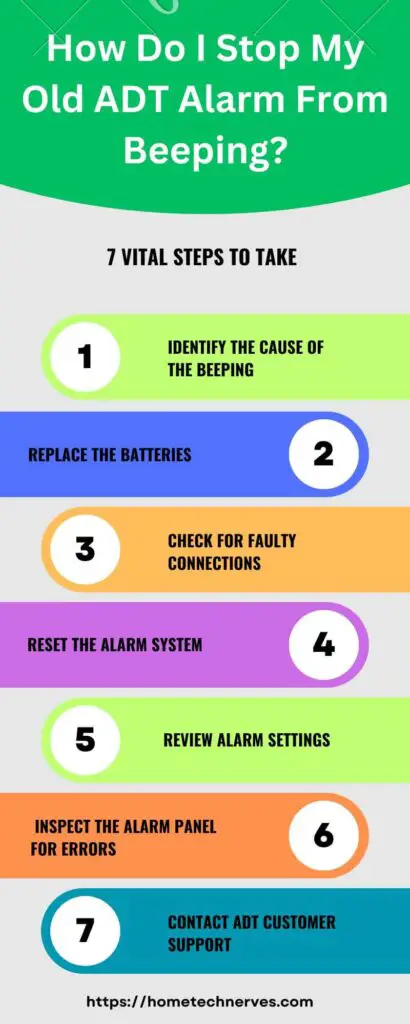
How To Fix ADT Alarm Beeping Every 30 Seconds?
If your ADT alarm is beeping every 30 seconds, it can be quite annoying. This repetitive sound usually indicates an issue that needs your attention. Fortunately, you can take several steps to address the problem effectively.
- Check The Battery: A low battery is a common cause of frequent beeping. Replace the battery if it’s running low or dead.
- Inspect The Alarm Panel: Look for any warning messages or indicators on the alarm panel. These can provide clues about the source of the beeping.
- Reset The System: Try resetting your alarm system to see if that clears the issue. Simply unplug it and plug it back in.
- Examine The Sensors: Faulty or misaligned sensors can trigger the beeping. Ensure all sensors are clean and correctly positioned.
- Silence The Alarm: Use the “silence” button on your keypad to stop the beeping temporarily while you troubleshoot.
- Check For System Errors: Some alarms beep due to system errors. Refer to the user manual for specific error codes and their meanings.
- Contact ADT Support: If the beeping continues after these steps, it’s best to contact ADT customer support for professional assistance. They can help diagnose and fix the issue.
How To Fix ADT Alarm Beeping Every 10 Seconds?
A beeping ADT alarm every 10 seconds can be both disruptive and alarming. This frequent noise typically signals an urgent issue that needs to be addressed. Here are some steps you can take to resolve the problem quickly.
- Check The Battery: A low or dead battery often causes constant beeping. Replace the battery to see if that resolves the issue.
- Inspect The Alarm Panel: Look for error messages or flashing lights on your alarm panel. These indicators can help pinpoint the problem.
- Reset The System: Restarting your alarm system can clear minor glitches. Unplug the system for a few minutes and then plug it back in.
- Examine The Sensors: Misaligned or faulty sensors can trigger beeping. Ensure all sensors are clean and properly positioned.
- Silence The Alarm: Use the “silence” button on your keypad to stop the beeping temporarily while you troubleshoot.
- Verify System Settings: Check your system settings for any incorrect configurations. Adjusting these can eliminate unnecessary beeping.
- Contact ADT Support: If the beeping persists after these steps, reach out to ADT customer support for expert assistance. They can help identify and fix the underlying issue.
How To Stop ADT Alarm From Beeping During Power Outage?
Experiencing a power outage can be stressful, especially when your ADT alarm starts beeping. This beeping usually indicates that the system is running on battery power and may need attention.
Here are steps you can take to stop your ADT alarm from beeping during a power outage.
- Disconnect The Power Source: If possible, unplug the alarm system from the wall outlet. This will stop the beeping temporarily until power is restored.
- Check The Backup Battery: Inspect the backup battery for any issues. If it’s low or not functioning, replace it to prevent beeping.
- Silence The Alarm: Use the “silence” button on your alarm keypad. This can provide temporary relief from the beeping sound.
- Reset The System: After the power returns, reset your alarm system. This can help clear any issues that caused the beeping.
- Inspect The Battery Connections: Ensure all battery connections are secure. Loose connections can lead to beeping even during a power outage.
- Review User Manual: Check your ADT alarm manual for specific instructions related to power outages. It may have troubleshooting tips tailored to your model.
- Contact ADT Support: If the beeping continues after following these steps, reach out to ADT customer support for professional assistance. They can help you resolve the issue effectively.
How To Fix ADT Alarm System Beeping Every Few Minutes?
If your ADT alarm system is beeping every few minutes, it can be quite bothersome. This intermittent beeping often indicates a problem that requires your attention.
Here are some steps you can take to fix the issue and restore peace in your home.
- Check The Battery Level: A low battery is a common reason for frequent beeping. Replace the battery to see if that stops the noise.
- Inspect The Control Panel: Look for error messages or indicators on the control panel. These messages can provide clues about the source of the beeping.
- Reset The Alarm System: A simple reset can often clear minor issues. Unplug the alarm system for a few moments, then plug it back in.
- Examine The Sensors: Check all sensors for dirt, misalignment, or damage. Clean or reposition them if necessary to ensure they are functioning correctly.
- Silence The Alarm Temporarily: Use the “silence” button on your keypad to stop the beeping temporarily while you investigate the problem.
- Review System Settings: Go through your alarm system settings for any incorrect configurations. Adjusting these may eliminate unnecessary beeping.
- Contact ADT Support: If the beeping persists after trying these steps, contact ADT customer support for further assistance. They can help diagnose and fix the underlying issue effectively.
How To Turn Off ADT Alarm Beeping?
If your ADT alarm is beeping and you want to silence it, don’t worry! There are several straightforward steps you can take to turn off the beeping. Here’s how to do it effectively:
- Locate The Keypad: Find the main keypad of your ADT alarm system. This is usually where you control the settings and alarms.
- Press The “Silence” Button: Look for the “silence” button on the keypad. Pressing this will temporarily stop the beeping sound.
- Enter Your Code: If prompted, enter your security code to confirm the action. This may be necessary to silence the alarm.
- Check Battery Status: If the beeping continues, check the battery level. A low battery can cause the alarm to beep, so replacing it may be necessary.
- Inspect For Faulty Sensors: Examine all sensors connected to your system. A faulty or misaligned sensor can trigger continuous beeping.
- Reset The Alarm System: Unplug the alarm system for a minute, then plug it back in. This reset can clear minor glitches that cause beeping.
- Contact ADT Support: If the beeping persists despite your efforts, reach out to ADT customer support. They can provide specific instructions or troubleshooting tailored to your system.
How To Reset ADT Low Battery?
If your ADT alarm system is displaying a low battery warning, it’s essential to address it promptly. A low battery can lead to continuous beeping and may compromise your home security.
Here’s how to reset the ADT system after replacing the low battery:
- Locate The Keypad: Find the main control keypad for your ADT alarm system. This is typically where you enter codes and receive alerts.
- Replace The Battery: Open the battery compartment of the control panel or the specific sensor that is beeping. Replace the old battery with a new one, ensuring correct polarity.
- Reset The System: After replacing the battery, you may need to reset the alarm system. Unplug the system from the power source for about 10 seconds, then plug it back in.
- Enter Your Code: If the keypad prompts you, enter your security code to acknowledge the battery replacement. This may help clear the low battery alert.
- Silence Any Beeping: If the alarm is still beeping, press the “silence” button on the keypad. This will stop the beeping temporarily while you troubleshoot.
- Check The Display: Ensure the low battery warning is no longer displayed on the keypad. If it persists, double-check the battery installation.
- Contact ADT Support: If the warning continues after these steps, contact ADT customer support for further assistance. They can help diagnose any underlying issues related to the battery or system.
How Do I Stop My ADT Unmonitored System From Beeping?
If your ADT unmonitored system is beeping, it can be quite annoying. Fortunately, there are several steps you can take to silence the alarm. Here’s how to stop your ADT unmonitored system from beeping:
- Check The Battery: A low battery is often the main cause of beeping. Open the battery compartment and replace any old or depleted batteries.
- Inspect The Alarm Panel: Look for any error messages or indicators on the alarm panel. These messages can help you identify the source of the beeping.
- Use The “Silence” Button: Locate the “silence” button on your alarm keypad. Pressing it will temporarily stop the beeping sound.
- Reset The System: Unplug the alarm system from the power source for about 10 seconds, then plug it back in. This can reset minor issues that may be causing the beeping.
- Examine The Sensors: Check all sensors for dirt, misalignment, or damage. Clean or reposition them if necessary to ensure they function correctly.
- Review User Manual: Refer to the user manual for specific troubleshooting tips related to your model. It may have unique instructions for your system.
- Contact ADT Support: If the beeping persists despite your efforts, reach out to ADT customer support for further assistance. They can help diagnose and resolve any underlying issues.
Wrap Up
If your ADT sensor is beeping, it’s essential to act quickly. This sound often signals low batteries, faulty sensors, or system errors.
Ignoring the beeping could lead to bigger issues or compromise your home security.
Remember, you can troubleshoot many problems on your own. However, don’t hesitate to reach out to ADT support if needed. They are there to help.
By staying proactive, you can ensure your home remains safe and sound. So, keep an eye on those sensors, and take action when you hear that beep!
Frequently Asked Questions
What should I do if my ADT sensor keeps beeping?
If your ADT sensor keeps beeping, check for low battery alerts or malfunctions. Replace batteries if needed, ensure the sensor is properly installed, and consult the user manual. If the issue persists, contact ADT customer support for further assistance.
How do I stop my ADT sensor from beeping?
To stop your ADT sensor from beeping, first identify the cause, such as low batteries or a malfunction. Replace batteries, ensure proper installation, or reset the sensor. If the beeping continues, consult your user manual or reach out to ADT for guidance.
Can environmental factors cause my ADT sensor to beep?
Yes, environmental factors like temperature fluctuations, humidity, or exposure to sunlight can affect ADT sensor performance. These conditions may lead to beeping alerts. Ensure sensors are installed in suitable locations away from extreme conditions to minimize interference and ensure reliability.
How can I tell if my ADT sensor is malfunctioning?
Signs of a malfunctioning ADT sensor include persistent beeping, failure to communicate with the control panel, or physical damage to the sensor. Regularly inspect your sensors and consult the user manual for troubleshooting tips. Contact ADT for professional evaluation if issues persist.
References:
help.adt.com. ADT Smart Home Security- Device and Sensor Low Battery Beeping


