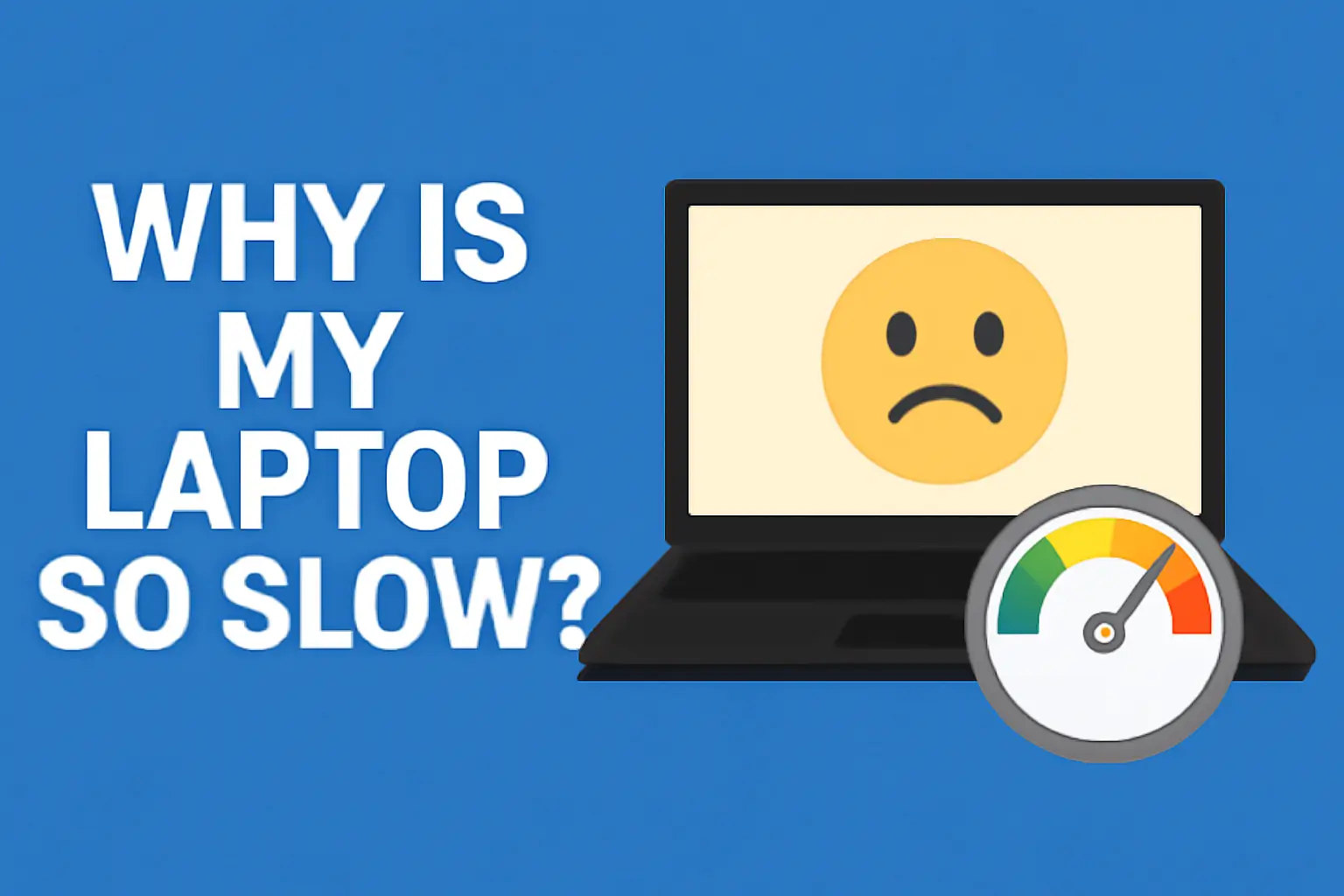Summary:
This article discusses common causes of slow laptop performance and offers practical solutions for speeding up laptops running Windows 10, 11, and Mac.
Key Takeaways:
The article identifies factors affecting laptop speed and provides solutions to address them.
- Excessive background apps: Close unnecessary apps to improve speed.
- Low disk space: Clear up storage to optimize performance.
- Outdated drivers: Keep drivers up-to-date for better performance.
- Hardware issues: Upgrade RAM or storage if needed.
- Overheating: Ensure proper ventilation to prevent overheating.
By addressing these factors, users can significantly improve laptop performance.
Introduction
I know the frustration of dealing with a slow laptop. I’ve been there myself. A few months ago, my laptop started lagging, and it was affecting my work. At first, I didn’t know what was causing the problem.
It felt like everything took longer, and tasks that used to be easy became annoying. After a little research and testing, I discovered a few key reasons why laptops slow down.
In this article, I’ll share some simple solutions that can help speed up your laptop, whether you’re using Windows 10, Windows 11, or even a Mac.
Read More: Laptop Troubleshooting Made Simple: My Fixes That Always Work
Table of Contents
How I Helped Sarah with Her Slow HP Laptop
Sarah, a graphic designer, was struggling with her brand-new HP laptop. It was slow on Windows 11, and she didn’t know what was causing it. After checking, I found multiple unnecessary startup programs and outdated drivers.
We disabled the unnecessary programs, updated the drivers, and tweaked a few settings. After these fixes, her laptop was running much faster, and she got back to her work with no delays.
Read More: Laptops Guide: My Complete Step-by-Step Daily Companion
Why Is My Laptop So Slow All of a Sudden? Let’s Fix This Together
It’s frustrating when your laptop starts slowing down out of nowhere. I’ve been there, and it can feel like everything comes to a halt. Let’s look at the main reasons why this happens.
- Excessive background processes: Too many apps running in the background can slow your laptop down.
- Low disk space: If your hard drive is almost full, it can drag performance.
- Viruses and malware: Malicious software can eat up your laptop’s resources and cause slowdowns.
- Old hardware: If your laptop is getting old, it might not be able to keep up with newer software.
How I Fixed My Slow Windows 10 Laptop: Simple Fixes That Work
I was using Windows 10 when I noticed my laptop wasn’t running as fast. Here’s what I found:
- Background processes: Windows 10 runs a lot of background tasks that can slow things down.
- How to fix: Open Task Manager and close unnecessary apps.
- Outdated drivers or Windows updates: My laptop was running slower because it hadn’t updated in a while.
- How to fix: Check for pending updates and install them.
- Startup programs: Too many programs starting when my laptop turned on caused delays.
- How to fix: Disable unneeded startup programs from Task Manager.
Why Is My Laptop So Slow on Windows 11? Here’s What I Learned
Switching to Windows 11 might have its perks, but it also has some demands.
- Compatibility issues: Some older laptops just don’t work well with Windows 11, which can cause slowdowns.
- How to fix: Check if your hardware meets the requirements for Windows 11.
- Memory usage: Windows 11 uses more system resources, which can make older laptops feel sluggish.
- How to fix: Adjust your settings to prioritize performance over visual effects.
- Performance settings: Windows 11 doesn’t always optimize for speed by default.
- How to fix: Go into your settings and turn off unnecessary visual effects. Set your laptop to High Performance mode.
Troubleshooting a Slow Mac Laptop: Here’s What I Found
I’ve used a Mac before, and I know how annoying it can be when it starts to slow down. Let’s look at the main reasons why this happens.
- Outdated macOS: Running an old version of macOS can slow down newer apps.
- How to fix: Keep your macOS up to date with the latest version.
- Too many background apps: Like Windows, Macs have several apps running in the background.
- How to fix: Close apps you’re not using.
- Storage issues: A nearly full hard drive or small SSD can cause slowdowns.
- How to fix: Clear out old files and caches to free up space.
Fixing a Slow HP Laptop: Quick Steps I Took
When my HP laptop started running slow, I knew exactly what to do. Here’s how I fixed it.
- Outdated drivers: Old drivers can slow down your HP laptop.
- How to fix: Look for HP-specific updates and install them.
- Too many apps: If your HP laptop has too many programs or bloatware, it can slow down.
- How to fix: Uninstall unnecessary apps that you don’t use.
- Low RAM or Storage: Lack of RAM or storage space can cause performance issues.
- How to fix: Consider upgrading your RAM or using an external storage drive.
Quick Fixes for “My Laptop Is Very Slow and Hanging” – Here’s What Worked for Me
If your laptop is freezing or lagging, these fixes should help speed things up.
- Too many tabs open: Multiple programs or browser tabs can cause your laptop to freeze.
- How to fix: Close tabs or programs you’re not using.
- Running out of memory: Low RAM can cause your laptop to become unresponsive.
- How to fix: Check Task Manager (Windows) or Activity Monitor (Mac) to close memory-hogging apps.
- Overheating: If your laptop is overheating, it will slow down.
- How to fix: Clean the vents and ensure proper airflow to prevent overheating.
Why Is My Brand New HP Laptop So Slow on Windows 11? Here’s What I Found
I was surprised when my new HP laptop was sluggish after installing Windows 11. But here’s why.
- Performance settings: Windows 11 may not be optimized for speed by default.
- How to fix: Switch to “Best Performance” settings in your power options.
- Bloatware: Many new HP laptops come with pre-installed software you don’t need.
- How to fix: Uninstall the programs you don’t use.
- Windows 11 updates: Sometimes, updates can cause temporary slowdowns.
- How to fix: Make sure your Windows 11 laptop is fully updated to the latest version.
Conclusion: Boost Laptop Speed Today
Fixing a slow laptop is easy if you know where to look. Clear space, update drivers, and close unnecessary apps.
Regular maintenance will keep your laptop fast. Don’t wait for your laptop to lag again. Act now and enjoy a faster, smoother experience!
Start troubleshooting today and speed up your laptop!
Frequently Asked Questions
How do I prevent my laptop from getting slow?
Keep your laptop clean, update software regularly, and limit background apps to prevent slowdowns.
Can upgrading RAM improve my laptop’s performance?
Yes, adding more RAM helps when running multiple apps or large files, improving performance.
Is it safe to clean my laptop’s internal parts?
It’s safe if done carefully. Consider professional cleaning if you’re unsure.