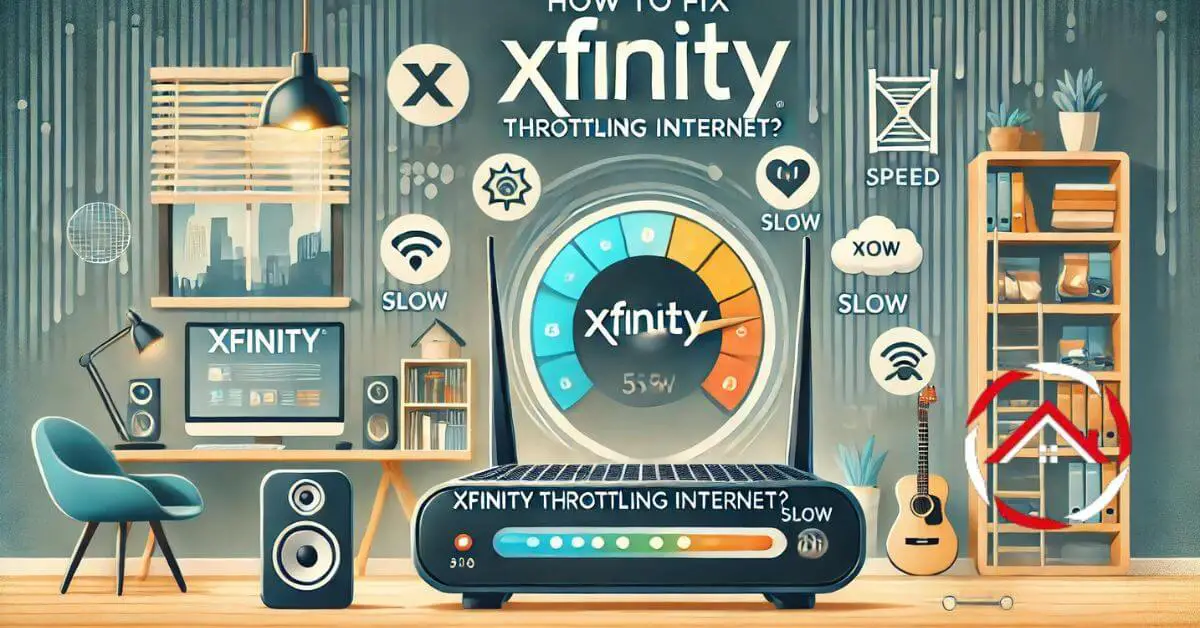Xfinity, a prominent telecommunications company, is known for providing internet services to a wide customer base.
However, concerns have been raised about Xfinity throttling the internet. Throttling refers to the deliberate slowing down of internet speeds by an Internet Service Provider (ISP).
This introductory discussion will delve into Xfinity throttling internet, its implications, and the controversies surrounding Xfinity’s alleged involvement in such practices.
Table of Contents
Reasons Why Is My Xfinity Internet So Slow All of a Sudden
Experiencing a sudden decline in Xfinity’s internet speed can be frustrating. Several factors can contribute to this unexpected slowdown, ranging from technical issues to network congestion.
Here are some common reasons why your Xfinity internet might be slower than usual:
- Network Congestion: High usage during peak hours can lead to slower internet speeds.
- Technical Glitches: Router malfunctions or outdated equipment may impact your connection.
- Signal Interference: Electronic devices and physical obstacles can interfere with the Wi-Fi signal.
- Software Interference: Background applications or updates consuming bandwidth might slow down your connection.
- ISP Throttling: Internet Service Providers may intentionally reduce speeds for certain activities.
- Plan Limitations: If you’ve exceeded data limits, your ISP might reduce your speed for the remainder of the billing cycle.
Does Xfinity Throttle Unlimited Data?
In internet service providers, unlimited data often comes with certain nuances that customers should know. Xfinity, a major player in the field, offers unlimited data plans to its customers, promising seamless connectivity.
However, there have been discussions regarding whether Xfinity throttles unlimited data, which can impact the overall experience.
Understanding the dynamics of this situation is crucial for users seeking consistent and high-speed internet access.
Important points:
- Xfinity’s unlimited data plans may involve a fair usage policy that could reduce speeds after a certain data consumption threshold.
- Users who heavily utilize the network during peak hours might experience temporary slowdowns due to network management practices.
- It’s essential to review the terms and conditions of Xfinity’s unlimited data plans to ascertain the specifics of any potential throttling measures.
How to Fix Xfinity’s Slow Internet?
Dealing with sluggish Xfinity internet can impede productivity and disrupt online activities. Fortunately, you can take steps to address and resolve this issue.
By identifying and troubleshooting the underlying causes, you can restore your internet speed to optimal levels and enjoy a smoother online experience.
Important points:
- Check Network Congestion: Ensure the slow speed isn’t due to high usage in your area during peak hours.
- Restart Equipment: Power cycle your modem and router to refresh the connection and resolve minor technical glitches.
- Update Firmware: Ensure your modem and router have the latest updates for improved performance.
- Optimize Wi-Fi: Position your router centrally, away from obstructions, and minimize interference from other electronic devices.
- Scan for Malware: Perform a security scan to rule out malware that might consume your bandwidth.
- Contact Support: If issues persist, contact Xfinity customer support for further assistance and troubleshooting guidance.

Is Comcast Throttling Steam Downloads?
Concerns have arisen regarding the download speeds of content from platforms such as Steam when using Comcast’s internet services.
Users have questioned whether Comcast uses throttling practices that result in slower Steam downloads. Addressing these concerns is important for understanding the dynamics between ISPs and content delivery platforms.
Important points:
- Users have reported experiencing slower download speeds when downloading content from the Steam platform while using Comcast Internet.
- Comcast may implement targeted throttling for Steam downloads to manage network congestion or prioritize certain traffic.
- It’s essential to gather accurate data and perform controlled tests to determine if there is a consistent pattern of slower download speeds from Steam on Comcast connections.
Is Xfinity Throttling Upload Speed?
The performance of upload speeds is crucial for various online activities such as video conferencing, file sharing, and online gaming.
There have been discussions about whether Xfinity, a prominent internet service provider, throttles upload speeds, potentially impacting users’ ability to upload content efficiently.
Important points:
- Users have reported instances where upload speeds on Xfinity connections appear to be slower than expected, leading to concerns about potential throttling.
- Throttling of upload speeds might be attributed to factors such as network management practices or the need to balance upload and download traffic.
- Conducting controlled speed tests and comparing upload speeds during different times of the day can help determine if there is consistent throttling of uploads on Xfinity connections.
Does Comcast Throttle the Internet at Night?
A common query among internet users revolves around the possibility of Comcast implementing internet throttling specifically during nighttime hours.
Understanding whether Comcast engages in such practices is essential for users who experience varying internet speeds during different times of the day.
Important points:
- Users have reported fluctuations in internet speeds during nighttime hours, leading to speculation about Comcast’s potential throttling practices.
- Internet slowdowns at night might occur due to increased network usage, congestion, or maintenance activities rather than deliberate throttling.
- Analyzing consistent patterns of speed reduction during specific nighttime hours can provide insights into whether Comcast enforces deliberate throttling during those times.
How to Fix Xfinity Throttling Internet?
Dealing with internet throttling from Xfinity can be frustrating, but there are steps you can take to address this issue and restore your internet speed to its optimal levels.
By identifying the signs of throttling and implementing effective solutions, you can ensure a smoother and more consistent online experience.
Important points:
- Run Speed Tests: Conduct regular speed tests using reliable online tools to monitor your internet speeds and identify any significant drops.
- Contact Xfinity Support: Contact Xfinity’s customer support to discuss the issue, share your concerns, and seek their assistance resolving potential throttling.
- Use a VPN: Consider using a Virtual Private Network (VPN) to encrypt your internet traffic and bypass any throttling measures.
- Check for Background Activities: Close or limit applications and devices that might consume excessive bandwidth, which can contribute to perceived throttling.
- Upgrade Your Plan: If you consistently experience throttling, upgrading to a higher-tier plan might give you higher speeds and less susceptibility to throttling.
- Monitor Network Usage: Keep an eye on your data usage to ensure you’re not inadvertently exceeding any limits that could trigger throttling.
Wrap Up
The question of Xfinity throttling the internet remains a topic of interest and concern for its users.
While reports of slowed speeds and online discussions point towards the possibility of throttling, it’s important to consider other factors contributing to reduced internet performance, such as network congestion and technical glitches.
Rigorous testing and data analysis are required to determine whether Xfinity engages in throttling practices.
As technology evolves and internet usage patterns change, vigilance in monitoring internet speeds and understanding the practices of ISPs like Xfinity becomes vital for maintaining a reliable and consistent online experience.
Frequently Asked Questions
How can I tell if Xfinity is throttling my internet?
To check for throttling, run speed tests with and without a VPN. If your speed is significantly higher with the VPN, Xfinity might be throttling your connection. You can also monitor your speed during peak hours to check for consistent slowdowns.
Why does Xfinity throttle internet speeds?
Xfinity may throttle internet speeds due to network congestion, especially during peak usage hours, or if you have exceeded your data cap. Throttling can also occur with certain activities like streaming or visiting specific websites.
How can I fix Xfinity internet throttling?
Using a VPN can help bypass throttling by encrypting your traffic. Alternatively, you can upgrade your plan to avoid data caps, monitor network usage, or restart your modem and router to refresh your connection.
Does Xfinity throttle internet during peak hours?
Yes, Xfinity may throttle speeds during high-traffic times to manage network congestion. If you notice slow speeds at night or during specific hours, this is likely due to heavy network use in your area.
References:
Xfinity. Our internet is being actively throttled by Comcast, who denies it. https://forums.xfinity.com/conversations/your-home-network/our-internet-is-being-actively-throttled-by-comcast-who-denies-it/62024402ac62991212ad2822