Ever found yourself overwhelmed with brilliant ideas or important tasks, only to forget them moments later? Well, let me share a game-changer—Alexa’s note-taking prowess.
As someone who relies on Alexa daily, I can attest to its incredible ability to seamlessly jot down my thoughts and to-do lists.
With a simple voice command, Alexa transforms into a virtual assistant, capturing my notes with remarkable accuracy.
In this article, I’ll delve into the topic “Can Alexa take notes for you?” exploring the user-friendly world of Alexa note-taking, unlocking the convenience that awaits at the tip of your tongue.
Table of Contents
Can Alexa Take Notes For You?
Absolutely! Alexa is more than just a voice-activated assistant; it’s also an adept note-taker. With a straightforward command like “Alexa, take a note,” you can effortlessly capture your thoughts, reminders, or to-do lists.
The convenience lies in its hands-free operation—no need to fumble with pens or devices. I’ve personally experienced the efficiency of Alexa’s note-taking feature, relying on it for everything from spontaneous ideas to important tasks.
In this article, we’ll explore the simplicity and effectiveness of Alexa’s note-taking capabilities, highlighting how it can enhance your productivity and keep your thoughts organized with minimal effort.
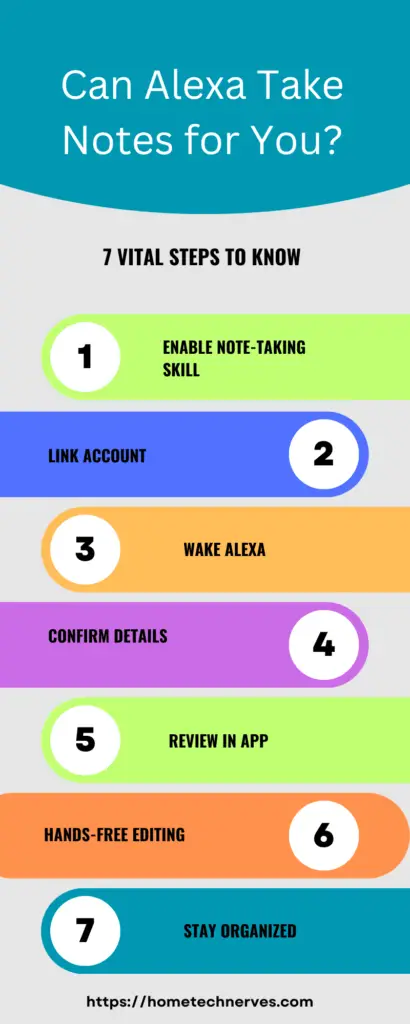
How Alexa can Take Notes for you?
In the ever-evolving realm of smart assistants, Alexa stands out not only for its versatility but also for its remarkable note-taking capabilities.
As a daily user, I’ve come to rely on Alexa’s seamless integration into my life, particularly when it comes to capturing and organizing thoughts on the go.
Let’s delve into the specifics of how Alexa takes notes and elevates your productivity effortlessly.
1. Voice-Activated Efficiency:
Alexa’s note-taking is a voice-activated marvel. A mere utterance of “Alexa, take a note” unleashes a hands-free process that swiftly captures your ideas.
This voice-centric approach ensures that spontaneous moments of inspiration are promptly recorded, eliminating the risk of losing valuable thoughts.
2. Natural Language Processing:
Immerse yourself in the beauty of Alexa’s note-taking, where natural language processing elevates the experience.
It’s not just about recording words; Alexa comprehends context, rendering your notes coherent and faithful to your original intent.
The sophistication of language understanding sets Alexa apart in the realm of intuitive note-taking.
3. Seamless Integration with To-Do Lists:
Make your daily tasks a seamless affair by directing Alexa to integrate notes into your to-do list.
This interconnected functionality streamlines your workflow, effortlessly transforming ideas into actionable items. Alexa becomes a pivotal part of your productivity arsenal.
4. Accessibility Across Devices:
Break free from the confines of a single device. Alexa’s cloud-based system liberates your notes, making them accessible across all connected devices.
Experience a synchronized and unified note-taking journey, ensuring your thoughts are at your fingertips wherever you go.
5. Organization with Labels and Categories:
Command Alexa to enhance note organization with labels and categories. Whether your entries are work-related, personal, or creative, Alexa becomes your organizational maestro. The result? Notes that are neatly sorted, facilitating easy retrieval and reference.
6. Instant Recap with Flash Briefings:
Enjoy the convenience of instant recaps with Alexa’s Flash Briefings feature. Stay informed about your schedule, tasks, and ideas without the need for active review. Alexa transforms into a proactive assistant, keeping you abreast of your notes effortlessly.
7. Time-Stamped Entries for Context:
Navigate the timeline of your thoughts with Alexa’s time-stamped entries. The automatic addition of timestamps brings valuable context and chronology to your recorded ideas. Rediscover the evolution of your thoughts with this insightful feature.
8. Collaborative Note-Taking:
Forge a collaborative frontier with Alexa’s capabilities in note-taking. Effortlessly share and collaborate on notes, fostering a dynamic environment for brainstorming and project management. Alexa becomes the hub for collective creativity, enhancing teamwork in note-taking endeavors.
9. Contextual Reminders:
Experience the power of context with Alexa’s note-taking as it seamlessly integrates with reminders. By linking notes to specific reminders, Alexa ensures that you receive timely prompts, transforming your notes into actionable tasks at precisely the right moment.
10. Customizable Note Formats:
Tailor your note-taking experience by exploring Alexa’s customizable formats. Whether you prefer bullet points, lists, or paragraphs, Alexa adapts to your preferred style, offering a personalized touch to your note entries.
11. Cross-Platform Compatibility:
Dive into the world of cross-platform convenience with Alexa’s note-taking. Compatible with various applications and services, your notes can effortlessly migrate and synchronize across different platforms, offering flexibility in accessing your information.
12. Voice Recognition Security:
Delve into secure note-taking with Alexa’s advanced voice recognition technology. Your notes remain confidential as Alexa identifies and verifies your voice, adding an extra layer of privacy and ensuring that your thoughts are for your ears only.
Wrap Up
My daily reliance on Alexa for note-taking has proven to be a game-changer. The effortless voice commands, seamless integration with tasks, and intuitive organization have transformed how I capture and manage my thoughts.
Alexa’s ability to understand natural language and provide accessibility across devices ensures a hassle-free experience. With time-stamped entries and collaborative features, it goes beyond a mere note-taker, becoming a dynamic tool for productivity.
Trust me, integrating Alexa into your note-taking routine is a decision that aligns simplicity with effectiveness—an experience that continually enhances my daily workflow and keeps me ahead of my tasks.
Frequently Asked Questions
Can Alexa take notes for me?
Yes, Alexa can take notes using skills like “Amazon Notes” or third-party apps. Simply ask Alexa to create, read, or delete notes. Notes can be accessed through the Alexa app, providing a convenient way to capture and review information.
How do I use Alexa to create notes?
To create notes with Alexa, use voice commands like “Alexa, create a note,” followed by your message. Alternatively, explore third-party note-taking skills compatible with Alexa. Sync your account to ensure seamless access to your notes across devices.
Can I organize notes with Alexa?
Yes, you can organize notes created with Alexa by assigning titles or specific keywords during note creation. Additionally, some third-party note-taking skills may offer advanced organizational features. Check the skill’s capabilities and explore settings for customization options.
Where are Alexa notes stored?
Alexa notes are stored in the “Amazon Notes” section within the Alexa app. You can access and manage your notes there. Additionally, notes created using third-party skills may be stored in the respective app or service associated with that skill.
References:
Amazon.com. My Notebook note-taking skill. https://www.amazon.com/My-Notebook-note-taking-skill/dp/B01MSQHJKX


