Absolutely! Amazon’s Alexa has been designed with multilingual capabilities, enabling it to understand and respond in various languages. As a state-of-the-art voice assistant, Alexa’s prowess extends beyond English, embracing a plethora of languages across the globe.
By crossing language barriers and delivering a more inclusive user experience, Alexa’s multilingual capability transforms it into a flexible and all-purpose tool. Alexa can assist you whether you speak Japanese, German, French, Italian, Spanish, or any other language.
The following sections will delve deeper into Alexa’s multilingual functionality, its setup, and the benefits it presents for users worldwide. So, in this article, I’ll make you explore the query “Can Alexa understand other languages?”
Table of Contents
How Can Alexa understand Other languages?
Alexa’s ability to understand other languages is largely dependent on the language models and skills developed for it. Amazon, the company behind Alexa, has been working to expand its language capabilities. Here’s how it understands other languages:
-
Multilingual Support: Alexa can be set to understand and respond in multiple languages. Users can switch between languages, and Alexa will adapt to the chosen language contextually.
-
Language Models: Amazon continually develops and updates language models that enable Alexa to comprehend different languages. These models use natural language processing (NLP) techniques to understand user input.
-
Skills: Developers can create Alexa skills for specific languages. These skills extend Alexa’s functionality to understand and respond to commands and queries in those languages.
-
Translation Skills: There are skills available that can translate between languages, allowing Alexa to assist with language translation and communication.
While Alexa’s primary language support may vary by region, Amazon is actively working to expand its language capabilities to make the voice assistant more inclusive and useful for users around the world.
How Many Languages Does Alexa Speak?
Alexa, Amazon’s virtual assistant, is renowned for her linguistic abilities. She can communicate and interact in a remarkable range of languages. Here’s a quick rundown of the languages she’s proficient in:
- English
- Spanish
- French
- German
- Italian
- Japanese
- Portuguese
- Hindi
- Turkish
With her expansive linguistic repertoire, Alexa can accommodate an impressive variety of global customers. Whether you’re from Europe, North America, or Asia, there’s bound to be a language you’re comfortable with!
What Happens if I Ask Alexa Something in Another Language?
If you want to communicate with Alexa in a language not listed above, she’ll do her best to understand you. She uses sophisticated speech recognition technology that helps her interpret words and phrases from various languages.
However, remember that Alexa’s language capabilities are limited to the abovementioned languages. If you ask her something in another language, she might need to give you an accurate response.
In addition, Alexa is only able to understand simple phrases and commands. Keep your sentences short when speaking in a different language – this will help her more easily understand what you’re saying.
Can Alexa Do Two Languages?
Alexa can understand and switch between two languages, a useful feature for bilingual households. Let’s take you through the process of setting this up:
- First, open the Alexa App on your selected device.
- Go to “Settings.”
- Select “Device Settings.”
- Choose your device.
- Scroll down and select “Language.”
- From the language options, select the bilingual setting that fits your needs.
- Save your settings.
Remember, Alexa will now respond to commands in both selected languages.
How to Change Alexa’s Language to English?
If you want to change Alexa’s language settings to English, it’s extremely easy and convenient to do. Follow the steps below to do it swiftly:
- Open the Alexa app on your selected device first.
- Go to “Settings.”
- Select “Device Settings.”
- Choose your device.
- Scroll down and select “Language.”
- Now select the English language option from the list of accessible languages.
- Save your settings.
Once you’ve selected English as your preferred language, Alexa will start responding to all commands in English!
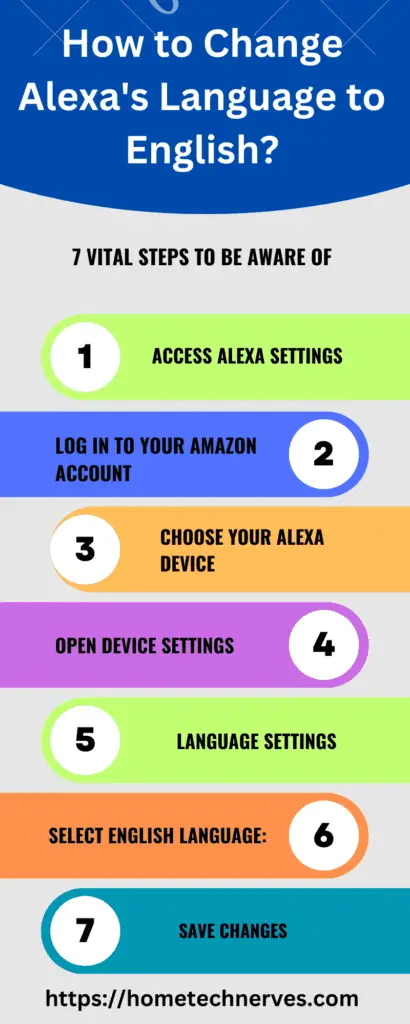
Can Alexa Interpret Motion Recordings?
While Alexa has impressive capabilities, interpreting motion recordings is outside her skill set.
However, she can integrate with smart home security systems and relay information about detected motion. To enable this feature, follow these steps:
- First, Oopen the Alexa App on your device.
- Go to “Skills & Games.”
- Search for your security system’s skill (e.g., “Ring,” “Arlo”).
- Enable the skill and link your account.
- Once the security skill is enabled, Alexa will notify you of any detected motion.
Alexa can also provide additional insights about your home security system, such as arming and disarming settings, motion zones, etc. You’ll need to ask her!
How to Set Up Voice Control With Alexa?
Setting up voice control with Alexa is a straightforward process that opens up a world of convenience at your vocal command.
This feature empowers you to control your smart home devices, play your favorite music, get information updates, and more without lifting a finger. Let’s walk through the process together:
- Install the Alexa app on your selected device by first downloading it.
- Then, launch the app and log in utilizing your Amazon credentials.
- Go to “Settings” in the app menu.
- Click on “Device Settings” and select your device.
- Scroll to find and select “Voice Training.”
- Follow the on-screen instructions to train Alexa to recognize your voice.
- Save your settings to start enjoying voice control with Alexa.
Now you can use voice control with Alexa to easily manage your smart home devices, access information updates, and more!
With this feature, using Alexa has always been challenging. Get ready for a whole new level of convenience!
How to Do Alexa Language Settings?
This section will dive deeper into modifying Alexa’s language settings. This adjustment opens up a new world of communication with your Amazon Echo device and provides a tailored user experience.
Follow these step-by-step instructions to adjust Alexa’s language settings to your preference.
- Open the Alexa App: Download and install the Alexa App from your device’s App Store or Google Play Store. Open the app and sign in utilizing your Amazon credentials.
- Navigate to “Settings”: Find and choose the “Settings” option on the app’s main screen. It will take you to the device settings section, where you can mould various options.
- Deciding on “Device Settings”: Select “Device Settings” from the options menu. A list of all of your Alexa-enabled gadgets will apppear here.
- Selecting an Amazon Echo device: Select the individual Amazon Echo device for which you want to modify the language settings from the list of available devices.
- Choose selected “Language”: You will find the “Language” option by navigating to to the bottom of the device settings page. Choose the option now to show the available languages.
- Save the changes: After choosing your preferred language, save the changes. Your Amazon Echo device will now interact with you in your chosen language.
Following these steps, you can easily customize Alexa’s language settings. Enjoy the modified user experience with your Amazon Echo device.
How to Enable Multilingual Mode on Alexa?
Enabling multilingual mode on Alexa is a great feature for bilingual households, allowing the device to simultaneously understand and respond to commands in two languages.
Here’s a straightforward guide to help you enable the multilingual mode:
- First, launch the Alexa app on your device.
- Navigate to “Settings.”
- Tap on “Device Settings.”
- Select your device from the list.
- Scroll until you reach the “Language” option and select it.
- Choose the bilingual option that fits your needs.
- Confirm and save your settings.
After saving, your Alexa device will be equipped to understand and respond to commands in both languages selected. Enjoy your newfound linguistic flexibility with Alexa!
Wrap Up
This guide has explored diverse aspects of Alexa, Amazon’s voice-activated virtual assistant. From language settings to voice control, we’ve discovered how to optimize Alexa for personal use.
Alexa’s adaptability to individual needs and preferences sets it apart as a powerful tool in smart devices.
Whether you’re a multilingual household or seeking to streamline your smart home setup, Alexa provides an approachable, user-friendly platform to make your life more manageable and enjoyable.
As technology advances rapidly, it’s exciting to envision what future enhancements Alexa may bring to our fingertips—or our voice commands.
Can Alexa speak multiple languages?
Yes, Alexa can speak multiple languages. Users can set their Alexa devices to operate in different languages or even use multilingual mode to switch between languages seamlessly. This feature allows Alexa to respond in multiple languages without needing to change settings frequently.
How do I change the language on Alexa?
To change Alexa’s language, open the Alexa app on your smartphone, go to “Settings,” select your device, and choose “Language.” You can select a single language or a combination of two languages from the available options.
What languages does Alexa support?
Alexa supports various languages, including English, Spanish, French, German, Italian, Japanese, and Hindi. The available languages depend on the user’s region. For example, in the U.S., Alexa can be set to English, Spanish, or French.
Can Alexa translate between languages?
Yes, Alexa can translate between languages. Users can ask Alexa to translate phrases or use the Live Translation feature for conversations between two different languages. Alexa supports translation for languages like Spanish, French, German, Italian, Hindi, and Portuguese.
References:
Amazon. Ask Alexa to Speak in Multiple Languages. https://www.amazon.com/gp/help/customer/display.html?nodeId=G9JFV7VRANZDKKWG


