As an expert in home security technology, I understand the importance of ensuring maximum surveillance coverage. Many homeowners wonder “Can Ring camera record more than 30 seconds?”
The answer is yes! Ring cameras offer extended recording options, allowing users to capture continuous footage for an extended period.
This feature provides enhanced security by enabling comprehensive monitoring of any suspicious activity or unexpected events.
With its user-friendly interface, setting up extended recording on a Ring camera is a simple process, ensuring peace of mind and comprehensive protection for your home.
Read more: Home Security Systems
Table of Contents
How Long Does the Ring Camera Keep Recordings?
The duration for which Ring cameras keep recordings can vary depending on the specific model and the user’s settings.
Typically, Ring cameras store recorded footage in the cloud for a limited time, which can range from 60 days to a few months, depending on the user’s subscription plan.
Users can access and download these recordings within the designated storage period. However, it’s essential to check the specific storage capacity and duration provided by Ring for each of its camera models, as it can differ based on the device’s specifications and the user’s subscription level.
How Can Ring Camera Record More Than 30 Seconds?
Ring cameras offer an array of customizable settings, including the ability to extend recording time beyond the default 30 seconds. This feature is crucial for comprehensive surveillance and heightened security.
- Adjust the recording duration: Adjust the camera settings in the Ring app to extend the recording duration beyond the default 30 seconds.
- Consider a Ring Protect plan: Subscribe to a Ring Protect plan to unlock extended storage options for recorded footage, allowing you to access and review recordings for an extended period.
- Optimize motion settings: Fine-tune the motion detection settings to ensure that the camera continues recording as long as there is motion within its detection range.
- Ensure stable internet connectivity: Maintain a stable internet connection to facilitate seamless and uninterrupted recording, especially for longer durations.
- Position the camera strategically: Position the camera in a location that maximizes its field of view, ensuring comprehensive coverage and minimizing blind spots for uninterrupted recording.
Why Does My Ring Camera Only Record for a Short Time?
If your Ring camera is recording for a brief duration, several factors could be contributing to this limitation. Understanding these reasons is crucial to optimize your camera’s performance and enhance your home security.
- Motion detection settings: Check if the motion detection settings are too sensitive, causing the camera to stop recording once the motion activity ceases.
- Insufficient subscription plan: Verify if your Ring camera’s storage is limited due to the subscription plan you’ve chosen, as some plans offer only a short-term storage option for recorded footage.
- Wi-Fi signal strength: Evaluate the strength of your Wi-Fi signal, as a weak or unstable connection can lead to intermittent recording and shorter durations.
- Power source issues: Examine the power source of your Ring camera, as insufficient power or battery levels may cause the camera to conserve energy by limiting recording time.
- Camera placement: Assess the camera’s placement to ensure it has an unobstructed view, as obstacles or improper positioning can result in missed motion detection and shorter recording durations.
How Long Does Ring Record After Motion?
By default, Ring cameras typically record for up to 30 seconds after detecting motion. This duration can be adjusted within the camera settings using the Ring app.
Users can extend the recording time beyond the default duration by customizing the settings accordingly. However, the maximum duration for recording after motion may depend on various factors such as the specific Ring camera model, the subscription plan, and the storage capacity.
Adjusting these settings can help ensure that the camera continues recording for a desired period after detecting any motion within its field of view.
Do Ring Doorbells Record Cars Driving By?
Ring doorbells are designed to detect and record any motion within their field of view. This includes capturing footage of cars driving by if they come within the camera’s motion detection range.
The sensitivity of the motion detection settings can influence whether the doorbell captures these events. Users can adjust the motion detection settings to customize the doorbell’s sensitivity and the areas it monitors, allowing them to focus on specific zones and reduce unnecessary recordings of passing vehicles.
Adjusting these settings can help optimize the doorbell’s performance and ensure it captures relevant motion events while minimizing false alerts.
Why Is My Ring Not Recording Everything?
If your Ring camera is failing to record certain events or activities, several underlying reasons could be contributing to this issue. Understanding these factors is essential to ensure comprehensive surveillance and bolster your home security.
- Motion detection sensitivity: Check if the motion detection sensitivity is set too low, causing the camera to miss recording certain events or activities.
- Wi-Fi signal strength: Assess the strength of your Wi-Fi signal, as a weak or unstable connection can lead to intermittent recording and may cause the camera to miss recording certain events.
- Camera positioning: Review the camera’s positioning to ensure that it has an optimal field of view, as obstructions or improper placement can result in the camera not capturing specific events or activities.
- Subscription plan limitations: Verify if your Ring camera’s recording capabilities are limited due to the specific subscription plan you have chosen, as some plans offer only limited storage and recording options.
- Power source issues: Examine the power source of your Ring camera, as insufficient power or battery levels may cause the camera to conserve energy, resulting in missed recordings of certain events.
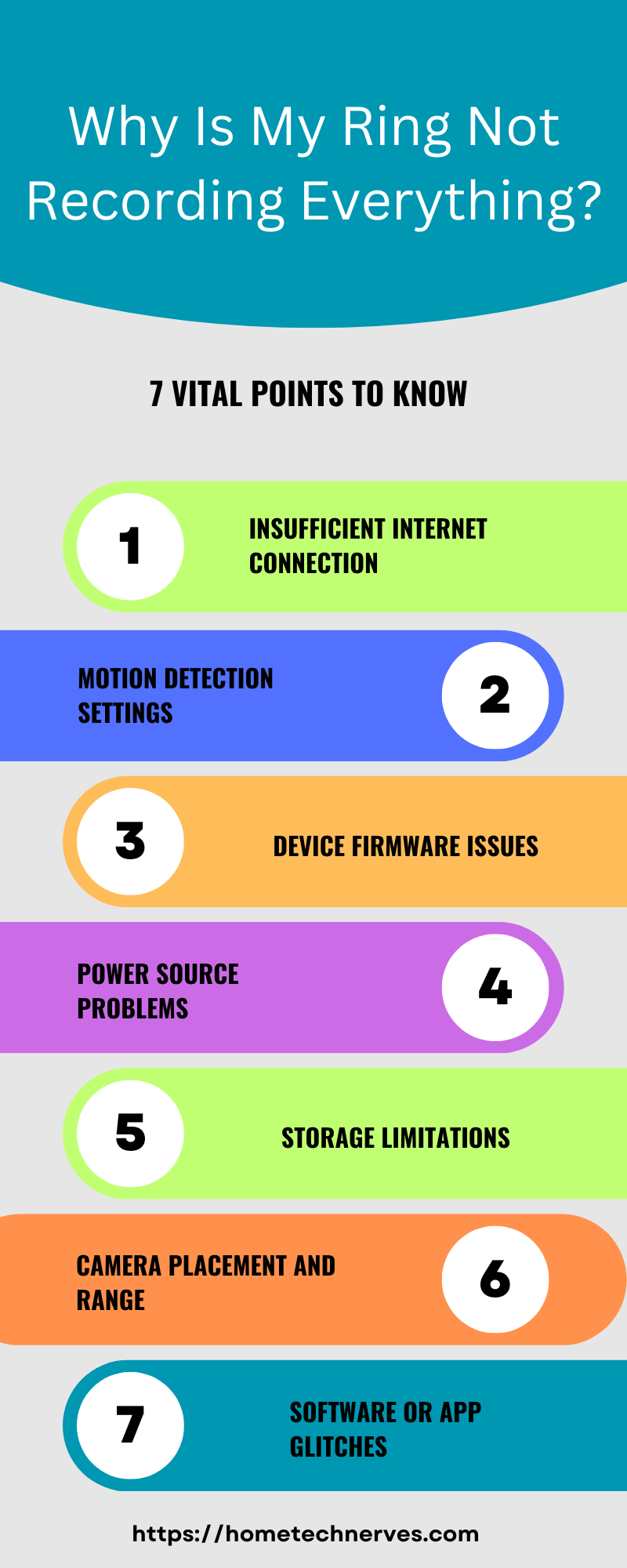
Does Ring Doorbell Record Without a Subscription?
Yes, Ring doorbells can record video and capture motion-activated events without a subscription to Ring’s cloud storage service.
However, without a subscription, you will be limited to live streaming and the ability to receive real-time notifications when the doorbell detects motion or someone presses the doorbell.
You won’t have access to recorded videos or the ability to review past events without a subscription. Opting for a Ring Protect plan enables you to store and review recorded videos, typically for a set period, depending on the subscription plan you choose.
How to Make a Ring Camera Record 24/7
Enabling continuous 24/7 recording on your Ring camera is a valuable strategy for comprehensive surveillance. Here are some effective methods to ensure your Ring camera records continuously for enhanced security.
- Ring Protect Plan: Subscribe to a Ring Protect Plan to enable 24/7 recording and access extended storage for your camera’s footage.
- Plug-in power source: Use a plug-in power source or connect the camera to an electrical outlet to ensure continuous power for uninterrupted recording.
- Set up motion zones strategically: Configure the motion zones carefully to ensure the camera captures relevant areas and maintains continuous recording as needed.
- Adjust device settings: Customize the camera’s settings to enable continuous recording mode, ensuring it doesn’t stop recording even after motion detection stops.
- Install an SD card: Insert an SD card into the camera to expand the storage capacity and facilitate continuous recording without relying solely on cloud storage.
Wrap Up
In my experience with home security technology, I have found that the ability of Ring cameras to record more than 30 seconds is a valuable feature for comprehensive surveillance.
By customizing the camera settings and considering a Ring Protect plan, users can ensure extended recording for enhanced security.
It is essential to optimize motion settings, maintain a stable internet connection, and strategically position the camera for uninterrupted recording.
With these simple adjustments, users can maximize the capabilities of their Ring cameras, providing peace of mind and comprehensive protection for their homes.
Frequently Asked Questions
Can Ring cameras record longer than 30 seconds?
Yes, Ring cameras can record longer than 30 seconds, but the length depends on your subscription plan. With a Ring Protect plan, recordings are stored for up to 60 days, allowing you to capture and review longer video clips.
How can I extend the recording time on my Ring camera?
Recording duration is influenced by your Ring Protect plan. A basic plan might limit clip length, while a premium plan allows for longer recordings. Check your subscription settings and upgrade if needed to extend recording time.
Are there limitations on Ring camera video length?
Without a Ring Protect plan, video recordings are limited in length and functionality. With a subscription, you can access and review extended recordings. Clip length and storage options are enhanced with Ring Protect, providing more comprehensive recording capabilities.
Can Ring cameras capture continuous video?
Ring cameras do not offer continuous video recording. They record in motion-triggered segments. For continuous recording, consider alternative security systems with DVR capabilities. Ring’s cloud storage and subscription plans enable extended access to recorded segments based on detected motion.


