As a technology enthusiast with extensive experience in home security systems, I understand the frustrations that come with a delayed response from a Ring camera.
Delays in Ring cameras can occur due to various factors, including network congestion, internet speed, or even the processing time needed for the camera to transmit data.
Understanding these issues is crucial for troubleshooting and ensuring a seamless surveillance experience.
In this article, I’ll delve into the common reasons behind the query “Why does my Ring camera have a delay?” to provide practical tips to minimize this inconvenience, empowering you to optimize your home security system effectively.
Table of Contents
What Is Ring Doorbell Response Time?
The response time of Ring doorbells varies depending on several factors, including network strength, internet speed, and the processing capabilities of the device.
On average, the response time could range from a few seconds to up to 10-20 seconds. However, it’s important to note that these response times might have changed since my last update.
Factors such as firmware updates or changes in the network infrastructure could have an impact on the current response time of Ring doorbells.
For the most accurate and up-to-date information, I recommend checking the official Ring website or contacting their customer support directly.
What Does Ring Delay Mean?
In the context of Ring devices, a delay refers to the lag or latency between an event, such as motion detection or someone ringing the doorbell, and the corresponding notification or live feed on your connected device, such as a smartphone or tablet.
This delay can result from various factors, including network congestion, internet speed, or the processing time required for the device to transmit data.
A delay can potentially impact the real-time monitoring experience and the promptness of your response to events captured by the Ring device.
Understanding the reasons behind this delay is essential for troubleshooting and optimizing the performance of your Ring device.
Why Does My Ring Camera Have a Delay?
Experiencing delays with your Ring camera can be frustrating, hindering the timely monitoring of your surroundings. Understanding the underlying causes is crucial for resolving this issue effectively. Here are some common reasons why your Ring camera might be experiencing delays:
- Network Congestion: High traffic on your Wi-Fi network can result in delays in transmitting data from the Ring camera to your device.
- Internet Speed: Slow internet speeds can significantly contribute to delays in receiving real-time notifications or live feeds from your Ring camera.
- Processing Time: The time taken by the camera to process the data and transmit it to the connected device can also cause noticeable delays.
- Firmware Issues: Outdated firmware versions might lead to performance issues, including delays in the operation of your Ring camera.
- Environmental Factors: External factors like extreme weather conditions or physical obstructions may interfere with the camera’s performance, leading to delays in capturing and transmitting footage.
How Do You Fix a Ring Doorbell Delay?
Is your Ring Doorbell plagued by frustrating delays? Fortunately, there are several effective solutions to address this issue and ensure a smoother monitoring experience. Consider these simple steps to fix your Ring Doorbell delay:
- Check Network Strength: Ensure your Wi-Fi signal is strong and consider using a Wi-Fi extender if the signal is weak near the doorbell’s location.
- Upgrade Internet Plan: Opt for a higher internet speed plan to facilitate quicker data transmission between your Ring Doorbell and the connected device.
- Positioning Adjustment: Reposition the Ring Doorbell to reduce potential obstructions and improve its line of sight for better connectivity and faster response time.
- Firmware Update: Regularly check for firmware updates in the Ring app or website to ensure your device is running on the latest software version for optimal performance.
- Environmental Modifications: Shield the device from extreme weather conditions or install additional lighting to enhance visibility and minimize delays caused by environmental factors.
Why Are My Ring Notifications Delayed on My iPhone?
Dealing with delayed Ring notifications on your iPhone can hinder your ability to stay promptly informed about crucial events.
Understanding the potential reasons behind this delay is essential for resolving this issue efficiently.
Here are some common factors that might be causing delayed Ring notifications on your iPhone:
- Internet Connectivity: Poor Wi-Fi or cellular signal strength can contribute to delayed notifications as the data transmission between the Ring device and your iPhone may be hindered.
- App Settings: Check your Ring app settings to ensure that notification preferences are configured correctly and that the app has the necessary permissions to send notifications.
- Device Restrictions: Review your iPhone’s settings to ensure that there are no restrictions or settings that might be preventing the Ring app from delivering notifications in real-time.
- Background App Refresh: Enable the background app refresh feature for the Ring app to ensure that it can regularly update and push notifications without delays.
- Software Updates: Keep your iPhone’s operating system and the Ring app updated to the latest versions, as outdated software can sometimes lead to compatibility issues causing notification delays.
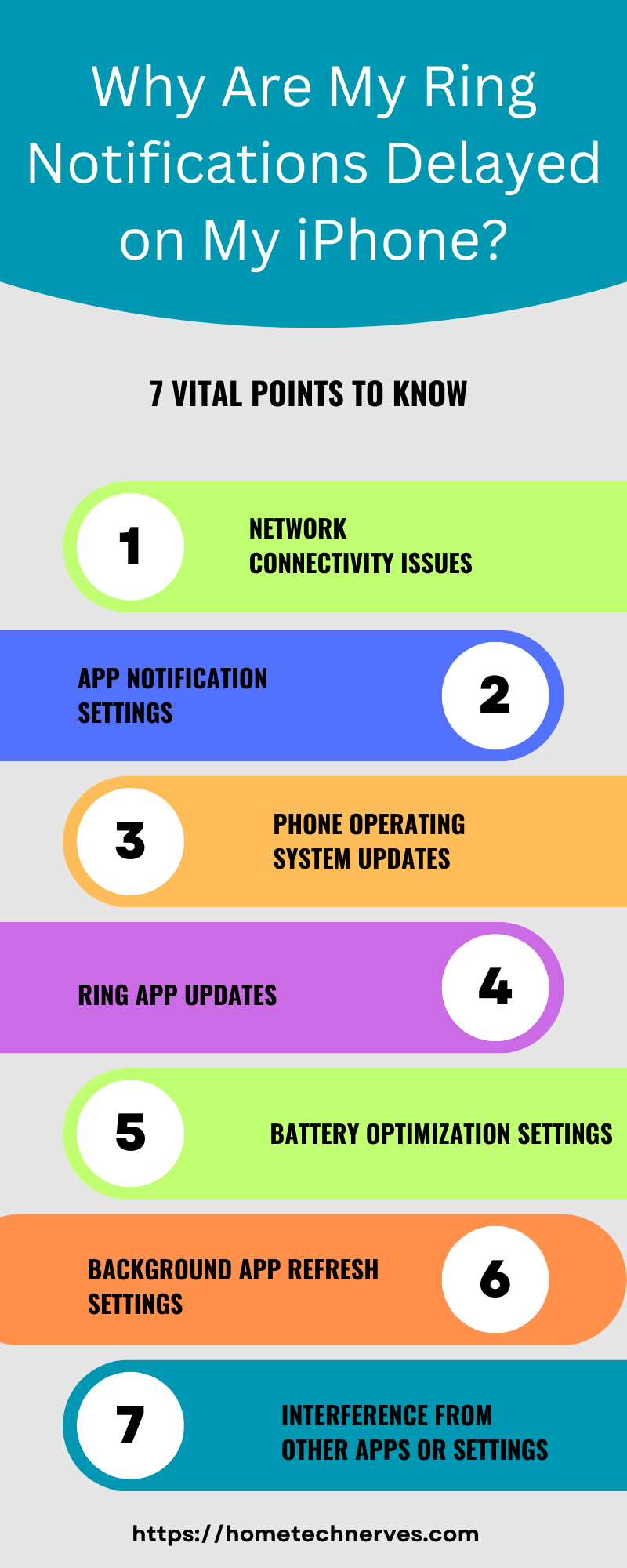
How to Fix Ring Doorbell Delay Between Rings?
Experiencing delays between rings with your Ring Doorbell can be a nuisance, potentially leading to missed visitors and events. To ensure smooth functionality, consider these practical steps to resolve the delay issue effectively.
Here are a few steps:
- Check Power Supply: Ensure that your Ring Doorbell is receiving sufficient power and consider upgrading to a compatible transformer if necessary to prevent delays between rings.
- Wi-Fi Signal Optimization: Improve your Wi-Fi signal strength by repositioning your router or installing a Wi-Fi extender to reduce delays in transmitting data between the Doorbell and your device.
- Device Positioning: Adjust the positioning of your Ring Doorbell to ensure that it captures motion and rings promptly, minimizing any delays in detection.
- Firmware Update: Regularly check for and install any available firmware updates for your Ring Doorbell to ensure optimal performance and reduce delays between rings.
- Motion Settings Review: Adjust the motion settings within the Ring app to customize the detection zones and sensitivity, reducing the likelihood of unnecessary delays between detected events.
How to Fix Ring Doorbell Notification Delay on Android?
Dealing with delayed Ring Doorbell notifications on your Android device can be frustrating, potentially causing you to miss important events. To ensure timely notifications, follow these steps to troubleshoot and fix any delays effectively.
Here are a few steps:
- Optimize Wi-Fi Connection: Improve your Wi-Fi signal strength by placing your router strategically or using a Wi-Fi extender to facilitate faster data transmission between your Ring Doorbell and Android device.
- Check App Settings: Review the notification settings within the Ring app on your Android device to ensure that they are properly configured and allow for timely notifications.
- Battery Optimization: Disable any aggressive battery-saving settings that may be limiting the Ring app’s ability to send notifications promptly.
- Software Updates: Keep your Android device’s operating system and the Ring app updated to the latest versions, as outdated software can sometimes lead to compatibility issues causing notification delays.
- Background Data Restriction: Ensure that there are no restrictions or settings in place that might be preventing the Ring app from functioning in the background and delivering notifications without delays.
Wrap Up
In my experience, delays in Ring cameras can stem from various factors, such as network congestion, internet speed, and processing time.
Understanding these reasons is vital for troubleshooting and ensuring an effective surveillance system. By implementing the suggested solutions, like optimizing network strength, upgrading internet plans, and regularly updating firmware, users can minimize these delays and enhance their overall monitoring experience.
By staying proactive and informed, users can make the most of their Ring cameras, securing their homes with confidence and peace of mind.
Frequently Asked Questions
Why does my Ring camera have a delay in live view?
A delay in live view on your Ring camera may be due to slow internet speeds or network congestion. Ensure you have a strong and stable WiFi connection and consider upgrading your internet plan for better performance.
What causes a delay in motion alerts from my Ring camera?
Delays in motion alerts can be caused by slow WiFi, high network traffic, or outdated firmware. Check your internet speed, update your Ring app and camera firmware, and ensure the camera is within range of your router.
How can I reduce the delay on my Ring camera?
To reduce delay, improve your WiFi signal by placing your Ring camera closer to the router or using a WiFi extender. Also, check for firmware updates and ensure your internet speed meets Ring’s recommended requirements.
Can a weak WiFi signal cause delays on my Ring camera?
Yes, a weak WiFi signal can cause delays in your Ring camera’s performance. Strengthen the signal by moving the camera closer to the router, using a WiFi extender, or reducing interference from other devices to improve response time.
References:
Ring Community. Stick up cam recording delay + other issues. https://community.ring.com/t/stick-up-cam-recording-delay-other-issues/161512


