As someone deeply immersed in the world of home security and technology, I’ve often encountered questions and concerns regarding the vulnerabilities of modern surveillance systems.
In this article, I’ll address a common query: “Can you jam a Ring Doorbell Camera?” Drawing upon my extensive experience and expertise in this field, I’ll provide you with a clear and straightforward explanation.
Ring Doorbell Cameras have become an integral part of many households, offering convenience and security. However, like any technology, they are not immune to potential disruptions.
In this piece, I will explore the concept of jamming, explaining what it means and whether it can be used to interfere with the operation of Ring Doorbell Cameras.
By the end of this article, you’ll have a better understanding of the security of your Ring Doorbell Camera and how to protect it from potential interference. Let’s dive in and shed light on this important aspect of home security technology.
Read more: Home Security Systems
Table of Contents
Can Someone Disable Your Ring Doorbell Camera?
Are you worried about the security of your Ring camera? While Ring doorbell cameras are designed to enhance your home security, they are not impervious to tampering or turning-off attempts. In this guide, we’ll explore several methods individuals might use to turn off their Ring camera, along with steps to protect it.
- Physical Tampering: This section delves into physical methods that can be employed to turn off a Ring camera, such as covering or obstructing the camera lens, removing the camera itself, or disconnecting the power source.
- WiFi Signal Interference: Learn how malicious actors may disrupt your Ring camera by interfering with your WiFi signal, rendering the camera unable to communicate with the Ring app or cloud servers.
- Jamming Devices: Explore using jamming devices emitting radiofrequency interference, which can disrupt the communication between your Ring camera and its base station, rendering it useless.
- Cyberattacks and Hacking: Discover the risks of cyberattacks, including hacking attempts, which could compromise your Ring camera’s security settings or gain unauthorized access to your device.
- Software Vulnerabilities: Understand the potential exploitation of software vulnerabilities in Ring cameras that might allow unauthorized individuals to disable or manipulate the device’s functionality and how to safeguard against such threats.
By examining these methods and taking precautionary measures, you can better protect your Ring camera and the security of your home.
Can You Jam a Ring Doorbell Camera? How Do I Temporarily Disable My Ring Camera?
Sometimes, legitimate reasons exist to temporarily turn off your Ring camera, such as privacy concerns or maintenance. Here are some simple steps to guide you through temporarily disabling your Ring camera without compromising your overall security.
- Access Your Ring App: Open the Ring app on your smartphone or tablet.
- Select the Camera: Tap on the Ring camera you want to disable.
- Toggle Off Live View: Find the “Live View” option and turn it off to temporarily disable the camera’s live feed.
- Adjust Motion Settings: If needed, adjust the motion settings to minimize alerts during the temporary downtime.
- Re-enable When Ready: When you’re ready to reactivate the camera, return to the app and toggle the “Live View” back on.
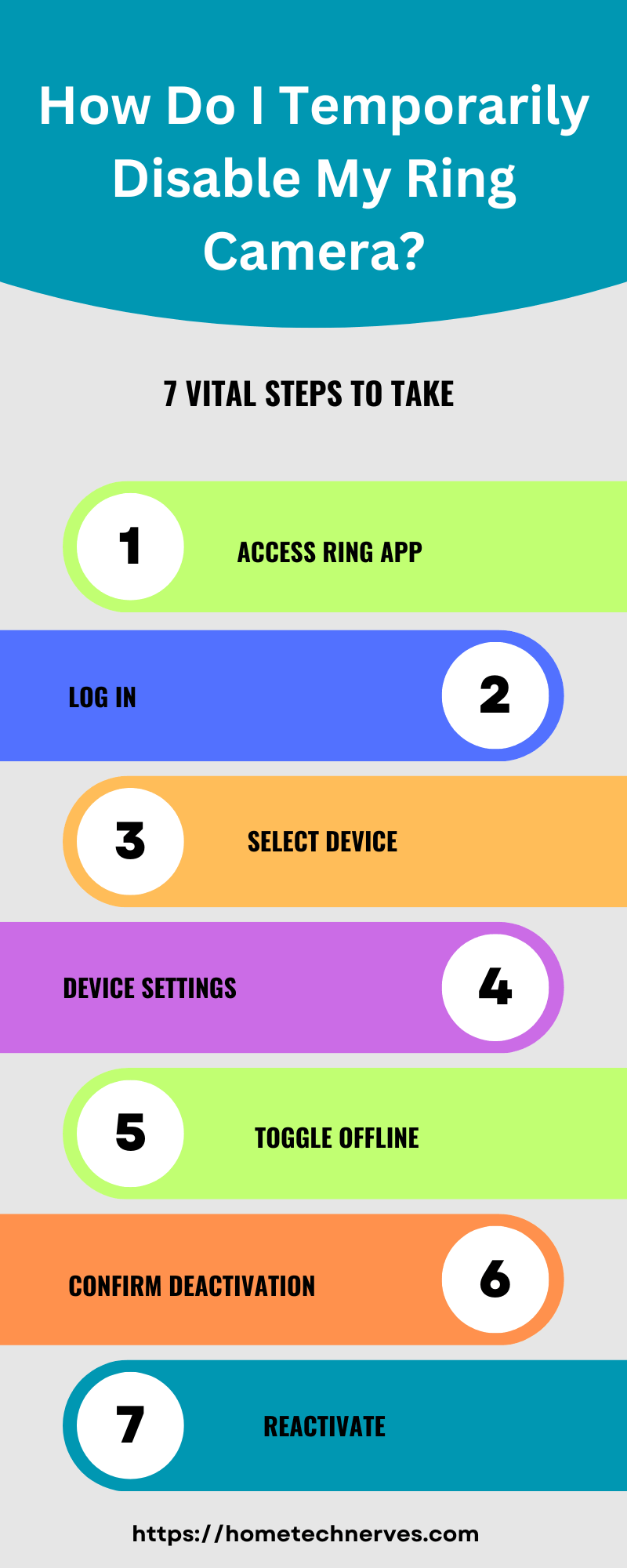
What Happens if You Unplug the Ring Doorbell?
If you unplug the Ring Doorbell, it will lose power and stop functioning. Here’s what happens when you unplug a Ring Doorbell:
- No Live Feed: The camera will no longer provide a live video feed to the Ring app or connected devices like smartphones or tablets.
- No Alerts: The Ring Doorbell cannot detect and send motion alerts or doorbell rings since it’s no longer powered.
- No Two-Way Communication: Features like two-way audio communication between the doorbell and the user will be disabled.
- No Cloud Recording: If you have a Ring Protect subscription plan, any cloud recording features associated with your Ring Doorbell will cease functioning because the camera can’t record without power.
- No Notifications: You won’t receive any notifications about events the Ring Doorbell detects since it’s no longer operational.
To maintain your Ring Doorbell’s functionality and security benefits, it’s essential to keep it powered. Unplugging it should only be done when necessary, such as during maintenance or if you wish to turn off the device temporarily.
How to Prevent WiFi Jamming?
Preventing WiFi jamming can ensure the stability and reliability of your wireless network. Here are several strategies to help protect your WiFi network from jamming:
- Use Strong Encryption: Enable robust security protocols like WPA3 for your WiFi network. Strong encryption makes it difficult for unauthorized users to access or interfere with your network.
- Regularly Update Firmware: Keep your router’s firmware up to date. Manufacturers often release updates that address security vulnerabilities, including those related to jamming attacks.
- Change Default Credentials: Always change your router’s default username and password. Solid and unique credentials make it harder for attackers to gain control of your router and interfere with your network.
- Enable MAC Address Filtering: Many routers allow you to specify which devices can connect by using MAC address filtering. While not foolproof, it adds an extra layer of security.
- Reduce Signal Range: Adjust your router’s signal strength to limit its range to the areas you need coverage. This reduces the chance of attackers outside your property jamming your network.
- Use a Dual-Band Router: Dual-band routers operate on both 2.4GHz and 5GHz frequencies. This can help if one band is jammed, as you can switch to another.
- Monitor Network Performance: Regularly monitor your network’s performance for unusual activity, such as sudden drops in speed or connectivity. This may be an indication of a jamming attempt.
- Implement Intrusion Detection Systems (IDS): IDS software can help detect unusual network activity and alert you to potential jamming attacks.
- Physical Security: Ensure your router is physically secure and not easily accessible to unauthorized individuals. This prevents them from physically tampering with your network.
- Jamming Detection Devices: Consider using specialized WiFi jamming detection devices that can alert you when jamming attempts are detected. Some advanced routers also have built-in jamming detection features.
- Location of Router: Place your router centrally within your home or business. This reduces the effectiveness of jamming attempts from outside the premises.
- Guest Network Isolation: If your router supports it, enable guest network isolation. This prevents devices on the guest network from interfering with your primary network.
- Limit Wireless Range Extenders: Be cautious when using wireless range extenders, as they can make your network more susceptible to jamming attacks. Ensure that they are securely configured.
Remember that determined attackers may still find ways to jam or disrupt your WiFi network. However, implementing these security measures can significantly reduce the risk and make it more challenging for them to succeed.
Wrap Up
The question of whether you can jam a Ring Doorbell Camera is a valid concern for those seeking to safeguard their homes. Drawing from my extensive experience and knowledge in the realm of home security technology, I hope I’ve been able to provide you with a comprehensive understanding of this issue.
While it’s technically possible to jam a Ring Doorbell Camera, it’s important to emphasize that such actions are illegal and unethical, carrying severe consequences.
Moreover, Ring has implemented security measures to mitigate interference attempts, making it challenging for potential wrongdoers.
To maintain the integrity of your Ring Doorbell Camera, focus on following best practices such as securing your Wi-Fi network, updating firmware regularly, and enhancing overall home security measures.
Trust in the advancements made by Ring and similar companies to protect your home, but always stay vigilant and proactive in safeguarding your family and property. In doing so, you’ll enjoy the benefits of modern technology without compromising your security.
Frequently Asked Questions
Can a Ring Doorbell camera be jammed?
Yes, a Ring Doorbell camera can be jammed using a signal jammer. This device can disrupt the Wi-Fi or network connection, causing the camera to lose functionality. However, using such devices is illegal and can lead to severe penalties.
What happens if a Ring Doorbell camera is jammed?
If a Ring Doorbell camera is jammed, it will lose its connection to the internet, preventing it from recording video or sending alerts. This disruption can compromise security and monitoring capabilities until the connection is restored.
How can I protect my Ring Doorbell from being jammed?
To protect your Ring Doorbell from being jammed, ensure your Wi-Fi network is secure with strong encryption. Consider using a mesh network or additional access points to strengthen signal coverage. Regularly monitor network security to detect any potential issues.
Are there legal consequences for jamming a Ring Doorbell camera?
Yes, jamming a Ring Doorbell camera is illegal. It violates federal regulations regarding signal interference and can result in significant fines or legal action. Unauthorized signal disruption of communication devices is subject to strict penalties under the law.
References:
Ring Community. WiFi Jamming. https://community.ring.com/t/wifi-jamming/624


