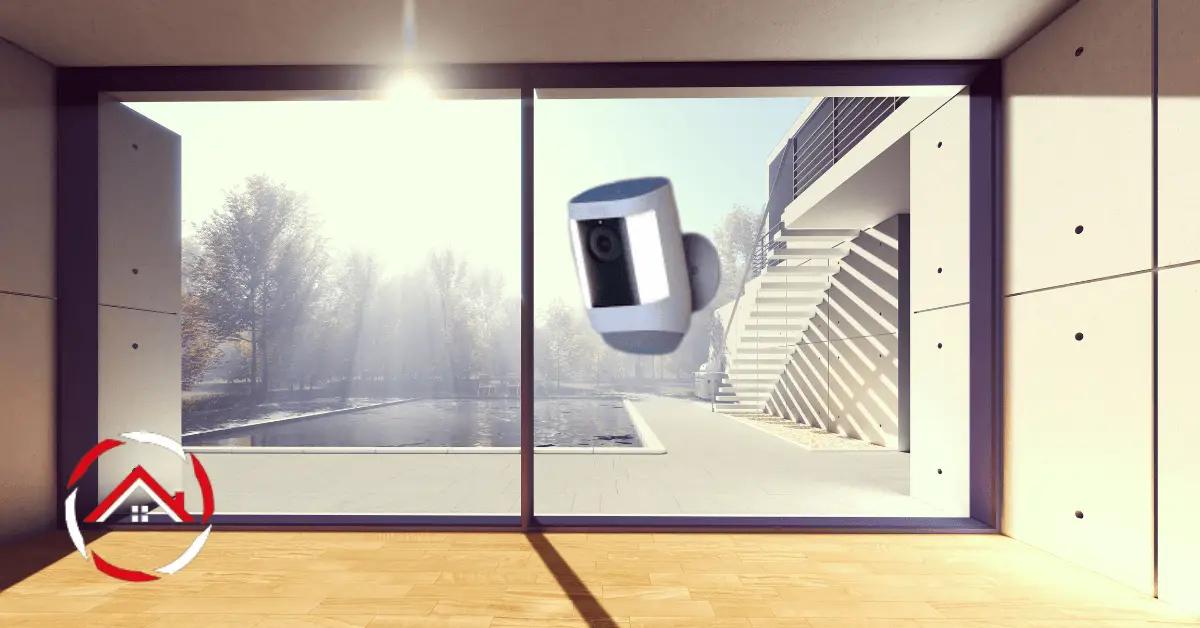Hello, I’m here to share my experience and expertise on a common question: Does the Ring Camera light up when in Live View mode?
If you’re like me, security is a top priority, and Ring Cameras have become an integral part of safeguarding our homes.
Understanding the behavior of these cameras is crucial, especially when it comes to their visibility.
Table of Contents
Does the Blue Light on the Ring Camera Mean Someone Is Watching?
Blue Light Indication
The blue light indicates that your Ring camera is powered on and in Live View mode. It signifies that you are connected to the camera’s live stream, allowing you to view real-time activity from your phone or other device. The blue light will also appear during two-way audio communication.
Besides, if motion has been detected, the blue light will flash intermittently. You can adjust these settings in your Ring app.
Live View and the Blue Light
Live View allows you to access a live video feed of your camera at any time, from anywhere. Monitoring activity around your property while you are away makes it convenient.
When Live View is enabled, the blue light will stay illuminated until you exit the application or turn off the mode in the Ring app. If you enter two-way audio communication, the blue light will flash as a visual indicator.
It is important to note that your Ring camera may still be recording even if the blue light is not lit up. Adjust your camera’s settings to ensure the most significant privacy when needed.
Read more: Ring Home Security System Review
How to Manage Your Ring Camera’s Indicator Light?
You can customize the behavior of your Ring camera’s indicator light in the settings menu of your Ring app. allows you to control when you want it illuminated or turned off.
For example, if you only want the blue light to appear when motion is detected, you can select that setting. You can also turn off the indicator light completely, which is beneficial if you wish to avoid alerting passers-by that your camera is active.
How to Tell if a Ring Camera Is Recording?
Recognizing when a Ring camera is recording is easy once you grasp the visual cues. Here’s a simple guide to help you discern the different signals given by the Ring camera.
- When the camera is recording, the blue light will flash.
- The blue light will also flash when someone uses the Live View function.
- If the blue light glows continuously, the camera is active and streaming.
- Note: The camera could still be recording even if the blue light is off. It depends on your settings.
Read more: Top Home Security Cameras
What Does Live View Mean on Ring History?
In the Ring History section of your app, you will be able to view any recordings that were made by your camera. A “Live View” label next to specific videos indicates when the recording was taken while using Live View mode.
This feature lets you identify which clips were taken in real time and which were recorded by the motion-activated sensors. Reviewing what happened at a particular time can be helpful without looking through your recordings manually.
By understanding how the indicator light works, you will be better equipped to watch and protect your privacy with your Ring camera. Make sure you customize the settings according to your needs so that you can stay in control of when your camera is recording and streaming.
The Live View feature also ensures you take advantage of every moment away from home. With these easy tools, you can keep an eye on what’s happening at all times!
Does the Ring Camera Light up When Recording?
The Ring camera’s built-in recording feature ensures comprehensive surveillance of your property. But we’ve got you covered if you’re curious whether the camera’s light illuminates during recording.
Ring Camera Light During Recording
The blue light will flash when your Ring camera enters its recording mode. It serves as a visual indicator that the camera is documenting the activity. But, customization via the Ring app allows you to change this default setting.
Customizing Ring Camera Light Settings
As per your preference, you can control the illumination of the Ring camera’s light during recording. With options to keep it turned off or restrict its activation to specific situations, you can change the settings to fit your needs best.
Effect of Light Settings on Surveillance
Adjusting the light settings on your Ring camera doesn’t impact its surveillance capabilities. Whether the light is on, off, or flashing, your camera monitors and records activity according to its configured settings.
Optimal Light Setting for Privacy
It’s best to turn the light off for excellent privacy when you don’t need it. It ensures that passers-by won’t be alerted to the presence of your Ring camera or its recording mode.
It’s always important to weigh your options before modifying any settings on your Ring camera. That way, you can ensure your device’s functions while preserving privacy.
Does Ring Doorbell Light Up at Night?
Being equipped with diverse features makes Ring Doorbell an ideal solution for improving the security and accessibility of your home. One of these features is the night light, which provides pleasing illumination to help you find your path in darkness.
Night Light Features
Your Ring Doorbell’s night light comes on automatically when the surrounding light levels are low. It’s designed to give you enough light to identify an individual at your doorstep while providing a pleasant and inviting ambiance.
The night light is powered by LED bulbs, which provide a soft glow that won’t disrupt your sleep or wake up other members of your household who may be sleeping nearby. The light is programmed to remain on for 30 seconds after detecting motion. That way, you can review recordings and communicate with visitors if needed.
Customizing Night Light Settings
The night light settings can be adjusted via the Ring app. You can prefer different brightness levels or turn it off altogether, depending on your choices.
If you live in a location with much light pollution, leaving the night light in its brightest setting is the best. It will allow the camera to pick up details even in dim weak areas.
Benefits of Night Light for Your Home Security?
The Ring Doorbell’s night light helps improve your home security by providing a way to detect visitors in dark conditions. Plus, it gives visitors the confidence to approach your property without feeling intimidated.
Besides, the night light protects against intruders or unwanted guests. Since it illuminates the area around your Ring Doorbell, any suspicious activity will be easily detected and recorded.
With the Ring Doorbell night light, you can enjoy peace of mind knowing that your property is always safe and secure.

Does Ring Doorbell Light up When Live View?
Yes, the Ring Doorbell light will illuminate when Live View is used. The blue light will flash to show that the camera is streaming video in real-time.
Live View mode allows you to check in on your property. It helps you communicate with any visitors from anywhere. With this feature, you can examine what’s happening at all times!
The Ring Doorbell light also serves as a visual deterrent to potential intruders. With its bright illumination, you can rest assured that your property is well-protected during dark hours.
It’s best to customize your settings according to your needs for optimal security. It ensures that your camera will record and stream at the correct times.
Can You Tell if Someone Is Watching You on Ring Doorbell?
The Ring Doorbell is designed with user privacy in mind and has put measures in place to protect you. It’s a common question: can someone tell if a Ring Doorbell is watching them? Let’s cover some crucial points:
- Only the device’s owner can access the Live View feature.
- There’s no direct indicator that someone is watching through Ring Doorbell.
- The Ring Doorbell doesn’t notify or show the visitor that they’re being protected, ensuring user anonymity.
- Users can customize the settings to control when the camera is recording and streaming video.
The Ring Doorbell’s privacy-friendly design ensures visitors feel comfortable approaching your property without feeling apprehensive or uncomfortable about being watched.
With its advanced features and optional customization options, you can provide optimal surveillance of your premises while preserving your privacy.
Does the Ring Camera Light up When Live View – 5 Major Benefits
Ring’s Continuous Live View feature offers enhanced surveillance and peace of mind, allowing you to view a live feed from your Ring Doorbell whenever possible. You can watch and monitor your property in real time. It provides an extra layer of security to give you peace of mind.
Real-Time Surveillance
With Continuous Live View, you can check your property, ensuring everything is safe and secure. This feature enhances your home surveillance capabilities, giving you more control and peace of mind.
- 24/7 Access: The Continuous Live View feature allows you to access a real-time feed from your Ring Doorbell anytime, offering 24/7 property surveillance.
- Instant Alerts: You receive instant alerts on your connected device whenever motion is detected. It helps you take immediate action when necessary.
- Customization: You can customize the settings according to your basic requirements. It allows you to maintain control when the camera is recording and streaming video.
The Ring Continuous Live View feature gives you a comprehensive real-time overview of your property, ensuring it’s always safe and secure.
With its advanced features and optional customization options, you can feel confident knowing your home is well-protected.
Enhanced Home Security
The Continuous Live View feature elevates the Ring doorbell’s security capabilities and instills a sense of control and confidence among homeowners.
It’s a vital tool to enhance your property’s security, providing round-the-clock real-time surveillance.
- Remote Access: With Continuous Live View, you can watch your property from anywhere and at any time. It ensures your home is always under your sharp eye.
- Motion Detection: This feature immediately alerts your device when it detects motion. It helps you respond to suspicious activities.
- Customizable Settings: You can customize your settings based on your needs. It allows you to have complete authority when the camera is recording and streaming video.
The Ring Continuous Live View feature monitors your property in real-time while respecting user privacy.
With its advanced features and optional customization options, you can ensure optimal surveillance of your premises while preserving your privacy.
User-friendly Interface
The Ring Doorbell’s user-friendly interface is part and parcel of its widespread acclaim. Designed with simplicity and accessibility, it offers an easy-to-navigate system. It ensures optimal usage and satisfaction.
- Ease of Use: The Ring Doorbell’s interface is designed to be straightforward and intuitive. It makes navigating and customizing settings easy for users of all tech skill levels.
- Customizable Settings: The interface allows users to tailor the Ring Doorbell’s settings to their preferences, ensuring a personalized and optimal experience.
- Visual Aids: The Ring Doorbell’s interface also features visual aids such as illustrations and icons, providing a streamlined and straightforward experience.
The Ring Doorbell’s user-friendly interface ensures users can maximize their surveillance capabilities while maintaining an enjoyable and satisfying experience.
With its simplistic design, you can be sure you’ll always completely control your property’s security.
Customizable Options
The Ring Doorbell offers a range of customizable options that cater to your unique security needs, enhancing the user experience.
By allowing personalization, it enables homeowners to set up a security system that aligns more with their specific requirements.
- Motion Zones: This feature lets you define specific areas you want your Ring Doorbell to watch. When motion is detected within these zones, you receive an immediate alert.
- Privacy Zones: With privacy zones, you can exclude certain areas within the camera’s field of view. It helps to respect neighbors’ privacy while maintaining a vigilant eye on your property.
- Customizable Alerts: You can customize the type of alert that you receive when motion is detected. It ensures you only receive notifications for events or activities relevant to your security needs.
The Ring Doorbell’s customizable options offer an efficient way to ensure optimal surveillance while respecting user privacy.
With its customizable features, you can tailor your security system to your specific requirements, giving you greater control over your home’s security.
Efficient Energy Consumption
The Ring Doorbell is not only a security powerhouse but also an energy-efficient device. It’s designed to consume the least power while delivering high-quality performance.
It ensures you can maintain robust home security without worrying about excessive energy consumption.
- Power-Saving Mode: The Ring Doorbell features a power-saving mode that reduces energy consumption when the device is unused. It makes its battery life prolonged and makes it more energy-efficient.
- Energy-Efficient Operations: Despite its high-performance capabilities, the Ring Doorbell consumes minimal energy during its operations. It balances superior functionality with environmental responsibility.
The Ring Doorbell is an energy-efficient device that offers robust home security without resulting in excessive power consumption.
By leveraging its power-saving mode and other energy-efficient features, you can enjoy a secure property and keep your electricity bills low.
Wrap Up
I hope this article has provided clarity on whether Ring Cameras light up when in Live View mode. Based on my experience and knowledge, it’s reassuring to know that Ring Cameras generally do not emit any visible lights or signals when Live View is active.
This ensures that your surveillance remains discreet, allowing you to monitor your property without drawing attention.
Understanding how your security devices operate is essential for effective home protection. With Ring Cameras, you can confidently use Live View to keep an eye on your surroundings without revealing your surveillance presence.
Remember that while Ring Cameras maintain discretion during Live View, it’s crucial to respect privacy and adhere to local laws and regulations when using them.
By doing so, you can strike a balance between security and privacy, enhancing your peace of mind while respecting the rights of others.
Rest assured, your Ring Camera is a powerful tool for safeguarding your home without giving away its watchful presence.
ring.com. ing Video Doorbell and Security Camera Frequently Asked Questions. https://support.ring.com/hc/en-us/articles/115004666066-Ring-Video-Doorbell-and-Security-Camera-Frequently-Asked-Questions