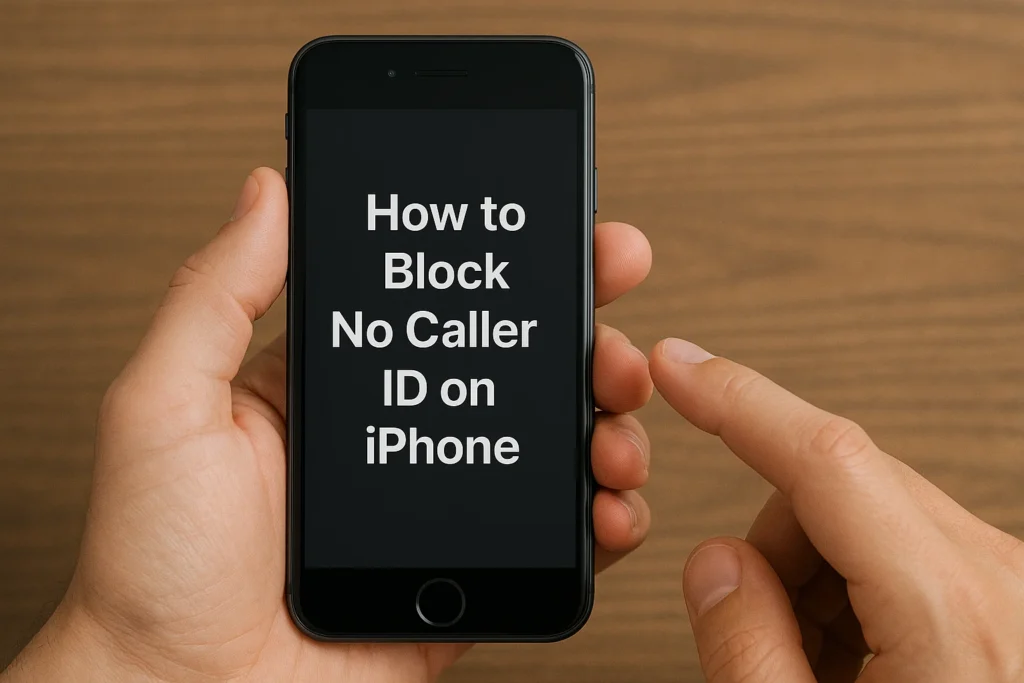
How to Block No Caller ID on iPhone: Stop Unwanted Calls Now
Learn how to block No Caller ID on iPhone. Several methods work across different models, keeping you safe from scammers and spam. Key Takeaways: ...
Read more

Clipboard on iPhone: Master Your Clipboard with These Tips
You can find and use the clipboard on your iPhone in simple steps. Learn how it works, where it’s stored, and how to manage ...
Read more

iPhone Features: Discover What Sets It Apart
I’ve been using my iPhone for years, and I keep discovering new features that make my daily life easier. Some of them are so ...
Read more

How to Restart iPhone Fast and Easy Every Single Time
Restarting your iPhone can resolve many common issues like freezing or slow performance. Depending on your iPhone model, the steps to restart it vary. ...
Read more
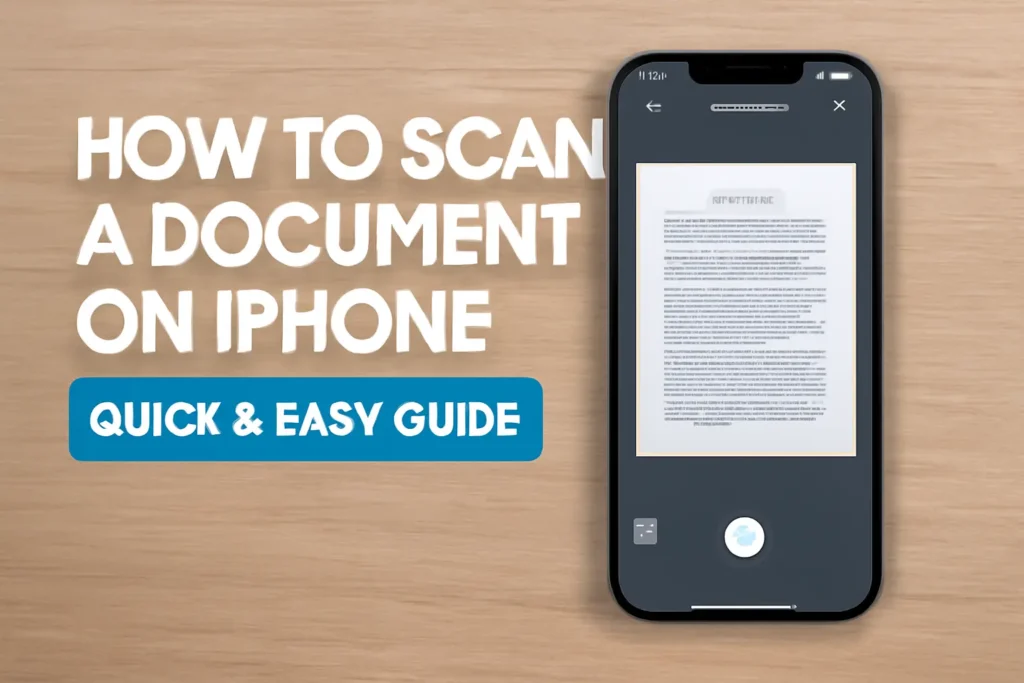
How to Scan A Document on iPhone: Quick & Easy Guide
Apple’s iOS 26 adds powerful document scanning features to iPhones. You can scan, edit, sign, and send documents directly from your device with the ...
Read more

How To Make the Most of iPhone Standby Mode Every Day
iPhone standby mode helps you manage charging time efficiently. It offers customizable displays for quick information access, with various settings to enhance your experience. ...
Read more

How to Connect Beats to iPhone: Simple Steps for Success
This guide helps you connect Beats headphones, earbuds, and speakers to your iPhone with ease. It includes step-by-step instructions, troubleshooting tips, and expert advice. ...
Read more

How to Change Hotspot Name on Iphone in Minutes
Learn how to change hotspot name on iPhone easily. It’s simple, boosts security, and makes your device easy to find. Personalize your hotspot in ...
Read more

iPhone Wallpaper Size Guide for Sharp and Perfect Fit
The right iPhone wallpaper size keeps your screen sharp and perfectly aligned. Match your model’s resolution, aspect ratio, and format for a clean, crisp, ...
Read more
