
How to Delete Contacts from iPhone: Quick and Easy Guide
Key Takeaways Introduction If you’ve ever wondered how to delete the contacts from your iPhone, you’re not alone. Whether you’ve left a job, ended ...
Read more

Schedule Text iPhone: Effortless Way to Send Delayed Messages
Schedule text on iPhone with iOS 18’s “Send Later” feature or use the Shortcuts app on older iOS versions. Android users can also schedule ...
Read more

How to Edit Videos on iPhone Like a Pro: Easy Tips and Tricks
Learn how to edit videos on iPhone using built-in tools like Photos and iMovie. Trim, crop, add music, text, and filters for professional results. ...
Read more
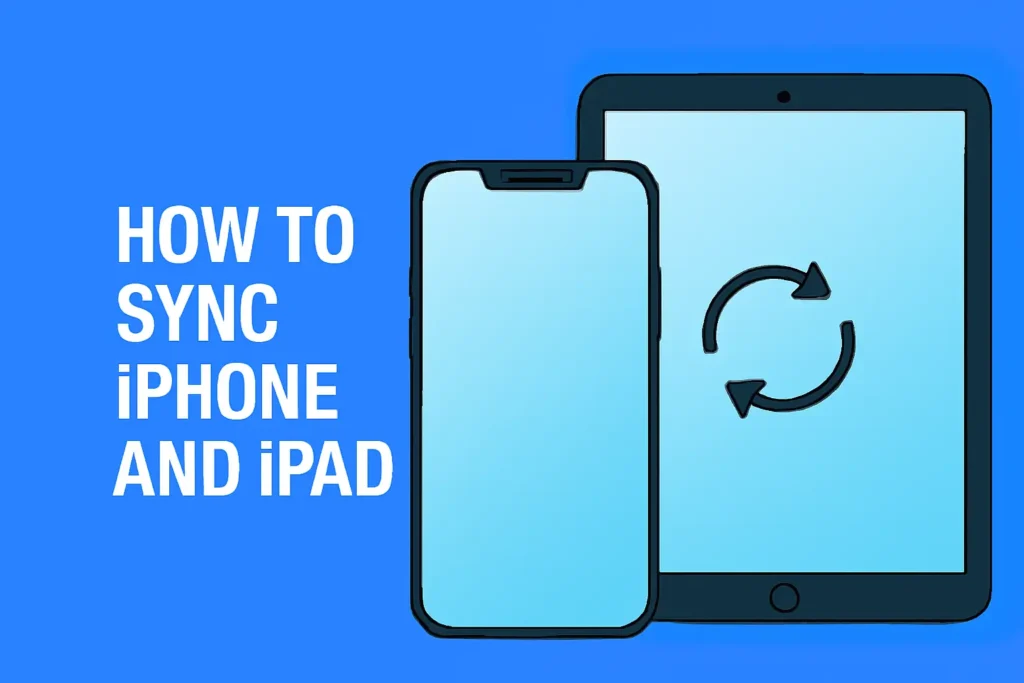
How to Sync iPhone and iPad: Easy Steps for Seamless Syncing
Sync your iPhone and iPad effortlessly with iCloud for seamless data and app consistency.
Read more

How to Block Number on iPhone: Simple and Fast Steps
Learn how to block numbers on your iPhone and stop unwanted calls, texts, and FaceTime requests.
Read more
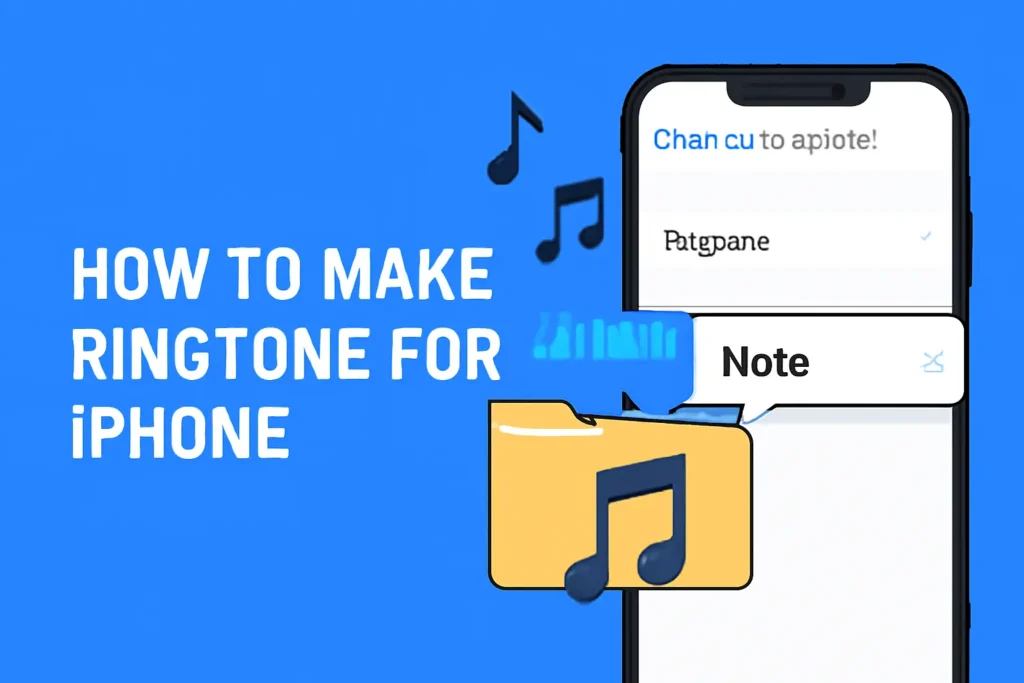
How to Make Ringtone for iPhone: Personalize Your Device
Key Takeaways Introduction Changing your iPhone’s ringtone can make your device feel more personalized and unique. Whether you want to use a song, sound ...
Read more

How to Remove Virus from iPhone: Easy Steps for a Clean Device
iPhones can get viruses, though rare. Here’s how to remove them with clear, simple steps and secure your device. Key Takeaways How to remove ...
Read more
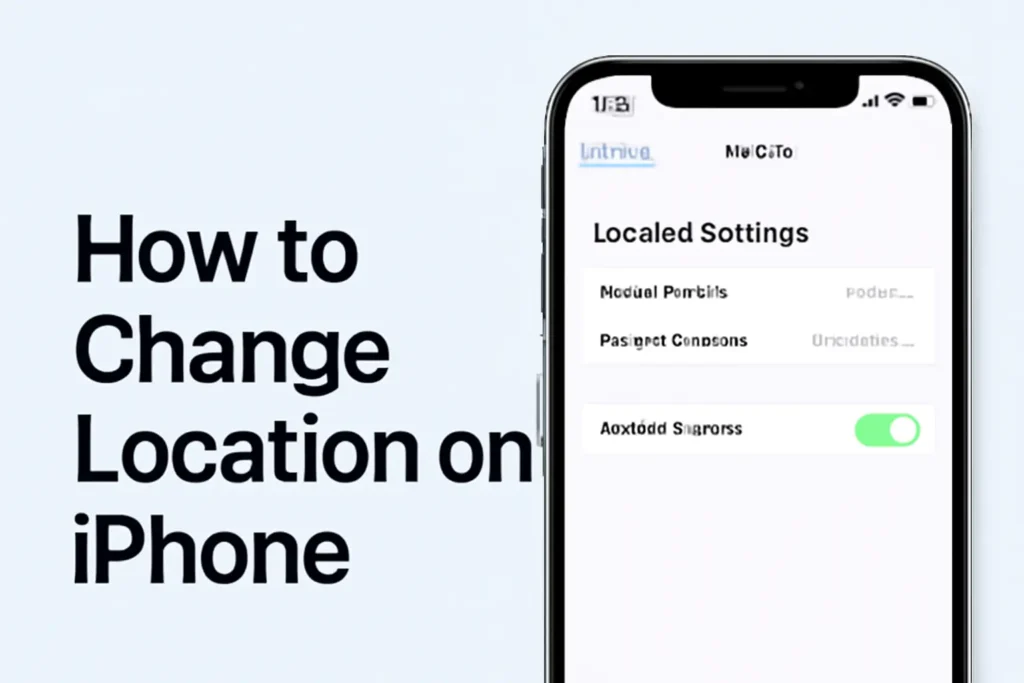
How to Change Location on iPhone: Quick and Easy Guide
Learn how to change Location on iPhone’s settings. This guide covers adjusting the App Store region, managing location services, and controlling privacy settings. Key ...
Read more

What is VPN on iPhone? Secure Your Data and Privacy Today
A VPN on iPhone secures your data by encrypting your connection, hiding your IP address, and protecting against hackers. It also enables access to ...
Read more

iPhone Reset to Default: Quick and Easy Methods to Start Fresh
Learn quick methods to reset your iPhone to factory settings and safeguard your data.
Read more

How to Delete Apps on iPhone: Simple Steps for a Cleaner Device
This guide explains how to delete apps on iPhone, including troubleshooting steps for restrictions, hidden apps, and permanent removal from the App Store and ...
Read more

How Do I End a Subscription on iPhone? A Simple Guide
Key Takeaways Managing your iPhone subscriptions is simple and quick. Here’s how you can stay on top of your subscriptions: Stay organized by reviewing ...
Read more
