I remember when I first set up my Ring cameras, I wondered, “Do you need a base station for Ring cameras?” It’s a common question for those diving into home security.
In this article, I’ll share my expertise and experience to provide a clear answer. Having installed Ring cameras for added peace of mind, I’ll explain the role of the base station and whether it’s essential for your security setup.
Let’s simplify this topic and help you make an informed decision, ensuring your home stays safe and secure without unnecessary complications.
Read more: Home Security Systems
Table of Contents
What is Ring Camera Base Station?
The Ring Camera Base Station, often simply referred to as the “Base Station,” is a critical component of the Ring home security ecosystem.
It serves as a central hub that facilitates the operation of various Ring security devices, including Ring cameras, doorbells, and sensors. Here are some key functions and features of the Ring Camera Base Station:
- Device Management: The Base Station acts as a central control point for all Ring devices connected to your home security network. It manages the communication between these devices, ensuring they work together seamlessly.
- Wi-Fi Connectivity: It serves as a Wi-Fi bridge, connecting your Ring devices to your home network. This can help extend the range of your Wi-Fi network, ensuring that your Ring devices have a strong and reliable connection.
- Emergency Siren: The Base Station is equipped with a built-in siren that can be activated in case of emergencies. This siren is a vital component of Ring’s security system, providing an audible alert to deter intruders or notify you of potential threats.
- Backup Power: To maintain security even during power outages, the Base Station often includes a backup power source, such as a rechargeable battery. This ensures that your Ring devices continue to function when the electricity is down.
- Cellular Connectivity: In addition to Wi-Fi connectivity, some Ring Base Stations have cellular backup capabilities. This means that they can connect to cellular networks in case of Wi-Fi failure, further enhancing the reliability of your security system.
- Integration with Third-Party Devices: Depending on the model and capabilities, the Ring Base Station may support integration with other smart home devices and services, allowing you to create a comprehensive home automation ecosystem.
In summary, the Ring Camera Base Station is a central hub that enhances the functionality and reliability of your Ring home security system by managing device communication, extending Wi-Fi coverage, providing emergency alerts, and ensuring continued operation during power outages.
Do You Need a Base Station for Ring Cameras? What Does Ring Base Station Do?
If you’ve ventured into the world of Ring security systems, you’ve likely come across the term “Ring Base Station.” But what exactly does a Ring Base Station do? Let’s delve into its crucial functions and understand why it’s a fundamental component of your Ring ecosystem.
- Central Hub for Ring Devices: The Ring Base Station serves as the central nervous system of your Ring security setup. It connects and manages all your Ring devices, acting as a communication hub that ensures seamless interaction between your cameras, doorbells, and sensors.
- Wi-Fi Extender and Signal Booster: One of its standout features is its ability to extend your Wi-Fi network. Learn how the Base Station boosts your signal, ensuring your Ring devices maintain a strong and reliable connection, even in remote corners of your property.
- Emergency Alarm and Siren Control: Discover how the Base Station can be a lifesaver during emergencies. We’ll explore its built-in siren and its role in alerting you to potential threats, as well as how you can control it remotely.
- Backup Power and Cellular Connectivity: Power outages happen, but your security shouldn’t be compromised. Find out how the Base Station comes equipped with backup power options and cellular connectivity to keep your system operational when the lights go out.
- Integrating Third-Party Devices: Beyond its primary functions, the Ring Base Station can also integrate with third-party smart home devices. We’ll explore the possibilities of expanding your home automation ecosystem using this versatile hub.
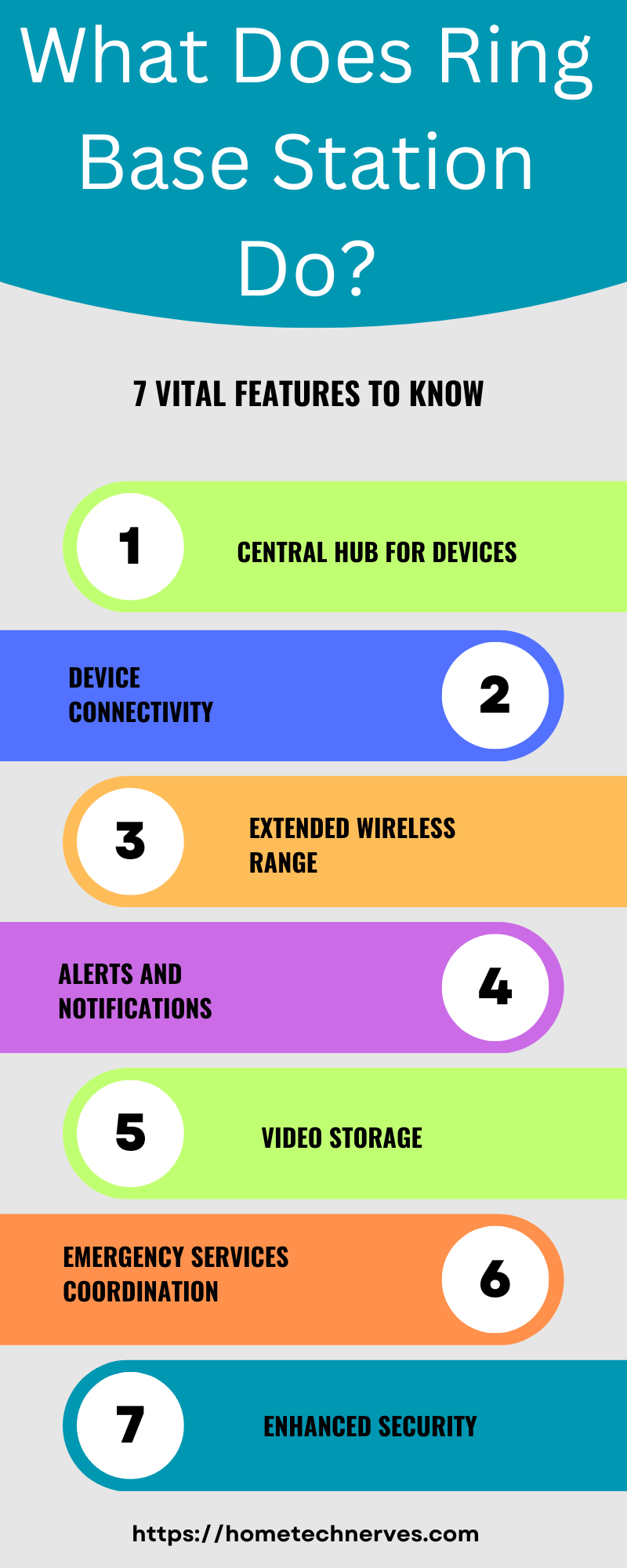
Does Ring Stick-Up Cam Need a Base Station?
Ring Stick Up Cams were available in two versions: wired and battery-powered. Whether a Ring Stick Up Cam requires a base station depends on the specific version you have:
- Ring Stick-Up Cam Wired: This version of the Stick-Up Cam is designed to be connected directly to power using a standard electrical outlet. It does not require a base station. It connects to your Wi-Fi network directly and can function independently.
- Ring Stick Up Cam Battery: The battery-powered version of the Ring Stick Up Cam can operate without a base station as well. It connects directly to your Wi-Fi network, making it a wireless and flexible option for placement.
Ring does offer a separate product called the “Ring Base Station” (also known as the Ring Alarm Base Station) that is primarily designed for use with Ring Alarm security systems.
While this base station can integrate with Ring Stick Up Cams and other Ring devices for added functionality, it is not required for the basic operation of most Ring Stick Up Cam models.
Can You Use a Ring Without a Base Station?
Yes, you can use Ring devices without a base station. Ring offers a variety of devices, such as Ring Doorbells and Ring Stick Up Cams, that can operate independently and connect directly to your home Wi-Fi network. These devices do not require a Ring Base Station for their basic functionality.
For example, if you have a Ring Doorbell or a Ring Stick Up Cam, you can set them up using the Ring app, connect them to your Wi-Fi network, and use them to monitor your home and receive alerts without the need for a base station. This direct Wi-Fi connection allows for easy installation and usage of Ring devices, making them a convenient choice for many users.
While a Ring Base Station can provide additional features and capabilities, such as extended Wi-Fi coverage and integration with Ring Alarm security systems, it is not a mandatory component for using most Ring devices on a standalone basis.
Can You Buy a Ring Base Station Only?
Yes, you can typically purchase a Ring Base Station separately without buying a complete Ring Alarm security system.
Ring often offers the Ring Base Station as a standalone product for those who want to expand or enhance their existing Ring ecosystem or use it for specific purposes, such as extending Wi-Fi coverage for Ring devices.
Keep in mind that the availability of standalone Ring Base Stations may vary depending on your location and the specific product offerings available at any given time.
It’s a good idea to check the Ring website or contact Ring customer support to confirm the current availability and pricing of standalone Ring Base Stations in your region.
Do Ring Cameras Connect to WiFi or Base Station?
Ring cameras primarily connect directly to your Wi-Fi network and do not require a Ring Base Station for basic functionality. Here’s how the connection typically works:
Wi-Fi Connection:
Ring cameras, such as the Ring Doorbell and Ring Stick Up Cam, are designed to connect directly to your home Wi-Fi network. During the setup process, you configure the camera to connect to your Wi-Fi network using the Ring mobile app.
Ring Base Station (Optional):
While Ring cameras can operate independently and connect directly to Wi-Fi, some users choose to include a Ring Base Station as part of their Ring setup. The Base Station can extend Wi-Fi coverage and may provide additional features, such as cellular backup. However, it is not required for the basic operation of Ring cameras.
Integration with Ring Alarm (Optional):
If you have a Ring Alarm security system, you can integrate Ring cameras with the Ring Base Station and the Ring Alarm system for enhanced security features and centralized monitoring. This integration allows for more advanced security configurations, but it is not mandatory for using Ring cameras.
In summary, Ring cameras primarily connect to your home Wi-Fi network, and a Ring Base Station is optional for extending Wi-Fi coverage and integrating with a Ring Alarm system, but it is not necessary for the core functionality of the cameras.
Do You Need a Ring Bridge if You Have a Ring Base Station?
No, you do not need a Ring Bridge if you have a Ring Base Station. The Ring Bridge is primarily used to connect and control Ring Smart Lighting devices, such as Ring Pathlights and Ring Floodlights.
On the other hand, the Ring Base Station is designed to manage and connect Ring security devices like Ring Cameras and Ring Alarm sensors.
These two components serve different purposes within the Ring ecosystem. If your focus is on home security with cameras and sensors, the Ring Base Station is the key device. The Ring Bridge is only necessary if you want to expand your smart lighting setup.
Does the Ring Base Station Need to Be Plugged In?
Yes, the Ring Base Station typically needs to be plugged into a power source. The Base Station is designed to be a central hub for your Ring security devices and requires a continuous power supply to function.
It is commonly powered through a standard electrical outlet using an included power adapter. This ensures that the Base Station remains operational and can provide essential services like Wi-Fi connectivity, device management, and emergency alerts even during power outages, thanks to built-in backup battery functionality in some models.
While it may have backup power options, the initial setup and regular operation of the Ring Base Station involve plugging it into a power source.
Wrap Up
After years of using Ring cameras and helping friends and family with their setups, I can confidently say that you don’t always need a base station for Ring cameras.
These cameras are designed to connect directly to your Wi-Fi network, making them easy to set up and use independently.
While a base station can have its advantages, such as extended Wi-Fi range and added features, it’s not a must-have for everyone. If you’re looking for a straightforward way to enhance your home security, a Ring camera on its own can do the job effectively.
So, when it comes to Ring cameras, keep it simple. Start with the camera, set it up on your Wi-Fi network, and enjoy the peace of mind that comes with keeping an eye on your home.
If you ever decide to expand your Ring ecosystem, you can consider adding a base station later. Trust me, it’s security made easy.
Frequently Asked Questions
Do Ring cameras need a base station?
No, Ring cameras do not need a base station. They connect directly to your Wi-Fi network. A base station, like the Ring Alarm Base Station, is used for security systems and provides additional features such as professional monitoring.
What is the function of a Ring base station?
A Ring base station is primarily used with the Ring Alarm system. It manages and controls your security devices, sends alerts, and allows for professional monitoring. It is not required for the standalone operation of Ring cameras.
Can Ring cameras work without a Ring Alarm Base Station?
Yes, Ring cameras can operate without a Ring Alarm Base Station. They connect directly to Wi-Fi for video streaming and notifications. The base station is only needed if you use the Ring Alarm system for home security and monitoring.
Why might I need a Ring base station?
A Ring base station is needed if you use the Ring Alarm system for home security. It enables integration of Ring sensors, provides professional monitoring options, and manages system settings. It is not necessary for the operation of Ring cameras alone.
References:
Ring Security. Ring Alarm System Basic Information. https://support.ring.com/hc/en-us/articles/115005025306-Ring-Alarm-System-Basic-Information



I am extremely inspired along with your writing talents and also with the format
for your weblog. Is this a paid subject matter or did you modify it your self?
Either way stay up the excellent quality writing, it’s rare to see a great blog like this one these
days. TikTok Algorithm!