The Ring Doorbell, a popular home security product, has revolutionized how we perceive and achieve residential safety.
One frequently asked question about this device’s compatibility with existing chimes. This article comprehensively reviews the topic “Does Ring Doorbell work with the existing chime”?, exploring whether the Ring Doorbell can effectively operate with your pre-existing chime.
Read on to better understand this feature, its nuances, and how it makes your home safer and more secure.
Read more: Home Security Systems
Table of Contents
Does Ring Doorbell Wired Work With the Existing Chime?
Ring Doorbell Wired, as its name suggests, is designed to be hardwired to a current doorbell system.
However, it’s important to note that this model does not work with a traditional mechanical chime. Instead, it’s compatible with a digital chime.
A digital chime may require a Ring Transformer or a Pro Power Kit to function correctly with the device. Users who desire the traditional doorbell sound can pair the Ring Doorbell Wired with a Ring Chime or Chime Pro.
This ensures they can hear the doorbell ring anywhere in their house. It is essential to check compatibility before purchasing to ensure the Ring Doorbell Wired aligns with your existing doorbell system.
Read more: Ring Home Security System Review
What Video Doorbell Works With Existing Chime?
Other video doorbells that work with an existing chime include the Nest Hello and Eufy Security Video Doorbell.
The Nest Hello Video Doorbell is designed to replace your existing wired doorbell and works well with traditional mechanical chimes.
On the other hand, the Eufy Security Video Doorbell supports mechanical and digital chimes without additional accessories or wiring.
However, it is always advised to double-check the compatibility of these doorbells with your existing chime to avoid any inconvenience.
While these models may initially be more expensive, they could save costs if your existing chime is compatible and won’t require additional digital chime or transformer.
Do You Have to Bypass the Chime for Ring Doorbell Wired?
For the Ring Doorbell Wired, ignoring the chime is a mandatory step during the installation process. The model is not designed to work with a traditional mechanical chime.
The chime bypass process involves installing a jumper cable, provided in the Ring Doorbell Wired kit, across the FRONT and TRANS terminals of your chime kit.
This allows power to flow continuously to your Ring device. Although it may seem daunting, Ring provides a detailed step-by-step installation guide to assist users.
Alternatively, you can pair the Ring Doorbell Wired with a Ring Chime or Chime Pro if you want to hear the chime sound when the doorbell is pressed.
This will ensure you still get audible notifications, even with the mechanical chime bypassed.
Does Ring Doorbell Work With the Existing Chime Recently?
In 2020, the compatibility of Ring Doorbell with existing chimes largely depended on the specific model of the Ring device.
Models like Ring Doorbell Pro and Ring Doorbell 2 could work with mechanical chimes, provided they were hardwired, and the chime’s power requirements were met.
However, this was different with newer models like Ring Doorbell Wired, which required a digital chime or a Ring Chime device for auditory notifications.
Compatibility variations across different models highlight the importance of checking product specifications and compatibility requirements before purchasing a Ring Doorbell.
It understands the chime your existing doorbell system uses and how it can work with a Ring Doorbell will ensure a smoother installation process and optimal device performance.
How to Make Ring Doorbell Ring Inside the House?
The Ring Doorbell, a popular security device, works with your existing chime, allowing you to hear alerts inside your house. This is achieved through a straightforward setup process.
- Step 1: Connect the Ring Doorbell – Start by connecting your Ring Doorbell to your home’s Wi-Fi network using the Ring application.
- Step 2: Configure the Settings – Once connected, navigate to the device settings in the app and select “Doorbell Chime Type.” Choose “Mechanical” to ensure the Ring Doorbell works with your existing chime.
- Step 3: Test the Chime – After configuring, test it to ensure it works properly. The app will let you know if the connection was successful or not.
- Step 4: Enable Notifications – Enable push notifications for your Ring Doorbell in the app settings. This will ensure you receive alerts when someone is at your door.
Once you have completed these steps, your Ring Doorbell can ring the chime inside your house when someone presses it.
This is a great way to stay safe and secure in your home! You can also customize the sound of the chime for added personalization.
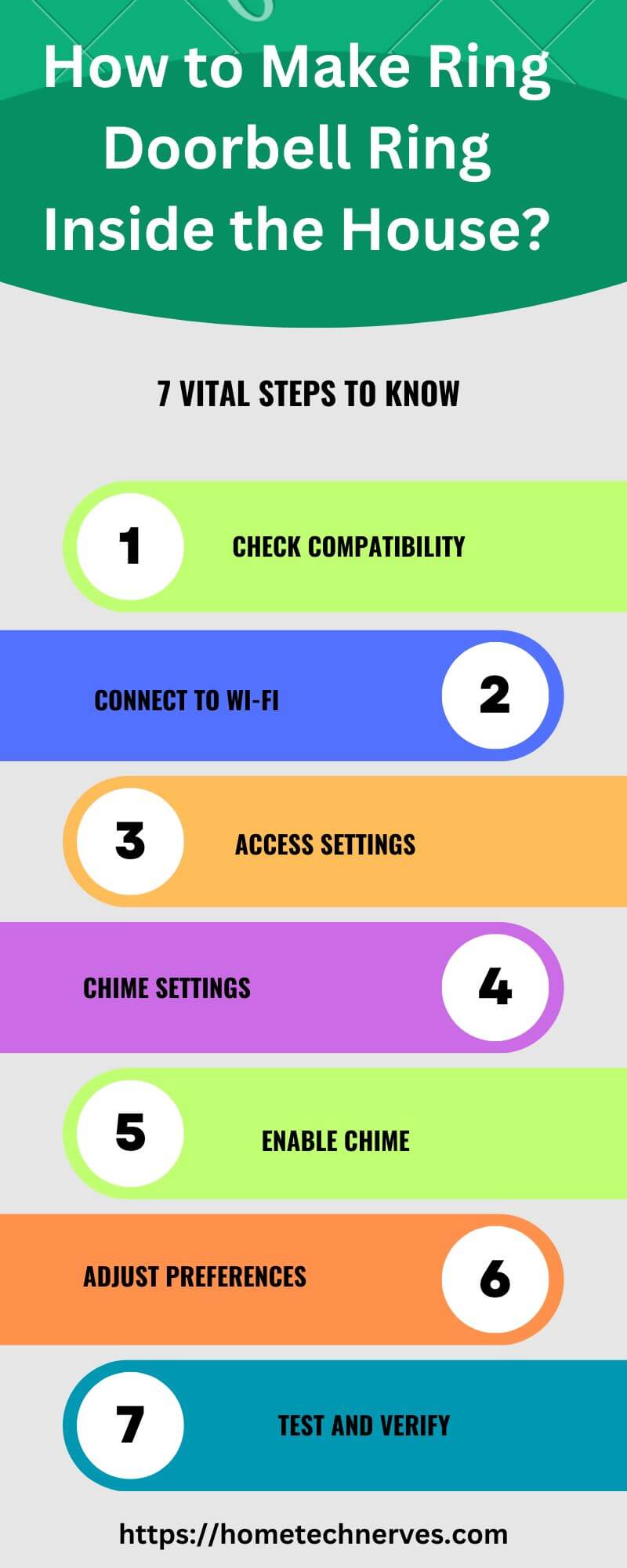
How to Fix Ring Doorbell Existing Chime Is Not Working?
If your Ring Doorbell is not ringing your existing chime as it should, you can take several troubleshooting steps to rectify the issue. The process involves some simple checks and adjustments that can often resolve the problem:
- Step 1: Check Power Supply – Ensure your Ring Doorbell receives adequate power. A low power supply could prevent the chime from working correctly.
- Step 2: Inspect Wiring – Check the wiring for any visible damage or loose connections that could interrupt the signal to your chime.
- Step 3: Verify Chime Settings – In the Ring app, confirm the settings are correctly configured to work with your existing chime.
- Step 4: Test Chime Functionality – Try ringing the doorbell to test if the chime is working. If not, the chime itself could be faulty and need to be replaced.
- Step 5: Reset the Device – If the chime is still not working, perform a factory reset on your Ring Doorbell and set it up again. Remember to back up any critical data before resetting.
Follow these steps carefully and with patience. If the problem persists after trying these solutions, consider contacting Ring’s customer support for further assistance.
Remember, safety and functionality are paramount when dealing with technological devices in your home.
Conclusion
The compatibility of a Ring Doorbell with existing chimes depends on the specific Ring model and the type of existing chime.
While some models, like the Ring Doorbell Pro and Ring 2, can work seamlessly with traditional mechanical chimes, others, like the Ring Doorbell Wired, require bypassing the chime or pairing with a Ring Chime device for audible notifications.
Therefore, verifying the product’s specifications and compatibility requirements is crucial before purchasing.
Understanding your existing doorbell system and how it can integrate with a Ring Doorbell ensures a smooth installation process and optimal device performance.
References:
Ring. How to Connect your Ring Doorbell with Your In-Home Chime. https://support.ring.com/hc/en-us/articles/4405337151252-How-to-Connect-your-Ring-Doorbell-with-Your-In-Home-Chime


