As a seasoned user of the Ring Doorbell, I understand the curiosity surrounding its functionality. Many wonder if the distinctive “ding-dong” actually resonates within the confines of one’s home.
In my experience, the Ring Doorbell does indeed ring inside the house, thanks to its seamless integration with the indoor chime.
This ensures that you never miss a visitor, whether you’re in the kitchen or relaxing in the living room.
In this brief exploration, we’ll unravel the query “Does the Ring doorbell ring inside the house?”, shedding light on how the Ring Doorbell brings convenience and peace of mind to your doorstep.
Read more: Home Security Systems
Table of Contents
Why Ring Doorbell Not Ringing Inside Anymore?
If you’ve recently found yourself puzzled by the sudden silence of your Ring Doorbell inside your home, you’re not alone.
As a seasoned Ring Doorbell user, I’ve encountered and resolved this issue, and I’m here to guide you through the possible reasons behind the unexpected silence.
Troubleshooting the Silent Ring:
1. Power Source Problems:
Ensure that your Ring Doorbell is receiving a steady power supply. A drained battery or faulty wiring can disrupt the device’s ability to ring inside. We’ll explore steps to rectify power issues and keep your Ring Doorbell operational.
2. Wi-Fi Connectivity Issues:
In the age of smart devices, a stable internet connection is paramount. Discover how a shaky Wi-Fi signal may be the culprit behind your Ring Doorbell’s silence and learn methods to bolster your connectivity.
3. Device Settings and App Configuration:
Navigate through the Ring app settings to pinpoint any misconfigurations affecting the indoor chime. Sometimes, a simple adjustment in the app can reignite the chime’s melodious alert within your home.
4. Firmware Updates and Compatibility:
Stay up-to-date with the latest firmware releases for your Ring Doorbell. Obsolete software can lead to malfunctions, impacting the device’s ability to produce indoor chimes. We’ll delve into the importance of firmware updates and compatibility checks.
5. Mechanical Malfunctions:
Explore the physical aspects of your Ring Doorbell, inspecting for wear and tear. Damaged components or malfunctioning hardware can disrupt the ringing mechanism. Learn how to conduct a thorough examination and address any mechanical issues that may be rendering your doorbell silent.
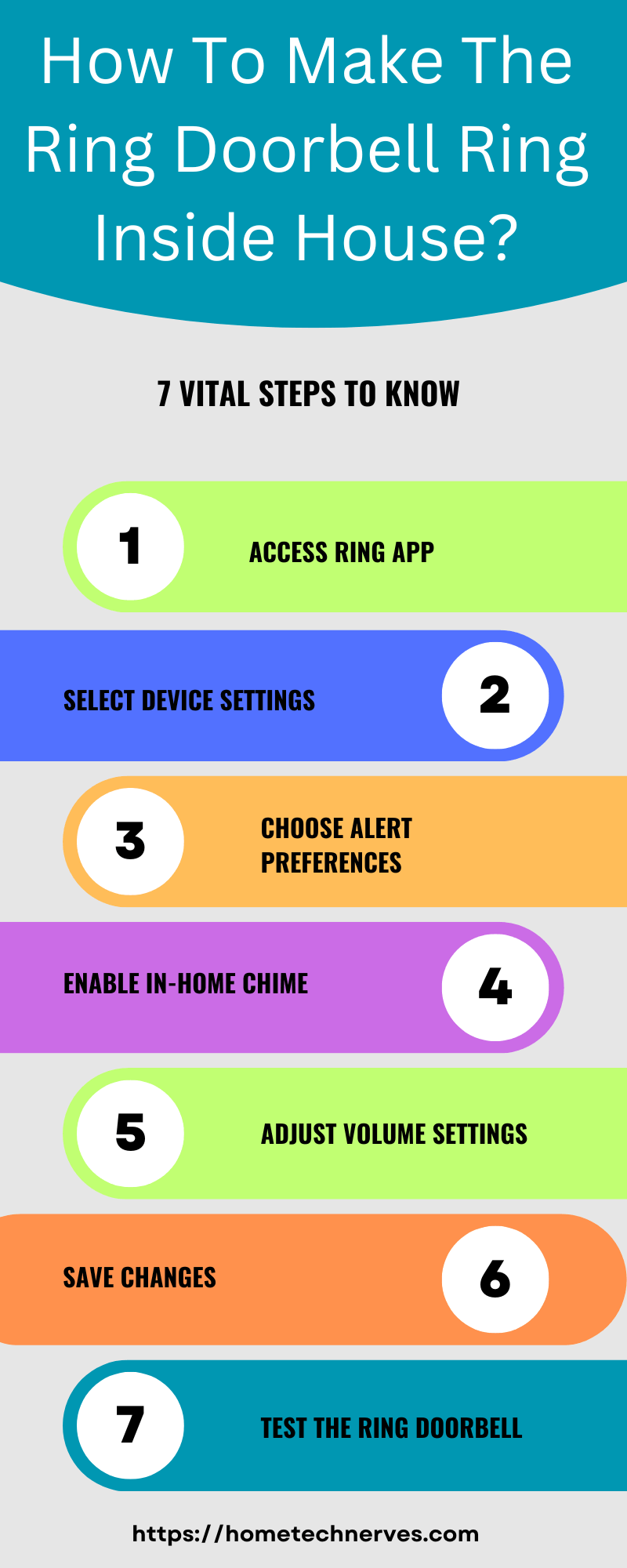
How to Make the Ring Doorbell Ring Inside House?
If you’ve noticed your Ring Doorbell isn’t ringing inside your home, fear not—restoring this functionality is a straightforward process.
Follow these simple steps to ensure you never miss a visitor, whether you’re in the kitchen or relaxing in the living room.
Steps to Make Ring Doorbell Ring Inside:
- Check Power Supply: Ensure your Ring Doorbell has a stable power source, whether through a wired connection or a fully charged battery, to enable the indoor chime.
- Verify Wi-Fi Connection: Confirm a strong and consistent Wi-Fi signal, as a reliable internet connection is crucial for seamless communication between your Ring Doorbell and indoor chime.
- Adjust App Settings: Navigate to the Ring app settings and ensure that the indoor chime feature is enabled. Sometimes, a simple configuration tweak can restore the ringing functionality inside your home.
- Update Firmware: Regularly check for firmware updates for your Ring Doorbell. Keeping the software current ensures optimal performance and compatibility with indoor chime features.
- Inspect Device and Wiring: Conduct a physical inspection of your Ring Doorbell and associated wiring. Look for any visible damage or loose connections that may be impeding the ringing mechanism, and address them accordingly.
Read more: Ring Home Security System Review
How to Fix Ring Doorbell Pro 2 Not Ringing Inside House?
Experiencing the frustration of your Ring Doorbell Pro 2 not ringing inside your house? Fear not, as resolving this issue is well within reach.
Follow these straightforward steps to bring back the comforting chime indoors and stay connected to your doorstep.
Steps to Fix Ring Doorbell Pro 2 Not Ringing Inside:
- Power Check: Confirm that your Ring Doorbell Pro 2 is receiving a consistent power supply. Ensure the wiring is intact and the device has sufficient power for the indoor chime.
- Wi-Fi Signal Strength: Check and strengthen your Wi-Fi signal to guarantee a seamless connection between your Ring Doorbell Pro 2 and the indoor chime, ensuring you receive timely alerts inside your home.
- App Settings Verification: Navigate to the Ring app settings and verify that the indoor chime feature is activated. Adjust any configurations to optimize the doorbell’s performance indoors.
- Firmware Update: Keep your Ring Doorbell Pro 2’s firmware up to date to ensure compatibility with the indoor chime feature. Regular updates can resolve bugs and enhance overall functionality.
- Inspect Installation and Wiring: Thoroughly inspect the installation of your Ring Doorbell Pro 2 and associated wiring. Look for any visible damage or loose connections that may be hindering the indoor ringing mechanism, and address them promptly.
How to Fix Ring Doorbell Not Ringing on Phone?
If you’re facing the inconvenience of your Ring Doorbell not ringing on your phone, there are simple troubleshooting steps to ensure you stay connected with your home’s entrance.
Follow these straightforward solutions to restore the seamless communication between your Ring Doorbell and your mobile device.
Steps to Fix Ring Doorbell Not Ringing on Phone:
- Check Internet Connection: Ensure your phone has a stable and active internet connection. A reliable Wi-Fi or cellular connection is essential for receiving timely alerts from your Ring Doorbell.
- Update Ring App: Make sure your Ring app is up to date. Outdated versions may experience compatibility issues, leading to missed notifications. Update the app through your device’s app store.
- Review Notification Settings: Check your phone’s notification settings for the Ring app. Ensure notifications are enabled, and the app has permission to send alerts to your device.
- Restart Ring Doorbell: Power-cycle your Ring Doorbell by briefly disconnecting and then reconnecting the power source. This simple step can resolve temporary glitches affecting communication.
- Reconnect Ring Doorbell in App: Open the Ring app, navigate to device settings, and ensure your Ring Doorbell is properly connected. Re-establish the connection if necessary to restore the communication link with your phone.
Features of Ring Chime Pro
Enhance your Ring Doorbell experience with the versatile Ring Chime Pro. Designed to complement your Ring devices, the Chime Pro offers a range of features that go beyond a simple doorbell chime. Explore how this device can elevate your home security and convenience.
Features of Ring Chime Pro:
- Extended Wi-Fi Range: Amplify and extend your Wi-Fi coverage to ensure a robust connection between your Ring devices and your home network, eliminating dead zones.
- Customizable Chimes: Personalize your alerts with a variety of tones and melodies to suit your preferences. Choose from an array of options to distinguish different events or devices.
- Volume Control: Adjust the volume of your Chime Pro to suit your surroundings. Whether you’re in a bustling living room or a quiet bedroom, customize the volume for an optimal experience.
- Do Not Disturb Mode: Enjoy peace and quiet when needed by activating the Do Not Disturb mode. Ideal for moments when you want uninterrupted focus or a peaceful night’s sleep.
- Status Indicators: Stay informed at a glance with status indicators on the Chime Pro. Receive visual cues for events like device connectivity, power status, and more, ensuring you’re always in the know.
Why Doorbell Doesn’t Ring Inside?
The absence of a familiar doorbell chime inside the house can be perplexing and inconvenient. Understanding the reasons why your doorbell doesn’t ring indoors is crucial for resolving this issue promptly.
Let’s delve into the potential factors that may contribute to the silence and explore effective solutions.
Possible Reasons Why Your Doorbell Doesn’t Ring Inside:
Power Supply Issues:
Inadequate power to your doorbell system can be a primary culprit. Explore this section to understand how insufficient power can affect the indoor ringing mechanism and learn steps to address power-related issues.
Wi-Fi Connectivity Problems:
A seamless connection between your doorbell and the indoor chime relies on stable Wi-Fi. Investigate how Wi-Fi issues can disrupt the ringing functionality and discover troubleshooting methods to ensure a consistent connection.
Configuration and App Settings:
The settings within your doorbell’s companion app play a crucial role in its performance. Uncover how misconfigurations or disabled features may lead to a lack of indoor ringing and find step-by-step instructions to rectify these issues.
Firmware Updates and Compatibility:
Outdated firmware can impede the smooth operation of your doorbell system. Delve into the importance of firmware updates, understand their role in maintaining compatibility, and learn how to keep your device up to date.
Mechanical Malfunctions:
Physical wear and tear or malfunctions within the doorbell components can hinder its ringing functionality. Investigate this section to identify signs of mechanical issues and explore effective solutions for restoring your doorbell’s indoor chime.
Why is Wired Ring Doorbell Not Ringing Inside?
The perplexing situation of a wired Ring doorbell not ringing inside can be both frustrating and concerning. Understanding the specific reasons behind this issue is key to restoring the seamless functionality of your home security system.
Let’s explore the potential causes and effective solutions for a wired Ring doorbell that remains silent indoors.
Possible Causes of a Wired Ring Doorbell Not Ringing Inside:
Insufficient Power Supply:
Inadequate power can disrupt the indoor ringing mechanism. Investigate this section to understand the power requirements of your wired Ring doorbell and address any issues related to power supply for optimal performance.
Wi-Fi Connectivity Challenges:
A stable Wi-Fi connection is crucial for the communication between your Ring doorbell and the indoor chime. Discover how Wi-Fi issues might be affecting the indoor ringing feature and find solutions to ensure a reliable connection.
App Configuration and Settings:
The settings within the Ring app can influence the indoor ringing functionality. Explore this section to identify and rectify any misconfigurations or disabled features that may be preventing the doorbell from ringing inside your home.
Firmware Updates and Compatibility:
Outdated firmware can lead to compatibility issues, affecting the overall performance of your wired Ring doorbell. Learn about the significance of firmware updates and steps to ensure your device is running the latest software for optimal functionality.
Mechanical or Wiring Issues:
Physical wear and tear, along with wiring problems, can contribute to the silence of your Ring doorbell indoors. Dive into this section to identify signs of mechanical or wiring issues and explore practical solutions to address these concerns and restore the indoor chime.
Wrap Up
Having used the Ring Doorbell extensively, I can confidently affirm that the doorbell does indeed ring inside the house.
Through seamless integration with the indoor chime, it ensures you’re alerted to visitors, adding a layer of convenience and security to your home.
By addressing potential issues such as power supply, Wi-Fi connectivity, app settings, firmware updates, and mechanical malfunctions, you can maintain the indoor ringing functionality effortlessly.
Trust in the reliability of the Ring Doorbell system, and with these insights, you can guarantee that you’ll never miss a doorbell ring inside your home.
Frequently Asked Questions
Does the Ring Doorbell ring inside your house?
Yes, the Ring Doorbell can ring inside your house if you have it connected to a compatible chime device or use the Ring Chime accessory. Additionally, you can receive alerts on your smartphone through the Ring app.
How do I get my Ring Doorbell to ring inside?
To get your Ring Doorbell to ring inside, connect it to a compatible Ring Chime or use a mechanical or digital doorbell chime. Ensure your Ring device is properly set up in the Ring app and configured to trigger the chime.
Do all Ring Doorbells ring inside the house?
Not all Ring Doorbells automatically ring inside the house. Some models require additional accessories like the Ring Chime or a compatible mechanical/digital chime. Check your Ring Doorbell model’s specifications and setup requirements to ensure it can ring indoors.
Why doesn’t my Ring Doorbell ring inside?
Your Ring Doorbell may not ring inside due to incorrect setup, incompatible chimes, or connectivity issues. Ensure your doorbell is connected to a compatible chime device, and check the settings in the Ring app to confirm notifications and chime options are enabled.
References:
Ring Support. Understanding why you can’t hear your doorbell ring inside your home. https://support.help.ring.com/hc/en-gb/articles/360056097511-Understanding-why-you-can-t-hear-your-doorbell-ring-inside-your-home



Your article helped me a lot, is there any more related content? Thanks!