Ecobee thermostats have become synonymous with smart, energy-efficient home climate control. However, an issue that has frustrated many users is the recurring problem of their Ecobee thermostat constantly rebooting.
This unexpected and often vexing behaviour can disrupt a home’s comfort and energy efficiency, leaving homeowners searching for answers.
This guide will delve into the common causes behind Ecobee thermostat reboots, explore potential solutions, and offer tips to prevent this frustrating issue from recurring.
Understanding and addressing this problem is crucial in maintaining the seamless, eco-friendly operation for which Ecobee devices are known.
Table of Contents
Reasons Why Ecobee Keeps Rebooting
Experiencing constant reboots with your Ecobee thermostat can be an annoying experience, disrupting your home’s climate control and energy efficiency. To help you pinpoint and resolve this issue, it’s crucial to understand the potential reasons behind these recurrent reboots. Below, we delve into six detailed factors that could be causing your Ecobee thermostat to keep rebooting.
1. Power Supply Issues:
Voltage fluctuations, wiring problems, or insufficient power can trigger frequent reboots in your Ecobee thermostat. Learn how to assess and rectify these power supply issues.
2. Firmware and Software Glitches:
Explore the impact of outdated or corrupted firmware and software on your thermostat’s performance, and discover the steps to update and troubleshoot these elements.
3. Wi-Fi Connectivity Problems:
Inconsistent Wi-Fi signals or network disruptions can lead to reboots. Understand how to optimize your Wi-Fi setup to maintain a stable connection with your Ecobee device.
4. Overheating and Temperature Fluctuations:
Discover how extreme temperature variations, improper thermostat placement, or heating/cooling system malfunctions can cause your Ecobee thermostat to reboot unexpectedly.
5. Sensor and Hardware Malfunctions:
Faulty sensors or hardware components within your Ecobee thermostat may be the culprits behind frequent reboots. Learn how to diagnose and replace these malfunctioning parts.
6. Interference from Other Devices:
Electronic interference from nearby gadgets or appliances can disrupt your thermostat’s operation. Explore strategies to mitigate interference and ensure uninterrupted performance from your Ecobee thermostat.
How to Fix Ecobee Keeps Turning off the AC?
Is your Ecobee thermostat repeatedly turning off your AC system, leaving you sweltering in the heat? This frustrating issue can disrupt your comfort and energy efficiency. Here are some steps to help you resolve the problem and keep your AC running smoothly.
- Check Thermostat: Ensure your Ecobee thermostat settings are correctly configured for cooling mode.
- Inspect Wiring: Examine the thermostat’s wiring for loose connections or damage that might be causing the AC to turn off.
- Review Schedule: Verify your thermostat’s programmed schedule to confirm it aligns with your cooling needs.
- Battery Check: If your thermostat uses batteries, replace them to eliminate power-related issues.
- Software Update: Ensure your thermostat’s firmware is current to prevent software-related glitches.
- Sensor Calibration: Calibrate temperature sensors to accurately measure and maintain the desired temperature.
- HVAC System Check: Assess your AC system for malfunctions or irregularities that could cause shutdowns.
- Network Stability: Ensure a stable Wi-Fi connection for seamless communication between the thermostat and your AC system.
- Professional Help: If issues persist, consider consulting an HVAC technician or Ecobee support for expert assistance.
How to Fix Ecobee Offline Black Screen?
Encountering an Ecobee thermostat with a black screen and offline status can be frustrating and disruptive to your home’s climate control. To help you address this issue effectively, here are some steps to resolve the Ecobee offline black screen problem.
- Power Cycle: Begin by performing a power cycle on your Ecobee thermostat to reboot it and potentially resolve the black screen issue.
- Check Wiring: Inspect the thermostat’s wiring for any loose connections or damage that may be causing the screen to go black and disrupt its functionality.
- Confirm Wi-Fi Connection: Ensure that your thermostat is properly connected to your Wi-Fi network, as a lost connection can result in an offline status and a black screen.
- Reboot Your Router: Restart your home router to refresh the network connection if Wi-Fi issues persist.
- Update Firmware: Make sure your thermostat’s firmware is up to date to address any potential software-related problems causing the black screen and offline status.
- Contact Support: If the issue persists despite these steps, contact Ecobee’s customer support for further assistance and troubleshooting guidance.
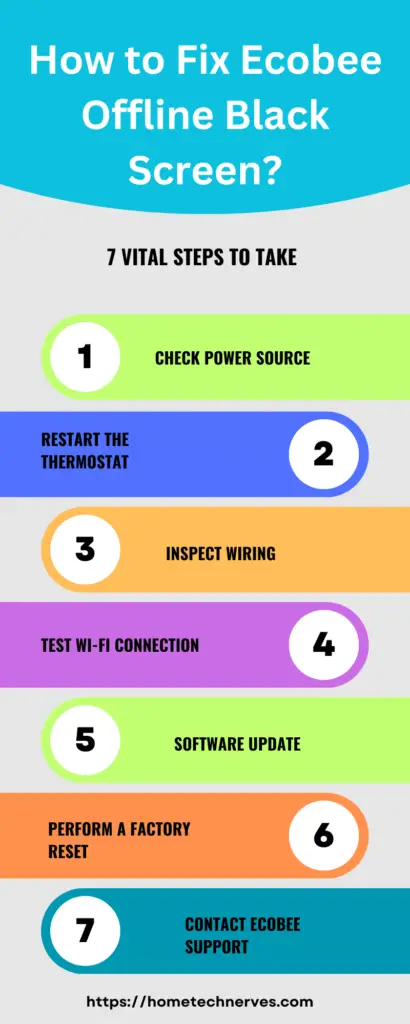
How to Fix Ecobee Keeps Going Offline?
A consistently offline Ecobee thermostat can disrupt your home’s climate control and smart features. To regain seamless control and monitoring, follow these steps to troubleshoot and resolve the issue of your Ecobee thermostat frequently going offline.
- Check Wi-Fi Connection: Ensure your thermostat is connected to a stable Wi-Fi network and has not lost connectivity due to network issues.
- Reboot Thermostat: Perform a reboot by removing it from its wall mount, waiting for a few seconds, and then reattaching it. This often resolves minor offline issues.
- Update Firmware: Ensure your Ecobee thermostat’s firmware is current, as outdated software can lead to connectivity problems.
- Improve Wi-Fi Signal: Optimize your home’s Wi-Fi coverage by placing your router closer to the thermostat or using Wi-Fi range extenders.
- Check Router Settings: Verify that your router settings are compatible with Ecobee’s requirements, such as supporting 2.4GHz Wi-Fi connections.
- Reset Network Settings: On your thermostat, reset the network settings and reconfigure the Wi-Fi connection if all else fails.
- Contact Ecobee Support: If the problem persists, consider contacting Ecobee’s customer support for advanced troubleshooting assistance.
How to Fix the Ecobee Furnace Turning On and Off?
Experiencing your Ecobee thermostat frequently cycling your furnace on and off can lead to discomfort and energy inefficiency. To help you regain control over your home’s heating system and maintain a consistent temperature, follow these steps to repeatedly address the issue of your Ecobee furnace turning on and off.
- Check Temperature Settings: Ensure your thermostat’s temperature settings are correctly configured to prevent it from rapidly cycling your furnace based on incorrect readings.
- Inspect Wiring: Examine the thermostat’s wiring for loose connections or damage that could be causing intermittent signals to the furnace.
- Calibrate Sensors: Calibrate the thermostat’s temperature sensors to measure and maintain the desired temperature in your home accurately.
- Update Firmware: Ensure your Ecobee thermostat has the latest firmware update to address any software-related issues contributing to the furnace cycling problem.
- Schedule Adjustment: Review your thermostat’s schedule to align with your heating needs, avoiding unnecessary furnace cycling.
- HVAC System Check: Have a professional inspect your HVAC system to identify and address any malfunctions or irregularities causing the furnace to turn on and off excessively.
How to Fix Ecobee Keeps Calibrating?
Experiencing frequent calibration processes on your Ecobee thermostat can be frustrating, disrupting your home’s climate control. To regain stability and prevent constant recalibration, follow these steps to address the problem of your Ecobee thermostat repeatedly calibrating:
- Check for Obstructions: Ensure that nothing obstructs the thermostat’s temperature sensors or vents, as blockages can trigger repeated calibration attempts.
- Update Firmware: Confirm your thermostat has the latest firmware installed, as updates may include fixes for calibration issues.
- Sensor Placement: Reevaluate the location of your thermostat and its remote sensors, ensuring they are in suitable positions for accurate temperature readings.
- Wi-Fi Connection: Verify that your thermostat maintains a stable Wi-Fi connection, as disruptions can prompt calibration attempts.
- Power Cycle: Perform a power cycle on your thermostat by removing it from the wall mount, waiting a few seconds, and then reattaching it to resolve calibration problems potentially.
- Factory Reset: As a last resort, consider a factory reset of your thermostat, but only if all other steps fail, as this will erase all settings and require reconfiguration.
How Long Does it Take for the Ecobee to Calibrate?
The duration for an Ecobee thermostat to complete its calibration process can vary depending on several factors. Typically, the initial calibration process takes approximately 30 minutes to an hour.
During this time, the thermostat collects data about your HVAC system’s performance and your home’s temperature patterns to optimize its operation.
However, Ecobee’s continuous learning algorithms mean calibration is an ongoing process. The thermostat continually refines its understanding of your heating and cooling needs, adapting to seasonal changes and your preferences.
This means that while the initial calibration may take an hour or so, the thermostat’s ability to fine-tune its performance can continue indefinitely.
While the initial calibration takes little time, the Ecobee thermostat’s learning and adaptation process is ongoing, ensuring that it consistently provides efficient and comfortable climate control in your home.
Reasons Why Does My Ecobee Keep Changing Temperature?
Experiencing your Ecobee thermostat frequently altering the set temperature can be puzzling and inconvenient, affecting your home’s comfort and energy efficiency. Several factors can contribute to this behavior, and understanding them is essential for addressing the issue effectively. Here are some reasons why your Ecobee keeps changing temperature:
- Smart Home and Away Feature: Ecobee’s occupancy detection may detect movement or lack thereof, causing it to adjust temperatures when it thinks no one is home or when someone returns.
- Scheduling Settings: Incorrect or inconsistent scheduling settings can lead to temperature changes as the thermostat follows programmed time-based temperature adjustments.
- Learning Mode: Ecobee’s learning algorithms adapt to your temperature preferences over time, which may result in temperature adjustments as it refines its understanding.
- Remote Sensor Influence: Temperature variations in rooms with remote sensors can impact the thermostat’s decision-making, causing it to adjust the temperature to maintain balance.
- Firmware and Software Updates: Occasionally, updates may affect how the thermostat operates, potentially leading to changes in temperature control.
- HVAC System Issues: Underlying problems with your heating or cooling system can also result in temperature fluctuations, which Ecobee attempts to address by adjusting.
Why does my Ecobee keep rebooting?
Ecobee thermostats may reboot for various reasons, including software glitches, power issues, or hardware malfunctions. To troubleshoot, try restarting your HVAC system, ensuring a stable power supply, and checking for any software updates on your Ecobee device.
Is a power-related issue causing my Ecobee to reboot frequently?
Yes, power issues can lead to Ecobee thermostat reboots. Ensure that the thermostat is securely connected to a stable power source. Check if the wiring is correct and if there are any electrical fluctuations. If the problem persists, consider consulting a professional electrician for further assessment.
How can I troubleshoot software-related problems causing the Ecobee reboot?
Start by rebooting your Ecobee thermostat manually. Check for firmware updates through the Ecobee app or website, and ensure that your Wi-Fi connection is stable. If the issue persists, consider performing a factory reset on your thermostat and reconfiguring the settings.
What should I do if my Ecobee continues to reboot after troubleshooting?
If the problem persists after attempting the above steps, it’s advisable to reach out to Ecobee’s customer support for assistance. They can provide further guidance, and if necessary, may recommend a replacement unit if the thermostat is still under warranty. Additionally, consider checking online forums or community discussions, as other Ecobee users may have experienced similar issues and can offer valuable insights.
Wrap Up
Dealing with an Ecobee thermostat that keeps rebooting can be a frustrating experience, disrupting your home’s comfort and energy efficiency.
However, by understanding the potential reasons behind this issue and following the appropriate troubleshooting steps, you can often resolve the problem and enjoy uninterrupted control of your home’s climate.
From power supply issues to software glitches, Wi-Fi connectivity problems, and sensor malfunctions, various factors can contribute to Ecobee thermostat reboots. By addressing these issues systematically and seeking professional help, you can ensure your Ecobee thermostat operates smoothly and reliably.
Ultimately, Ecobee thermostats are designed to provide energy-efficient, smart climate control. With the right approach, you can keep them running seamlessly, enhancing your comfort and your home’s sustainability.
Related Posts:
- What is Ecobee Fan Runtime?
- How to Fix Ecobee Sensor Unavailable?
- How to Fix Ecobee Is Not Turning on the Heat?
- How to Fix Ecobee Is Not Turning on AC?
- How to Fix Ecobee Won’t Connect to WiFi?
- Does Ecobee Thermostat Have a Battery?
References:
Ecobee Support. Why is my ecobee thermostat rebooting? https://support.ecobee.com/s/articles/Why-is-myecobee rebooting#:~:text=If%20your%20ecobee%20thermostat%20is,a%20high%2Dlimit%20temperature%20sensor.


