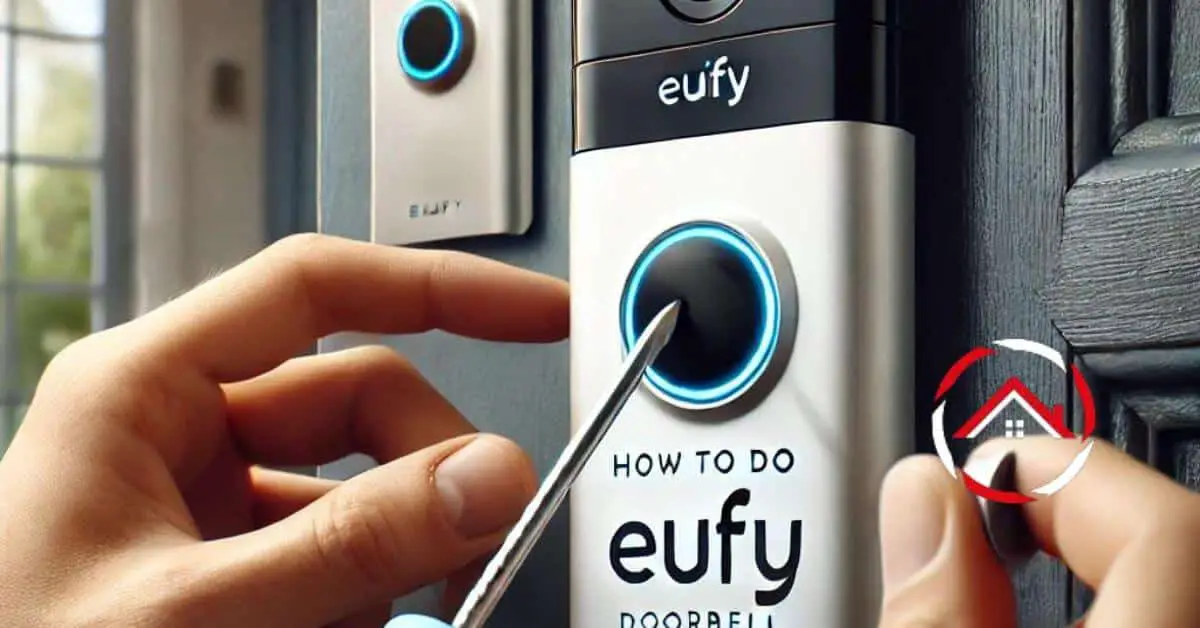Welcome to this guide on installing the Eufy doorbell, a straightforward process that enhances your home security.
This document will provide you with clear, concise instructions to ensure a successful installation. The Eufy doorbell offers a practical solution to monitor your doorstep; setting it up is crucial for optimal performance.
Let’s investigate the the process of how to do Eufy Doorbell installation to ensure your home’s safety and convenience.
Read more: Home Security Systems
Table of Contents
How to Use Eufy Doorbell App?
Welcome to the world of seamless home security with the Eufy doorbell app. This user-friendly application enhances your control over your doorbell’s features. Below are the steps to effectively utilize the Eufy doorbell app:
- Download and Install: Begin by downloading the Eufy doorbell app from your device’s app store and install it.
- Create an Account: Open the app and create a new account. If you already have one, log in.
- Add Your Device: Tap the “Add Device” button and follow the on-screen instructions to connect your Eufy doorbell to the app.
- Customize Settings: Explore the app’s settings to personalize notifications, motion detection, and other preferences according to your needs.
- Live View: Access live video and audio feeds from your doorbell, allowing you to see and communicate with visitors in real time.
- Review Recordings: Browse and review recorded footage of past events captured by your Eufy doorbell.
- Share Access: If desired, you can grant access to other family members, enabling them to monitor and control the doorbell.
With these simple steps, you’ll harness the full potential of the Eufy doorbell app to ensure your home’s security and convenience.
Read more: Eufy Home Security System Review
How to Do Eufy Doorbell Installation?
Here are the steps to install and set up a Eufy Doorbell:
1. Turn Off Power
- Begin by turning off the power to your existing doorbell at the circuit breaker to ensure safety during installation.
2. Remove Old Doorbell
- Unscrew and remove your old doorbell from the wall. Disconnect the wires carefully, noting which one is connected to the terminal screws.
3. Install the Mounting Bracket
- Use the included level and screws to attach the mounting bracket to the wall. Ensure it’s securely fastened and level.
4. Connect the Wires
- Attach the wires from your home to the terminals on the back of the Eufy Doorbell. Tighten the screws to secure the wires in place.
5. Mount the Doorbell
- Align the Eufy Doorbell with the mounting bracket and snap it into place. Ensure it’s securely attached and flush against the wall.
6. Turn On Power
- Restore power to the doorbell by turning the circuit breaker back on. Wait for the doorbell to power up.
7. Configure in the Eufy App
- Download the Eufy Security app on your smartphone. Follow the in-app instructions to connect the doorbell to your Wi-Fi network and set up notifications.
8. Test the Doorbell
- Press the doorbell button to ensure it’s working properly. You should receive a notification on your phone and hear the chime if connected.
9. Install the Chime (If Needed)
- If using a wireless chime, plug it into an outlet and pair it with the doorbell via the app. Adjust the volume and tone as desired.
10. Final Adjustments
- Make any necessary adjustments to the doorbell’s angle or position. Confirm that the video feed is clear and covers the desired area.
Once installed and configured, your Eufy Doorbell is ready to use, providing enhanced security and convenience at your doorstep.
How to Install Eufy Doorbell Without Existing Doorbell?
The process is designed to be straightforward and hassle-free when installing the Eufy doorbell without an existing doorbell. Follow the steps outlined below to set up your Eufy doorbell successfully:
- Choose a Suitable Location: Select a location near your entryway with a clear view of the area you want to monitor.
- Check Network Strength: Ensure a stable Wi-Fi connection in the chosen installation spot.
- Power Up the Doorbell: Insert the provided rechargeable battery into the doorbell and power it on.
- Download the App: Download the Eufy Security app from your device’s app store and create an account or log in.
- Add a New Device: In the app, tap “Add Device” and select your doorbell model.
- Connect to Wi-Fi: Follow the in-app instructions to connect the doorbell to your Wi-Fi network.
- Secure Placement: Mount the doorbell securely using the provided screws and wall anchors.
- Adjust Settings: Customize motion detection zones, notification preferences, and other settings as needed.
By following these steps, you can successfully install the Eufy doorbell even without an existing one, bolstering your home’s security.
How to Install Eufy Doorbell Without Drilling?
Installing the Eufy doorbell without drilling is a convenient option for many homeowners. The process is designed to be non-invasive while ensuring effective functionality. Here are the steps to install the Eufy doorbell without drilling:
- Choose a Mounting Location: Select a suitable location near your entryway that doesn’t require drilling, such as a flat surface or an existing doorbell spot.
- Use Adhesive Mount: Attach the provided adhesive mounting bracket to the chosen location securely.
- Power Up the Doorbell: Insert the rechargeable battery into the doorbell and power it on.
- Download the App: Download the Eufy Security app on your smartphone or tablet, create an account, or log in.
- Add New Device: In the app, choose “Add Device,” and select your Eufy doorbell model.
- Connect to Wi-Fi: Follow the in-app instructions to connect the doorbell to your Wi-Fi network.
- Secure the Doorbell: Attach the doorbell to the adhesive mounting bracket carefully.
- Adjust Settings: Customize motion detection, notification settings, and more per your preferences.
Following these steps, you can install the Eufy doorbell without drilling, maintaining the integrity of your home’s structure while enhancing its security.
How to Do Eufy Dual Camera Doorbell Installation?
Enhance your home security with the advanced features of the Eufy Dual Camera Doorbell. This comprehensive guide will walk you through the installation process, ensuring a seamless experience. Here are the steps to install the Eufy Dual Camera Doorbell:
- Prepare the Doorbell: Unbox the Eufy Dual Camera Doorbell and ensure all components are present.
- Download the Eufy Security App: Get the Eufy Security app from your app store and create an account or log in.
- Add a New Device: In the app, tap “Add Device” and select the Eufy Dual Camera Doorbell model.
- Connect to Wi-Fi: Follow the app’s instructions to connect the doorbell to your Wi-Fi network.
- Choose Installation Method: Decide between existing doorbell wiring or battery operation.
- Wiring Installation (if chosen):
- Turn off the power at your circuit breaker.
- Remove your old doorbell and disconnect the wires.
- Attach the Eufy Doorbell’s wires, ensuring correct connections.
- Secure the doorbell to the mounting bracket.
- Restore power and test.
- Battery Installation (if chosen):
- Insert the rechargeable battery into the doorbell.
- Attach the doorbell to the mounting bracket.
- Adjust Settings: Customize motion detection, notification settings, and more as needed in the app.
With these steps, you’ll successfully install the Eufy Dual Camera Doorbell, adding an extra layer of security to your home.

How to Connect Eufy Doorbell to Homebase 3?
Integrate your Eufy Doorbell seamlessly with the HomeBase 3 hub for comprehensive home security. This guide outlines the steps to connect your Eufy doorbell to the HomeBase 3 hub efficiently. Here’s how to do it:
- Prepare Your Devices: Ensure your Eufy Doorbell and HomeBase 3 are powered and operational.
- Access HomeBase 3 Settings: Open the Eufy Security app and access the HomeBase 3 settings.
- Add Device: Select “Add Device” and choose the Eufy Doorbell model from the list.
- Sync Doorbell and HomeBase 3:
- Press and release the sync button on the doorbell.
- Press and release the sync button on the HomeBase 3 within 20 seconds.
- Follow App Prompts: The app will guide you through the process, including connecting to Wi-Fi and naming your device.
Following these steps, you’ll successfully connect your Eufy Doorbell to the HomeBase 3 hub, enhancing your home’s security system.
How to Do a Video Doorbell 2k (wired) Manual Setup?
Welcome to the guide for installing and using the Eufy Video Doorbell 2K (Wired) – a reliable addition to your home security system. Below, you’ll find a brief set of steps to navigate through the manual setup process:
- Unboxing and Inspection: Carefully unbox the Eufy Video Doorbell 2K (Wired) and inspect the contents to ensure all components are present.
- Download Eufy Security App: Install the Eufy Security app on your smartphone or tablet from your app store and create an account or log in.
- Add New Device:
- Open the Eufy Security app.
- Tap “Add Device” and select “Video Doorbell.”
- Connect to Power: Connect the doorbell to a power source using the provided wiring.
- Follow In-App Setup:
- The app will guide you through connecting the doorbell to your Wi-Fi network.
- You may need to scan a QR code on the device.
- Mounting:
- Choose a suitable location near your entryway.
- Use the provided tools to secure the doorbell in place.
- Configure Settings:
- Customize motion detection zones, notification preferences, and other settings.
- Access and Monitor:
- Receive alerts on your device when someone approaches your door.
- Use the app to view live video feeds and communicate with visitors.
- Review Recordings:
- Browse and review recorded footage of past events captured by the doorbell.
By adhering to these instructions, you can effectively install and utilize the Eufy Video Doorbell 2K (Wired) to bolster your home security setup.
What Is Eufy Doorbell Installation Height?
When installing the Eufy doorbell, it’s recommended to position it at a height of around 48 to 56 inches (approximately 122 to 142 centimeters) above the ground.
This height ensures optimal functionality, capturing clear and comprehensive video footage of visitors and surroundings.
Placing the doorbell within this range facilitates convenient interaction for taller adults and children. Additionally, this positioning helps minimize the risk of vandalism or tampering while providing a natural field of view for the camera’s motion detection capabilities.
By adhering to this installation height guideline, you can maximize the effectiveness of your Eufy doorbell in enhancing your home security and monitoring needs.
Key Features of Eufy Doorbell Camera?
Introducing the Eufy Doorbell Camera: a sophisticated solution that elevates your home security. Below, we delve into its standout features that ensure comprehensive protection and peace of mind.
Enhance your home security with the Eufy Doorbell Camera’s exceptional features, which provide unmatched surveillance and convenience.
- 2K Resolution: Enjoy crisp and clear video quality, capturing details with 2K resolution.
- Advanced Motion Detection: Benefit from precise motion detection, reducing false alarms through AI technology.
- Human Detection: Detects and alerts you specifically to human activity, minimizing unnecessary notifications.
- Two-Way Audio: Communicate with visitors through built-in speakers and microphones.
- Dual Power Options: Choose between wired or battery power for flexible installation.
- Local Storage: Store video recordings locally on a microSD card, ensuring your data stays private.
- Integration with HomeBase: Seamlessly connect with Eufy’s hub for extended storage and added functionality.
- Customized Zones: Define specific motion detection zones to monitor areas of interest.
- Weather Resistance: Designed to withstand various weather conditions, ensuring reliability year-round.
- Night Vision: Clear visibility in low-light conditions with infrared night vision.
- Mobile App Control: Manage your doorbell camera and view a live feed from the Eufy Security app.
- Easy Installation: Setup is simplified with comprehensive installation instructions and necessary hardware.
Elevate your home security with the Eufy Doorbell Camera’s innovative features, ensuring your property is well-protected and easily monitored.
How to Do Eufy Doorbell Chime Set Up?
Setting up the Eufy Doorbell Chime is a straightforward process that enhances your doorbell system. Follow these simple steps to configure the chime successfully:
- Prepare Chime and Doorbell: Ensure the Eufy Doorbell Chime and your Eufy Doorbell are powered and operational.
- Open Eufy Security App: Launch the Eufy Security app on your device.
- Access Device Settings: Navigate to the settings for your Eufy Doorbell.
- Chime Settings: Locate the chime settings within the app.
- Pair with Chime: Follow the in-app instructions to pair the Eufy Doorbell Chime with your doorbell.
- Test the Chime: Trigger your Eufy Doorbell to test if the chime responds properly.
- Adjust Settings: Customize chime volume, melody, and other preferences as desired.
By following these steps, you can easily set up the Eufy Doorbell Chime to ensure you’re promptly alerted to visitors at your door.
Crucial Eufy Doorbell Instructions
Welcome to the Eufy Doorbell Installation Guide, your comprehensive resource for seamlessly setting up your Eufy Doorbell. Below, you’ll find step-by-step instructions to ensure a successful installation:
- Unbox and Inspect: Carefully unbox the Eufy Doorbell and inspect the components to ensure everything is present and undamaged.
- Download the Eufy Security App: Install the Eufy Security app on your smartphone or tablet from your app store.
- Create an Account: Create a new Eufy Security account or log in to your existing one.
- Add New Device: Select “Add Device” in the app and choose the Eufy Doorbell model.
- Connect to Wi-Fi: Follow the in-app instructions to connect the doorbell to your Wi-Fi network.
- Power Up the Doorbell: Either wire the doorbell to an existing doorbell’s wiring or insert the rechargeable battery, depending on the model.
- Mounting: Securely mount the doorbell near your entryway using the provided tools.
- Customize Settings: Use the app to customize motion detection zones, notifications, and other settings.
- Test and Verify: Trigger the doorbell to ensure proper functionality, both for video and audio.
By following these clear instructions, you’ll be on your way to enjoying the enhanced security and convenience that the Eufy Doorbell provides.
Wrap Up
Installing the Eufy Doorbell is a straightforward process that enhances your home security. Following the instructions, you can unbox, set up, and customize the doorbell according to your preferences.
The Eufy Security app facilitates easy connectivity and management. Whether you choose a wired or battery-powered installation, the provided tools and guidance ensure a successful setup.
Once mounted and connected, the doorbell offers motion detection, two-way communication, and video recording features. Regular testing and adjustments allow you to optimize its performance.
By adhering to these steps, you can confidently install the Eufy Doorbell and enjoy heightened safety and convenience for your household.
Frequently Asked Questions
How do I install the Eufy Doorbell?
To install the Eufy Doorbell, first, turn off the power at the breaker. Then, mount the doorbell on the bracket, connect the wires, and secure the unit. Finally, power on and configure it via the Eufy app.
What tools are needed to install the Eufy Doorbell?
You’ll need a Phillips screwdriver, a drill with bits, a level, and wire connectors. The Eufy Doorbell package includes a mounting bracket, screws, and anchors to simplify the installation process.
Do I need a chime for the Eufy Doorbell?
The Eufy Doorbell can use your existing doorbell chime if hardwired. If wireless, Eufy provides a dedicated chime that connects to your Wi-Fi network, ensuring you receive alerts without requiring an existing doorbell system.
Can I install the Eufy Doorbell without wiring?
Yes, Eufy offers a battery-powered version of its doorbell that doesn’t require existing wiring. Simply mount the doorbell, connect it to the Eufy app, and ensure the battery is charged for continuous operation.
References:
Eufy Support. Position Your Doorbell Properly. https://support.eufy.com/s/article/Position-Your-Doorbell-Properly-1617357859027