Changing the battery in your Vivint motion detector is a simple task that can keep your home security running smoothly.
If your detector is beeping or not responding, it’s likely time for a battery replacement.
Don’t worry—this guide will walk you through the process step by step. With just a few minutes and a screwdriver, you’ll have your motion detector back in action.
Let’s dive in and get your home security system back to full strength!
Read more: Vivint Home Security System Review
Table of Contents
How to Change Battery in Vivint Motion Detector Manual?
Changing the battery in your Vivint motion detector is quick and easy. Follow these simple steps to ensure your home security system stays fully operational.
- Step 1: Use a screwdriver to remove the cover from your motion detector.
- Step 2: Take out the old battery and insert a new one, making sure it’s properly aligned.
- Step 3: Replace the cover and secure it with the screwdriver.
- Step 4: Test the motion detector to confirm it’s working correctly.
How to Replace Batteries on Vivint?
Replacing the batteries on your Vivint devices is essential to keep your security system functioning optimally. Follow these easy steps to ensure your equipment stays powered and ready.
- Step 1: Locate the battery compartment on your Vivint device by removing the cover or accessing the designated panel.
- Step 2: Remove the old batteries and replace them with new ones, ensuring the correct alignment.
- Step 3: Reattach the cover or panel securely and test the device to confirm it’s working properly.
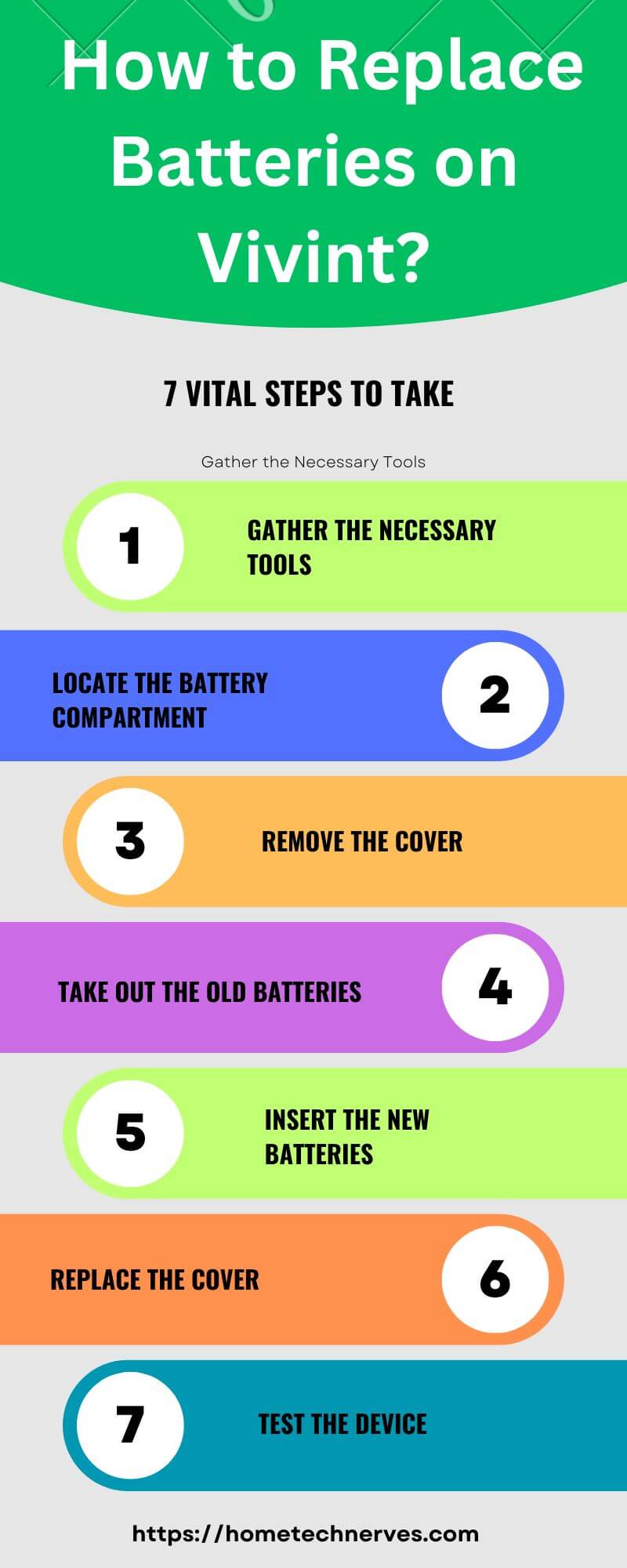
How to Charge Vivint Panel Battery?
Charging the battery of your Vivint panel is crucial for uninterrupted security coverage. Here’s how to easily recharge the battery and keep your system running smoothly.
- Step 1: Locate the charging port on your Vivint panel and connect it to a power source using the provided charger.
- Step 2: Allow the panel to charge fully until the battery indicator shows a full charge, then disconnect the charger.
What Is Vivint Motion Detector Battery Size?
The Vivint motion detector typically uses a CR123A lithium battery. This compact, powerful battery is commonly found in many security devices due to its long-lasting power and reliability.
The CR123A battery is 3 volts and is known for maintaining a steady output, even in extreme temperatures, making it ideal for continuous use in motion detectors.
When replacing the battery, ensure you use the correct type to avoid any disruptions in your security system.
Always keep spare CR123A batteries on hand to quickly replace them when the motion detector signals a low battery.
Top Batteries for Vivint Motion Sensor
Choosing the right battery for your Vivint motion sensor is crucial to ensuring your home security system operates without interruption. Here are the top batteries that provide reliable performance and long-lasting power for your Vivint motion sensor.
1. Duracell CR123A Lithium Battery
Duracell’s CR123A battery is a trusted option, known for its long shelf life and consistent power output. It’s designed to work in extreme temperatures, making it ideal for both indoor and outdoor sensors.
2. Energizer CR123A Lithium Battery
Energizer offers a high-performing CR123A battery that’s perfect for Vivint motion sensors. It provides a steady voltage output, ensuring your sensor operates efficiently over a long period.
3. Panasonic CR123A Lithium Battery
Panasonic’s CR123A battery is another excellent choice, offering durability and reliable power. It’s particularly noted for its ability to hold power for up to 10 years when stored, making it a great backup option.
4. Streamlight CR123A Lithium Battery
Streamlight’s CR123A battery is a popular option among security device users. It provides a high energy density, which translates to longer battery life and fewer replacements, perfect for your Vivint motion sensor.
5. SureFire CR123A Lithium Battery
SureFire’s CR123A battery is designed for high-drain devices, making it a great match for motion sensors. It’s known for its reliability and long-lasting power, ensuring your security system stays active without frequent battery changes.
How to Fix Vivint Motion Detector Not Working?
If your Vivint motion detector isn’t working properly, it might need a quick fix to get it back on track. Here’s how you can troubleshoot and resolve common issues with your motion detector.
- Step 1: Check the battery to ensure it’s not dead or low; replace it with a fresh CR123A battery if needed.
- Step 2: Verify that the sensor is properly aligned and unobstructed, adjusting its position if necessary.
- Step 3: Reset the motion detector by removing and reinserting the battery or using the system’s reset function.
- Step 4: Test the motion detector through your Vivint control panel to confirm it’s functioning correctly.
What Batteries Are Used in Vivint Sensors?
Vivint sensors rely on specific batteries to ensure your home security system stays powered and reliable. Here’s a quick guide on the types of batteries commonly used in Vivint sensors.
- Motion Sensors: Most Vivint motion sensors use CR123A lithium batteries, known for their long life and stable performance.
- Door/Window Sensors: Vivint door and window sensors typically use CR2032 coin-cell batteries, which are compact and efficient for low-power devices.
Wrap Up
Changing the battery in your Vivint motion detector is a simple task that anyone can do. With just a few minutes of your time, you can keep your home security system running smoothly.
Remember to check the battery regularly and replace it when needed. A well-functioning motion detector is key to maintaining the safety of your home.
If you ever run into issues, don’t hesitate to follow the steps again or reach out for help. Now, you’re all set to keep your Vivint system in top shape!
Frequently Asked Questions
How do I know when to change the battery in my Vivint motion detector?
You’ll know it’s time to change the battery when your Vivint motion detector starts beeping or when you receive a low battery notification on your control panel. Replacing the battery promptly ensures your security system continues to function properly.
What type of battery does a Vivint motion detector use?
A Vivint motion detector typically uses a CR123A lithium battery. This battery is known for its long life and stable performance. Make sure to use the correct type to avoid any issues with the detector’s operation.
Can I replace the Vivint motion detector battery myself?
Yes, you can easily replace the battery yourself. Simply remove the cover, take out the old battery, and insert a new CR123A battery. Ensure it’s properly aligned, then replace the cover. This quick process will have your motion detector working again in no time.
Will my Vivint system alert me if the motion detector battery is low?
Yes, your Vivint system will alert you when the motion detector battery is low. You may hear a beep from the detector, and you’ll also receive a notification on your control panel or the Vivint app, prompting you to change the battery.



Thanks for sharing. I read many of your blog posts, cool, your blog is very good.
Glad it helped!